2015 MERCEDES-BENZ CLA SHOOTING BRAKE oil dipstick
[x] Cancel search: oil dipstickPage 13 of 421
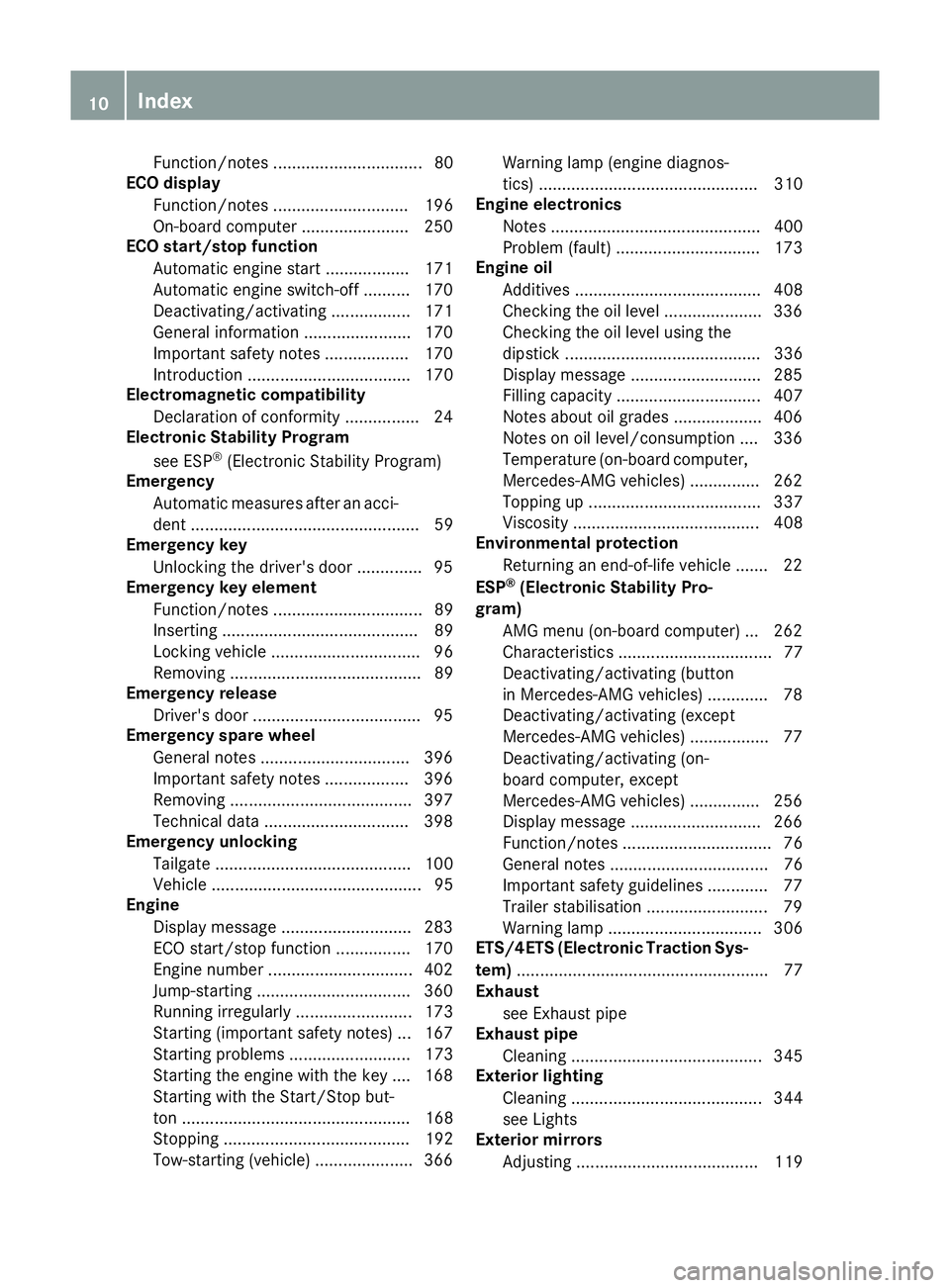
Function/notes ................................ 80
ECO display
Function/notes ............................. 196
On-board computer ....................... 250
ECO start/stop function
Automatic engine start .................. 171
Automatic engine switch-off .......... 170
Deactivating/activating ................ .171
General information ....................... 170
Important safety notes .................. 170
Introduction ................................... 170
Electromagnetic compatibility
Declaration of conformity ................ 24
Electronic Stability Program
see ESP ®
(Electronic Stability Program)
Emergency
Automatic measures after an acci-
dent ................................................. 59
Emergency key
Unlocking the driver's door .............. 95
Emergency key element
Function/notes ................................ 89
Inserting .......................................... 89
Locking vehicle ................................ 96
Removing ......................................... 89
Emergency release
Driver's door ................................... .95
Emergency spare wheel
General notes ................................ 396
Important safety notes .................. 396
Removing ...................................... .397
Technical data ............................... 398
Emergency unlocking
Tailgate .......................................... 100
Vehicle ............................................. 95
Engine
Display message ............................ 283
ECO start/stop function ................ 170
Engine number ............................... 402
Jump-starting ................................. 360
Running irregularl y......................... 173
Starting (important safety notes )... 167
Starting problems .......................... 173
Starting the engine with the key .... 168
Starting with the Start/Stop but-
ton ................................................. 168
Stopping ........................................ 192
Tow-starting (vehicle) ..................... 366 Warning lamp (engine diagnos-
tics) ............................................... 310
Engine electronics
Notes ............................................. 400
Problem (fault) ............................... 173
Engine oil
Additives ........................................ 408
Checking the oil level ..................... 336
Checking the oil level using the
dipstick .......................................... 336
Display message ............................ 285
Filling capacity ............................... 407
Notes about oil grade s................... 406
Notes on oil level/consumption .... 336
Temperature (on-board computer, Mercedes-AMG vehicles) ............... 262
Topping up ..................................... 337
Viscosity ........................................ 408
Environmental protection
Returning an end-of-life vehicle ....... 22
ESP ®
(Electronic Stability Pro-
gram)
AMG menu (on-board computer) ... 262
Characteristics ................................. 77
Deactivating/activating (button
in Mercedes-AMG vehicles) ............. 78
Deactivating/activating (except
Mercedes‑ AMG vehicles) ................. 77
Deactivating/activating (on-
board computer, except
Mercedes-AMG vehicles) ............... 256
Display message ............................ 266
Function/note s................................ 76
General notes .................................. 76
Important safety guidelines ............. 77
Trailer stabilisation .......................... 79
Warning lamp ................................. 306
ETS/4ETS (Electronic Traction Sys-
tem) ...................................................... 77
Exhaust
see Exhaust pipe
Exhaust pipe
Cleaning ......................................... 345
Exterior lighting
Cleaning ......................................... 344
see Lights
Exterior mirrors
Adjusting ....................................... 119 10
Index
Page 339 of 421
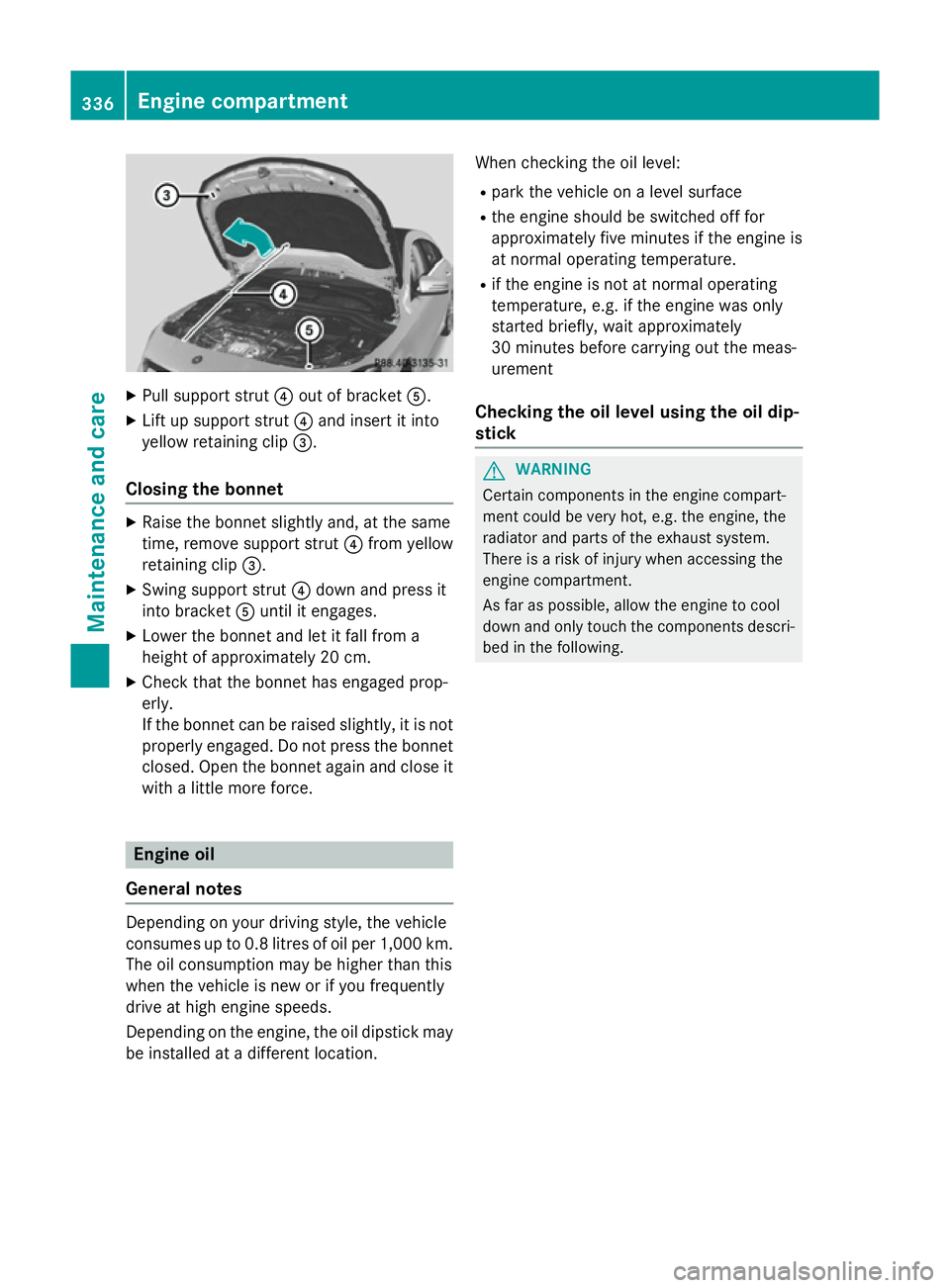
X
Pull support strut ?out of bracket A.
X Lift up support strut ?and insert it into
yellow retaining clip =.
Closing the bonnet X
Raise the bonnet slightly and, at the same
time, remove support strut ?from yellow
retaining clip =.
X Swing support strut ?down and press it
into bracket Auntil it engages.
X Lower the bonnet and let it fall from a
height of approximately 20 cm.
X Check that the bonnet has engaged prop-
erly.
If the bonnet can be raised slightly, it is not
properly engaged. Do not press the bonnet
closed. Open the bonnet again and close it with a little more force. Engine oil
General notes Depending on your driving style, the vehicle
consumes up to 0.8 litres of oil per 1,000 km.
The oil consumption may be higher than this
when the vehicle is new or if you frequently
drive at high engine speeds.
Depending on the engine, the oil dipstick may be installed at a different location. When checking the oil level:
R park the vehicle on a level surface
R the engine should be switched off for
approximately five minutes if the engine is
at normal operating temperature.
R if the engine is not at normal operating
temperature, e.g. if the engine was only
started briefly, wait approximately
30 minutes before carrying out the meas-
urement
Checking the oil level using the oil dip-
stick G
WARNING
Certain components in the engine compart-
ment could be very hot, e.g. the engine, the
radiator and parts of the exhaust system.
There is a risk of injury when accessing the
engine compartment.
As far as possible, allow the engine to cool
down and only touch the components descri- bed in the following. 336
Engine compartmentMaintenance and care
Page 340 of 421
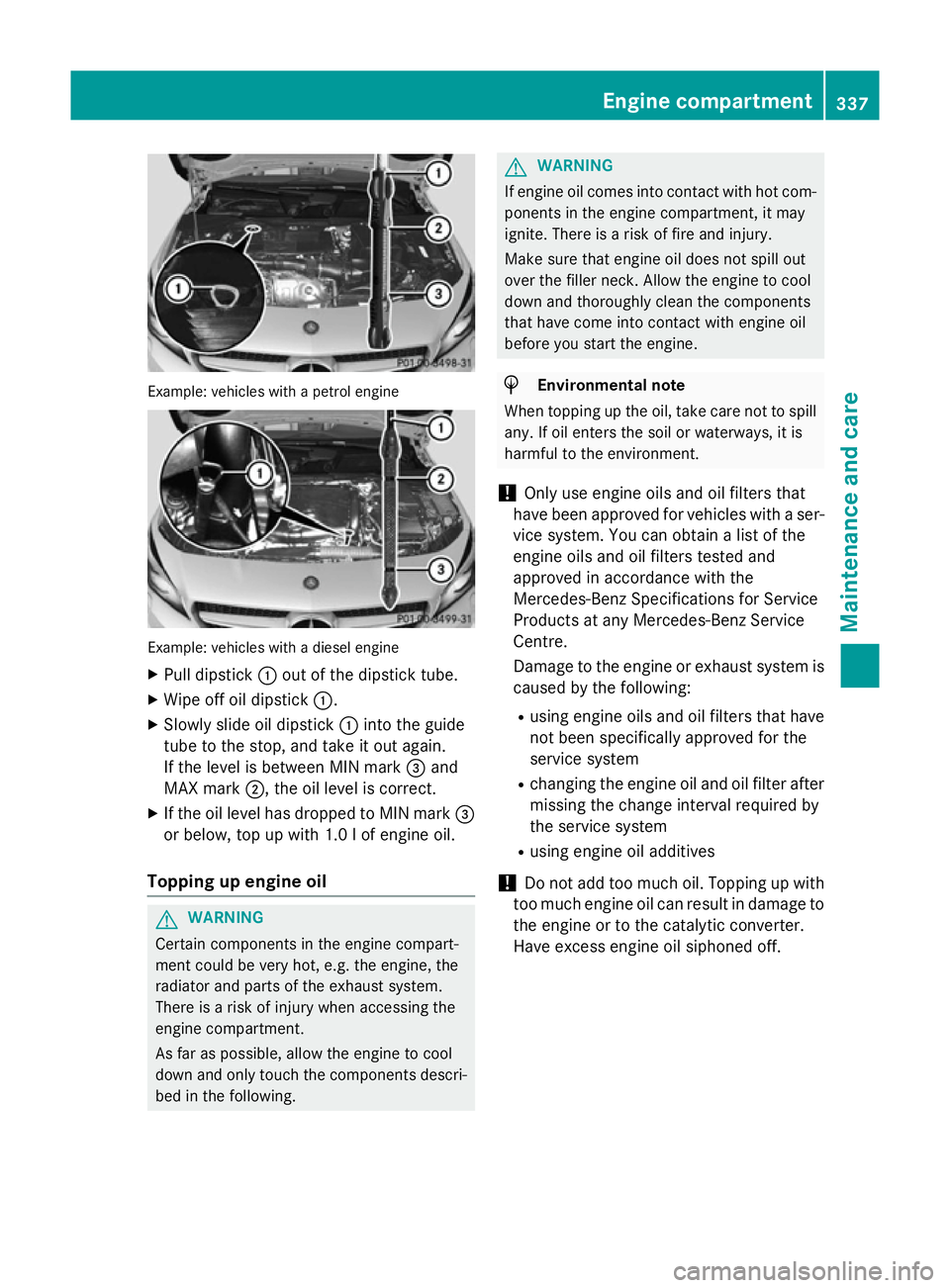
Example: vehicles with a petrol engine
Example: vehicles with a diesel engine
X Pull dipstick :out of the dipstick tube.
X Wipe off oil dipstick :.
X Slowly slide oil dipstick :into the guide
tube to the stop, and take it out again.
If the level is between MIN mark =and
MAX mark ;, the oil level is correct.
X If the oil level has dropped to MIN mark =
or below, top up with 1.0 l of engine oil.
Topping up engine oil G
WARNING
Certain components in the engine compart-
ment could be very hot, e.g. the engine, the
radiator and parts of the exhaust system.
There is a risk of injury when accessing the
engine compartment.
As far as possible, allow the engine to cool
down and only touch the components descri- bed in the following. G
WARNING
If engine oil comes into contact with hot com- ponents in the engine compartment, it may
ignite. There is a risk of fire and injury.
Make sure that engine oil does not spill out
over the filler neck. Allow the engine to cool
down and thoroughly clean the components
that have come into contact with engine oil
before you start the engine. H
Environmental note
When topping up the oil, take care not to spill
any. If oil enters the soil or waterways, it is
harmful to the environment.
! Only use engine oils and oil filters that
have been approved for vehicles with a ser-
vice system. You can obtain a list of the
engine oils and oil filters tested and
approved in accordance with the
Mercedes-Benz Specifications for Service
Products at any Mercedes-Benz Service
Centre.
Damage to the engine or exhaust system is caused by the following:
R using engine oils and oil filters that have
not been specifically approved for the
service system
R changing the engine oil and oil filter after
missing the change interval required by
the service system
R using engine oil additives
! Do not add too much oil. Topping up with
too much engine oil can result in damage to
the engine or to the catalytic converter.
Have excess engine oil siphoned off. Engine compartment
337Maintenance and care Z
Page 341 of 421
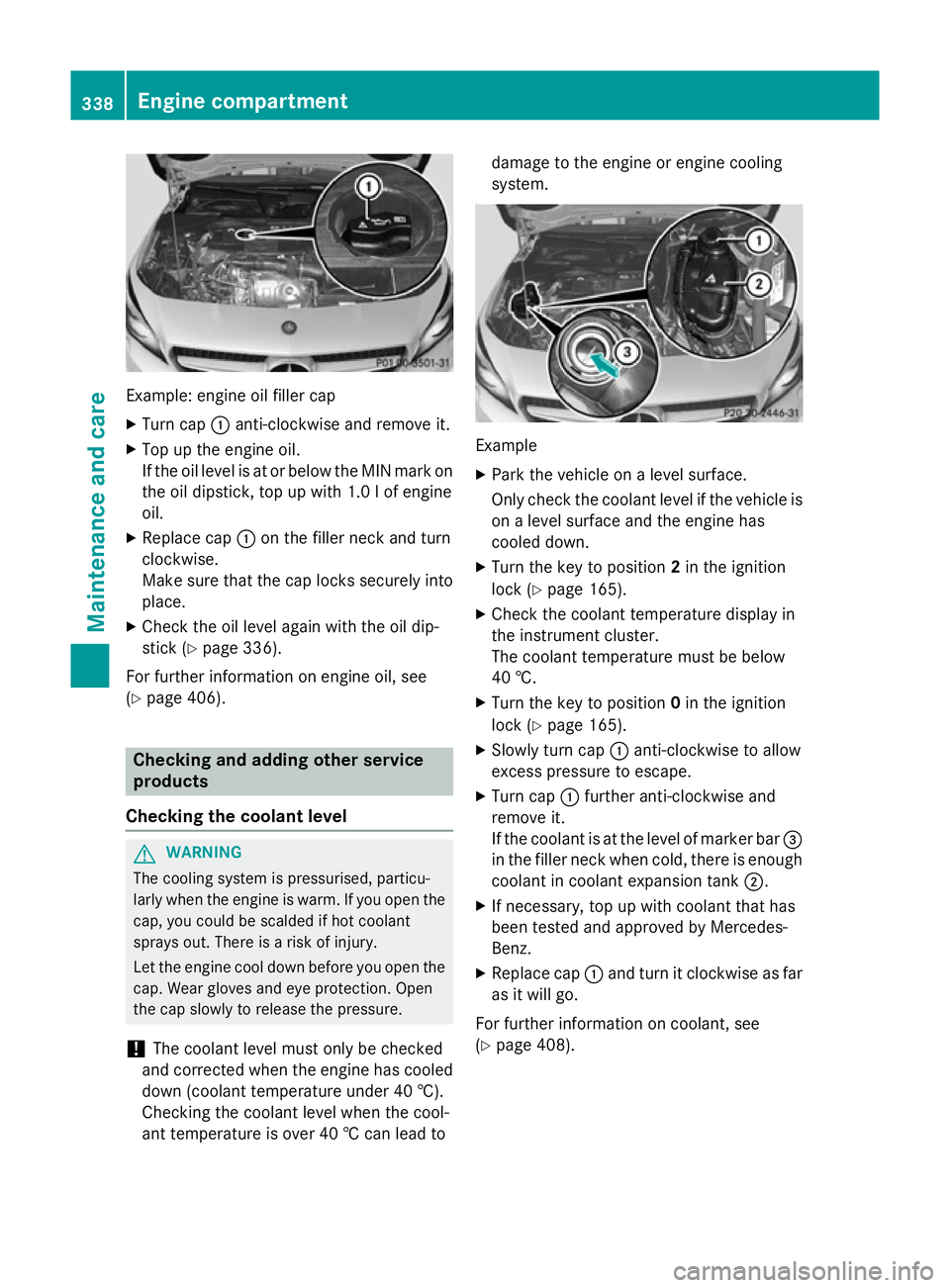
Example: engine oil filler cap
X Turn cap :anti-clockwise and remove it.
X Top up the engine oil.
If the oil level is at or below the MIN mark on
the oil dipstick, top up with 1.0 lof engine
oil.
X Replace cap :on the filler neck and turn
clockwise.
Make sure that the cap locks securely into place.
X Check the oil level again with the oil dip-
stick (Y page 336).
For further information on engine oil, see
(Y page 406). Checking and adding other service
products
Checking the coolant level G
WARNING
The cooling system is pressurised, particu-
larly when the engine is warm. If you open the cap, you could be scalded if hot coolant
sprays out. There is a risk of injury.
Let the engine cool down before you open the
cap. Wear gloves and eye protection. Open
the cap slowly to release the pressure.
! The coolant level must only be checked
and corrected when the engine has cooled
down (coolant temperature under 40 †).
Checking the coolant level when the cool-
ant temperature is over 40 † can lead to damage to the engine or engine cooling
system.
Example
X Park the vehicle on a level surface.
Only check the coolant level if the vehicle is
on a level surface and the engine has
cooled down.
X Turn the key to position 2in the ignition
lock (Y page 165).
X Check the coolant temperature display in
the instrument cluster.
The coolant temperature must be below
40 †.
X Turn the key to position 0in the ignition
lock (Y page 165).
X Slowly turn cap :anti-clockwise to allow
excess pressure to escape.
X Turn cap :further anti-clockwise and
remove it.
If the coolant is at the level of marker bar =
in the filler neck when cold, there is enough coolant in coolant expansion tank ;.
X If necessary, top up with coolant that has
been tested and approved by Mercedes-
Benz.
X Replace cap :and turn it clockwise as far
as it will go.
For further information on coolant, see
(Y page 408). 338
Engine compartmentMaintenance and care