2015 MERCEDES-BENZ CLA SHOOTING BRAKE jump start
[x] Cancel search: jump startPage 9 of 421
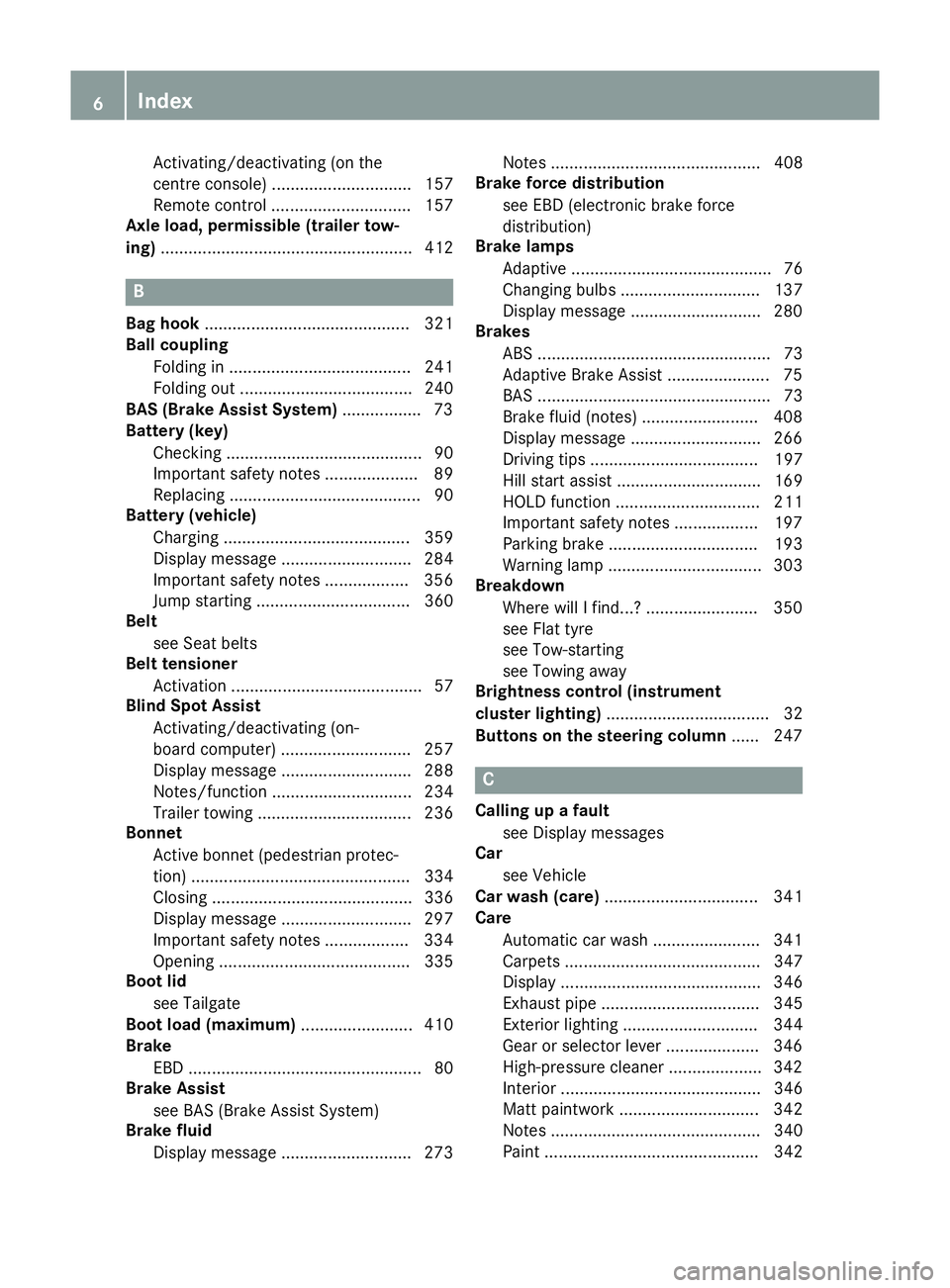
Activating/deactivating (on the
centre console) .............................. 157
Remote contro l.............................. 157
Axle load, permissible (trailer tow-
ing) ...................................................... 412 B
Bag hook ............................................ 321
Ball coupling
Folding in ....................................... 241
Folding out ..................................... 240
BAS (Brake Assist System) ................. 73
Battery (key)
Checking .......................................... 90
Important safety notes .................... 89
Replacing ......................................... 90
Battery (vehicle)
Charging ........................................ 359
Display message ............................ 284
Important safety notes .................. 356
Jump starting ................................. 360
Belt
see Seat belts
Belt tensioner
Activation ......................................... 57
Blind Spot Assist
Activating/deactivating (on-
board computer) ............................ 257
Display message ............................ 288
Notes/function .............................. 234
Trailer towing ................................. 236
Bonnet
Active bonnet (pedestrian protec-tion) ............................................... 334
Closing ........................................... 336
Display message ............................ 297
Important safety notes .................. 334
Opening ......................................... 335
Boot lid
see Tailgate
Boot load (maximum) ........................ 410
Brake
EBD .................................................. 80
Brake Assist
see BAS (Brake Assist System)
Brake fluid
Display message ............................ 273 Notes ............................................. 408
Brake force distribution
see EBD (electronic brake force
distribution)
Brake lamps
Adaptive ........................................... 76
Changing bulb s.............................. 137
Display message ............................ 280
Brakes
ABS .................................................. 73
Adaptive Brake Assist ...................... 75
BAS .................................................. 73
Brake fluid (notes) ......................... 408
Display message ............................ 266
Driving tips .................................... 197
Hill start assist ............................... 169
HOLD function ............................... 211
Important safety notes .................. 197
Parking brake ................................ 193
Warning lamp ................................. 303
Breakdown
Where will I find...? ........................ 350
see Flat tyre
see Tow-starting
see Towing away
Brightness control (instrument
cluster lighting) ................................... 32
Buttons on the steering column ...... 247 C
Calling up a fault see Display messages
Car
see Vehicle
Car wash (care) ................................. 341
Care
Automatic car wash ....................... 341
Carpets .......................................... 347
Display ........................................... 346
Exhaust pipe .................................. 345
Exterior lighting ............................. 344
Gear or selector lever .................... 346
High-pressure cleaner .................... 342
Interior ........................................... 346
Matt paintwork .............................. 342
Note s............................................. 340
Paint .............................................. 342 6
Index
Page 13 of 421
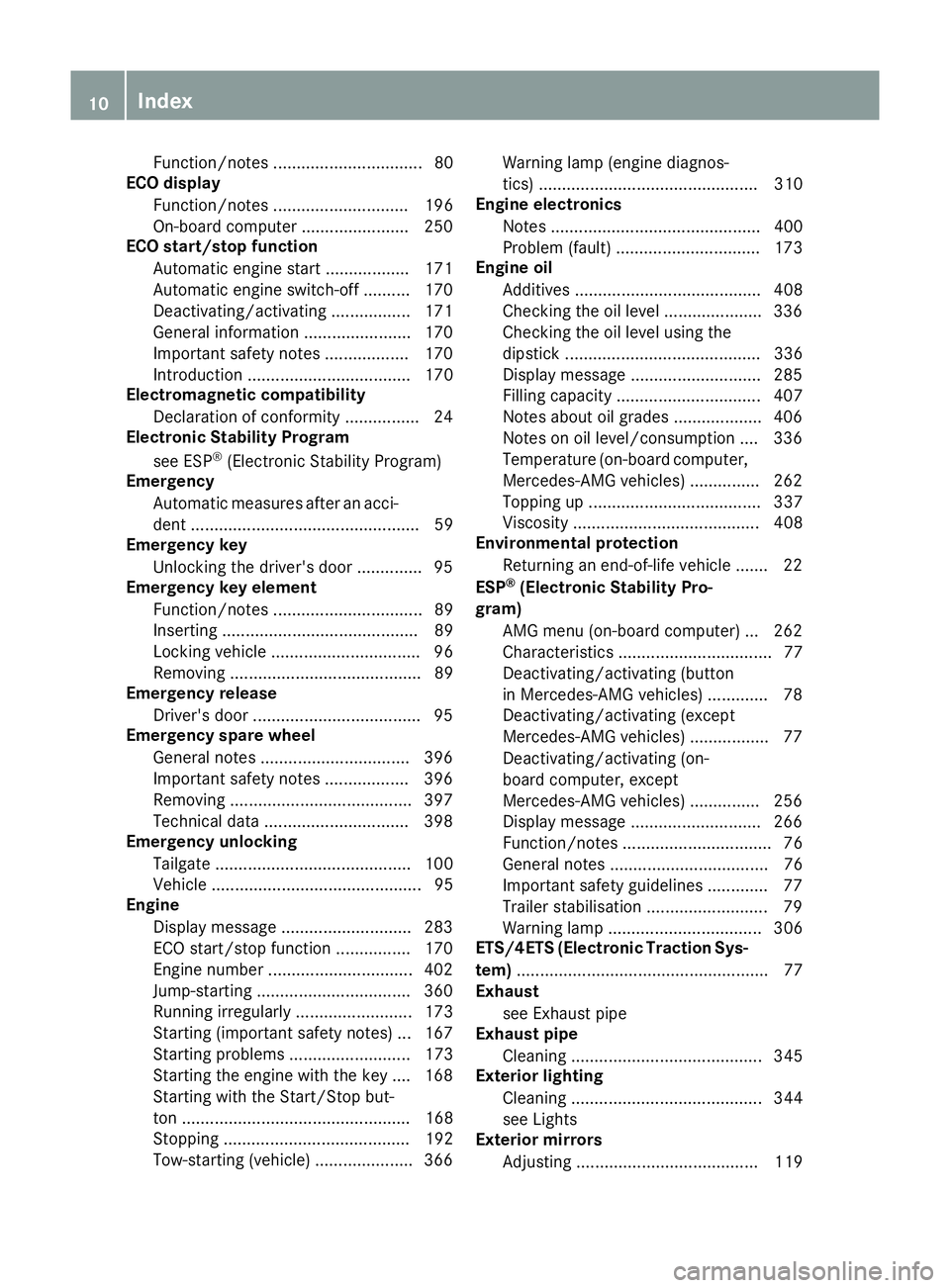
Function/notes ................................ 80
ECO display
Function/notes ............................. 196
On-board computer ....................... 250
ECO start/stop function
Automatic engine start .................. 171
Automatic engine switch-off .......... 170
Deactivating/activating ................ .171
General information ....................... 170
Important safety notes .................. 170
Introduction ................................... 170
Electromagnetic compatibility
Declaration of conformity ................ 24
Electronic Stability Program
see ESP ®
(Electronic Stability Program)
Emergency
Automatic measures after an acci-
dent ................................................. 59
Emergency key
Unlocking the driver's door .............. 95
Emergency key element
Function/notes ................................ 89
Inserting .......................................... 89
Locking vehicle ................................ 96
Removing ......................................... 89
Emergency release
Driver's door ................................... .95
Emergency spare wheel
General notes ................................ 396
Important safety notes .................. 396
Removing ...................................... .397
Technical data ............................... 398
Emergency unlocking
Tailgate .......................................... 100
Vehicle ............................................. 95
Engine
Display message ............................ 283
ECO start/stop function ................ 170
Engine number ............................... 402
Jump-starting ................................. 360
Running irregularl y......................... 173
Starting (important safety notes )... 167
Starting problems .......................... 173
Starting the engine with the key .... 168
Starting with the Start/Stop but-
ton ................................................. 168
Stopping ........................................ 192
Tow-starting (vehicle) ..................... 366 Warning lamp (engine diagnos-
tics) ............................................... 310
Engine electronics
Notes ............................................. 400
Problem (fault) ............................... 173
Engine oil
Additives ........................................ 408
Checking the oil level ..................... 336
Checking the oil level using the
dipstick .......................................... 336
Display message ............................ 285
Filling capacity ............................... 407
Notes about oil grade s................... 406
Notes on oil level/consumption .... 336
Temperature (on-board computer, Mercedes-AMG vehicles) ............... 262
Topping up ..................................... 337
Viscosity ........................................ 408
Environmental protection
Returning an end-of-life vehicle ....... 22
ESP ®
(Electronic Stability Pro-
gram)
AMG menu (on-board computer) ... 262
Characteristics ................................. 77
Deactivating/activating (button
in Mercedes-AMG vehicles) ............. 78
Deactivating/activating (except
Mercedes‑ AMG vehicles) ................. 77
Deactivating/activating (on-
board computer, except
Mercedes-AMG vehicles) ............... 256
Display message ............................ 266
Function/note s................................ 76
General notes .................................. 76
Important safety guidelines ............. 77
Trailer stabilisation .......................... 79
Warning lamp ................................. 306
ETS/4ETS (Electronic Traction Sys-
tem) ...................................................... 77
Exhaust
see Exhaust pipe
Exhaust pipe
Cleaning ......................................... 345
Exterior lighting
Cleaning ......................................... 344
see Lights
Exterior mirrors
Adjusting ....................................... 119 10
Index
Page 15 of 421
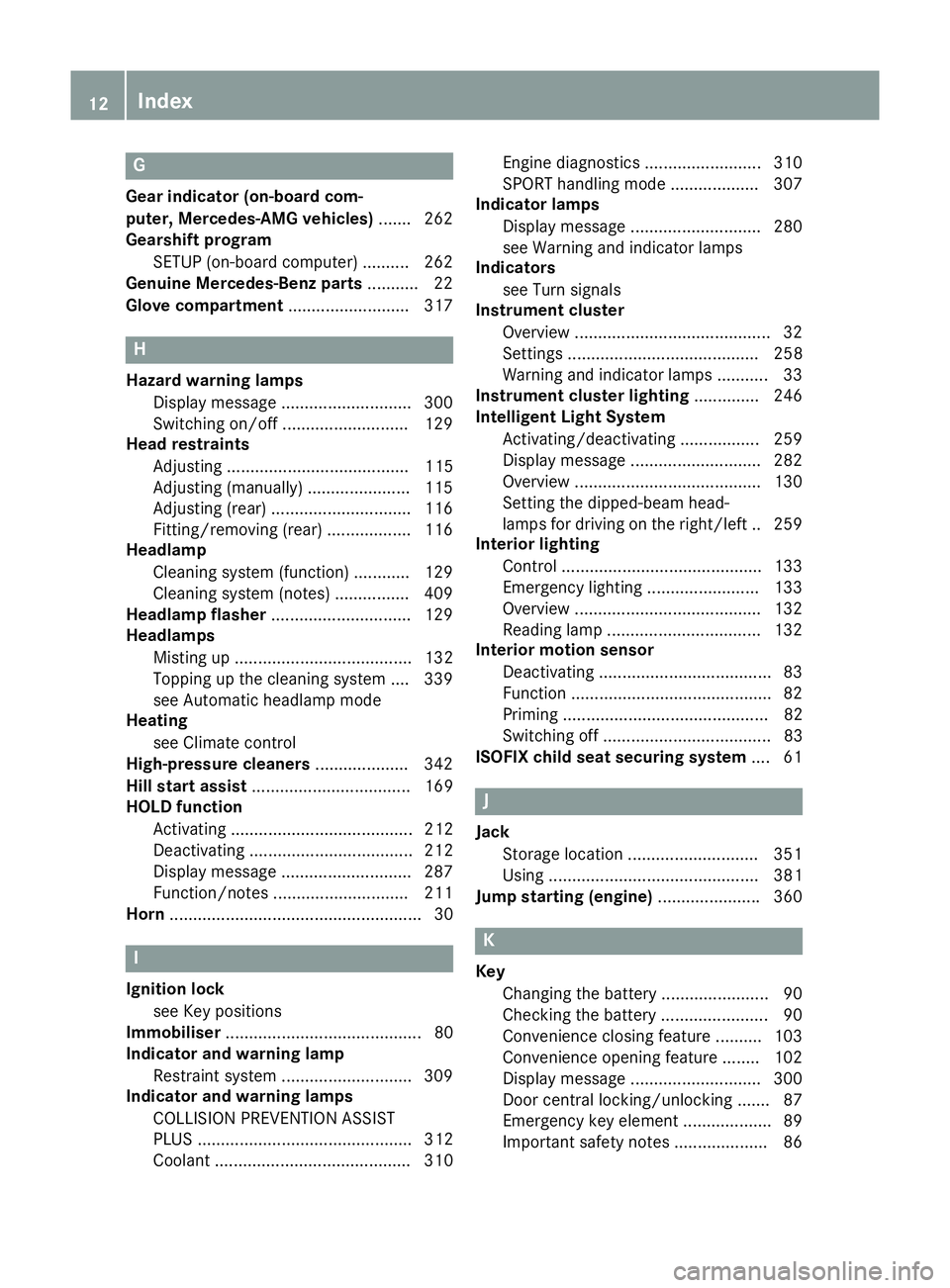
G
Gear indicator (on-board com-
puter, Mercedes-AMG vehicles) ....... 262
Gearshift program
SETUP (on-board computer) .......... 262
Genuine Mercedes-Benz parts ...........22
Glove compartment ..........................317 H
Hazard warning lamps Display message ............................ 300
Switching on/off ........................... 129
Head restraints
Adjusting ....................................... 115
Adjusting (manually) ..................... .115
Adjusting (rear) .............................. 116
Fitting/removing (rear) .................. 116
Headlamp
Cleaning system (function) ............ 129
Cleaning system (notes) ................ 409
Headlamp flasher .............................. 129
Headlamps
Misting up ...................................... 132
Topping up the cleaning system .... 339
see Automatic headlamp mode
Heating
see Climate control
High-pressure cleaners .................... 342
Hill start assist .................................. 169
HOLD function
Activating ....................................... 212
Deactivating ................................... 212
Display message ............................ 287
Function/notes ............................ .211
Horn ...................................................... 30 I
Ignition lock see Key positions
Immobiliser .......................................... 80
Indicator and warning lamp
Restraint system ............................ 309
Indicator and warning lamps
COLLISION PREVENTION ASSIST
PLUS .............................................. 312
Coolant .......................................... 310 Engine diagnostics ......................... 310
SPORT handling mode ................... 307
Indicator lamps
Display message ............................ 280
see Warning and indicator lamps
Indicators
see Turn signals
Instrument cluster
Overview .......................................... 32
Settings ......................................... 258
Warning and indicator lamps ........... 33
Instrument cluster lighting .............. 246
Intelligent Light System
Activating/deactivating ................. 259
Display message ............................ 282
Overview ........................................ 130
Setting the dipped-beam head-
lamps for driving on the right/left .. 259
Interior lighting
Control .......................................... .133
Emergency lighting ........................ 133
Overview ........................................ 132
Reading lamp ................................. 132
Interior motion sensor
Deactivating ..................................... 83
Function .......................................... .82
Priming ............................................ 82
Switching off .................................... 83
ISOFIX child seat securing system ....61 J
Jack Storage location ............................3 51
Using ............................................. 381
Jump starting (engine) ......................360 K
Key Changing the battery ....................... 90
Checking the battery ....................... 90
Convenience closing feature .......... 103
Convenience opening feature ....... .102
Display message ............................ 300
Door central locking/unlocking ....... 87
Emergency key element ................... 89
Important safety notes .................... 86 12
Index
Page 95 of 421
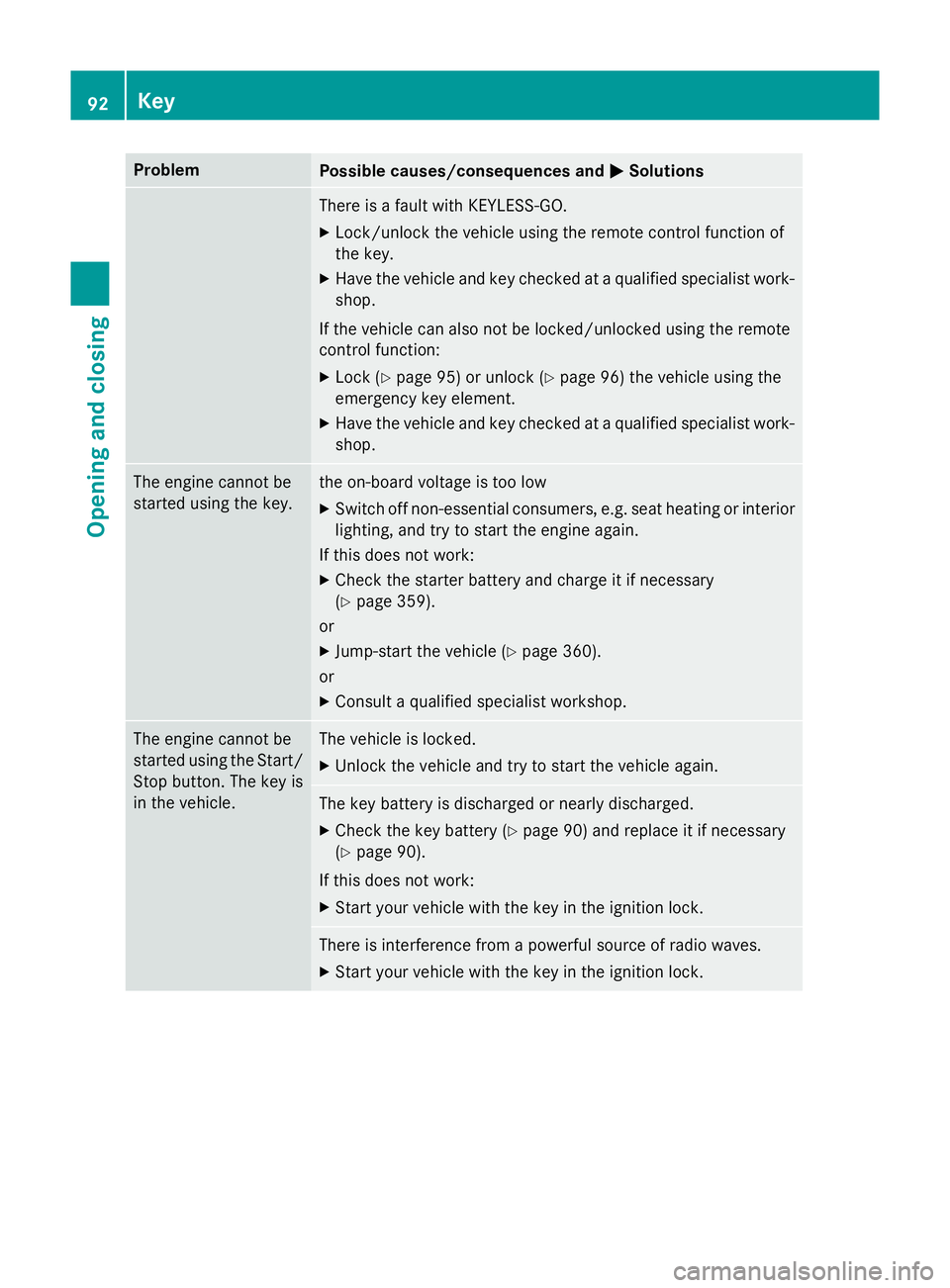
Problem
Possible causes/consequences and
M
MSolutions There is a fault with KEYLESS-GO.
X Lock/unlock the vehicle using the remote control function of
the key.
X Have the vehicle and key checked at a qualified specialist work-
shop.
If the vehicle can also not be locked/unlocked using the remote
control function:
X Lock (Y page 95) or unlock (Y page 96) the vehicle using the
emergency key element.
X Have the vehicle and key checked at a qualified specialist work-
shop. The engine cannot be
started using the key. the on-board voltage is too low
X Switch off non-essential consumers, e.g. seat heating or interior
lighting, and try to start the engine again.
If this does not work: X Check the starter battery and charge it if necessary
(Y page 359).
or
X Jump-start the vehicle (Y page 360).
or
X Consult a qualified specialist workshop. The engine cannot be
started using the Start/
Stop button. The key is
in the vehicle. The vehicle is locked.
X Unlock the vehicle and try to start the vehicle again. The key battery is discharged or nearly discharged.
X Check the key battery (Y page 90) and replace it if necessary
(Y page 90).
If this does not work: X Start your vehicle with the key in the ignition lock. There is interference from a powerful source of radio waves.
X Start your vehicle with the key in the ignition lock. 92
KeyOpening and closing
Page 176 of 421
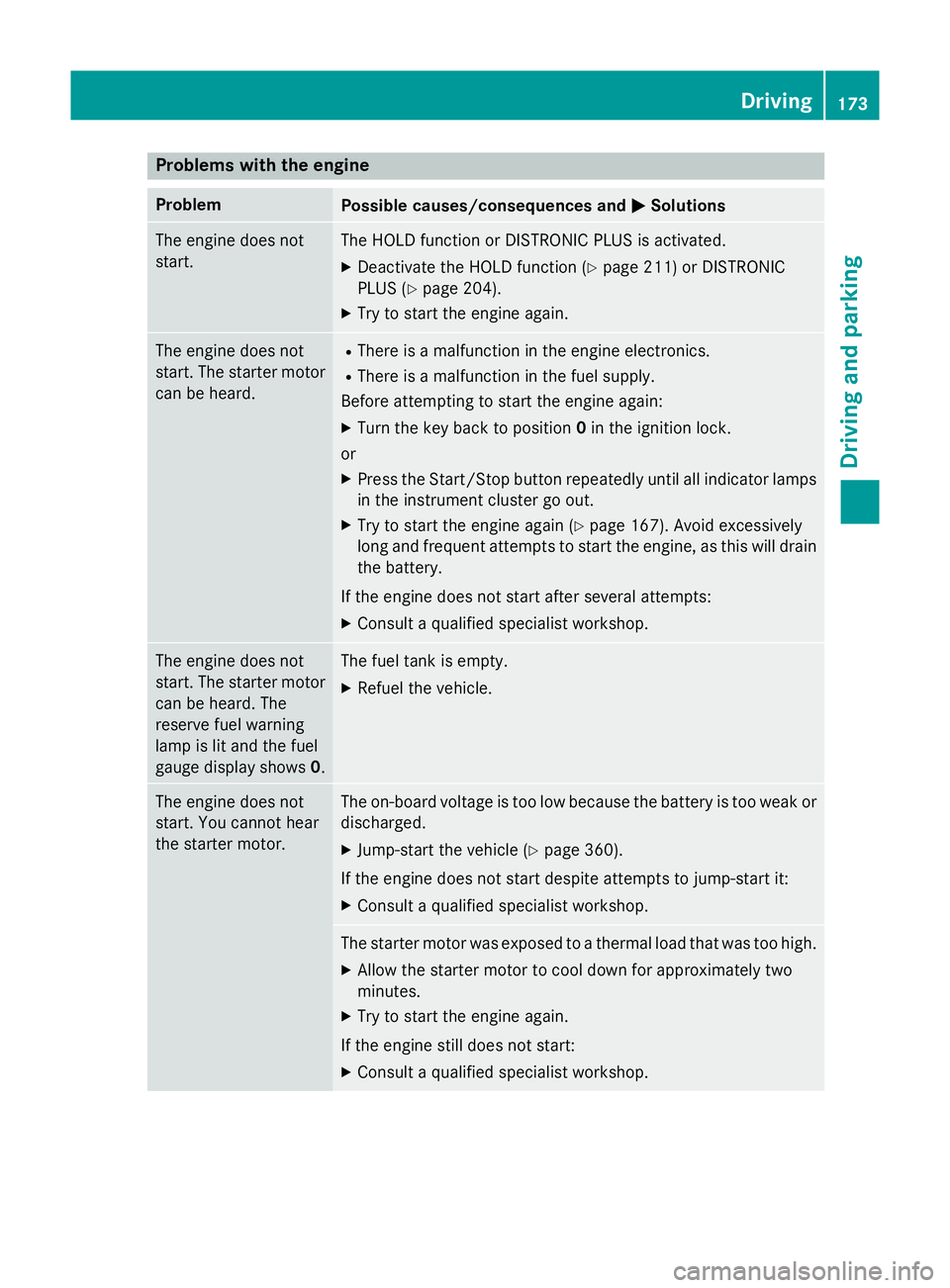
Problems with the engine
Problem
Possible causes/consequences and
M
MSolutions The engine does not
start. The HOLD function or DISTRONIC PLUS is activated.
X Deactivate the HOLD function (Y page 211) or DISTRONIC
PLUS (Y page 204).
X Try to start the engine again. The engine does not
start. The starter motor
can be heard. R
There is a malfunction in the engine electronics.
R There is a malfunction in the fuel supply.
Before attempting to start the engine again:
X Turn the key back to position 0in the ignition lock.
or
X Press the Start/Stop button repeatedly until all indicator lamps
in the instrument cluster go out.
X Try to start the engine again (Y page 167). Avoid excessively
long and frequent attempts to start the engine, as this will drain the battery.
If the engine does not start after several attempts: X Consult a qualified specialist workshop. The engine does not
start. The starter motor
can be heard. The
reserve fuel warning
lamp is lit and the fuel
gauge display shows 0. The fuel tank is empty.
X Refuel the vehicle. The engine does not
start. You cannot hear
the starter motor. The on-board voltage is too low because the battery is too weak or
discharged.
X Jump-start the vehicle (Y page 360).
If the engine does not start despite attempts to jump-start it:
X Consult a qualified specialist workshop. The starter motor was exposed to a thermal load that was too high.
X Allow the starter motor to cool down for approximately two
minutes.
X Try to start the engine again.
If the engine still does not start:
X Consult a qualified specialist workshop. Driving
173Driving and parking Z
Page 352 of 421
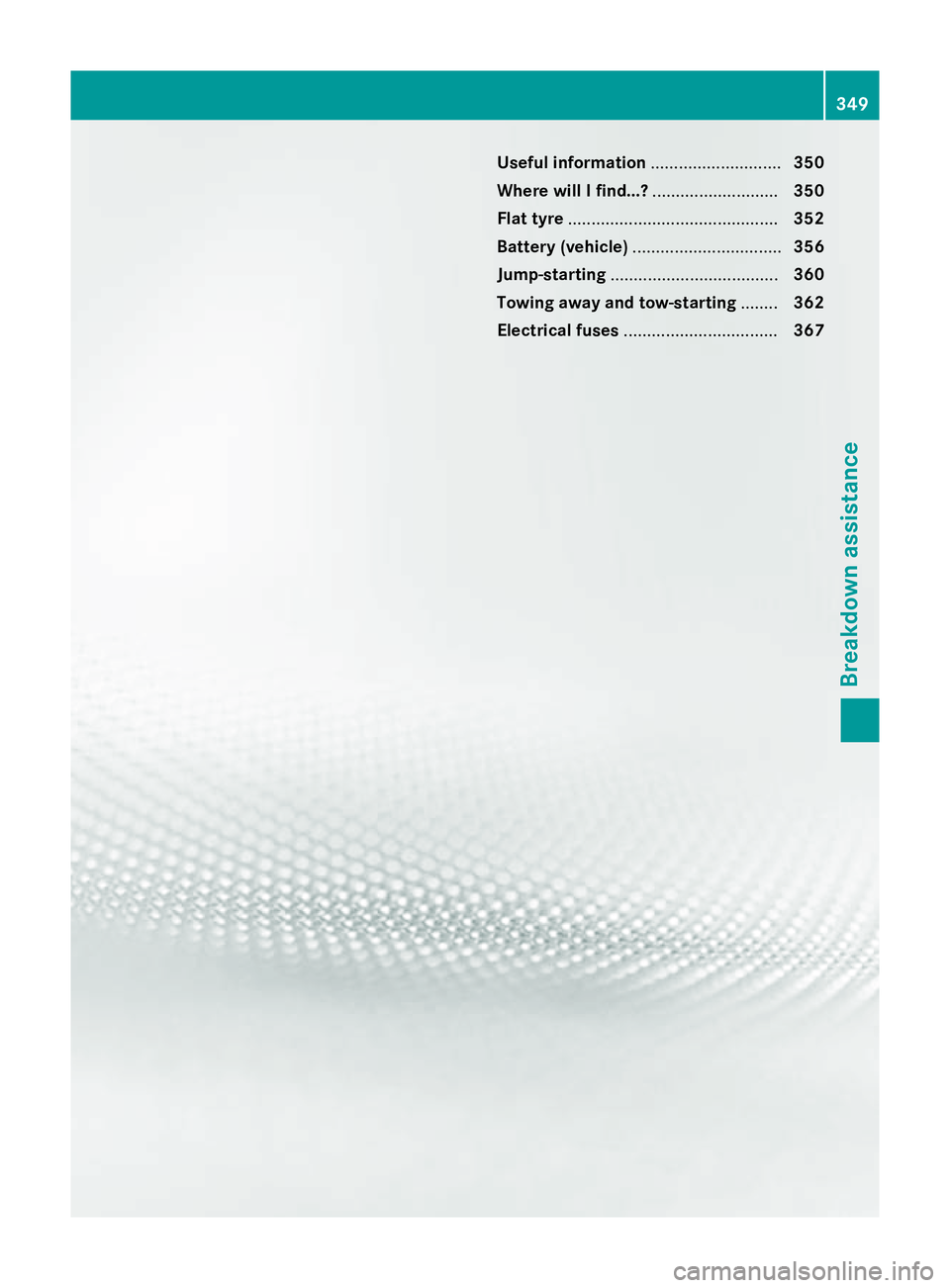
Useful information
............................350
Where will I find...? ...........................350
Flat tyre ............................................. 352
Battery (vehicle) ................................ 356
Jump-starting .................................... 360
Towing away and tow-starting ........362
Electrical fuses ................................. 367 349Breakdown assistance
Page 360 of 421
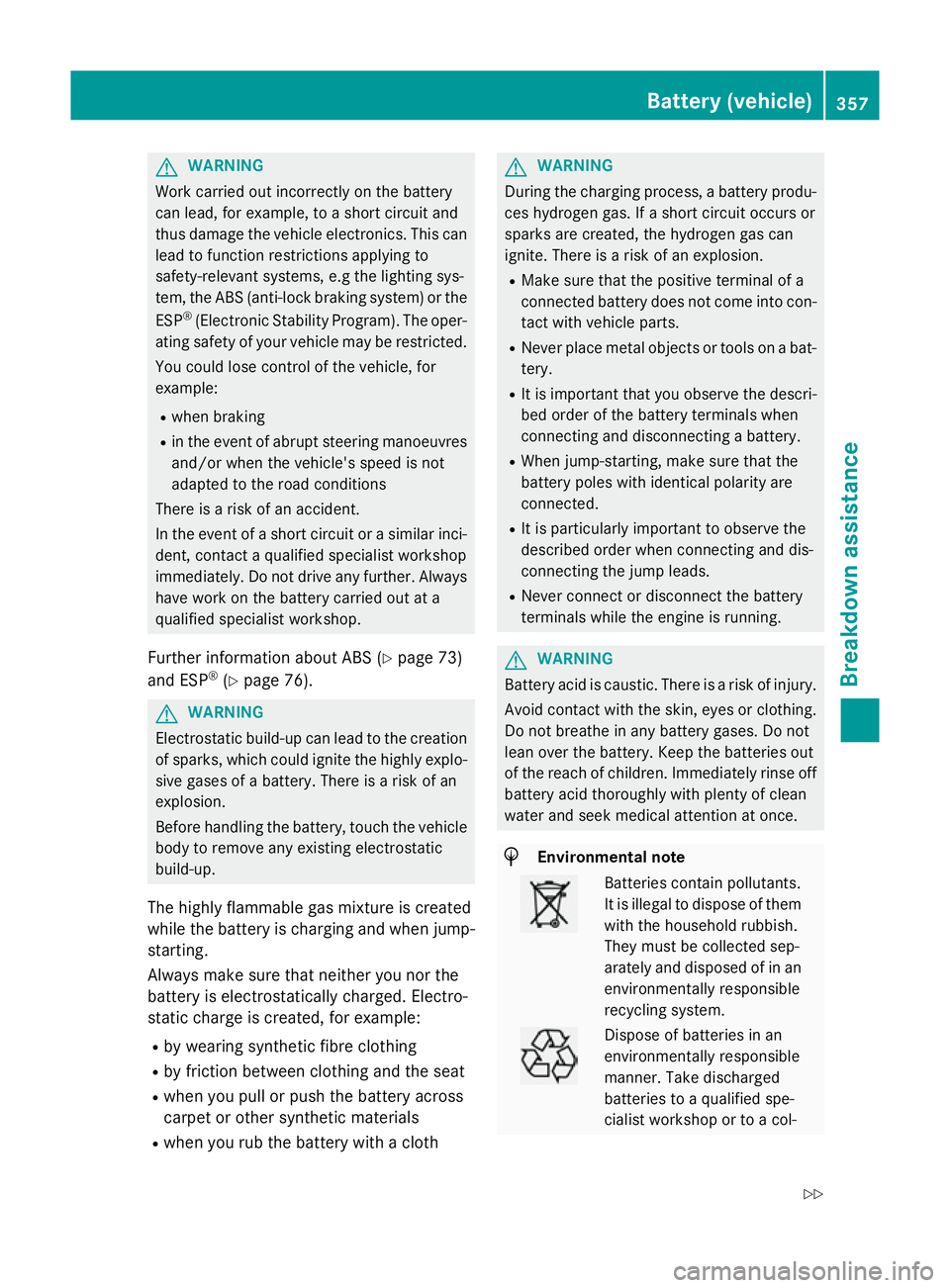
G
WARNING
Work carried out incorrectly on the battery
can lead, for example, to a short circuit and
thus damage the vehicle electronics. This can lead to function restrictions applying to
safety-relevant systems, e.g the lighting sys-
tem, the ABS (anti-lock braking system) or the
ESP ®
(Electronic Stability Program). The oper-
ating safety of your vehicle may be restricted.
You could lose control of the vehicle, for
example:
R when braking
R in the event of abrupt steering manoeuvres
and/or when the vehicle's speed is not
adapted to the road conditions
There is a risk of an accident.
In the event of a short circuit or a similar inci- dent, contact a qualified specialist workshop
immediately. Do not drive any further. Always have work on the battery carried out at a
qualified specialist workshop.
Further information about ABS (Y page 73)
and ESP ®
(Y page 76). G
WARNING
Electrostatic build-up can lead to the creation of sparks, which could ignite the highly explo-
sive gases of a battery. There is a risk of an
explosion.
Before handling the battery, touch the vehicle body to remove any existing electrostatic
build-up.
The highly flammable gas mixture is created
while the battery is charging and when jump-
starting.
Always make sure that neither you nor the
battery is electrostatically charged. Electro-
static charge is created, for example:
R by wearing synthetic fibre clothing
R by friction between clothing and the seat
R when you pull or push the battery across
carpet or other synthetic materials
R when you rub the battery with a cloth G
WARNING
During the charging process, a battery produ- ces hydrogen gas. If a short circuit occurs or
sparks are created, the hydrogen gas can
ignite. There is a risk of an explosion.
R Make sure that the positive terminal of a
connected battery does not come into con-
tact with vehicle parts.
R Never place metal objects or tools on a bat-
tery.
R It is important that you observe the descri-
bed order of the battery terminals when
connecting and disconnecting a battery.
R When jump-starting, make sure that the
battery poles with identical polarity are
connected.
R It is particularly important to observe the
described order when connecting and dis-
connecting the jump leads.
R Never connect or disconnect the battery
terminals while the engine is running. G
WARNING
Battery acid is caustic. There is a risk of injury. Avoid contact with the skin, eyes or clothing.
Do not breathe in any battery gases. Do not
lean over the battery. Keep the batteries out
of the reach of children. Immediately rinse off
battery acid thoroughly with plenty of clean
water and seek medical attention at once. H
Environmental note Batteries contain pollutants.
It is illegal to dispose of them
with the household rubbish.
They must be collected sep-
arately and disposed of in anenvironmentally responsible
recycling system. Dispose of batteries in an
environmentally responsible
manner. Take discharged
batteries to a qualified spe-
cialist workshop or to a col- Battery (vehicle)
357Breakdown assistance
Z
Page 362 of 421

If the power supply has been interrupted, e.g.
if the battery was discharged, you will have to:
R set the clock via Audio 20 or COMAND
Online (see separate operating instruc-
tions)
R reset the function for folding the exterior
mirrors in/out automatically, by folding the mirrors out once (Y page 120). Charging the battery
G
WARNING
During charging and jump-starting, explosive
gases can escape from the battery. There is a risk of an explosion.
Particularly avoid fire, naked flames, creating
sparks and smoking. Ensure there is sufficient
ventilation while charging and jump-starting.
Do not lean over a battery. G
WARNING
Battery acid is caustic. There is a risk of injury. Avoid contact with the skin, eyes or clothing.
Do not breathe in any battery gases. Do not
lean over the battery. Keep the batteries out
of the reach of children. Immediately rinse off
battery acid thoroughly with plenty of clean
water and seek medical attention at once. G
WARNING
A discharged battery can freeze at tempera-
tures below freezing point. When jump-start-
ing the vehicle or charging the battery, gases can escape from the battery. There is a risk of
an explosion.
Allow the frozen battery to thaw out before
charging it or jump-starting.
! Only use battery chargers with a maxi-
mum charging voltage of 14.8 V.
! Only
charge the battery using the jump-
start connection point.
The jump-starting connection point is in the
engine compartment (Y page 360).X
Open the bonnet.
X Connect the battery charger to the positive
terminal and earth point in the same order
as when connecting the donor battery in
the jump-starting procedure (Y page 360).
If the indicator/warning lamps do not light up at low temperatures, it is very likely that the
discharged battery has frozen. In this case
you may neither jump-start the vehicle nor
charge the battery. The service life of a bat-
tery that has been thawed may be reduced.
The starting characteristics may be impaired,
especially at low temperatures. Have the
thawed battery checked at a qualified spe-
cialist workshop.
Only charge the installed battery with a bat-
tery charger which has been tested and
approved by Mercedes-Benz. A battery
charger unit specially adapted for Mercedes-
Benz vehicles and tested and approved by
Mercedes-Benz is available as an accessory.
This device permits charging of the battery in position. Contact a Mercedes-Benz Service
Centre for information and availability. Read
the battery charger's operating instructions
before charging the battery. Battery (vehicle)
359Breakdown assistance Z