2015 MERCEDES-BENZ C-Class SEDAN capacity
[x] Cancel search: capacityPage 9 of 406

Children
In the vehicle .................................. .59
Restraint systems ............................ 61
Special seat belt retractor .............. .60
Child seat
Forward-facing restraint system ...... 64
LATCH-type (ISOFIX) child seat
anchors ............................................ 62
On the front-passenger seat ............ 63
Rearward-facing restraint system .... 64
Top Tether ...................................... .62
Cigarette lighter ................................ 309
Cleaning Mirror turn signal .......................... .334
Climate control
Automatic climate control (3-
zone) .............................................. 141
Controlling automatically .............. .144
Cooling with air dehumidification .. 143
Defrosting the windows ................. 148
Defrosting the windshield .............. 147
Dual-zone automatic climate con-
trol ................................................. 139
ECO start/stop function (3-zone
automatic climate control) ............. 142
ECO start/stop function (dual-
zone automatic climate control) .... 139
Important safety notes .................. 138
Indicator lamp ................................ 144
Information about using auto-
matic climate control ..................... 142
Information about using dual-zone
automatic climate control .............. 139
Ionization ....................................... 152
Overview of systems ..................... .138
Perfume atomizer .......................... 150
Problems with cooling with air
dehumidification ............................ 144
Problem with the rear window
defroster ........................................ 149
Rear control panel ......................... 141
Refrigerant ..................................... 402
Refrigerant filling capacity ............. 403
Setting the air distribution ............. 146
Setting the airflow ......................... 146
Setting the air vents ..................... .152
Setting the climate mode .............. .145 Setting the temperature ................ 145
Switching air-recirculation mode
on/off ............................................ 149
Switching on/off ........................... 142
Switching residual heat on/off ...... 149
Switching the rear window
defroster on/off ............................ 148
Switching the synchronization
function on and off ........................ 147
Climate control system
Automatic engine start .................. 161
Automatic engine switch-off .......... 161
Climate control (3-zone automaticclimate control) ............................ .142
Deactivating/activating ................. 162
Important safety notes .................. 161
Introduction ................................... 161
Cockpit
Overview .......................................... 32
COLLISION PREVENTION ASSIST
PLUS
Activating/deactivating ................. 245
Display message ............................ 258
Operation/notes .............................. 69
COMAND display
Cleaning ......................................... 336
Combination switch .......................... 126
Consumption statistics (on-board
computer) .......................................... 237
Convenience box ............................... 304
Convenience closing feature .............. 99
Convenience opening feature ............ 98
Coolant (engine) Checking the level ......................... 327
Display message ............................ 267
Filling capacity ............................... 402
Important safety notes .................. 401
Temperature display in the instru-
ment cluster .................................. 231
Temperature display in the on-
board computer ............................ .244
Warning lamp ................................. 291
Cooling
see Climate control
Copyright ............................................. 29 Index
7
Page 12 of 406

Emissions control
Service and warranty information .... 23
Engine
Check Engine warning lamp .......... .291
Display message ............................ 267
ECO start/stop function ................ 161
Engine number ............................... 397
Irregular running ............................ 163
Jump-starting ................................. 349
Starting problems .......................... 163
Starting the engine with the
SmartKey ....................................... 159
Starting with the Start/Stop but-
ton ................................................. 159
Switching off .................................. 175
Tow-starting (vehicle) ..................... 354
Engine electronics
Problem (malfunction) ................... 163
Engine oil
Adding .......................................... .326
Additives ........................................ 400
Checking the oil level ..................... 325
Checking the oil level using the
dipstick .......................................... 325
Display message ............................ 269
Filling capacity ............................... 400
Notes about oil grades ................... 400
Notes on oil level/consumption .... 325
Viscosity ........................................ 400
ESP ®
(Electronic Stability Pro-
gram) Characteristics ................................. 72
Deactivating/activating ................... 72
Display message ............................ 251
ETS/4ETS ........................................ 72
Function/notes ................................ 71
General notes .................................. 71
Important safety information ........... 72
Warning lamp ................................. 288
ETS/4ETS (Electronic Traction Sys-
tem) ...................................................... 72
Exhaust see Exhaust pipe
Exhaust check ................................... 178
Exhaust pipe Cleaning ......................................... 335 Exterior lighting
Cleaning ......................................... 333
see Lights
Exterior mirrors
Adjusting ....................................... 118
Dipping (automatic) ....................... 119
Folding in/out (automatically) ....... 118
Folding in/out (electrically) ........... 118
Out of position (troubleshooting) ... 119
Setting ........................................... 118
Storing settings (memory func-
tion) ............................................... 121
Storing the parking position .......... 119
Eyeglasses compartment ................. 299 F
Features ............................................. 306
Filler cap see Fuel filler flap
Flat tire
Changing a wheel/mounting the
spare whee l................................... 381
MOExtended tire s.......................... 341
Preparing the vehicle ..................... 341
TIREFIT kit ...................................... 342
Floormats ........................................... 322
Fording On flooded roads ........................... 182
Fuel
Additives ........................................ 399
Consumption information .............. 399
Consumption statistics .................. 237
Displaying the current consump-
tion ................................................ 236
Displaying the range ...................... 236
Driving tip s.................................... 178
Fuel gaug e....................................... 33
Grade (gasoline )............................ 398
Important safety notes .................. 398
Problem (malfunction) ................... 174
Refueling ........................................ 171
Tank content/reserve fue l............. 398
Fuel filler flap
Opening ......................................... 172
Fuel level
Calling up the range (on-board
computer) ...................................... 236 10
Index
Page 13 of 406

Fuel tank
Capacity ........................................ 398
Problem (malfunction) .................. .174
Fuses
Allocation chart ............................ .356
Before changing ............................ .354
Dashboard fuse box ....................... 355
Fuse box in the engine compart-
ment .............................................. 355
Fuse box in the front-passenger
footwell .......................................... 355
Fuse box in the trunk ..................... 356
Important safety notes .................. 354 G
Garage door opener Clearing the memory ..................... 321
General notes ................................ 318
Important safety notes .................. 319
Opening/closing the garage door .. 321
Programming (button in the rear-
view mirror) ................................... 319
Gasoline ............................................. 398
Genuine parts ...................................... 22
Glove box .......................................... .299 H
Handbrake see Parking brake
HANDS-FREE ACCESS .......................... 93
Hazard warning lamps ......................127
Headlamps Cleaning system (notes) ................ 402
Fogging up ..................................... 128
see Automatic headlamp mode
Head restraints
Adjusting ....................................... 111
Adjusting (electrically) ................... 112
Adjusting (manually) ..................... .111
Adjusting (rear) .............................. 112
Installing/removing (rear) .............. 112
Head-up display
Adjusting the brightness ................ 247
Function/notes ............................ .233
Important safety notes .................. 233
Setting the position ....................... 247 Storing settings (memory func-
tion) ............................................... 121
Switching on or off ......................... 234
Switching the display on/off ......... 246
Heating
see Climate control
High beam flasher .............................126
High-beam headlamps Adaptive Highbeam Assist ............. 127
Changing bulbs .............................. 132
Display message ............................ 265
Switching on/off ........................... 126
Hill start assist .................................. 160
HOLD function Activating ....................................... 197
Deactivating ................................... 197
Display message ............................ 274
Function/notes ............................ .196
Hood
Closing .......................................... .325
Display message ............................ 281
Important safety notes .................. 324
Opening ......................................... 324
Horn ...................................................... 32
Hydroplaning ..................................... 182 I
Ignition lock see Key positions
Immobilizer .......................................... 76
Indicator and warning lamps COLLISION PREVENTION ASSIST
PLUS .............................................. 293
Indicator lamps
see Warning and indicator lamps
Indicators
see Turn signals
Insect protection on the radiator .... 325
Instrument cluster Overview .......................................... 33
Warning and indicator lamps ........... 34
Instrument cluster lighting .............. 230
Interior lighting Control .......................................... .129
Emergency lighting ........................ 130 Index
11
Page 21 of 406

Labeling (overview) ........................ 375
Load bearing index (definition) ...... 380
Load index .....................................3
77
Load index (definition) ................... 379
Maximum loaded vehicle weight
(definition) ..................................... 379
Maximum load on a tire (defini-
tion) ............................................... 380
Maximum permissible tire pres-
sure (definition) ............................ .380
Maximum tire load ......................... 377
Maximum tire load (definition) ....... 380
MOExtended tires .......................... 360
Optional equipment weight (defi-
nition) ............................................ 380
PSI (pounds per square inch) (def-
inition) .......................................... .380
Replacing ....................................... 381
Service life ..................................... 360
Sidewall (definition) ....................... 380
Speed rating (definition) ................ 379
Storing .......................................... .381
Structure and characteristics
(definition) ..................................... 378
Summer tires in winter .................. 360
Temperature .................................. 374
TIN (Tire Identification Number)
(definition) ..................................... 380
Tire bead (definition) ..................... .380
Tire pressure (definition) ................ 380
Tire pressures (recommended) ...... 379
Tire size (data) ............................... 386
Tire size designation, load-bearing capacity, speed rating .................... 375
Tire tread ....................................... 359
Tire tread (definition) ..................... 380
Total load limit (definition) ............. 381
Traction ......................................... 374
Traction (definition) ....................... 380
Tread wea r..................................... 374
Uniform Tire Quality Grading
Standards ...................................... 373
Uniform Tire Quality Grading
Standards (definition) .................... 379
Wear indicator (definition) ............. 380
Wheel and tire combination ........... 388
Wheel rim (definition) .................... 379
see Flat tire Top Tether
............................................ 62
Towing away Important safety guidelines ........... 351
Installing the towing eye ................ 352
Notes for 4MATIC vehicles ............ 354
Removing the towing eye ............... 353
With both axles on the ground ....... 353
With the rear axle raised ................ 353
Towing eye ......................................... 340
Tow-starting Emergency engine starting ............ 354
Important safety notes .................. 351
Transfer case ..................................... 171
Transmission see Automatic transmission
Transmission position display ......... 166
Transmission position display
(DIRECT SELECT lever) ...................... 166
Transporting the vehicle .................. 353
Trim pieces (cleaning instruc-
tions) .................................................. 336
Trip computer (on-board com-
puter) .................................................. 237
Trip odometer Calling up ....................................... 236
Resetting (on-board computer) ...... 237
Trunk
Emergency release .......................... 96
Important safety notes .................... 90
Locking separately ........................... 96
Opening/closing (automatically
from inside) ...................................... 95
Opening/closing (automatically
from outside) ................................... 92
Opening/closing (from outside,
HANDS-FREE ACCESS) .................... 93
Opening/closing (manually from
outside) ............................................ 91
Opening (automatically from
inside) .............................................. 95
Opening (automatically from out-
side) ................................................. 93
Trunk lid
Display message ............................ 280
Obstacle recognition ........................ 91
Opening/closing .............................. 90
Opening dimensions ...................... 403 Index
19
Page 142 of 406

AGILITY SELECT switch
You can choose between various drive pro-
grams with the AGILITY SELECT switch
(Y
page 167).
If you have selected the drive program E, the
climate control switches to Eco mode.
In Eco mode:
R the cooling output is reduced when cooling
R when heating, the electrical heater booster
is deactivated and heat output is reduced
as a result
R the rear window defroster running time is
reduced
If you have selected the drive program C,S or
S+ the climate control switches to Comfort
mode. The current climate control settings
are maintained in Comfort mode.
ECO start/stop function During automatic engine switch-off, the cli-
mate control system only operates at a
reduced capacity. If you require the full cli-
mate control output, you can switch off the
ECO start/stop function by pressing the ECO
button (Y page 162). 140
Overview of climate control systemsClimate cont
rol
Page 144 of 406

Optimum use of 3-zone automatic cli-
mate control
3-zone automatic climate control The following contains instructions and rec-
ommendations to enable you to get the most
out of your 3-zone automatic climate control.
R Activate climate control using the 0058
rocker switch. The indicator lamp above
the 0058 rocker switch lights up. The "Cool-
ing with air dehumidification" function is
not activated automatically in automatic
mode. If necessary, activate this function
(Y page 143).
R Set the temperature to 72 ‡ (22 †).
R Only use the "Windshield defrosting" func-
tion briefly until the windshield is clear
again.
R Only use air-recirculation mode briefly, e.g.
if there are unpleasant outside odors or
when in a tunnel. The windows could oth-
erwise fog up, since no fresh air is drawn
into the vehicle in air-recirculation mode.
R Use the residual heat function if you want to
heat or ventilate the vehicle interior when
the ignition is switched off. The residual
heat function can only be activated or deac-
tivated with the ignition switched off. The
residual heat function is switched off when the ignition is switched on.
AGILITY SELECT switch You can choose between various drive pro-
grams with the AGILITY SELECT switch
(Y page 167).
If you have selected the drive program E, the
climate control switches to Eco mode.
In Eco mode:
R the cooling output is reduced when cooling
R when heating, the electrical heater booster
is deactivated and heat output is reduced
as a result
R the rear window defroster running time is
reduced If you have selected the drive program
C,Sor
S+ the climate control switches to Comfort
mode. The current climate control settings
are maintained in Comfort mode.
ECO start/stop function During automatic engine switch-off, the cli-
mate control system only operates at a
reduced capacity. If you require the full cli-
mate control output, you can switch off the
ECO start/stop function by pressing the ECO
button (Y page 162). Operating the climate control sys-
tems Switching climate control on/off
General notes When the climate control is switched off, the
air supply and air circulation are also
switched off. The windows could fog up.
Therefore, switch off climate control only
briefly
Switch on climate control primarily using the 0058 rocker switch (Y page 144).
Switching on/off X
Turn the SmartKey to position 2in the igni-
tion lock (Y page 157).
X To switch on: press the008A/!
rocker switch up or down.
The Audio 20/COMAND climate control
menu opens.
X Activate the climate control using the air-
conditioning function bar; see the separate
Audio 20/COMAND operating instruc-
tions.
or
X Set the airflow to level 1 or higher using the
H button. 142
Operating the climate control systemsClimate control
Page 304 of 406

increase the trunk capacity. The division ratio
is 40% to 20% to 40%.
Folding the rear seat backrests forward X
Vehicles without memory function: if nec-
essary, move the driver's or front-
passenger seat forward.
X Vehicles with memory function: when one
or both parts of the rear seat backrest are
folded forward, the respective front seat
moves forward slightly, when necessary, in
order to avoid contact.
X Open the trunk.
X Fully insert the rear seat backrest head
restraints. Left and right seat backrest
X Pull right-hand or left-hand rear seat back-
rest release handle 0043.
The corresponding rear seat backrest is
released. Middle rear seat backrest
X
Pull release lever 0044forwards.
Rear seat backrest 0043is released. X
Fold corresponding rear seat backrest 0044
forward.
X Move the driver's or front-passenger seat
back if necessary.
Folding the rear seat backrest back !
Make sure that the seat belt does not
become trapped when folding the rear seat backrest back. Otherwise, it could be dam- aged. Left and right seat backrest
X Move the driver's or front-passenger seat
forward if necessary.
X Fold rear seat backrest 0043back until it
engages.
If the rear seat backrest is not engaged and
locked, this will be shown in the multifunc-
tion display in the instrument cluster. A
warning tone also sounds. 302
Stowage areasStowage and features
Page 343 of 406
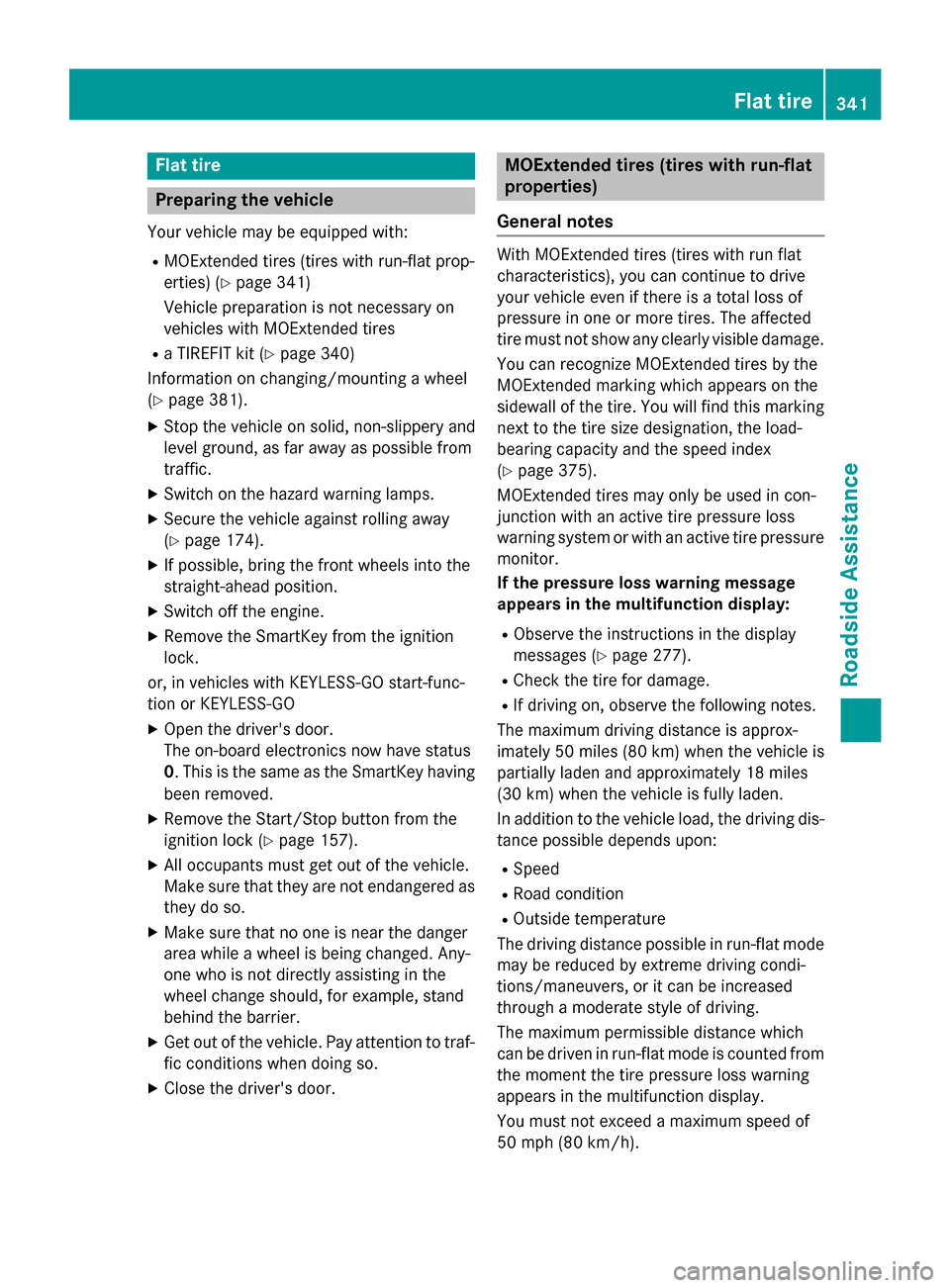
Flat tire
Preparing the vehicle
Your vehicle may be equipped with: R MOExtended tires (tires with run-flat prop-
erties) (Y page 341)
Vehicle preparation is not necessary on
vehicles with MOExtended tires
R a TIREFIT kit (Y page 340)
Information on changing/mounting a wheel
(Y page 381).
X Stop the vehicle on solid, non-slippery and
level ground, as far away as possible from
traffic.
X Switch on the hazard warning lamps.
X Secure the vehicle against rolling away
(Y page 174).
X If possible, bring the front wheels into the
straight-ahead position.
X Switch off the engine.
X Remove the SmartKey from the ignition
lock.
or, in vehicles with KEYLESS-GO start-func-
tion or KEYLESS‑GO
X Open the driver's door.
The on-board electronics now have status
0. This is the same as the SmartKey having
been removed.
X Remove the Start/Stop button from the
ignition lock (Y page 157).
X All occupants must get out of the vehicle.
Make sure that they are not endangered as
they do so.
X Make sure that no one is near the danger
area while a wheel is being changed. Any-
one who is not directly assisting in the
wheel change should, for example, stand
behind the barrier.
X Get out of the vehicle. Pay attention to traf-
fic conditions when doing so.
X Close the driver's door. MOExtended tires (tires with run-flat
properties)
General notes With MOExtended tires (tires with run flat
characteristics), you can continue to drive
your vehicle even if there is a total loss of
pressure in one or more tires. The affected
tire must not show any clearly visible damage.
You can recognize MOExtended tires by the
MOExtended marking which appears on the
sidewall of the tire. You will find this marking next to the tire size designation, the load-
bearing capacity and the speed index
(Y page 375).
MOExtended tires may only be used in con-
junction with an active tire pressure loss
warning system or with an active tire pressure
monitor.
If the pressure loss warning message
appears in the multifunction display:
R Observe the instructions in the display
messages (Y page 277).
R Check the tire for damage.
R If driving on, observe the following notes.
The maximum driving distance is approx-
imately 50 mile s(80 km) when the vehicle is
partially laden and approximately 18 miles
(30 km) when the vehicle is fully laden.
In addition to the vehicle load, the driving dis- tance possible depends upon:
R Speed
R Road condition
R Outside temperature
The driving distance possible in run-flat mode may be reduced by extreme driving condi-
tions/maneuvers, or it can be increased
through a moderate style of driving.
The maximum permissible distance which
can be driven in run-flat mode is counted fromthe moment the tire pressure loss warning
appears in the multifunction display.
You must not exceed a maximum speed of
50 mph (80 km/h). Flat tire
341Roadside Assistance