2015 MERCEDES-BENZ C-CLASS COUPE key battery
[x] Cancel search: key batteryPage 113 of 385

Problems with the seat heating or seat ventilation
Problem
Possible causes/consequences and
M
MSolutions Seat heating or seat ven-
tilation has been
switched off prematurely
or cannot be switched
on. The on-board voltage is too low because too many electrical consum-
ers are switched on.
X Switch off electrical consumers that you do not need, such as the
rear window heating or interior lighting.
Once the battery is sufficiently charged, the seat heating or seat
ventilation can be switched back on manually. Steering wheel
Important safety notes
G
WARNING
You could lose control of the vehicle while
driving if you:
R adjust the driver's seat, steering wheel or
mirrors
R fasten the seat belt
There is arisk of an accident.
Adjust the driver's seat, head restraint ,steer-
ing wheel and mirrors and fasten your seat
belt before startingt he engine.G
WARNING
Children could become trapped by the steer-
ing wheel if they adjust it. There is arisk of
injury.
When leaving the vehicle, always take the key with you and lock the vehicle. Never leave
children unattended in the vehicle.
The electrically adjustable steering wheel can
still be adjusted when there is no key in the igni-
tion lock. Adjusting the steering wheel man-
ually
:
Release lever
; To adjust the steering wheel height
= To adjust the steering wheel position (fore-
and-aft adjustment)
X Push release lever :down completely.
The steering column is unlocked.
X Adjust the steering wheel to the desired posi-
tion.
X Push release lever :up completely.
The steering column is locked.
X Check if the steering column is locked. When
doing so, try to push the steering wheel up or
down or try to move it in the fore-and-aft
direction. 110
Steering wheelSeats, steering wheela
nd mirrors
Page 117 of 385

X
Turn the key to position 1or 2in the ignition
lock (Y page 145).
X Press button ;for the right-hand exterior
mirror or button =for the left-hand exterior
mirror.
The indicator lamp lights up in the button that has been pressed.
The indicator lamp goes out again after some
time. You can adjust the selected mirror using adjustmen tbutton :as long as the indicator
lamp is lit.
X Press adjustmen tbutton :up, down, or to
the left or right until you have adjusted the
exterior mirror to the correc tposition. You
should have agood overview of traffic condi-
tions.
The convex exterior mirrors provide alarger field
of vision.
After the engine has been started, the exterior
mirrors are automatically heated if the rear win-
dow heating is switched on and the outside tem- perature is low.
Folding the exterior mirrors in/out elec- trically X
Turn the key to position 1or 2in the ignition
lock (Y page 145).
X Briefly press button :.
Both exterior mirrors fold in or out.
i Make sure that the exterior mirrors are
alway sfolded out fully while driving. They
could otherwise vibrate.
i If you are driving faster than 47 km/h,
you
can no longer fol dintheexterio rmirrors. Resetting th
eexterior mirrors If th
ebattery has been disconnected or com-
pletely discharged, th eexter iorm irror smustbe
reset .The exterio rmirror swill otherwise not
fol dinw hen you select the Automatic Automaticmirror-
mirror-
foldin gfunction
foldin gfunction function in th emultimedia
system.
X Turn th ekeyto position 1or 2in th eignition
loc k(Ypage 145).
X Briefly press :.
Folding th eexterior mirror sin/out
automatically Whe
nthe Automatic
Automatic mirror-folding
mirror-folding func‐
func‐
tion
tion function is activated in th emultimedia sys-
te m( see th eseparat eoperating instructions):
R thee xter iorm irror sfoldina utomatically as
soo nasy ou loc kthe vehicl efromt heoutside
R thee xter iorm irror sfoldo ut automatically
again as soo nasyou unloc kthe vehicle
i If th
eexter iorm irror shaveb een folded in
manually, they do no tfoldo ut.
Exterior mirror pushe dout of position If an exterio
rmirror has been pushed out of
position (forwards or backwards), proceed as
follows:
X Vehicles withou
telectricall yfolding exte-
rior mirrors: manually mov ethe exterio rmir-
ror into th ecorrect position.
X Vehicles wit
helectricall yfolding exterior
mirrors: press and hold button :until you
hear aclick and then th emirror engaging in
position (Y page 114).
The mirror housin gisengage dagain and you
can adjust th eexter iorm irror sasu sual
(Y page 113). Automatic anti-dazzle mirrors
G
WARNING
Electrolyt emay escape if th eglassofana uto-
matic anti-dazzl emirror breaks .Electrol yteis
harmful and causes irritation .Itmustn ot
come into contact wit hyour skin ,eyes ,res-
piratory organs or clothin gorbeswallowed.
There is ariskofi njury. 114
Mir
rorsSeats ,steering wheel and mirrors
Page 122 of 385
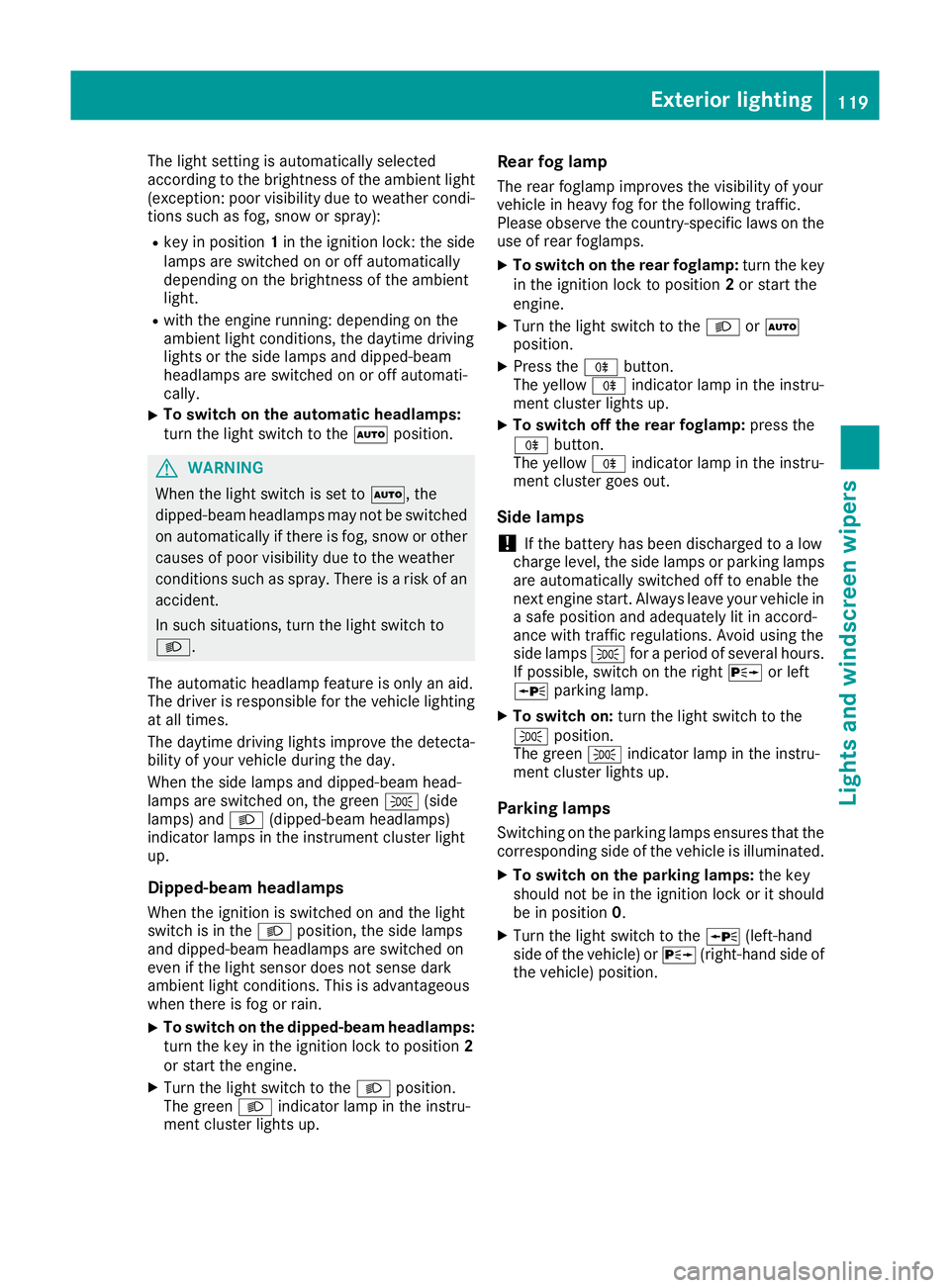
The light setting is automatically selected
accordin
gtothe brightness of the ambient light
(exception: poor visibility due to weather condi- tions such as fog, snow or spray):
R key in position 1in the ignition lock: the side
lamps are switched on or off automatically
depending on the brightness of the ambient
light.
R with the engine running: depending on the
ambient light conditions, the daytime driving
lights or the side lamps and dipped-beam
headlamps are switched on or off automati-
cally.
X To switch on the automatic headlamps:
turn the light switch to the
Ãposition. G
WARNING
When the light switch is set to Ã,the
dipped-beam headlamps may not be switched on automatically if there is fog, snow or othercauses of poor visibility due to the weather
conditions such as spray. There is arisk of an
accident.
In such situations, turn the light switch to
L.
The automatic headlamp feature is only an aid.
The driver is responsible for the vehicle lighting at all times.
The daytime driving lights improve the detecta-
bility of your vehicle during the day.
When the side lamps and dipped-beam head-
lamps are switched on, the green T(side
lamps) and L(dipped-beam headlamps)
indicator lamps in the instrument cluster light
up.
Dipped-beam headlamps When the ignition is switched on and the light
switch is in the Lposition, the side lamps
and dipped-beam headlamps are switched on
even if the light sensor does not sense dark
ambient light conditions. This is advantageous
when there is fog or rain.
X To switch on the dipped-beam headlamps:
turn the key in the ignition lock to position 2
or start the engine.
X Turn the light switch to the Lposition.
The green Lindicator lamp in the instru-
ment cluster lights up. Rear fog lamp
The rear foglamp improves the visibility of your
vehicle in heavy fog for the following traffic.
Please observe the country-specific laws on the
use of rear foglamps.
X To switch on the rear foglamp: turn the key
in the ignition lock to position 2or start the
engine.
X Turn the light switch to the LorÃ
position.
X Press the Rbutton.
The yellow Rindicator lamp in the instru-
ment cluster lights up.
X To switch off the rear foglamp: press the
R button.
The yellow Rindicator lamp in the instru-
ment cluster goes out.
Side lamps
! If the battery has been discharged to
alow
charge level, the side lamps or parking lamps
are automatically switched off to enable the
next engine start .Always leave your vehicle in
as afe position and adequately lit in accord-
ance with traffic regulations. Avoid using the
side lamps Tforaperiod of several hours.
If possible, switch on the right Xor left
W parking lamp.
X To switch on: turn the light switch to the
T position.
The green Tindicator lamp in the instru-
ment cluster lights up.
Parking lamps Switching on the parking lamps ensures that the
corresponding side of the vehicle is illuminated.
X To switch on the parking lamps: the key
should not be in the ignition lock or it should
be in position 0.
X Turn the light switch to the W(left-hand
side of the vehicle) or X(right-hand side of
the vehicle) position. Exterior lighting
119Lights and windscreen wipers Z
Page 126 of 385

Interior lighting
Overview of interior lighting
Fron toverhea dcontrol panel :
p Switches th eleft-han dfront reading
lamp on/off
; | Switches th eautomatic interio rlight-
ing control on/off
= c Switches th efront interio rlighting on/
off
? u Switches th erear interio rlighting on/
off
A p Switches th eright-hand fron treading
lamp on/off Interior lighting control
General notes In order to preven
tthe vehicle's battery from
discharging ,the interio rlighting function sare
automatically deactivated after som etime
except for when th ekeyis in position 2in the
ignition lock.
The colour ,brightness and display lighting for
th ea mbien tlighting are set usin gthe multime-
dia system (see th eseparat eoperating instruc-
tions).
Automati cinterior lighting control X
To switch on/off: press the|button.
When th eautomatic interio rlighting control is
switched on ,the butto nisflushw itht he over-
head control panel. The interior lighting automatically switches on if
you:
R unlock th evehicle
R open adoor
R remove th ekeyfrom th eignition lock
The interior lighting is activated for ashort time
when th ekeyis remove dfromt heignition lock.
This delaye dswitch-off can be adjusted via the
multimedia system (see th eseparat eoperating
instructions). Replacin
gbulbs Important safety notes
G
WARNING
Bulbs, lamp sand plug connectors can
become ver yhot during use. When replacing a
bulb, you could burn yourself on these com-
ponents .Ther eisar iskofi njury.
Allow these component stocooldown before
replacing th ebulb.
Do no tuse ab ulb that has been dropped or if its
glass tub ehas been scratched.
The bulb may explod eif:
R you touch it
R it is hot
R you dro pit
R you scratch it
Only operate bulbs in enclosed lamp sdesigned
for that purpose .Onlyf it spar ebulbs of th esame
typ eand th especifie dvoltage.
Mark sont heglass tub ereduce th eservic elife
of th ebulbs .Don ottouch th eglass tub ewith
your bare hands. If necessary, clean th eglass
tub ew hen cold wit halcohol or spirit and rub it
off wit halint-free cloth.
Protect bulbs from moisture during operation.
Do no tallow bulbs to come int ocontac twith
liquids.
Only replace th ebulbs listed (Y page 124).
Hav ethe bulbs that you canno treplace yourself
replace dataq ualified specialist workshop.
If you require assistanc ereplacing bulbs ,con-
sult aqualified specialist workshop.
If th enew bulb still does no tligh tup, consult a
qualified specialist workshop. Replacin
gbulbs
123Lightsand windscreen wipers Z
Page 137 of 385

Switching the "Windscreen demisting"
function on or off
X
Turn the key to position 2in the ignition lock
(Y page 145).
X To switch on: press the¬rocker switch
on the front control unit up or down.
The indicator lamp above the ¬rocker
switch lights up. The current climate control
settings are deactivated.
The climate control system switches to the
following functions:
R high airflow
R high temperature
R air distribution to the windscreen and front
side windows
R air-recirculation mode off
i If necessary, the "Cooling with air dehumid-
ification" function is activated. In this case,
the indicator lamp above the ¿rocker
switch remains switched off.
X To switch off: press the¬rocker switch
up or down.
The indicator lamp above the ¬rocker
switch goes out. The previous settings are
reactivated. Air-recirculation mode remains
deactivated. Demisting the windows
Windows misted up on the inside X
Activate the "Cooling with air dehumidifica-
tion" function with the ¿rocker switch.
i For THERMOTRONIC automatic climate
control with auxiliary heating, the "Cooling
with air dehumidification" function can only
be activated using the multimedia system.
X Switch on automatic mode using the Ã
rocker switch.
X If the windows continue to mist up, activate
the windscreen demisting function using the
¬ rocker switch.
i You should only select this settingu
ntil the
windscreen is clear again. Windows misted up on the outside X
Switch on the windscreen wipers.
X Switch on automatic mode using the Ã
rocker switch.
i If you clean the windows regularly
,they do
not mist up so quickly. Rear window heating
General notes The rear window heating has
ahigh current
draw. You should therefore switch it off as soon as the window is clear. It otherwise switches off
automatically after several minutes.
If the battery voltage is too low, the rear window heating may switch off.
Switching the sound on/off X
Turn the key to position 2in the ignition lock
(Y page 145).
X Press the ¤rocker switch up or down.
The indicator lamp above the ¤rocker
switch lights up or goes out. 134
Operating the climate control systemClimatec
ontrol
Page 138 of 385

Problems with the rear window heating
Problem
Possible causes/consequences and
M
MSolutions The rear window heating
has switched off prema-
turely or cannot be acti-
vated. The battery has not been sufficiently charged.
X Switch off any consumers that are not required, e.g. reading lamps,
interior lighting or the seat heating.
When the battery is sufficiently charged, the rear window heating
can be activated again. Switching air-recirculation mode
on/off
General notes You can also temporarily deactivate the flow of
fresh air manually if unpleasant odours are
enteringt he vehicle from outside. The air
already inside the vehicle will then be recircula-
ted.
If you activate air-recirculation mode, the win-
dows can mist up more quickly, in particular at
low temperatures. Only use air-recirculation
mode briefly to prevent the windows misting up.
Activating/deactivating X
Turn the key to position 2in the ignition lock
(Y page 145).
X To activate: press thegrocker switch up
or down.
The indicator lamp above the grocker
switch lights up.
Air-recirculation mode is activated automati-
cally:
R at high outside temperatures
R inat unnel (vehicles with anavigation system
only)
The indicator lamp above the grocker
switch is not lit when automatic air-recirculation mode is activated. Outside air is added after
approximately 30 minutes.
X To deactivate: press thegrocker switch
up or down.
The indicator lamp above the grocker
switch goes out. Air-recirculation mode is deactivated automati-
cally:
R after approximately five minutes at outside
temperatures below approximately 5†
R after approximately five minutes if "Cooling
with air dehumidification" is deactivated
R after approximately 30 minutes at outside
temperatures above approximately 5†if the
"Cooling wit hair dehumidification" function is
activated Convenience opening or closing using
the air-recirculatio nbutton G
WARNING
When the convenience closing feature is oper- ating, parts of the body coul dbecome trapped
in the closing area of the side window and the
sliding sunroof. There is arisk of injury.
Observ ethe complete closing procedure
when the convenience closing feature is oper-
ating. When closing make sure that no parts of the body are in the closing area. G
WARNING
During convenience opening parts of the body coul dbed rawninorb ecome trapped
between the side window and window frame.
There is arisk of injury.
When opening, make sure that nobody is
touching the side window. If someone
become strapped, immediately press
the W switch in the door to stop the move-
ment of the side windows. To continue closing
the side window, pul lontheW switch. Operating the climate control system
135Climate control Z
Page 139 of 385

X
Convenience closing feature: pressand
hold the grocker switch up or down until
th es ide windows start to close automatically.
Vehicles with sliding sunroof or pano-
rama sliding sunroof: thes lidin gsunroo for
panorama slidin gsunroo fcloses simultane-
ously.
The indicator lamp above the grocker
switch light sup. Air-recirculation mode is
activated.
If you open th eside windows or th esliding
sunroo forthepanorama slidin gsunroo fman-
ually after closin gthemw ith th econvenience
closin gfeature, they will remain in this posi-
tio nw hen opened usin gthe convenience
opening feature.
If part softhebody are in th eclosing area during
convenience closing, proceed as follows:
X Pres sthe W button to stop th eside win-
dows.
The side windows stop.
X To then open th eside windows, pres sthe
W button again.
X Only vehicles with sliding sunroof or pan-
orama sliding sunroof: pressthe 3
switch to stop th eslidin gsunroo forpano-
rama slidin gsunroof.
The slidin gsunroo forpanorama slidin gsun-
roo fstops.
X To then open th eslidin gsunroo forpanorama
slidin gsunroof, pull back on the 3button.
Notes on th eautomatic reversing feature for:
R thes ide windows (Y page 93)
R thes lidin gsunroo forpanorama slidin gsun-
roo f(Ypage 97)
X Convenience opening feature: pressand
hold the grocker switch up or down until
th es ide windows start to open automatically.
Vehicles with sliding sunroof or pano-
rama sliding sunroof: thes lidin gsunroo for
panorama slidin gsunroo fopen ssimultane-
ously.
The indicator lamp above the grocker
switch goes out .Air-recirculation mode is
deactivated. Switching th
eresidual hea ton/off
General notes The residual heat function is onl
yavailable with
THERMATIC automatic climate control with aux-
iliary heating.
When th eengine is switche doff,itisp ossible to
mak euse of th eresidual heat of th eengine to
continue heating or ventilating th efront com-
partmen tofthevehicle for approximately
30 minutes .The heating or ventilation time
depends on th eset interio rtemperature.
Activating/deactivating X
Turn th ekey to position 0in th eignitio nlock
or remove it (Y page 145).
X To switch on: pressthe ! rocker switch
up or down.
The indicator lamp above the !rocker
switch light sup.
The blower will run at alow speed regardless of
th ea irflow setting.
If you activat ethe residual heat function at high
temperatures, onl ythe ventilation will be acti-
vated. The blower run satmedium speed.
X To switch off: pressthe ! rocker switch
up or down.
The indicator lamp above the !rocker
switch goes out.
Residual heat is deactivated automatically:
R after approximatel y30minutes
R when th eignitio nisswitche don
R if th ebattery voltage drops
R when th eauxiliar yheating is switche don Perfume atomiser
Operating th eperfume atomiser G
WARNING
If children open th evial, they could drin kthe
perfume or it could com eintoc ontac twith
their eyes. Ther eisarisk of injury. Do not
leave children unsupervised in th evehicle.
If th eperfume liquid has been drunk, consult
ad octor. If perfume comes int ocontac twith
your eyes or skin, rinse th eeyes with clean 136
Operating th
eclimate control systemClimate control
Page 142 of 385

!
Operating the auxiliary heating/ventilation
draws on the vehicle battery. After you have
heated or ventilated the vehicle amaximum of
two times, drive for alonger distance.
Switch the auxiliary heating on regularly once a
month for aboutt en minutes.
The auxiliary heating heats the air in the vehicle interior to the set temperature. This occurs with-out using the heat of the running engine. The
auxiliary heating is operated directly using the
vehicle's fuel. For this reason, the tank content
must be at least at reserve fuel level to ensure
that the auxiliary heating functions.
The auxiliary heating or auxiliary ventilation
automaticallya djusts to changes in tempera-
ture and weather conditions. For this reason,
the auxiliary heating could switch from ventila-
tion mode to heating mode or from heating
mode to ventilation mode.
The auxiliary heating switches off when the
engine is switched off. The auxiliary ventilation
is not active if the engine is running.
The auxiliary heating or auxiliary ventilation
switches off automaticallya fter 50 minutes.
This time limit can be altered. To do this, visit a
qualified specialist workshop.
You cannot use the auxiliary ventilation to cool
the vehicle interior to atemperature lower than
the outside temperature.
Before switchingon X
Turn the key to position 2in the ignition lock
(Y page 145).
X Set the desired temperature using the w
rocker switch on the front control unit.
If you do not alter the temperature before
switching on the auxiliary heating or auxiliary
ventilation, the last temperature setting will be
adopted.
Auxiliary heating or auxiliary ventilation can also
be switched on if the manuallys et climate con-
trol is activated. Optimum comfort is attained
when the system is set to automatic mode. Set the temperature to 22 †.
You can switch the auxiliary heating or auxiliary
ventilation on or off:
R using the rocker switch on the centrec onsole
(Y page 139)
R using the remote control (Y page 140)The remote control can be used to set up to
three departure times, one of which may be pre-
selected.
Switchingt he auxiliary heating/venti-
lation on/off using the centre console
rocker switch General notes
The colours of the indicator lamps in rocker
switch
:have the following meanings:
R blue: auxiliary ventilation is switched on
R red: auxiliary heating is activated
R yellow: departure time is preselected
Activating/deactivating
X To switch on auxiliary heating or auxiliary
ventilation: press rocker switch :up or
down.
The red or the blue indicator lamp above
rocker switch :lights up.
X To set the temperature: switch on auxiliary
heating or auxiliary ventilation.
The multimedia system is activated for
approximately one minute.
X Set the desired temperature using the multi-
media system (see the separate operating
instructions).
X To switch off auxiliary heating or auxiliary
ventilation:
press rocker switch :up or
down.
The red or the blue indicator lamp above
rocker switch :goes out. Operating the climatec
ontrol system
139Climatecontrol Z