2015 MERCEDES-BENZ B-CLASS SPORTS snow chains
[x] Cancel search: snow chainsPage 10 of 346
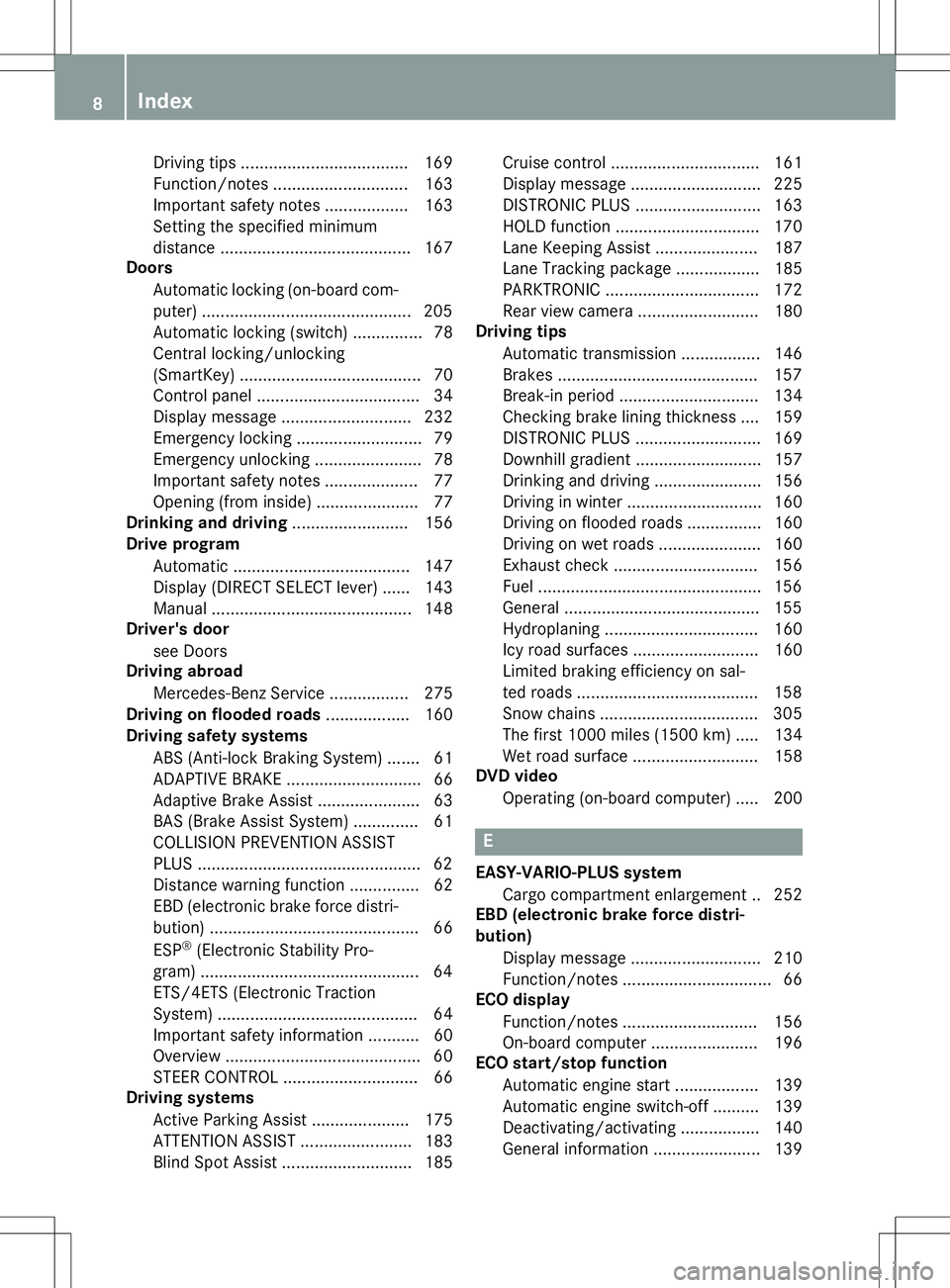
Driving tips .................................... 169
Function/notes............................. 163
Important safety notes .................. 163
Setting the specified minimum
distance ......................................... 167
Doors
Automatic locking (on-board com-
puter) ............................................. 205
Automatic locking (switch) ............... 78
Central locking/unlocking
(SmartKey) ....................................... 70
Control panel ................................... 34
Display message ............................ 232
Emergency locking ........................... 79
Emergency unlocking ....................... 78
Important safety notes .................... 77
Opening (from inside) ...................... 77
Drinking and driving ......................... 156
Drive program
Automatic ...................................... 147
Display (DIRECT SELECT lever) ...... 143
Manual ........................................... 148
Driver's door
see Doors
Driving abroad
Mercedes-Benz Service ................. 275
Driving on flooded roads .................. 160
Driving safety systems
ABS (Anti-lock Braking System) ....... 61
ADAPTIVE BRAK E............................. 66
Adaptive Brake Assist ...................... 63
BAS (Brake Assist System) .............. 61
COLLISION PREVENTION ASSIST
PLUS ................................................ 62
Distance warning function ............... 62
EBD (electronic brake force distri- bution) ............................................. 66 ESP ®
(Electronic Stability Pro-
gram) ............................................... 64
ETS/4ETS (Electronic Traction
System) ........................................... 64
Important safety information ........... 60
Overview .......................................... 60
STEER CONTROL ............................. 66
Driving systems
Active Parking Assist ..................... 175
ATTENTION ASSIST ........................ 183
Blind Spot Assist ............................ 185 Cruise control ................................ 161
Display message ............................ 225
DISTRONIC PLUS ........................... 163
HOLD function ............................... 170
Lane Keeping Assist ...................... 187
Lane Tracking package .................. 185
PARKTRONIC ................................. 172
Rear view camera .......................... 180
Driving tips
Automatic transmission ................. 146
Brakes ........................................... 157
Break-in perio d.............................. 134
Checking brake lining thickness .... 159
DISTRONIC PLUS ........................... 169
Downhill gradient ........................... 157
Drinking and driving ....................... 156
Driving in winter ............................. 160
Driving on flooded roads ................ 160
Driving on wet roads ...................... 160
Exhaust check ............................... 156
Fuel ................................................ 156
General .......................................... 155
Hydroplaning ................................. 160
Icy road surfaces ........................... 160
Limited braking efficiency on sal-
ted roads ....................................... 158
Snow chains .................................. 305
The first 1000 miles (1500 km) ..... 134
Wet road surface ........................... 158
DVD video
Operating (on-board computer) ..... 200
E
EASY-VARIO-PLUS system Cargo compartment enlargement .. 252
EBD (electronic brake force distri-
bution)
Display message ............................ 210
Function/note s................................ 66
ECO display
Function/note s............................. 156
On-board compute r....................... 196
ECO start/stop function
Automatic engine start .................. 139
Automatic engine switch-off .......... 139
Deactivating/activating ................. 140
General information ....................... 139
8Index
Page 17 of 346
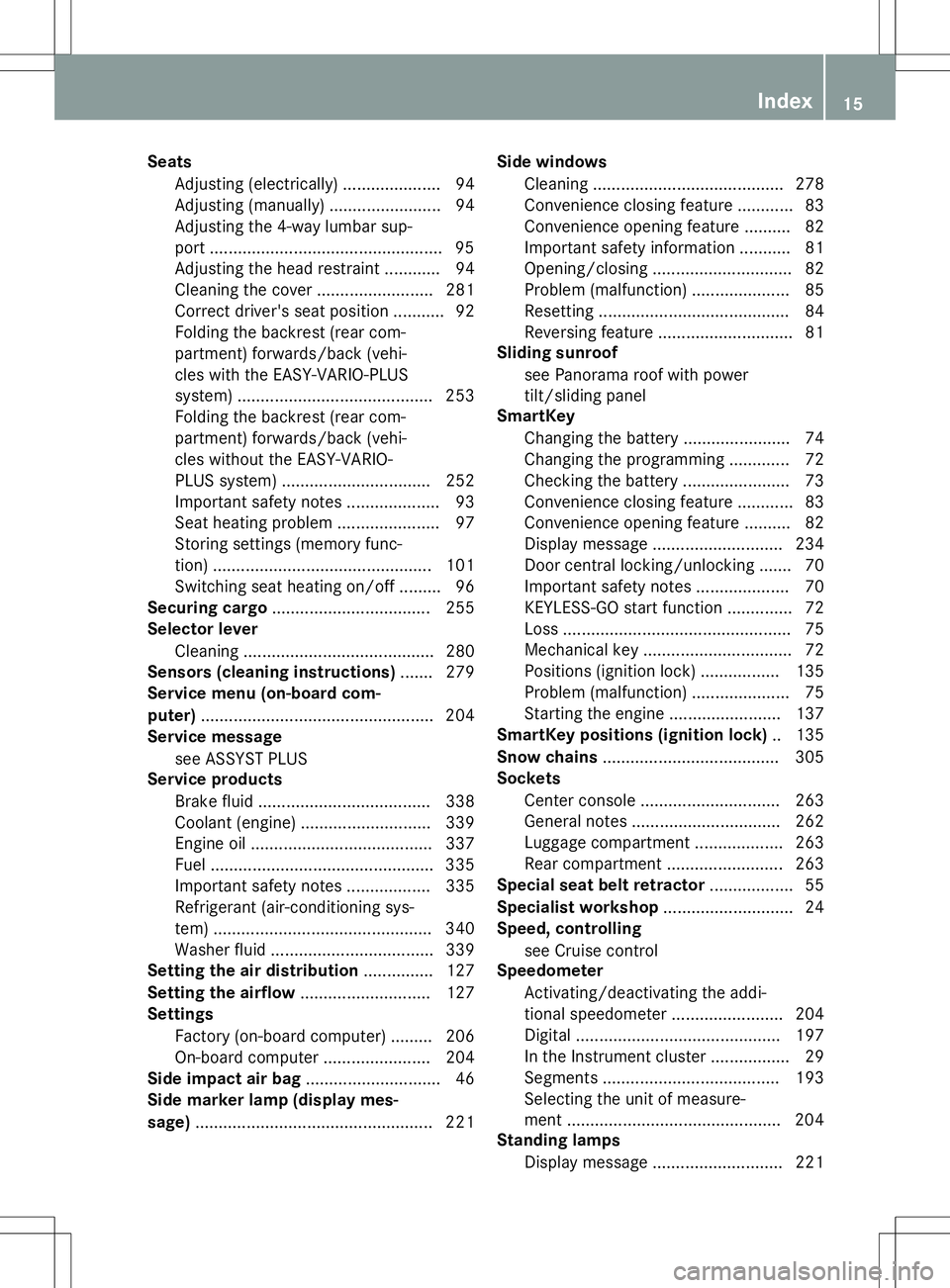
SeatsAdjusting (electrically) ..................... 94
Adjusting (manually) ........................ 94
Adjusting the 4-way lumbar sup-
port .................................................. 95
Adjusting the head restraint ............ 94
Cleaning the cover ........................ .281
Correct driver's seat position ........... 92
Folding the backrest (rear com-
partment) forwards/back (vehi-
cles with the EASY-VARIO-PLUS
system) .......................................... 253
Folding the backrest (rear com-
partment) forwards/back (vehi-
cles without the EASY-VARIO-
PLUS system) ................................ 252
Important safety notes .................... 93
Seat heating problem ..................... .97
Storing settings (memory func-
tion) ............................................... 101
Switching seat heating on/of f......... 96
Securing cargo .................................. 255
Selector lever
Cleaning ......................................... 280
Sensors (cleaning instructions) ....... 279
Service menu (on-board com- puter) .................................................. 204
Service message
see ASSYST PLUS
Service products
Brake fluid ..................................... 338
Coolant (engine) ............................ 339
Engine oil ....................................... 337
Fuel ................................................ 335
Important safety notes .................. 335
Refrigerant (air-conditioning sys-
tem) ............................................... 340
Washer fluid ................................... 339
Setting the air distribution ............... 127
Setting the airflow ............................ 127
Settings
Factory (on-board computer) ......... 206
On-board computer ....................... 204
Side impact air bag ............................. 46
Side marker lamp (display mes-
sage) ................................................... 221 Side windows
Cleaning ......................................... 278
Convenience closing feature ............ 83
Convenience opening feature .......... 82
Important safety information ........... 81
Opening/closing .............................. 82
Problem (malfunction) ..................... 85
Resetting ......................................... 84
Reversing feature ............................. 81
Sliding sunroof
see Panorama roof with power
tilt/sliding panel
SmartKey
Changing the battery ....................... 74
Changing the programming ............. 72
Checking the battery ....................... 73
Convenience closing feature ............ 83
Convenience opening feature .......... 82
Display message ............................ 234
Door central locking/unlocking ....... 70
Important safety notes .................... 70
KEYLESS-GO start function .............. 72
Loss ................................................. 75
Mechanical key ................................ 72
Positions (ignition lock) ................. 135
Problem (malfunction) ..................... 75
Starting the engine ........................ 137
SmartKey positions (ignition lock) .. 135
Snow chains ...................................... 305
Sockets
Center console .............................. 263
General notes ................................ 262
Luggage compartment ................... 263
Rear compartment ......................... 263
Special seat belt retractor .................. 55
Specialist workshop ............................ 24
Speed, controlling
see Cruise control
Speedometer
Activating/deactivating the addi-
tional speedometer ........................ 204
Digital ............................................ 197
In the Instrument cluster ................. 29
Segments ...................................... 193
Selecting the unit of measure-
ment .............................................. 204
Standing lamps
Display message ............................ 221
Index15
Page 21 of 346
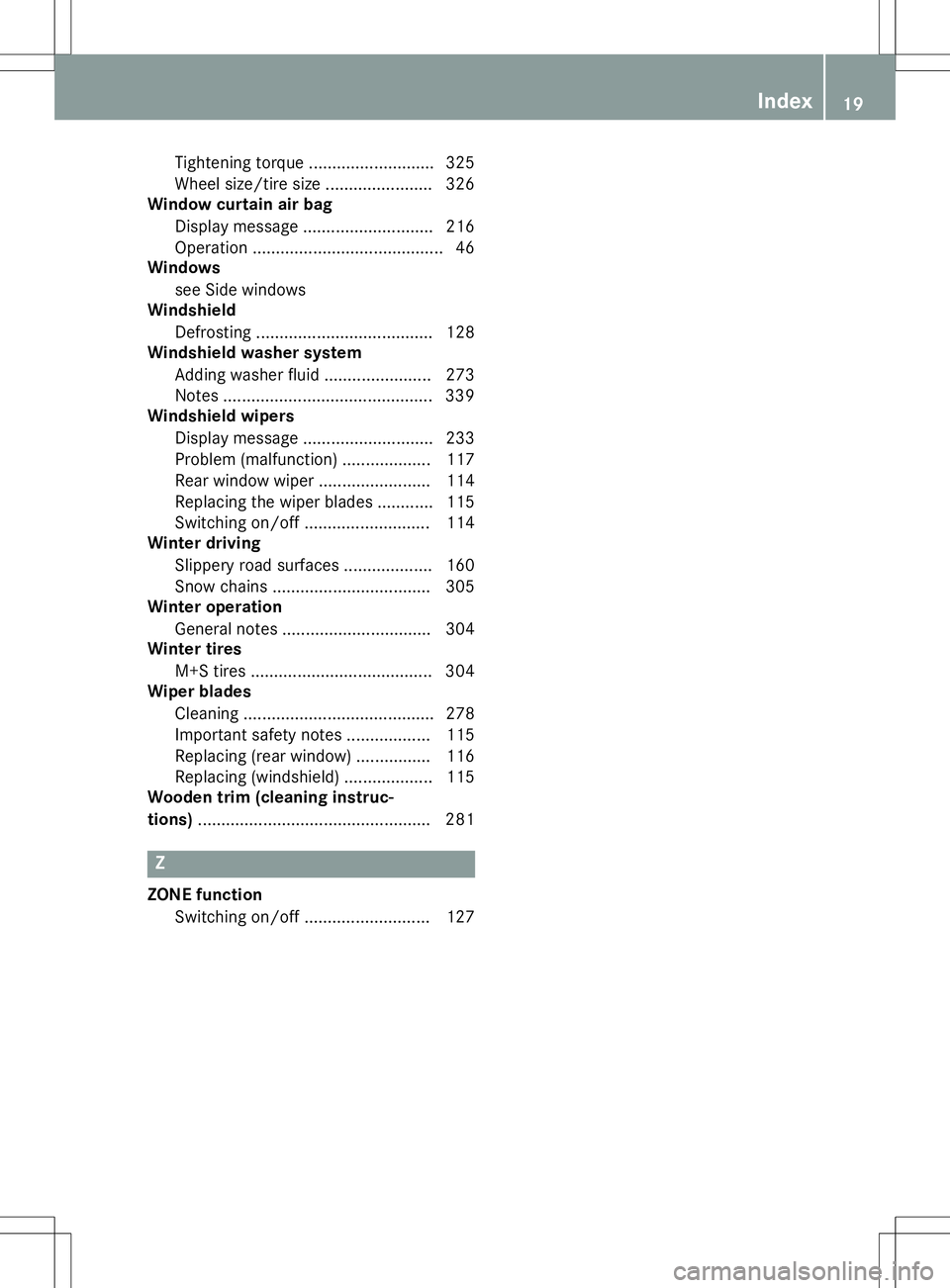
Tightening torque ........................... 325
Wheel size/tire size ....................... 326
Window curtain air bag
Display message ........................... .216
Operation ......................................... 46
Windows
see Side windows
Windshield
Defrosting ...................................... 128
Windshield washer system
Adding washer fluid ....................... 273
Notes ............................................. 339
Windshield wipers
Display message ............................ 233
Problem (malfunction) ................... 117
Rear window wiper ........................ 114
Replacing the wiper blades ............ 115
Switching on/off ........................... 114
Winter driving
Slippery road surfaces ................... 160
Snow chains .................................. 305
Winter operation
General notes ................................ 304
Winter tires
M+S tires ....................................... 304
Wiper blades
Cleaning ......................................... 278
Important safety notes .................. 115
Replacing (rear window) ................ 116
Replacing (windshield )................... 115
Wooden trim (cleaning instruc-
tions) .................................................. 281
Z
ZONE function
Switching on/of f........................... 127
Index19
Page 67 of 346
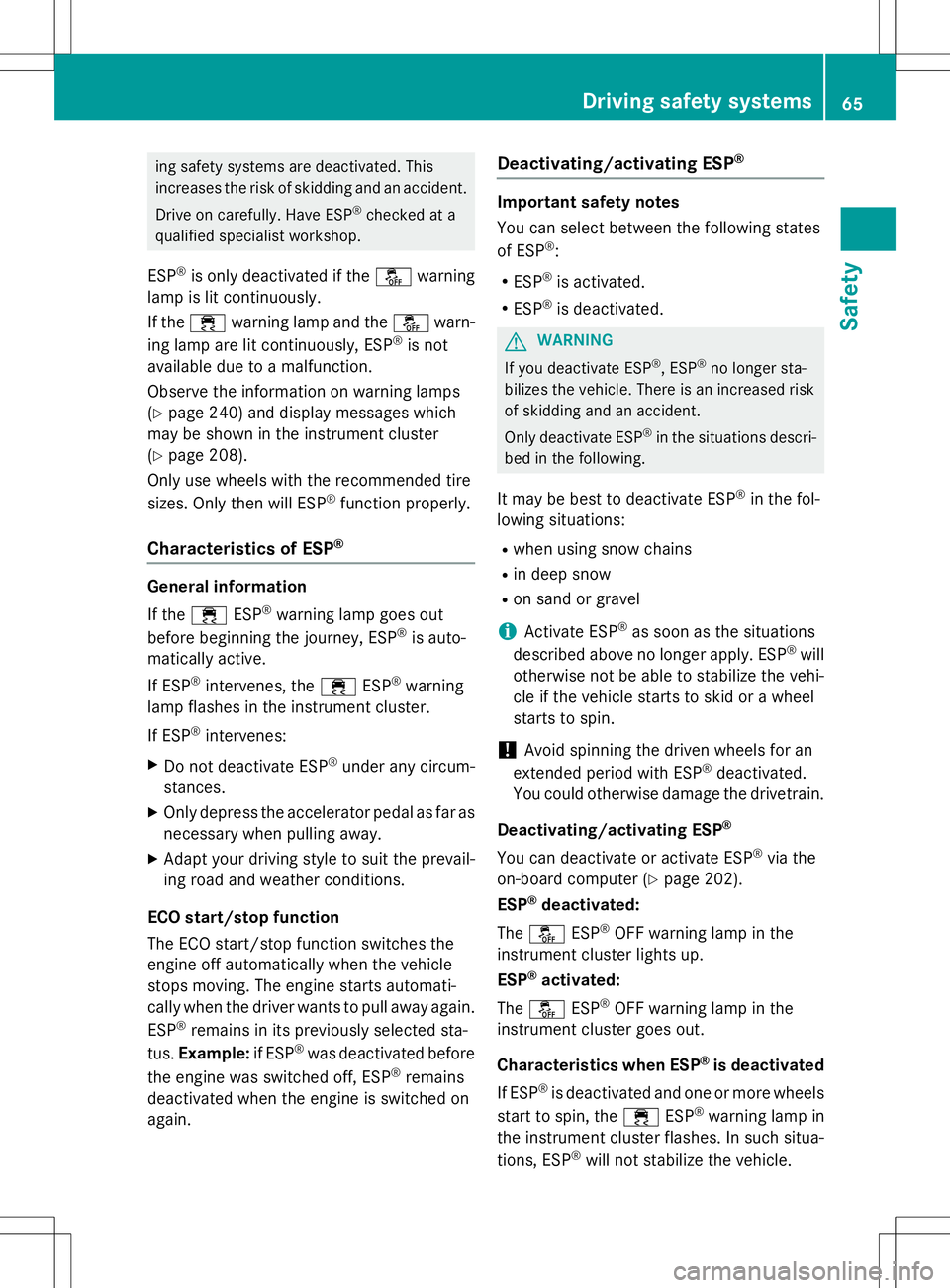
ing safety systems are deactivated. This
increases the risk of skidding and an accident.Drive on carefully. Have ESP ®
checked at a
qualified specialist workshop.
ESP ®
is only deactivated if the åwarning
lamp is lit continuously.
If the ÷ warning lamp and the åwarn-
ing lamp are lit continuously, ESP ®
is not
available due to a malfunction.
Observe the information on warning lamps ( Y page 240) and display messages which
may be shown in the instrument cluster( Y page 208).
Only use wheels with the recommended tire
sizes. Only then will ESP ®
function properly.
Characteristics of ESP®
General information
If the ÷ ESP®
warning lamp goes out
before beginning the journey, ESP ®
is auto-
matically active.
If ESP ®
intervenes, the ÷ESP®
warning
lamp flashes in the instrument cluster.
If ESP ®
intervenes:
X Do not deactivate ESP ®
under any circum-
stances.
X Only depress the accelerator pedal as far as
necessary when pulling away.
X Adapt your driving style to suit the prevail-
ing road and weather conditions.
ECO start/stop function
The ECO start/stop function switches the
engine off automatically when the vehicle
stops moving. The engine starts automati-
cally when the driver wants to pull away again. ESP ®
remains in its previously selected sta-
tus. Example: if ESP®
was deactivated before
the engine was switched off, ESP ®
remains
deactivated when the engine is switched onagain.
Deactivating/activating ESP®
Important safety notes
You can select between the following states
of ESP ®
:
R ESP ®
is activated.
R ESP ®
is deactivated.
GWARNING
If you deactivate ESP ®
, ESP ®
no longer sta-
bilizes the vehicle. There is an increased risk
of skidding and an accident.
Only deactivate ESP ®
in the situations descri-
bed in the following.
It may be best to deactivate ESP ®
in the fol-
lowing situations:
R when using snow chains
R in deep snow
R on sand or gravel
iActivate ESP ®
as soon as the situations
described above no longer apply. ESP ®
will
otherwise not be able to stabilize the vehi-
cle if the vehicle starts to skid or a wheel
starts to spin.
!Avoid spinning the driven wheels for an
extended period with ESP ®
deactivated.
You could otherwise damage the drivetrain.
Deactivating/activating ESP ®
You can deactivate or activate ESP ®
via the
on-board computer ( Ypage 202).
ESP ®
deactivated:
The å ESP®
OFF warning lamp in the
instrument cluster lights up. ESP ®
activated:
The å ESP®
OFF warning lamp in the
instrument cluster goes out.
Characteristics when ESP ®
is deactivated
If ESP ®
is deactivated and one or more wheels
start to spin, the ÷ESP®
warning lamp in
the instrument cluster flashes. In such situa-
tions, ESP ®
will not stabilize the vehicle.
Driving safety systems65
Safety
Z
Page 163 of 346
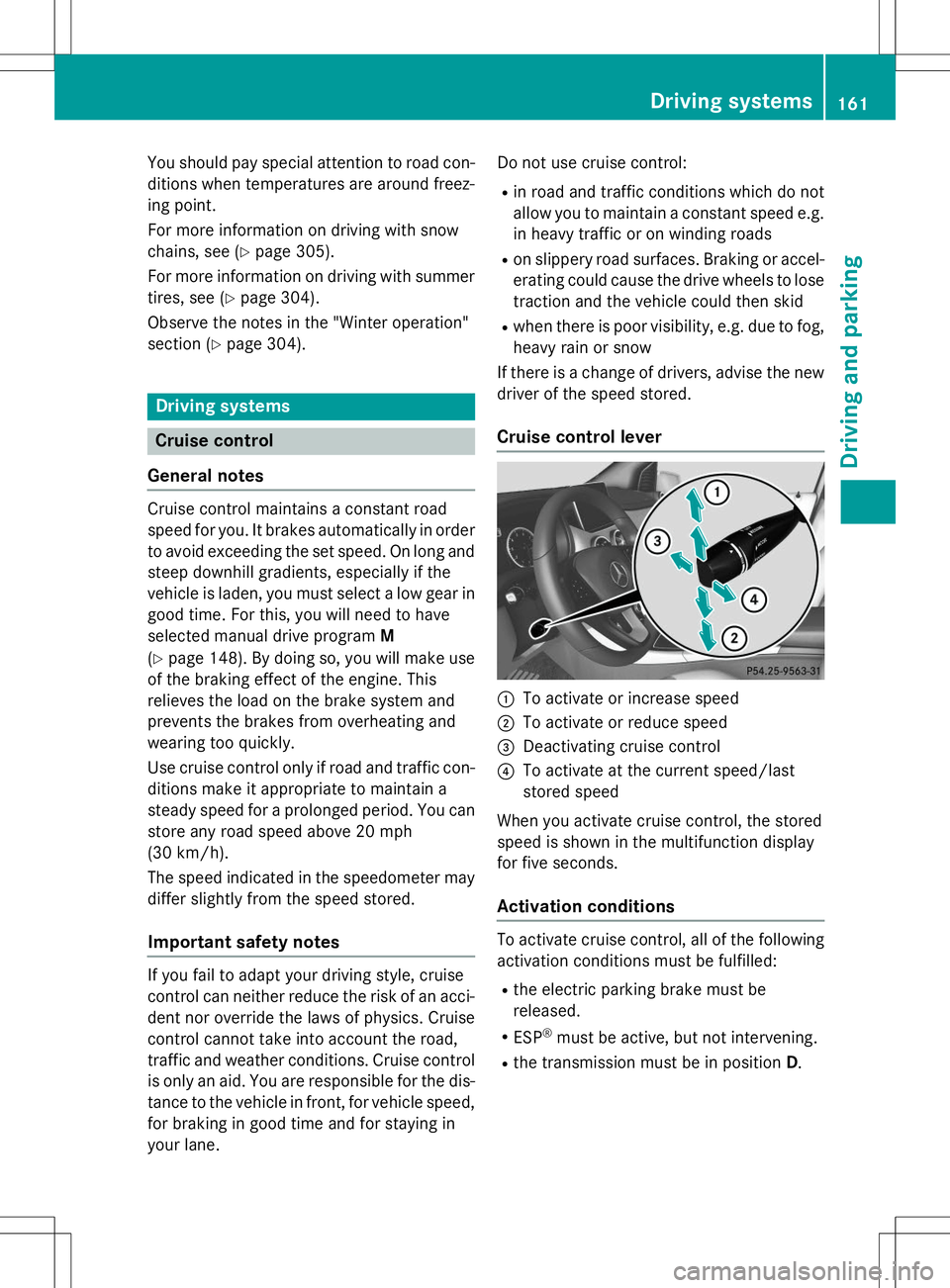
You should pay special attention to road con-
ditions when temperatures are around freez-
ing point.
For more information on driving with snow
chains, see ( Ypage 305).
For more information on driving with summer tires, see ( Ypage 304).
Observe the notes in the "Winter operation"
section ( Ypage 304).
Driving systems
Cruise control
General notes
Cruise control maintains a constant road
speed for you. It brakes automatically in order
to avoid exceeding the set speed. On long and
steep downhill gradients, especially if the
vehicle is laden, you must select a low gear in good time. For this, you will need to have
selected manual drive program M
( Y page 148). By doing so, you will make use
of the braking effect of the engine. This
relieves the load on the brake system and
prevents the brakes from overheating and
wearing too quickly.
Use cruise control only if road and traffic con- ditions make it appropriate to maintain a
steady speed for a prolonged period. You canstore any road speed above 20 mph
(30 km/h).
The speed indicated in the speedometer may differ slightly from the speed stored.
Important safety notes
If you fail to adapt your driving style, cruise
control can neither reduce the risk of an acci- dent nor override the laws of physics. Cruise
control cannot take into account the road,
traffic and weather conditions. Cruise control
is only an aid. You are responsible for the dis-
tance to the vehicle in front, for vehicle speed, for braking in good time and for staying in
your lane. Do not use cruise control: R
in road and traffic conditions which do not
allow you to maintain a constant speed e.g.
in heavy traffic or on winding roads
R on slippery road surfaces. Braking or accel-
erating could cause the drive wheels to lose
traction and the vehicle could then skid
R when there is poor visibility, e.g. due to fog,
heavy rain or snow
If there is a change of drivers, advise the new
driver of the speed stored.
Cruise control lever
:To activate or increase speed
;To activate or reduce speed
=Deactivating cruise control
?To activate at the current speed/last
stored speed
When you activate cruise control, the stored
speed is shown in the multifunction display
for five seconds.
Activation conditions
To activate cruise control, all of the following activation conditions must be fulfilled:
R the electric parking brake must be released.
R ESP ®
must be active, but not intervening.
R the transmission must be in position D.
Driving systems161
Driving and parking
Z
Page 174 of 346
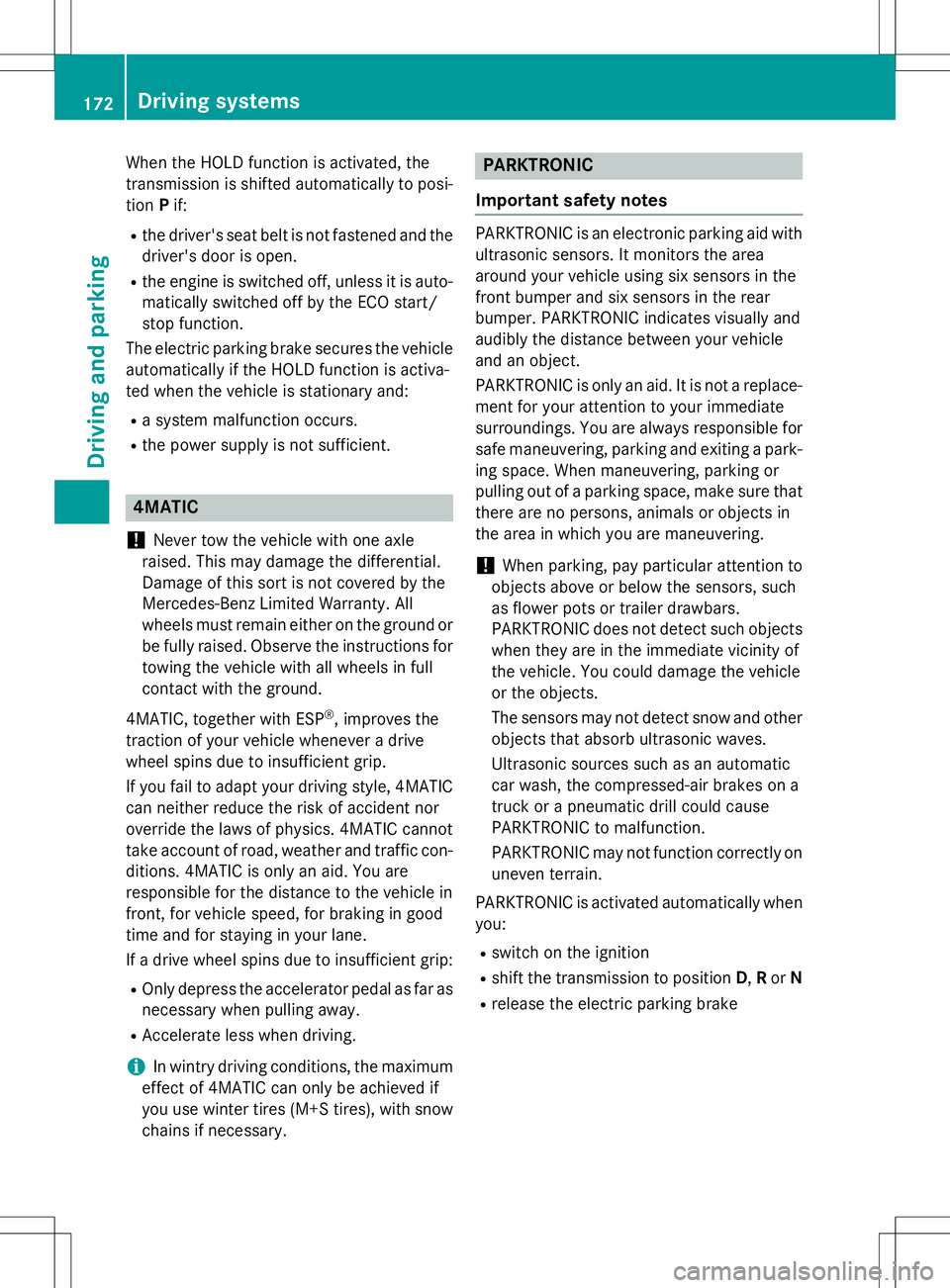
When the HOLD function is activated, the
transmission is shifted automatically to posi-tion Pif:
R the driver's seat belt is not fastened and the
driver's door is open.
R the engine is switched off, unless it is auto-
matically switched off by the ECO start/
stop function.
The electric parking brake secures the vehicle automatically if the HOLD function is activa-
ted when the vehicle is stationary and:
R a system malfunction occurs.
R the power supply is not sufficient.
4MATIC
!
Never tow the vehicle with one axle
raised. This may damage the differential.
Damage of this sort is not covered by the
Mercedes-Benz Limited Warranty. All
wheels must remain either on the ground or be fully raised. Observe the instructions for
towing the vehicle with all wheels in full
contact with the ground.
4MATIC, together with ESP ®
, improves the
traction of your vehicle whenever a drive
wheel spins due to insufficient grip.
If you fail to adapt your driving style, 4MATIC can neither reduce the risk of accident nor
override the laws of physics. 4MATIC cannot
take account of road, weather and traffic con-
ditions. 4MATIC is only an aid. You are
responsible for the distance to the vehicle in
front, for vehicle speed, for braking in good
time and for staying in your lane.
If a drive wheel spins due to insufficient grip: R Only depress the accelerator pedal as far as
necessary when pulling away.
R Accelerate less when driving.
iIn wintry driving conditions, the maximum
effect of 4MATIC can only be achieved if
you use winter tires (M+S tires), with snow
chains if necessary.
PARKTRONIC
Important safety notes
PARKTRONIC is an electronic parking aid with
ultrasonic sensors. It monitors the area
around your vehicle using six sensors in the
front bumper and six sensors in the rear
bumper. PARKTRONIC indicates visually and
audibly the distance between your vehicle
and an object.
PARKTRONIC is only an aid. It is not a replace-
ment for your attention to your immediate
surroundings. You are always responsible for
safe maneuvering, parking and exiting a park- ing space. When maneuvering, parking or
pulling out of a parking space, make sure thatthere are no persons, animals or objects in
the area in which you are maneuvering.
!When parking, pay particular attention to
objects above or below the sensors, such
as flower pots or trailer drawbars.
PARKTRONIC does not detect such objects
when they are in the immediate vicinity of
the vehicle. You could damage the vehicle
or the objects.
The sensors may not detect snow and other
objects that absorb ultrasonic waves.
Ultrasonic sources such as an automatic
car wash, the compressed-air brakes on a
truck or a pneumatic drill could cause
PARKTRONIC to malfunction.
PARKTRONIC may not function correctly on
uneven terrain.
PARKTRONIC is activated automatically when you:
R switch on the ignition
R shift the transmission to position D,R or N
R release the electric parking brake
172Driving systems
Driving and parking
Page 178 of 346
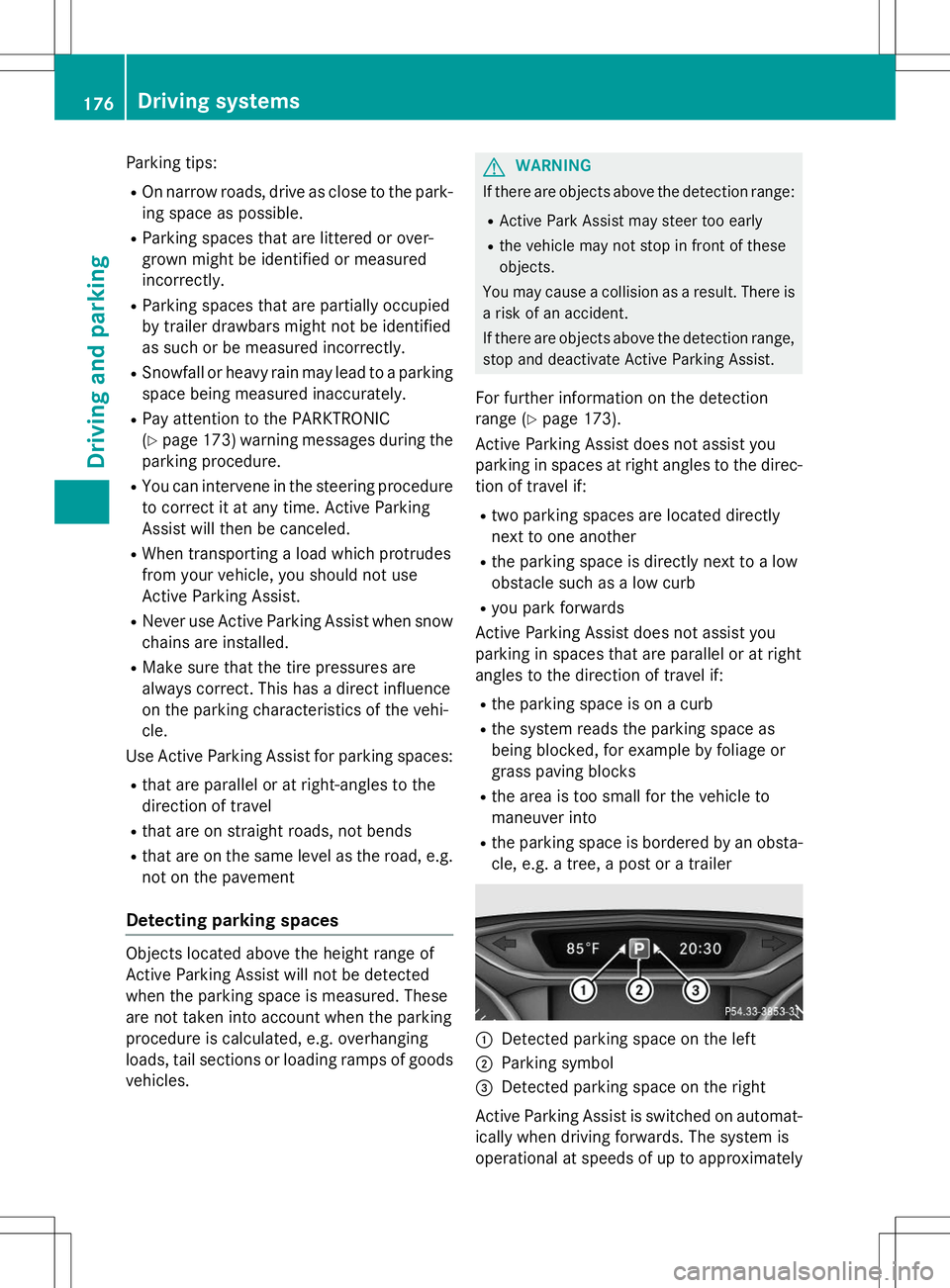
Parking tips:R On narrow roads, drive as close to the park-
ing space as possible.
R Parking spaces that are littered or over-
grown might be identified or measured
incorrectly.
R Parking spaces that are partially occupied
by trailer drawbars might not be identified
as such or be measured incorrectly.
R Snowfall or heavy rain may lead to a parking
space being measured inaccurately.
R Pay attention to the PARKTRONIC(Y page 173) warning messages during the
parking procedure.
R You can intervene in the steering procedure
to correct it at any time. Active Parking
Assist will then be canceled.
R When transporting a load which protrudes
from your vehicle, you should not use
Active Parking Assist.
R Never use Active Parking Assist when snow
chains are installed.
R Make sure that the tire pressures are
always correct. This has a direct influence
on the parking characteristics of the vehi-cle.
Use Active Parking Assist for parking spaces:
R that are parallel or at right-angles to the
direction of travel
R that are on straight roads, not bends
R that are on the same level as the road, e.g.
not on the pavement
Detecting parking spaces
Objects located above the height range of
Active Parking Assist will not be detected
when the parking space is measured. These
are not taken into account when the parking
procedure is calculated, e.g. overhanging
loads, tail sections or loading ramps of goodsvehicles.
GWARNING
If there are objects above the detection range: R Active Park Assist may steer too early
R the vehicle may not stop in front of these
objects.
You may cause a collision as a result. There is
a risk of an accident.
If there are objects above the detection range,
stop and deactivate Active Parking Assist.
For further information on the detection
range ( Ypage 173).
Active Parking Assist does not assist you
parking in spaces at right angles to the direc-
tion of travel if: R two parking spaces are located directly
next to one another
R the parking space is directly next to a low
obstacle such as a low curb
R you park forwards
Active Parking Assist does not assist you
parking in spaces that are parallel or at right
angles to the direction of travel if:
R the parking space is on a curb
R the system reads the parking space as
being blocked, for example by foliage or
grass paving blocks
R the area is too small for the vehicle to
maneuver into
R the parking space is bordered by an obsta-
cle, e.g. a tree, a post or a trailer
:Detected parking space on the left
;Parking symbol
=Detected parking space on the right
Active Parking Assist is switched on automat-
ically when driving forwards. The system is
operational at speeds of up to approximately
176Driving systems
Driving and parking
Page 204 of 346
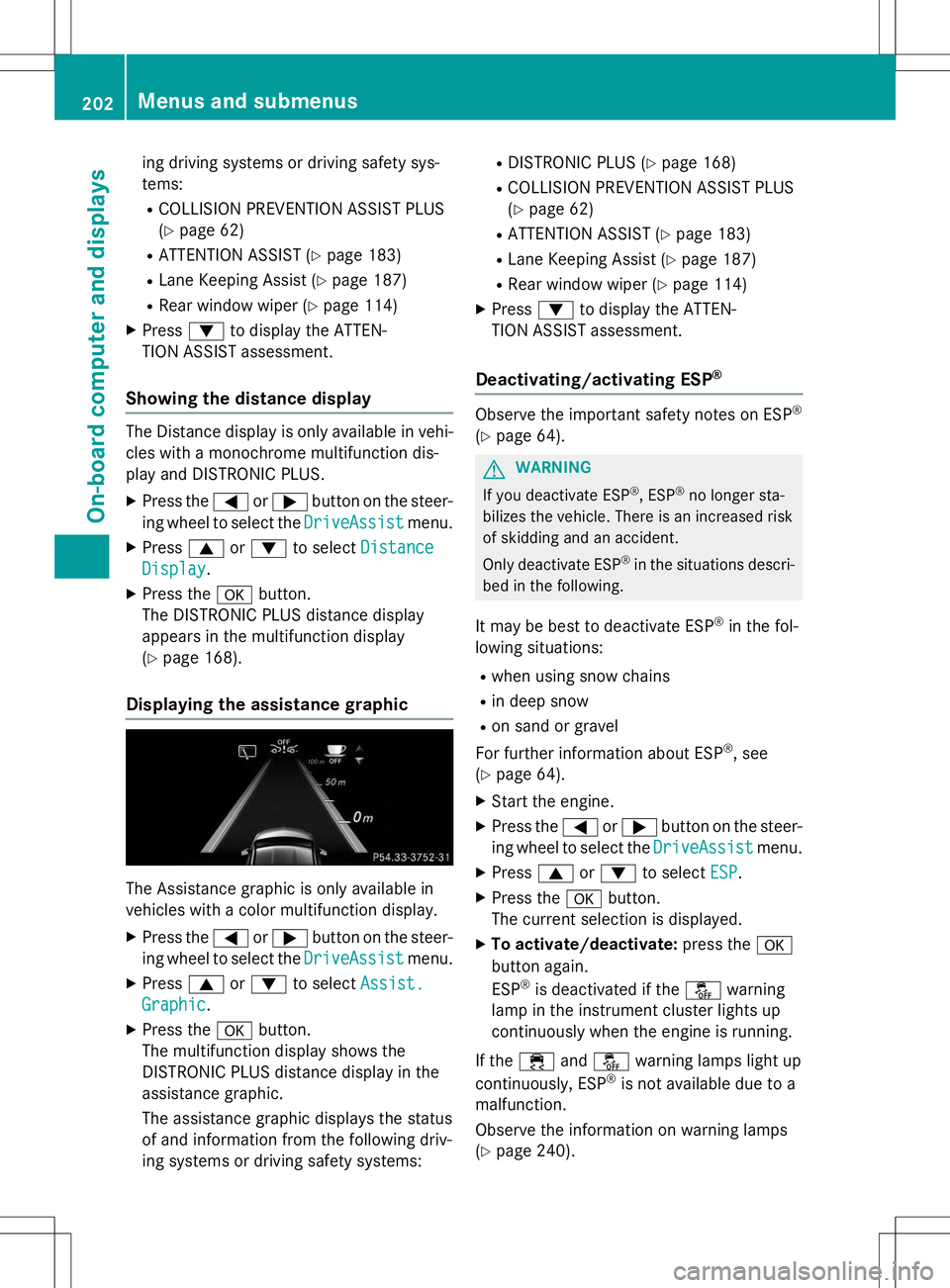
ing driving systems or driving safety sys-
tems: RCOLLISION PREVENTION ASSIST PLUS (Y page 62)
R ATTENTION ASSIST ( Ypage 183)
R Lane Keeping Assist ( Ypage 187)
R Rear window wiper ( Ypage 114)
X Press :to display the ATTEN-
TION ASSIST assessment.
Showing the distance display
The Distance display is only available in vehi- cles with a monochrome multifunction dis-
play and DISTRONIC PLUS. X Press the =or; button on the steer-
ing wheel to select the
DriveAssistmenu.
X Press 9or: to select
Distance
Display.
X Press the abutton.
The DISTRONIC PLUS distance display
appears in the multifunction display( Y page 168).
Displaying the assistance graphic
The Assistance graphic is only available in
vehicles with a color multifunction display.
X Press the =or; button on the steer-
ing wheel to select the
DriveAssistmenu.
X Press 9or: to select
Assist.
Graphic.
X Press the abutton.
The multifunction display shows the
DISTRONIC PLUS distance display in the
assistance graphic.
The assistance graphic displays the status
of and information from the following driv-
ing systems or driving safety systems: R
DISTRONIC PLUS ( Ypage 168)
R COLLISION PREVENTION ASSIST PLUS(Y page 62)
R ATTENTION ASSIST ( Ypage 183)
R Lane Keeping Assist ( Ypage 187)
R Rear window wiper ( Ypage 114)
X Press :to display the ATTEN-
TION ASSIST assessment.
Deactivating/activating ESP®
Observe the important safety notes on ESP ®
( Y page 64).
GWARNING
If you deactivate ESP ®
, ESP ®
no longer sta-
bilizes the vehicle. There is an increased risk
of skidding and an accident.
Only deactivate ESP ®
in the situations descri-
bed in the following.
It may be best to deactivate ESP ®
in the fol-
lowing situations:
R when using snow chains
R in deep snow
R on sand or gravel
For further information about ESP ®
, see
( Y page 64).
X Start the engine.
X Press the =or; button on the steer-
ing wheel to select the
DriveAssistmenu.
X Press 9or: to select
ESP.
X Press the abutton.
The current selection is displayed.
X To activate/deactivate: press thea
button again.
ESP ®
is deactivated if the åwarning
lamp in the instrument cluster lights up
continuously when the engine is running.
If the ÷ andå warning lamps light up
continuously, ESP ®
is not available due to a
malfunction.
Observe the information on warning lamps ( Y page 240).
202Menus and submenus
On-board computer and displays