2015 MERCEDES-BENZ B-CLASS SPORTS engine coolant
[x] Cancel search: engine coolantPage 9 of 346
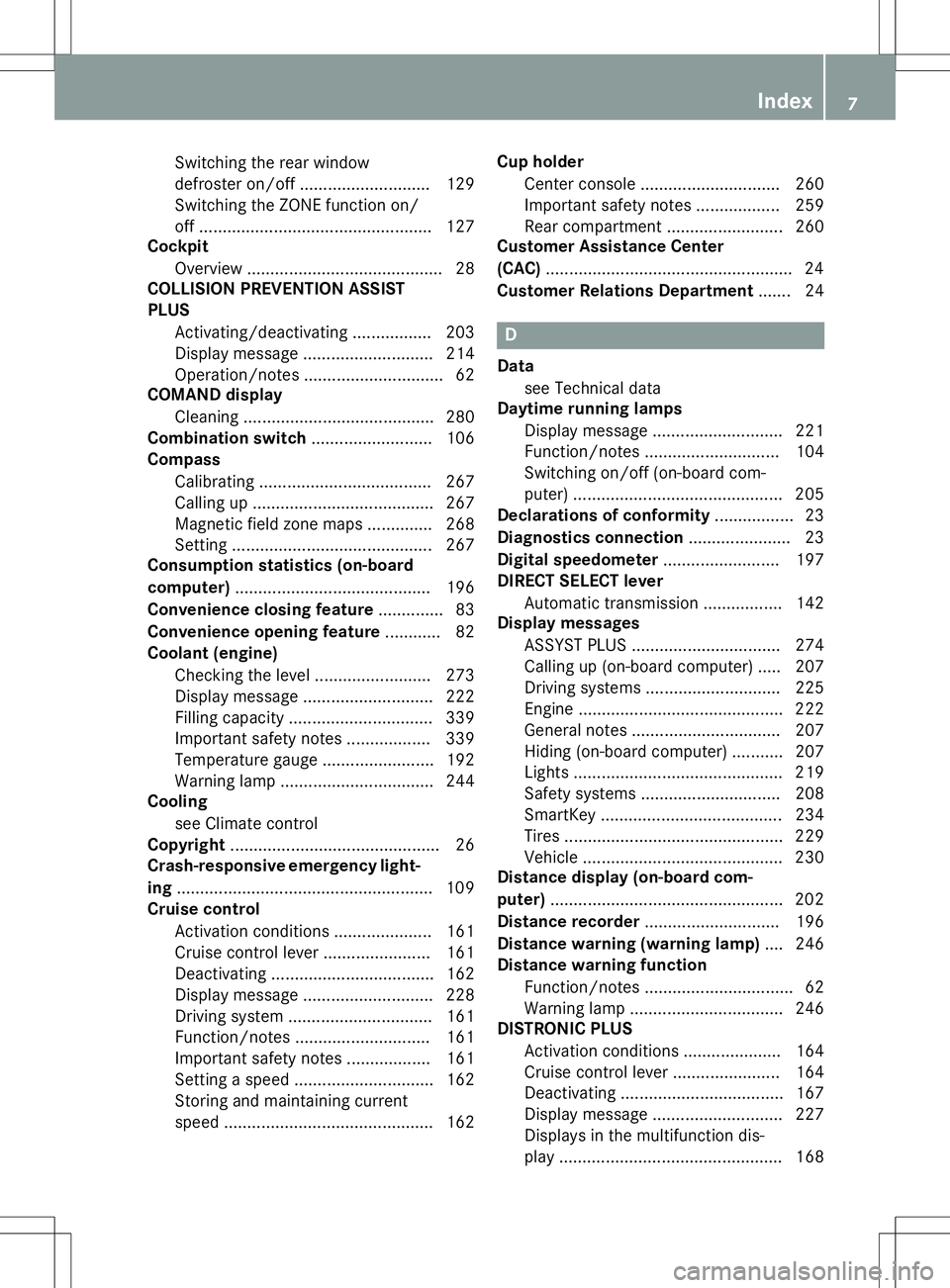
Switching the rear window
defroster on/off............................ 129
Switching the ZONE function on/
off .................................................. 127
Cockpit
Overview .......................................... 28
COLLISION PREVENTION ASSIST
PLUS
Activating/deactivating ................. 203
Display message ............................ 214
Operation/note s.............................. 62
COMAND display
Cleaning ......................................... 280
Combination switch .......................... 106
Compass
Calibrating ..................................... 267
Calling up ....................................... 267
Magnetic field zone maps .............. 268
Setting ........................................... 267
Consumption statistics (on-board
computer) .......................................... 196
Convenience closing feature .............. 83
Convenience opening feature ............ 82
Coolant (engine)
Checking the level ......................... 273
Display message ............................ 222
Filling capacity ............................... 339
Important safety notes .................. 339
Temperature gaug e........................ 192
Warning lamp ................................. 244
Cooling
see Climate control
Copyright ............................................. 26
Crash-responsive emergency light-
ing ....................................................... 109
Cruise control
Activation conditions ..................... 161
Cruise control lever ....................... 161
Deactivating ................................... 162
Display message ............................ 228
Driving system ............................... 161
Function/note s............................. 161
Important safety notes .................. 161
Setting a speed .............................. 162
Storing and maintaining current
speed ............................................. 162 Cup holder
Center console .............................. 260
Important safety notes .................. 259
Rear compartment ......................... 260
Customer Assistance Center
(CAC) ..................................................... 24
Customer Relations Department ....... 24
D
Data
see Technical data
Daytime running lamps
Display message ............................ 221
Function/note s............................. 104
Switching on/off (on-board com-
puter) ............................................. 205
Declarations of conformity ................. 23
Diagnostics connection ...................... 23
Digital speedometer ......................... 197
DIRECT SELECT lever
Automatic transmission ................. 142
Display messages
ASSYST PLUS ................................ 274
Calling up (on-board computer) ..... 207
Driving systems ............................. 225
Engine ............................................ 222
General notes ................................ 207
Hiding (on-board computer) ........... 207
Lights ............................................. 219
Safety systems .............................. 208
SmartKey ....................................... 234
Tires ............................................... 229
Vehicle ........................................... 230
Distance display (on-board com- puter) .................................................. 202
Distance recorder ............................. 196
Distance warning (warning lamp) .... 246
Distance warning function
Function/note s................................ 62
Warning lamp ................................. 246
DISTRONIC PLUS
Activation conditions ..................... 164
Cruise control lever ....................... 164
Deactivating ................................... 167
Display message ............................ 227
Displays in the multifunction dis-
play ................................................ 168
Index7
Page 17 of 346
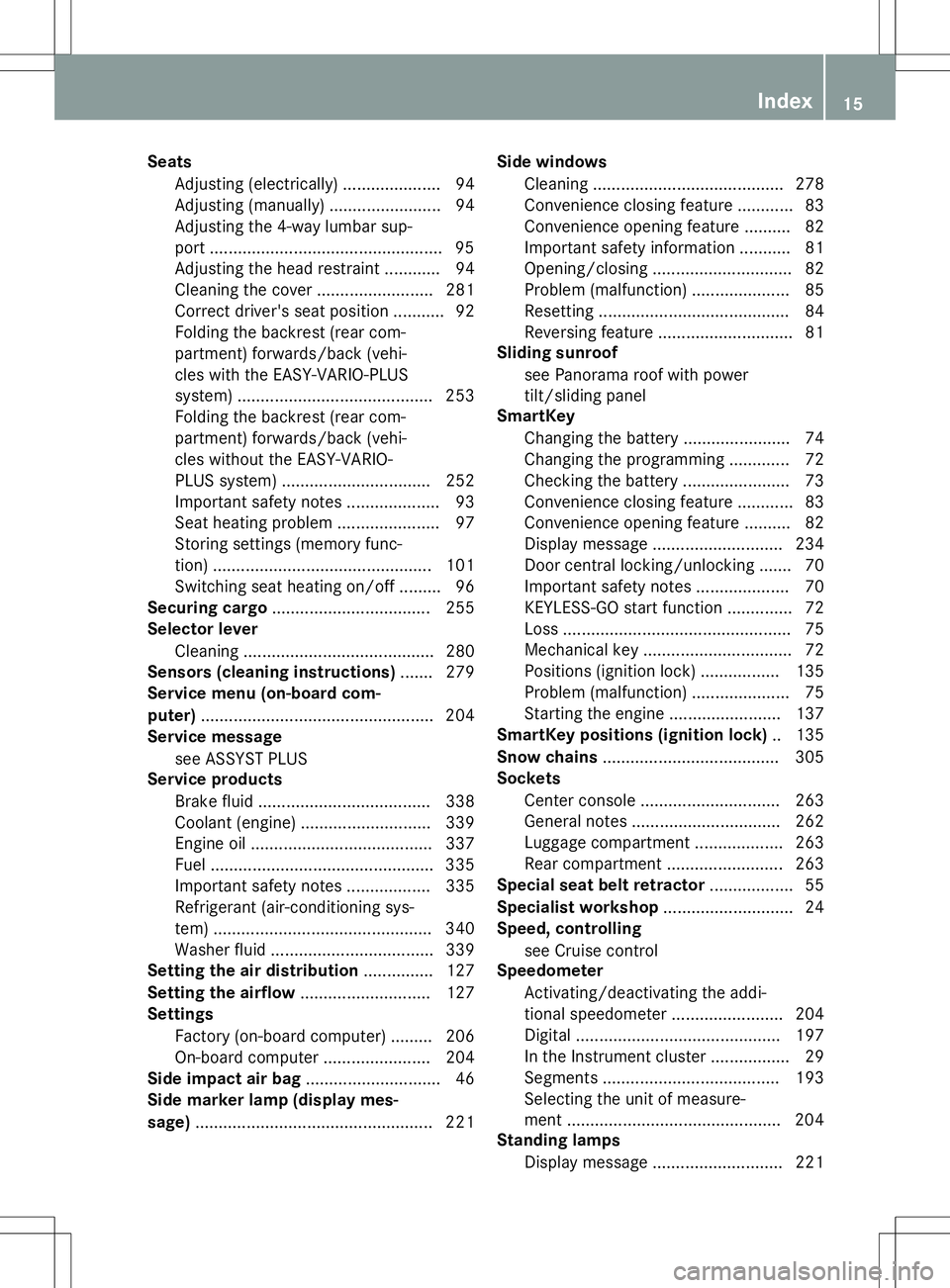
SeatsAdjusting (electrically) ..................... 94
Adjusting (manually) ........................ 94
Adjusting the 4-way lumbar sup-
port .................................................. 95
Adjusting the head restraint ............ 94
Cleaning the cover ........................ .281
Correct driver's seat position ........... 92
Folding the backrest (rear com-
partment) forwards/back (vehi-
cles with the EASY-VARIO-PLUS
system) .......................................... 253
Folding the backrest (rear com-
partment) forwards/back (vehi-
cles without the EASY-VARIO-
PLUS system) ................................ 252
Important safety notes .................... 93
Seat heating problem ..................... .97
Storing settings (memory func-
tion) ............................................... 101
Switching seat heating on/of f......... 96
Securing cargo .................................. 255
Selector lever
Cleaning ......................................... 280
Sensors (cleaning instructions) ....... 279
Service menu (on-board com- puter) .................................................. 204
Service message
see ASSYST PLUS
Service products
Brake fluid ..................................... 338
Coolant (engine) ............................ 339
Engine oil ....................................... 337
Fuel ................................................ 335
Important safety notes .................. 335
Refrigerant (air-conditioning sys-
tem) ............................................... 340
Washer fluid ................................... 339
Setting the air distribution ............... 127
Setting the airflow ............................ 127
Settings
Factory (on-board computer) ......... 206
On-board computer ....................... 204
Side impact air bag ............................. 46
Side marker lamp (display mes-
sage) ................................................... 221 Side windows
Cleaning ......................................... 278
Convenience closing feature ............ 83
Convenience opening feature .......... 82
Important safety information ........... 81
Opening/closing .............................. 82
Problem (malfunction) ..................... 85
Resetting ......................................... 84
Reversing feature ............................. 81
Sliding sunroof
see Panorama roof with power
tilt/sliding panel
SmartKey
Changing the battery ....................... 74
Changing the programming ............. 72
Checking the battery ....................... 73
Convenience closing feature ............ 83
Convenience opening feature .......... 82
Display message ............................ 234
Door central locking/unlocking ....... 70
Important safety notes .................... 70
KEYLESS-GO start function .............. 72
Loss ................................................. 75
Mechanical key ................................ 72
Positions (ignition lock) ................. 135
Problem (malfunction) ..................... 75
Starting the engine ........................ 137
SmartKey positions (ignition lock) .. 135
Snow chains ...................................... 305
Sockets
Center console .............................. 263
General notes ................................ 262
Luggage compartment ................... 263
Rear compartment ......................... 263
Special seat belt retractor .................. 55
Specialist workshop ............................ 24
Speed, controlling
see Cruise control
Speedometer
Activating/deactivating the addi-
tional speedometer ........................ 204
Digital ............................................ 197
In the Instrument cluster ................. 29
Segments ...................................... 193
Selecting the unit of measure-
ment .............................................. 204
Standing lamps
Display message ............................ 221
Index15
Page 18 of 346
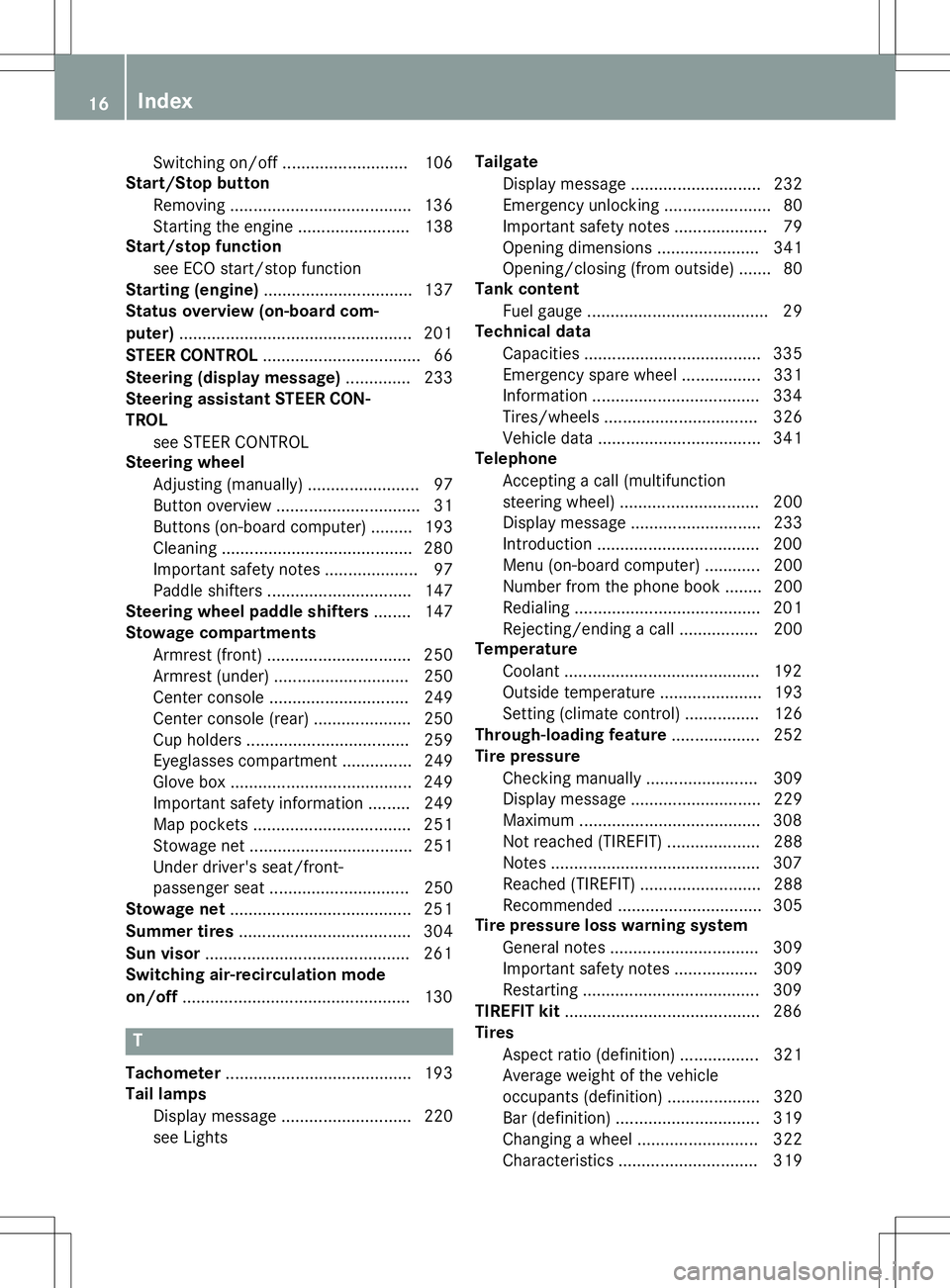
Switching on/off........................... 106
Start/Stop button
Removing ....................................... 136
Starting the engine ........................ 138
Start/stop function
see ECO start/stop function
Starting (engine) ................................ 137
Status overview (on-board com- puter) .................................................. 201
STEER CONTROL .................................. 66
Steering (display message) .............. 233
Steering assistant STEER CON- TROL
see STEER CONTROL
Steering wheel
Adjusting (manually) ........................ 97
Button overview ............................... 31
Buttons (on-board computer) ......... 193
Cleaning ......................................... 280
Important safety notes .................... 97
Paddle shifters ............................... 147
Steering wheel paddle shifters ........ 147
Stowage compartments
Armrest (front) ............................... 250
Armrest (under) ............................. 250
Center console .............................. 249
Center console (rear) ..................... 250
Cup holders ................................... 259
Eyeglasses compartment ............... 249
Glove box ....................................... 249
Important safety information ......... 249
Map pockets .................................. 251
Stowage net ................................... 251
Under driver's seat/front-
passenger sea t.............................. 250
Stowage net ....................................... 251
Summer tires ..................................... 304
Sun visor ............................................ 261
Switching air-recirculation mode
on/off ................................................. 130
T
Tachometer ........................................ 193
Tail lamps
Display message ............................ 220
see Lights Tailgate
Display message ............................ 232
Emergency unlocking ....................... 80
Important safety notes .................... 79
Opening dimensions ...................... 341
Opening/closing (from outside) ....... 80
Tank content
Fuel gauge ....................................... 29
Technical data
Capacities ...................................... 335
Emergency spare wheel ................. 331
Information .................................... 334
Tires/wheels ................................. 326
Vehicle data ................................... 341
Telephone
Accepting a call (multifunction
steering wheel) .............................. 200
Display message ............................ 233
Introduction ................................... 200
Menu (on-board computer) ............ 200
Number from the phone book ........ 200
Redialing ........................................ 201
Rejecting/ending a call ................. 200
Temperature
Coolant .......................................... 192
Outside temperature ...................... 193
Setting (climate control )................ 126
Through-loading feature ................... 252
Tire pressure
Checking manually ........................ 309
Display message ............................ 229
Maximum ....................................... 308
Not reached (TIREFIT) .................... 288Note s............................................. 307
Reached (TIREFIT) .......................... 288
Recommended ............................... 305
Tire pressure loss warning system
General notes ................................ 309
Important safety notes .................. 309
Restarting ...................................... 309
TIREFIT kit .......................................... 286
Tires
Aspect ratio (definition) ................. 321
Average weight of the vehicle
occupants (definition) .................... 320
Bar (definition) ............................... 319
Changing a whee l.......................... 322
Characteristics .............................. 319
16Index
Page 20 of 346
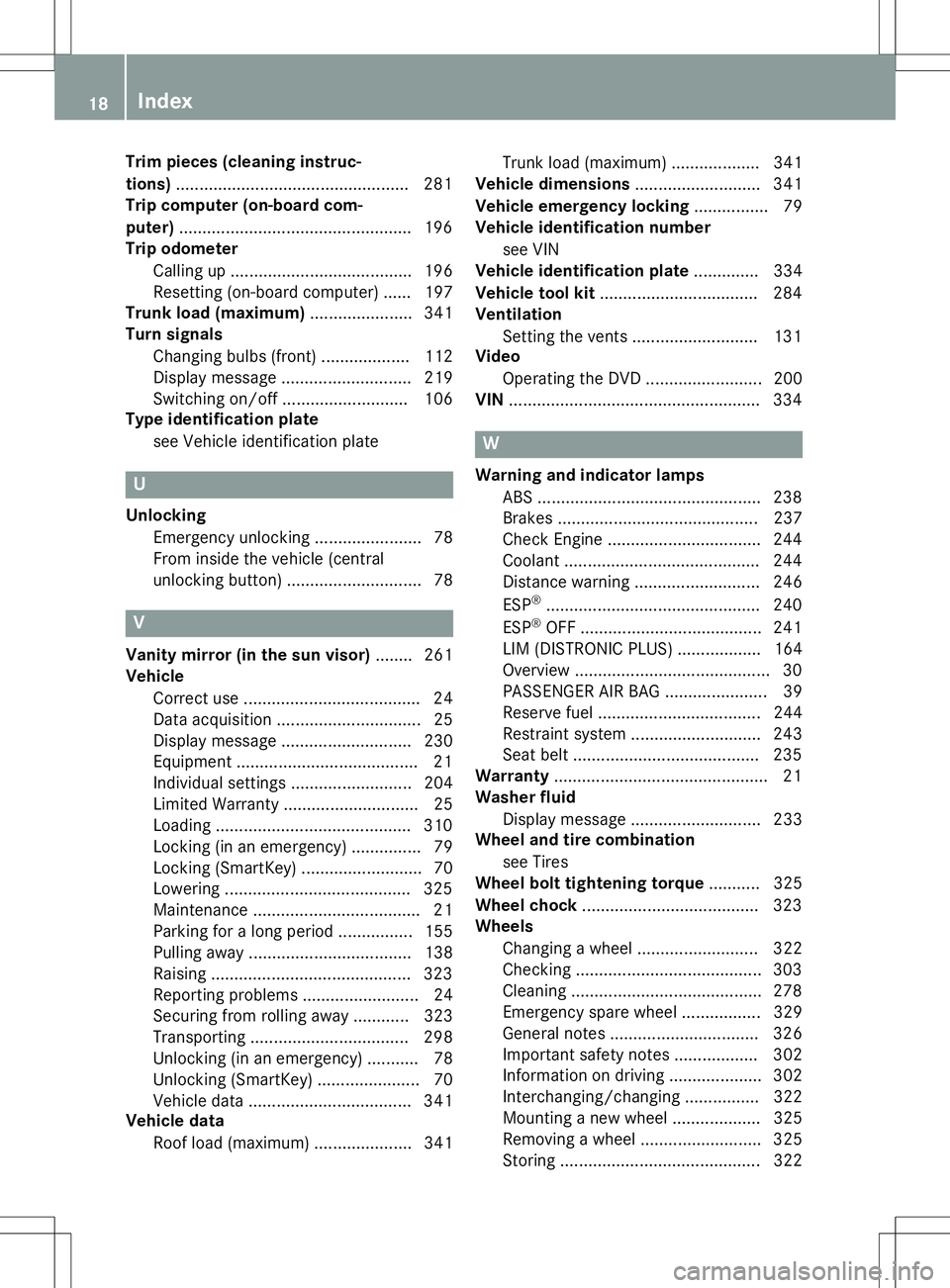
Trim pieces (cleaning instruc-
tions).................................................. 281
Trip computer (on-board com-
puter) .................................................. 196
Trip odometer
Calling up ....................................... 196
Resetting (on-board computer) ...... 197
Trunk load (maximum) ...................... 341
Turn signals
Changing bulbs (front) ................... 112
Display message ............................ 219
Switching on/off ........................... 106
Type identification plate
see Vehicle identification plate
U
UnlockingEmergency unlocking ....................... 78
From inside the vehicle (central
unlocking button) ............................. 78
V
Vanity mirror (in the sun visor) ........ 261
Vehicle
Correct use ...................................... 24
Data acquisition ............................... 25
Display message ............................ 230
Equipment ....................................... 21
Individual settings .......................... 204
Limited Warranty ............................. 25
Loading .......................................... 310
Locking (in an emergency) ............... 79
Locking (SmartKey) .......................... 70
Lowering ........................................ 325
Maintenance .................................... 21
Parking for a long period ................ 155
Pulling away ................................... 138
Raising ........................................... 323
Reporting problems ......................... 24
Securing from rolling away ............ 323
Transporting .................................. 298
Unlocking (in an emergency) ........... 78
Unlocking (SmartKey) ...................... 70
Vehicle data ................................... 341
Vehicle data
Roof load (maximum) ..................... 341 Trunk load (maximum) ................... 341
Vehicle dimensions ........................... 341
Vehicle emergency locking ................ 79
Vehicle identification number
see VIN
Vehicle identification plate .............. 334
Vehicle tool kit .................................. 284
Ventilation
Setting the vents ........................... 131
Video
Operating the DVD ........................ .200
VIN ...................................................... 334
W
Warning and indicator lamps
ABS ................................................ 238
Brakes .......................................... .237
Check Engine ................................. 244
Coolant .......................................... 244
Distance warning ........................... 246 ESP ®
.............................................. 240
ESP ®
OFF ....................................... 241
LIM (DISTRONIC PLUS) .................. 164
Overview .......................................... 30
PASSENGER AIR BAG ..................... .39
Reserve fuel .................................. .244
Restraint system ............................ 243
Seat belt ........................................ 235
Warranty .............................................. 21
Washer fluid
Display message ............................ 233
Wheel and tire combination
see Tires
Wheel bolt tightening torque ........... 325
Wheel chock ...................................... 323
Wheels
Changing a wheel .......................... 322
Checking ........................................ 303
Cleaning ......................................... 278
Emergency spare wheel ................. 329
General notes ................................ 326
Important safety notes .................. 302
Information on driving .................... 302
Interchanging/changing ................ 322
Mounting a new wheel ................... 325
Removing a wheel .......................... 325
Storing .......................................... .322
18Index
Page 32 of 346
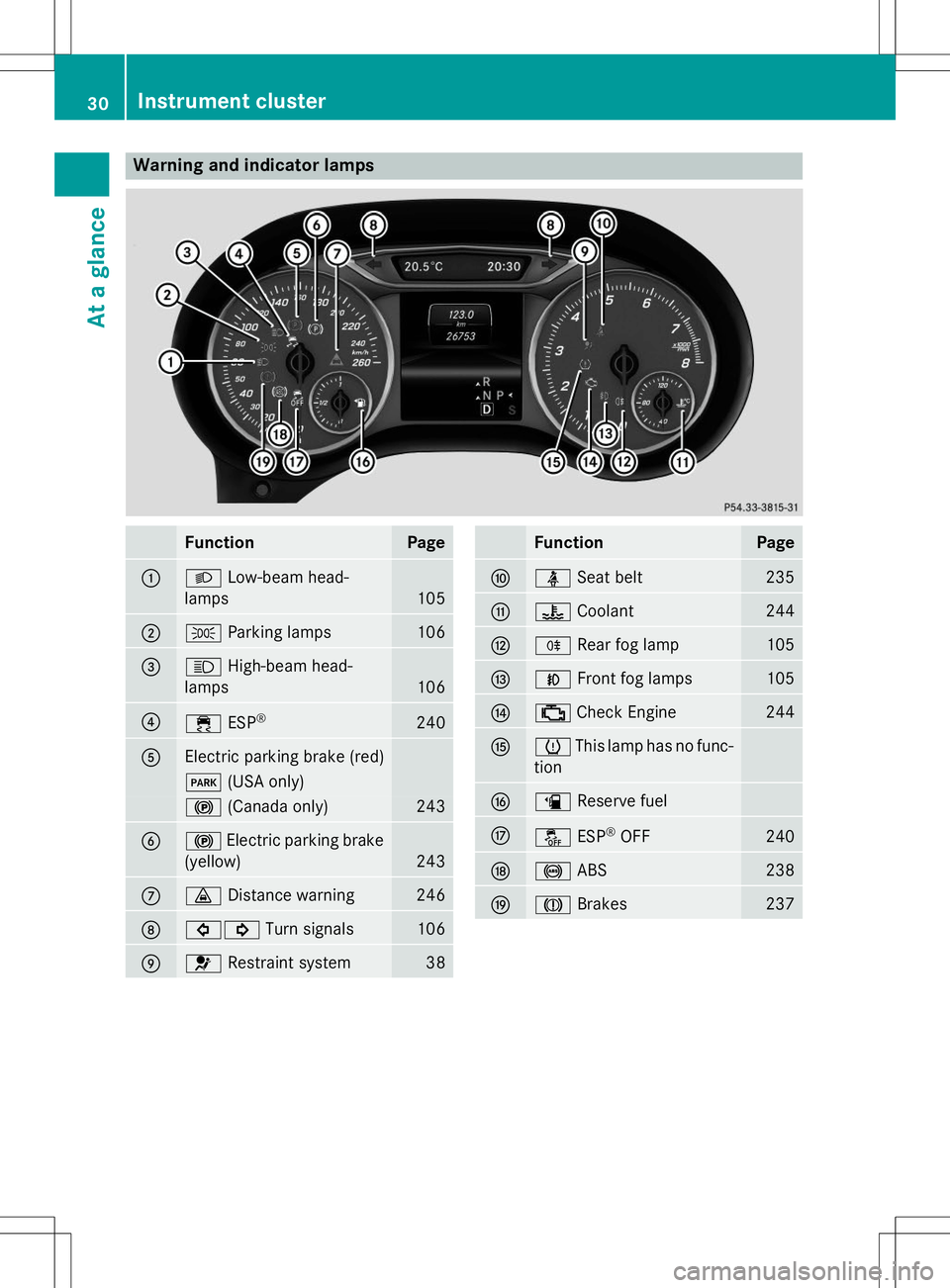
Warning and indicator lamps
FunctionPage
:LLow-beam head-
lamps
105
;T Parking lamps106
=KHigh-beam head-
lamps
106
?÷ ESP®240
AElectric parking brake (red)
F
(USA only)
!(Canada only)243
B!Electric parking brake
(yellow)
243
C· Distance warning246
D#! Turn signals106
E6Restraint system38
FunctionPage
FüSeat belt235
G?Coolant244
HRRear fog lamp105
INFront fog lamps105
J;Check Engine244
KhThis lamp has no func-
tion
Læ Reserve fuel
MåESP®
OFF240
N! ABS238
OJBrakes237
30Instrument cluster
At a glance
Page 144 of 346

ProblemPossible causes/consequences andMSolutions
The engine is not run-
ning smoothly and ismisfiring.There is a malfunction in the engine electronics or in a mechanical
component of the engine management system.
X Only depress the accelerator pedal slightly.
Otherwise, non-combusted fuel may get into the catalytic con-
verter and damage it.
X Have the cause rectified immediately at a qualified specialistworkshop.
The coolant tempera-
ture gauge shows a
value above 248 ‡
(120 †). The coolant
warning lamp may also
be on and a warning
tone may sound.The coolant level is too low. The coolant is too hot and the engine
is no longer being cooled sufficiently.
X Stop as soon as possible and allow the engine and the coolant to
cool down.
X Check the coolant level ( Ypage 273). Observe the warning
notes as you do so and add coolant if necessary.
Automatic transmission
Important safety notes
GWARNING
If the engine speed is above the idling speed
and you engage transmission position Dor R,
the vehicle could pull away suddenly. There is a risk of an accident.
When engaging transmission position Dor R,
always firmly depress the brake pedal and do not simultaneously accelerate.
GWARNING
The automatic transmission switches to neu-
tral position Nwhen you switch off the engine.
The vehicle may roll away. There is a risk of an
accident.
After switching off the engine, always switch
to parking position P. Prevent the parked vehi-
cle from rolling away by applying the parkingbrake.
Bear in mind that the power transmission
between the engine and the transmission is
interrupted when the engine is switched off. To prevent the vehicle from rolling away:
R when the engine is switched off and the
vehicle is stationary shift the automatic
transmission to park position Pand
R apply the electric parking brake
DIRECT SELECT lever
Overview of transmission positions
jPark position with parking lock
kReverse gear
iNeutral
hDrive
The DIRECT SELECT lever is on the right of the
steering column.
142Automatic transmission
Driving and parking
Page 194 of 346
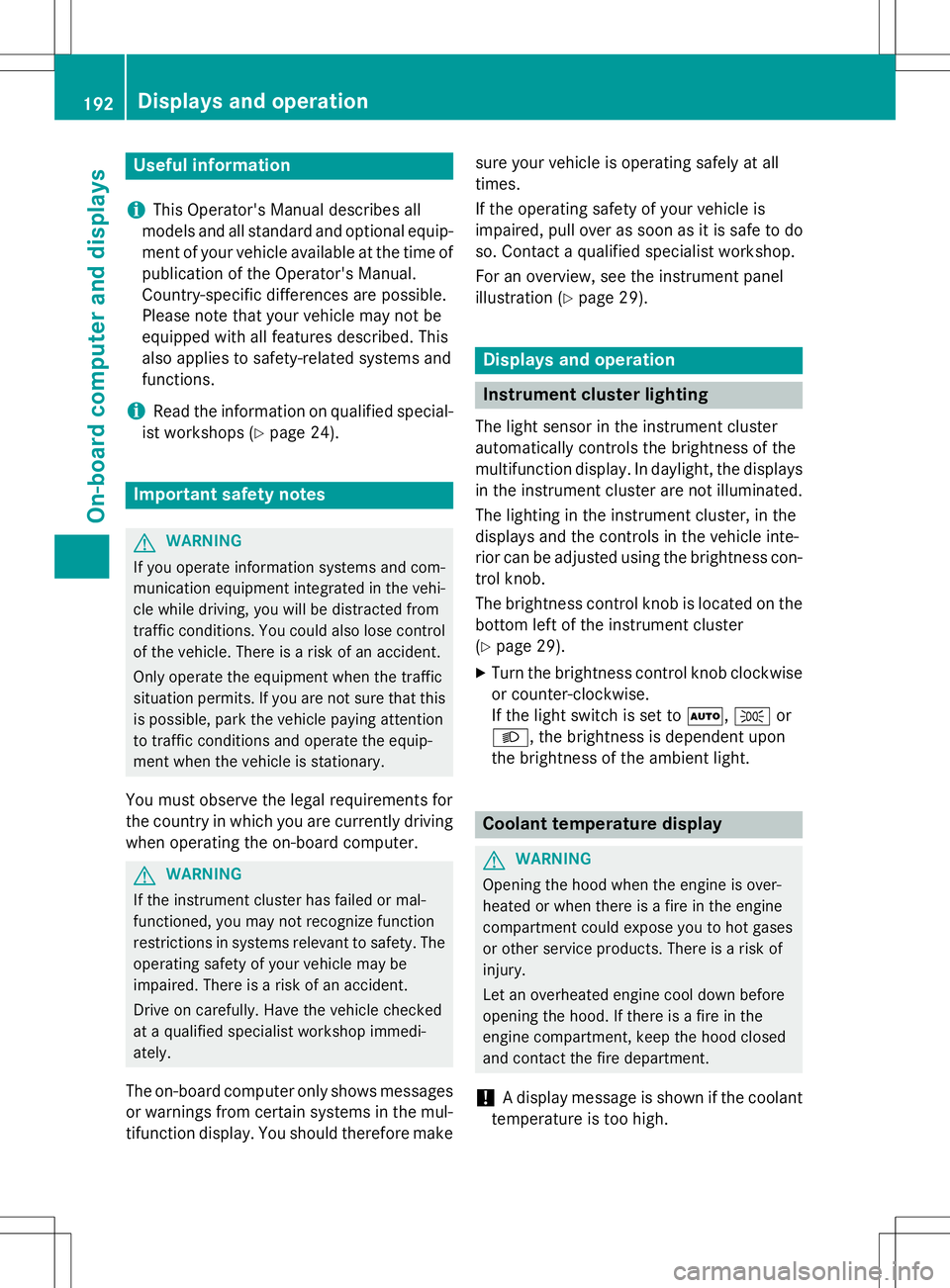
Useful information
iThis Operator's Manual describes all
models and all standard and optional equip- ment of your vehicle available at the time of
publication of the Operator's Manual.
Country-specific differences are possible.
Please note that your vehicle may not be
equipped with all features described. This
also applies to safety-related systems and
functions.
iRead the information on qualified special-
ist workshops ( Ypage 24).
Important safety notes
GWARNING
If you operate information systems and com-
munication equipment integrated in the vehi-
cle while driving, you will be distracted from
traffic conditions. You could also lose controlof the vehicle. There is a risk of an accident.
Only operate the equipment when the traffic
situation permits. If you are not sure that this
is possible, park the vehicle paying attention
to traffic conditions and operate the equip-
ment when the vehicle is stationary.
You must observe the legal requirements for
the country in which you are currently driving when operating the on-board computer.
GWARNING
If the instrument cluster has failed or mal-
functioned, you may not recognize function
restrictions in systems relevant to safety. The operating safety of your vehicle may be
impaired. There is a risk of an accident.
Drive on carefully. Have the vehicle checked
at a qualified specialist workshop immedi-ately.
The on-board computer only shows messages
or warnings from certain systems in the mul- tifunction display. You should therefore make sure your vehicle is operating safely at all
times.
If the operating safety of your vehicle is
impaired, pull over as soon as it is safe to do
so. Contact a qualified specialist workshop.
For an overview, see the instrument panel
illustration (
Ypage 29).
Displays and operation
Instrument cluster lighting
The light sensor in the instrument cluster
automatically controls the brightness of the
multifunction display. In daylight, the displays
in the instrument cluster are not illuminated.
The lighting in the instrument cluster, in the
displays and the controls in the vehicle inte-
rior can be adjusted using the brightness con- trol knob.
The brightness control knob is located on the
bottom left of the instrument cluster ( Y page 29).
X Turn the brightness control knob clockwise
or counter-clockwise.
If the light switch is set to Ã,T or
L , the brightness is dependent upon
the brightness of the ambient light.
Coolant temperature display
GWARNING
Opening the hood when the engine is over-
heated or when there is a fire in the engine
compartment could expose you to hot gases
or other service products. There is a risk of
injury.
Let an overheated engine cool down before
opening the hood. If there is a fire in the
engine compartment, keep the hood closed
and contact the fire department.
!A display message is shown if the coolant
temperature is too high.
192Displays and operation
On-board computer and displays
Page 195 of 346
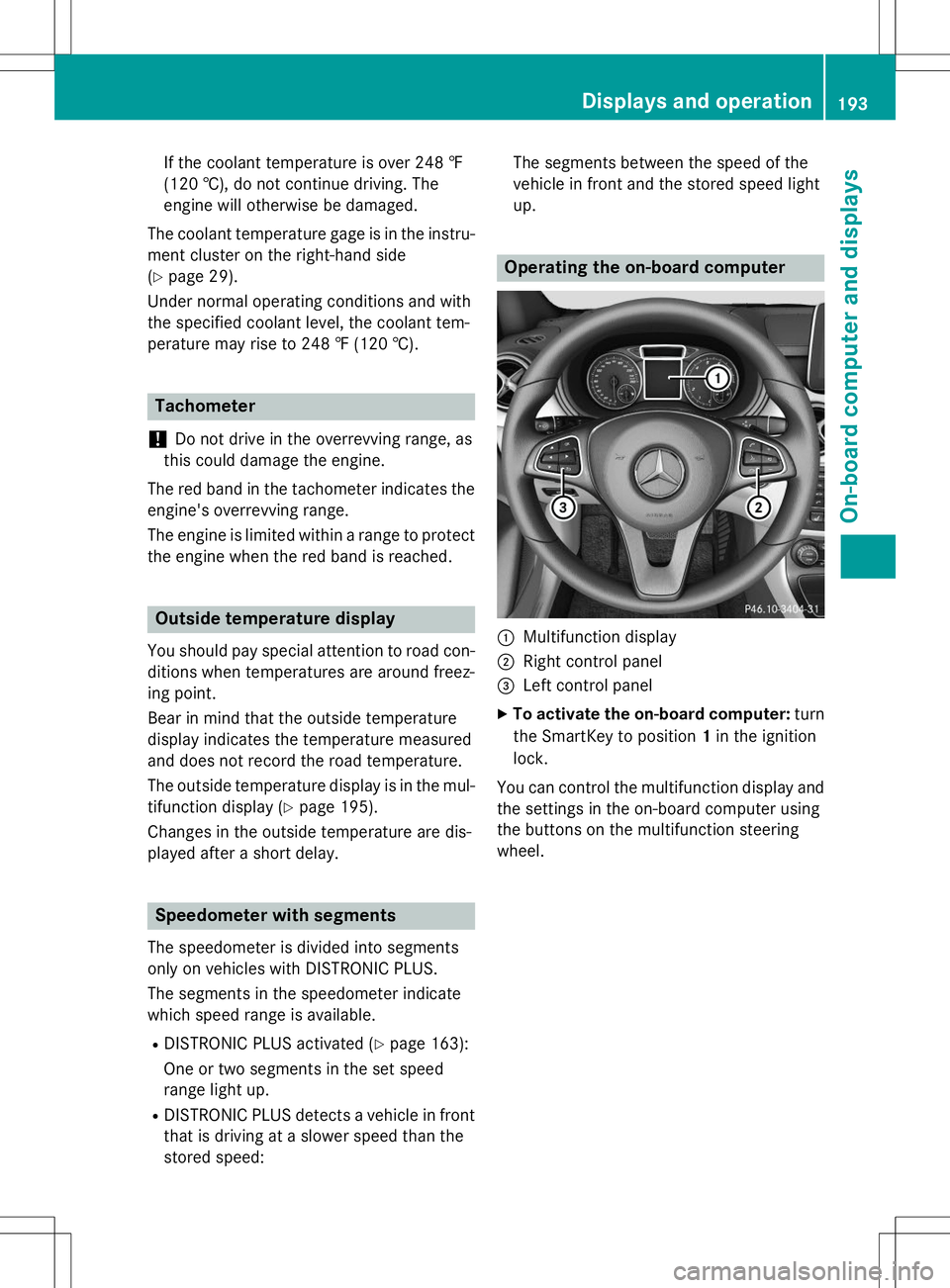
If the coolant temperature is over 248 ‡
(120 †), do not continue driving. The
engine will otherwise be damaged.
The coolant temperature gage is in the instru- ment cluster on the right-hand side( Y page 29).
Under normal operating conditions and with
the specified coolant level, the coolant tem-
perature may rise to 248 ‡ (120 †).
Tachometer
!
Do not drive in the overrevving range, as
this could damage the engine.
The red band in the tachometer indicates the engine's overrevving range.
The engine is limited within a range to protect
the engine when the red band is reached.
Outside temperature display
You should pay special attention to road con- ditions when temperatures are around freez-
ing point.
Bear in mind that the outside temperature
display indicates the temperature measured
and does not record the road temperature.
The outside temperature display is in the mul-
tifunction display ( Ypage 195).
Changes in the outside temperature are dis-
played after a short delay.
Speedometer with segments
The speedometer is divided into segments
only on vehicles with DISTRONIC PLUS.
The segments in the speedometer indicate
which speed range is available.
R DISTRONIC PLUS activated ( Ypage 163):
One or two segments in the set speed
range light up.
R DISTRONIC PLUS detects a vehicle in front
that is driving at a slower speed than the
stored speed: The segments between the speed of the
vehicle in front and the stored speed lightup.
Operating the on-board computer
:Multifunction display
;Right control panel
=Left control panel
X To activate the on-board computer: turn
the SmartKey to position 1in the ignition
lock.
You can control the multifunction display and
the settings in the on-board computer using
the buttons on the multifunction steering
wheel.
Displays and operation193
On-board computer and displays
Z