2015 MERCEDES-BENZ B-CLASS SPORTS CD player
[x] Cancel search: CD playerPage 8 of 346
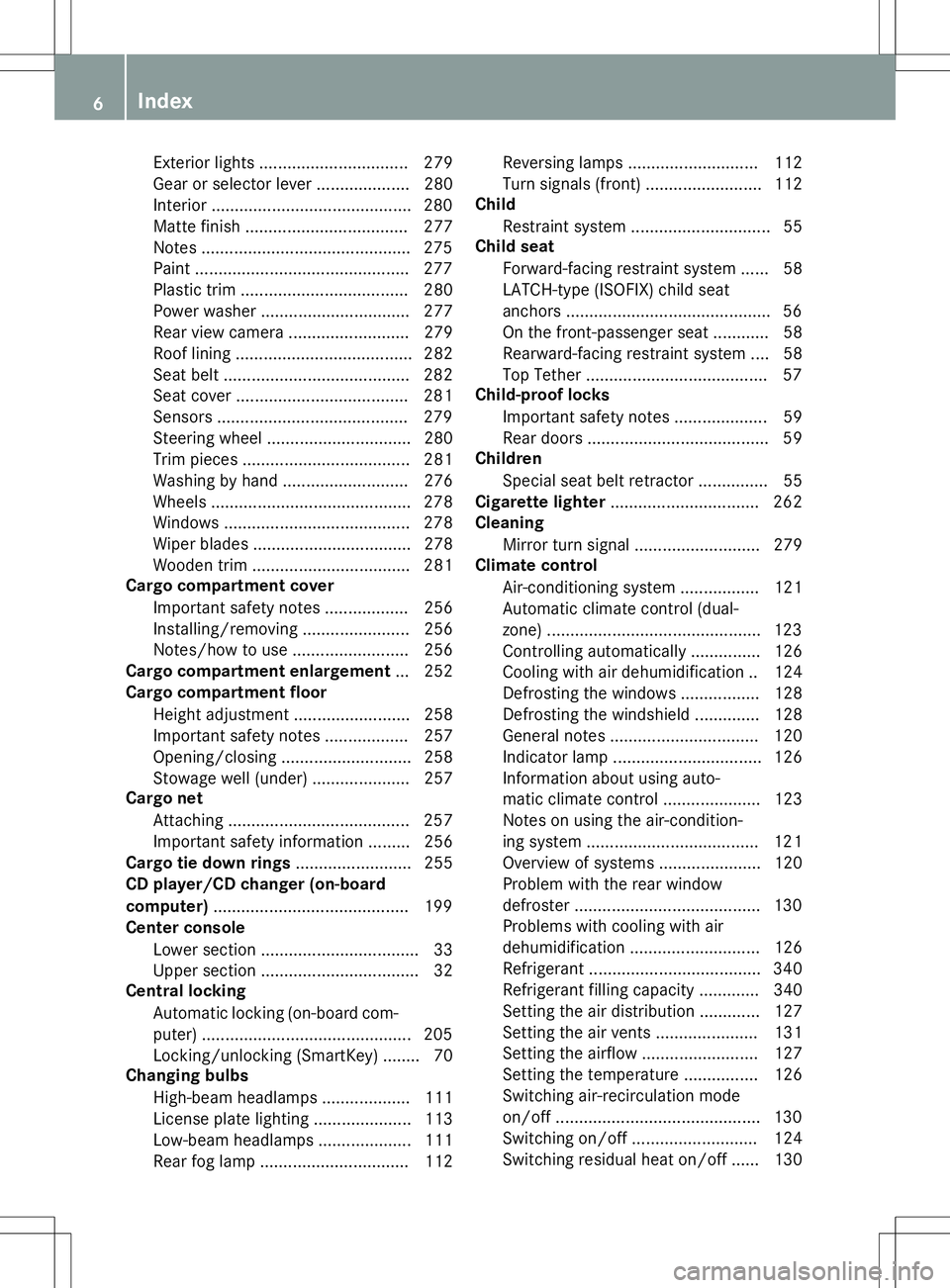
Exterior lights ................................ 279
Gear or selector lever .................... 280
Interior........................................... 280
Matte finish ................................... 277
Notes ............................................. 275
Paint .............................................. 277
Plastic trim .................................... 280
Power washe r................................ 277
Rear view camera .......................... 279
Roof lining ...................................... 282
Seat belt ........................................ 282
Seat cove r..................................... 281
Sensors ......................................... 279
Steering wheel ............................... 280
Trim pieces .................................... 281
Washing by hand ........................... 276
Wheels ........................................... 278
Windows ........................................ 278
Wiper blades .................................. 278
Wooden trim .................................. 281
Cargo compartment cover
Important safety notes .................. 256
Installing/removing ....................... 256
Notes/how to use ......................... 256
Cargo compartment enlargement ... 252
Cargo compartment floor
Height adjustment ......................... 258
Important safety notes .................. 257
Opening/closing ............................ 258
Stowage well (under )..................... 257
Cargo net
Attaching ....................................... 257
Important safety information ......... 256
Cargo tie down rings ......................... 255
CD player/CD changer (on-board
computer) .......................................... 199
Center console
Lower section .................................. 33
Upper section .................................. 32
Central locking
Automatic locking (on-board com-
puter) ............................................. 205
Locking/unlocking (SmartKey )........ 70
Changing bulbs
High-beam headlamp s................... 111
License plate lighting ..................... 113
Low-beam headlamp s.................... 111
Rear fog lamp ................................ 112 Reversing lamps ............................ 112
Turn signals (front) ......................... 112
Child
Restraint system .............................. 55
Child seat
Forward-facing restraint system ...... 58
LATCH-type (ISOFIX) child seat
anchors ............................................ 56
On the front-passenger sea t............ 58
Rearward-facing restraint system .... 58
Top Tether ....................................... 57
Child-proof locks
Important safety notes .................... 59
Rear doors ....................................... 59
Children
Special seat belt retractor ............... 55
Cigarette lighter ................................ 262
Cleaning
Mirror turn signal ........................... 279
Climate control
Air-conditioning system ................. 121
Automatic climate control (dual-
zone) .............................................. 123
Controlling automaticall y............... 126
Cooling with air dehumidification .. 124
Defrosting the window s................. 128
Defrosting the windshield .............. 128
General notes ................................ 120
Indicator lamp ................................ 126
Information about using auto-
matic climate control ..................... 123
Notes on using the air-condition-
ing system ..................................... 121
Overview of systems ...................... 120
Problem with the rear window
defroster ........................................ 130
Problems with cooling with air
dehumidification ............................ 126
Refrigerant ..................................... 340
Refrigerant filling capacity ............. 340
Setting the air distribution ............. 127
Setting the air vents ...................... 131
Setting the airflow ......................... 127
Setting the temperature ................ 126
Switching air-recirculation modeon/of f............................................ 130
Switching on/of f........................... 124
Switching residual heat on/off ...... 130
6Index
Page 201 of 346
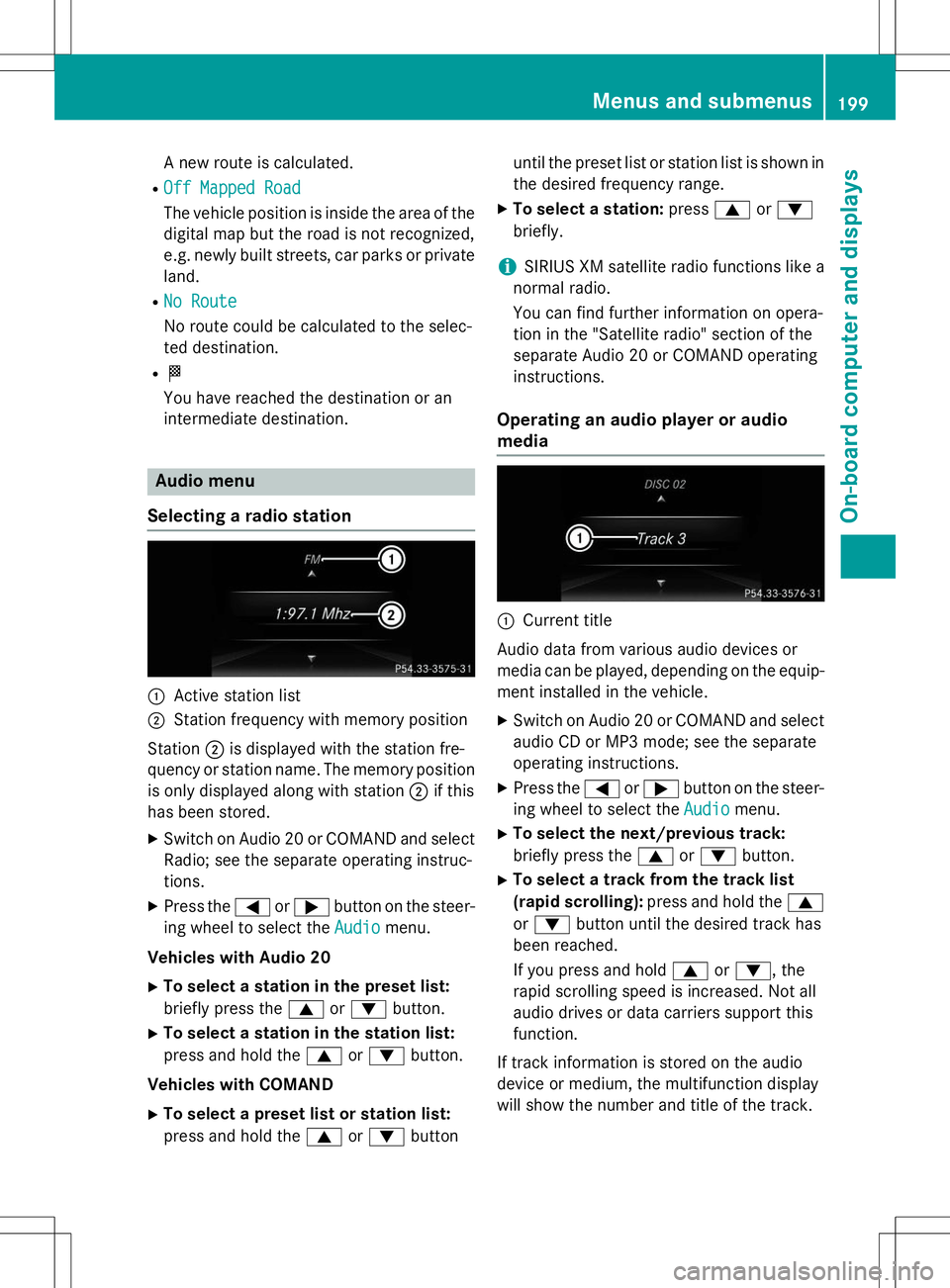
A new route is calculated.
R
Off Mapped Road
The vehicle position is inside the area of the digital map but the road is not recognized,
e.g. newly built streets, car parks or private
land.
R
No Route
No route could be calculated to the selec-
ted destination.
R O
You have reached the destination or an
intermediate destination.
Audio menu
Selecting a radio station
:Active station list
;Station frequency with memory position
Station ;is displayed with the station fre-
quency or station name. The memory position is only displayed along with station ;if this
has been stored.
X Switch on Audio 20 or COMAND and select
Radio; see the separate operating instruc-
tions.
X Press the =or; button on the steer-
ing wheel to select the
Audiomenu.
Vehicles with Audio 20
X To select a station in the preset list:
briefly press the 9or: button.
X To select a station in the station list:
press and hold the 9or: button.
Vehicles with COMAND
X To select a preset list or station list:
press and hold the 9or: button until the preset list or station list is shown in
the desired frequency range.
X To select a station: press9or:
briefly.
iSIRIUS XM satellite radio functions like a
normal radio.
You can find further information on opera-
tion in the "Satellite radio" section of the
separate Audio 20 or COMAND operating
instructions.
Operating an audio player or audio
media
:Current title
Audio data from various audio devices or
media can be played, depending on the equip- ment installed in the vehicle.
X Switch on Audio 20 or COMAND and select
audio CD or MP3 mode; see the separate
operating instructions.
X Press the =or; button on the steer-
ing wheel to select the
Audiomenu.
X To select the next/previous track:
briefly press the 9or: button.
X To select a track from the track list
(rapid scrolling): press and hold the 9
or : button until the desired track has
been reached.
If you press and hold 9or: , the
rapid scrolling speed is increased. Not all
audio drives or data carriers support this
function.
If track information is stored on the audio
device or medium, the multifunction display
will show the number and title of the track.
Menus and submenus199
On-board computer and displays
Z
Page 252 of 346
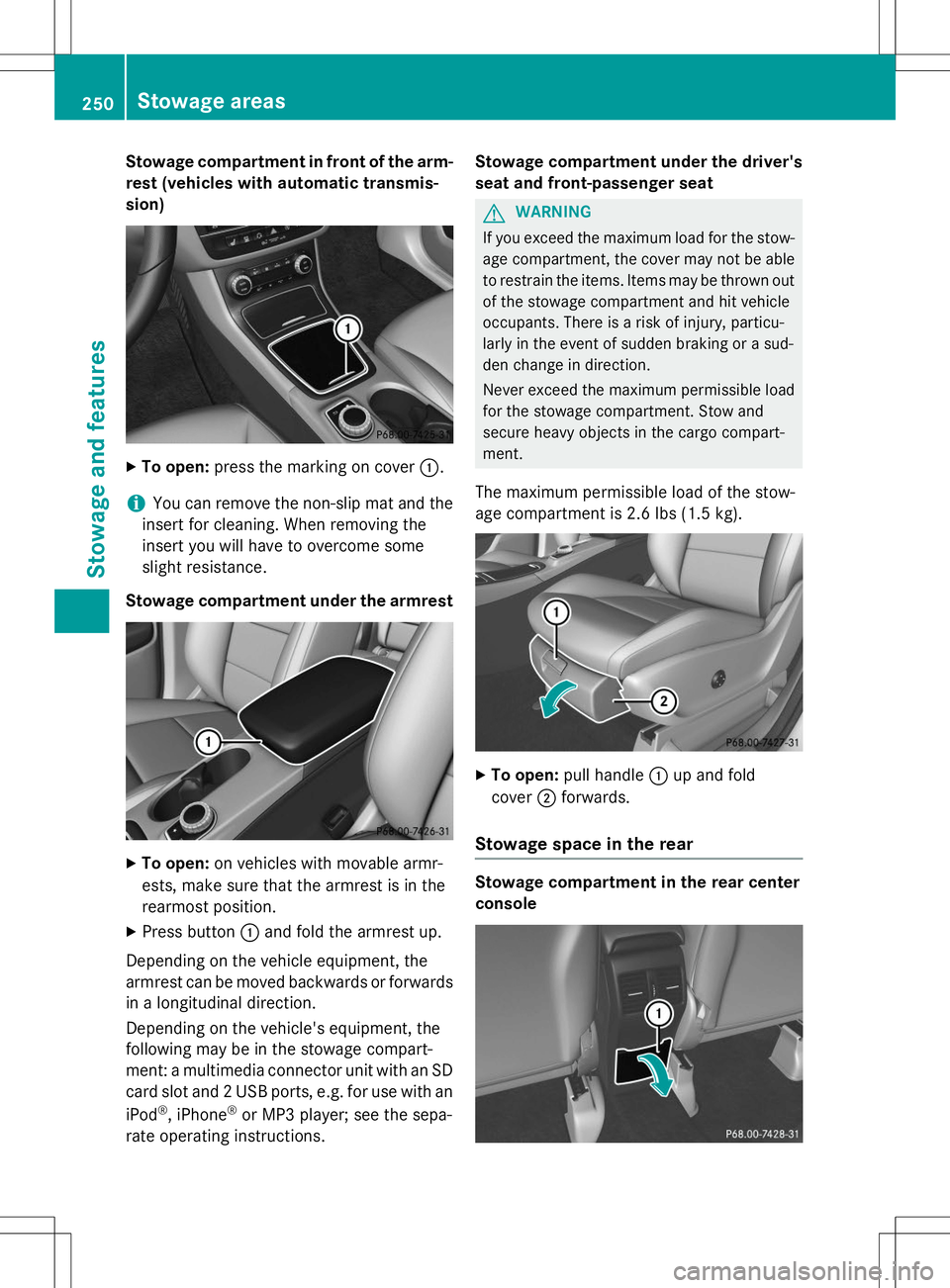
Stowage compartment in front of the arm-
rest (vehicles with automatic transmis- sion)
X To open: press the marking on cover :.
iYou can remove the non-slip mat and the
insert for cleaning. When removing the
insert you will have to overcome some
slight resistance.
Stowage compartment under the armrest
X To open: on vehicles with movable armr-
ests, make sure that the armrest is in the
rearmost position.
X Press button :and fold the armrest up.
Depending on the vehicle equipment, the
armrest can be moved backwards or forwards
in a longitudinal direction.
Depending on the vehicle's equipment, the
following may be in the stowage compart-
ment: a multimedia connector unit with an SD
card slot and 2 USB ports, e.g. for use with an iPod ®
, iPhone ®
or MP3 player; see the sepa-
rate operating instructions. Stowage compartment under the driver's
seat and front-passenger seat
GWARNING
If you exceed the maximum load for the stow- age compartment, the cover may not be ableto restrain the items. Items may be thrown out
of the stowage compartment and hit vehicle
occupants. There is a risk of injury, particu-
larly in the event of sudden braking or a sud-
den change in direction.
Never exceed the maximum permissible load
for the stowage compartment. Stow and
secure heavy objects in the cargo compart-
ment.
The maximum permissible load of the stow-
age compartment is 2.6 lbs (1.5 kg).
X To open: pull handle :up and fold
cover ;forwards.
Stowage space in the rear
Stowage compartment in the rear center
console
250Stowage areas
Stowage and features