2015 MERCEDES-BENZ B-CLASS HATCHBACK fuses
[x] Cancel search: fusesPage 12 of 293

Frequencies
Mobile phon e ................................. 280
Two- way radio ................................ 280
Front-passenger front airbag deac-
tivation
Display message ............................ 199
Front-passenger front airbag deac-
tivation system
Operation ........................................ .42
Problems ......................................... 46
System self-test ...............................45
Front-passenger seat
Folding the backrest forward/
back .............................................. .227
Fuses
Allocation chart ............................ .264
Before changing ............................ .263
Fuse box in the engine compart-
ment .............................................. 264
Fuse box in the front-passenger
footwell .......................................... 264
Important safety notes .................. 263 G
Generated electrical energy (Audio 20) ...................................................... 137
Generated electricity (COMAND) ..... 137
Genuine Mercedes-Benz parts ........... 19
Glove compartment .......................... 225H
Hazard warning lamps Display message ............................ 212
Switching on/off ........................... 100
Head restraints
Adjusting ......................................... 89
Adjusting (manually) ........................ 89
Adjusting (rear) ................................ 89
Fitting/removing (rear) .................... 90
Headlamp
Cleaning system (function) ............ 100
Cleaning system (notes) ................ 284
Headlamp flasher .............................. 100
Headlamps
Misting up ...................................... 102
Topping up the cleaning system .... 241 see Automatic headlamp mode
Heating
see Climate control
High voltage
see Safety notes
High voltage battery
Displaying energy consumption
(on-board computer) ...................... 178
Displaying the range (on-board
computer) ...................................... 178
High-pressure cleaners .................... 243
High-voltage battery
Battery care ................................... 136
Charging (charging station) ............ 142
Charging (mains socket) ................ 139
Charging (wallbox) ......................... 142
Charging cable heating up ............. 135
Discharged battery ........................ 136
Display message ............................ 204
Energy consumption ...................... 137
General notes ................................ 135
Method of operation ...................... 136
Outside temperatures .................... 136
Problems during charging .............. 144
Protective device ........................... 135
Range ............................................ 137
Reserve, warning lamp ................... 222
Terms of use .................................. 136
High-voltage disconnect device ......... 22
Hill start assist .................................. 128
HOLD function
Activating ....................................... 155
Deactivating ................................... 155
Display message ............................ 205
Function/note s............................. 154
Horn ...................................................... 25 I
Ignition lock see Key positions
Immobiliser .......................................... 67
Indicator and warning lamp
Restraint system ............................ 222
Indicator and warning lamps
COLLISION PREVENTION ASSIST
PLUS .............................................. 222 Index
9
Page 157 of 293

Switching SPEEDTRONIC to passive
If you depress the accelerator pedal beyond the
pressure point (kickdown), SPEEDTRONIC is
switched to passive mode. The following mes-
sage appears in the multifunction display:
SPEEDTRONIC passive SPEEDTRONIC passive.
You can then exceed the stored speed. SPEED-
TRONIC is activated again if you:
R drive slower than the stored speed without
kickdown
R set a new speed or
R call up the last speed stored again
The SPEEDTRONIC passive SPEEDTRONIC passive message in the
multifunction display disappears.
Deactivating variable SPEEDTRONIC
It is not possible to deactivate variable SPEED-
TRONIC by braking.
There are several ways to deactivate variable
SPEEDTRONIC:
X Briefly press the cruise control lever forwards
B.
or X Briefly press the cruise control lever in the
direction of arrow A.
LIM indicator lamp ;in the cruise control
lever goes out. Variable SPEEDTRONIC is
deactivated.
Cruise control is selected.
i The last speed stored is cleared when you
switch off the engine. HOLD function
General notes The HOLD function can assist the driver in the
following situations:
R when pulling away, especially on steep slopes
R when manoeuvring on steep slopes
R when waiting in traffic
The vehicle is kept stationary without the driver having to depress the brake pedal.
The braking effect is cancelled and the HOLD
function is deactivated when you depress the
accelerator pedal to pull away. Important safety notes G
WARNING
When leaving the vehicle, it can still roll away despite being braked by the HOLD function if:
R there is a malfunction in the system or in
the voltage supply
R the HOLD function is deactivated by the
accelerator pedal being depressed, e.g. by
a vehicle occupant
R the electrical system in the engine com-
partment, the battery or the fuses are tam-
pered with
R the battery is disconnected
There is a risk of an accident.
Before leaving the vehicle, always deactivate
the HOLD function and secure the vehicle
from rolling away.
! When the HOLD function is activated, the
vehicle brakes automatically in certain situa-
tions.
To avoid damage to the vehicle, deactivate
the HOLD function in the following or similar
situations:
R when towing away
R in a car wash
Deactivating the HOLD function (Y page 155).
Activation conditions You can activate the HOLD function if:
R
the vehicle is stationary
R the engine is running or if it has been auto-
matically switched off by the ECO start/stop
function
R the driver's door is closed or if your seat belt
is fastened
R the electric parking brake is released
R the transmission is in position D,Ror N 154
Driving systemsDriving and parking
Page 266 of 293

The transmission automatically shifts to posi-
tion Pwhen you open the driver's or front-
passenger door or when you remove the key
from the ignition lock. In order to ensure that the
transmission stays in position Nwhen towing
the vehicle, you must observe the following
points:
X On vehicles with KEYLESS-GO or the KEY-
LESS-GO start function: you must use the
key instead of the Start/Stop button
(Y page 127).
X Make sure that the vehicle is stationary.
X Turn the key to position 2in the ignition lock.
X Depress the brake pedal and keep it
depressed.
X Shift the transmission to position N.
X Release the brake pedal.
X Apply the electric parking brake.
X Deactivate tow-away protection (Y page 68).
X Deactivate automatic locking (Y page 187).
X Move the front wheels to the straight-ahead
position.
X Switch on the hazard warning lamps
(Y page 100).
X Turn the key in the ignition lock to position 0
and leave the key in the ignition lock. Transporting the vehicle
All vehicles !
You may only secure the vehicle by the
wheels, not by parts of the vehicle such as
axle or steering components. Otherwise, the
vehicle could be damaged.
X Turn the key to position 2in the ignition lock
(Y page 126).
X Shift the transmission to position N.
As soon as the vehicle is loaded:
X Prevent the vehicle from rolling away by
applying the electric parking brake.
X Shift the transmission to position P.
X Turn the key to position 0in the ignition lock
and remove it.
X Secure the vehicle.
The towing eye can be used to pull the vehicle
onto a trailer or transporter for transportation. Electrical fuses
Important safety notes
G
WARNING
If you manipulate, bridge or replace a faulty
fuse with a fuse of a higher amperage, the
electric cables could be overloaded. This may result in a fire. There is a risk of an accident
and injury.
Always replace faulty fuses with specified newfuses of the correct amperage.
Blown fuses must be replaced with fuses of the same rating, which you can recognise by the
colour and fuse rating. The fuse ratings are listed
in the fuse allocation chart.
If the newly inserted fuse also blows, have the
cause traced and rectified at a qualified special- ist workshop, e.g. a Mercedes-Benz Service
Centre.
! Only use fuses that have been approved for
Mercedes-Benz vehicles and which have the
correct fuse rating for the system concerned.
Only use fuses marked with an "S". Compo-
nents or systems could otherwise be dam-
aged.
The fuses in your vehicle disconnect faulty cir-
cuits. If a fuse blows, all the components on the circuit and their functions will fail. Before replacing a fuse
X Safeguard the vehicle against rolling away
(Y page 145).
X Switch off all electrical consumers.
X Vehicles without KEYLESS-GO: remove the
key from the ignition lock.
X Vehicles with KEYLESS-GO start-function
or KEYLESS-GO: open the driver's door.
The on-board electronics now have status 0.
This is the same as the key having been
removed.
The fuses are located in various fuse boxes: R fuse box in the engine compartment on the
left-hand side of the vehicle, when viewed in
the direction of travel
R fuse box in the front-passenger footwell Electrical fuses
263Breakdown assistance Z
Page 267 of 293
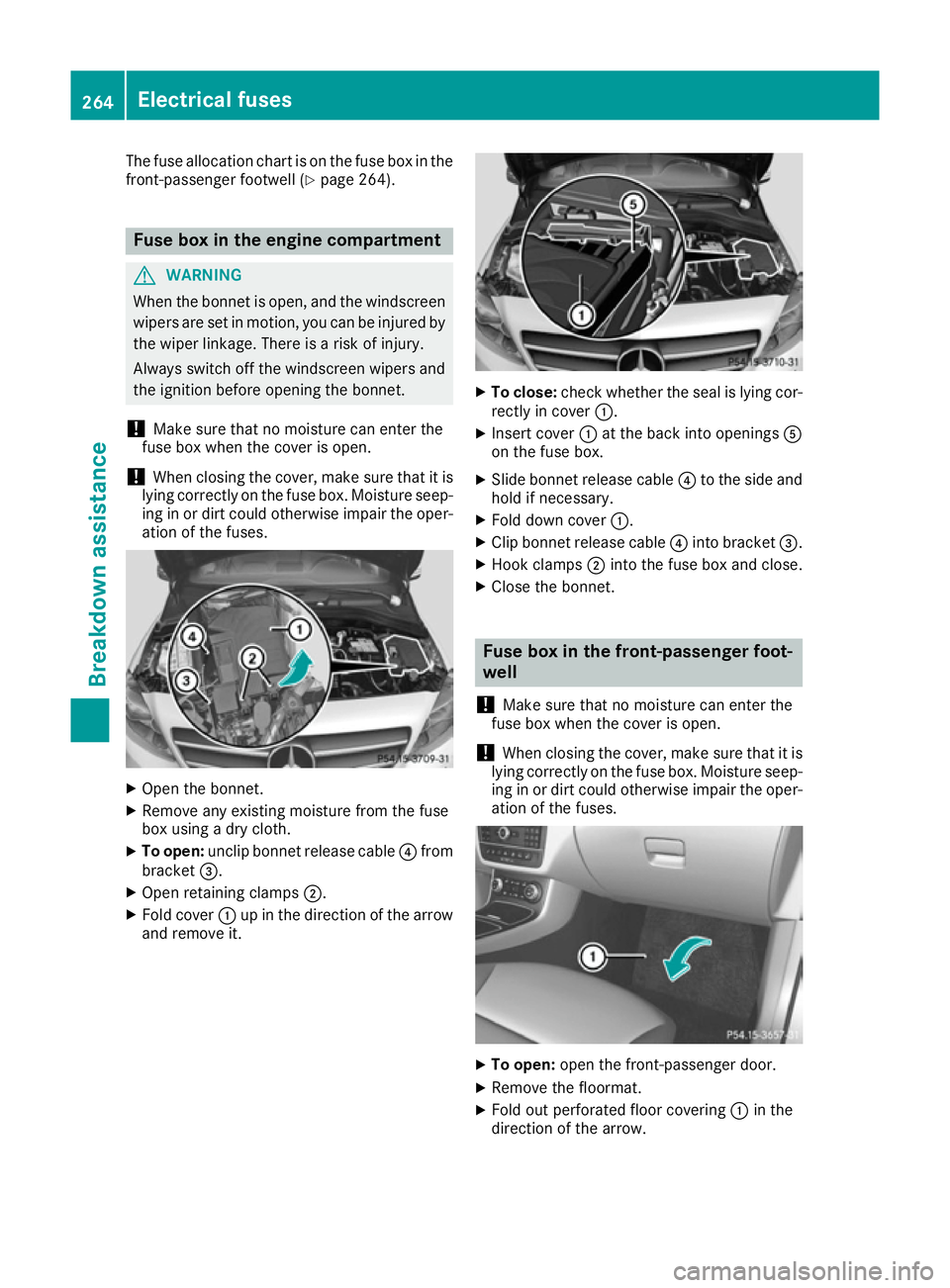
The fuse allocation chart is on the fuse box in the
front-passenger footwell (Y page 264).Fuse box in the engine compartment
G
WARNING
When the bonnet is open, and the windscreen wipers are set in motion, you can be injured by
the wiper linkage. There is a risk of injury.
Always switch off the windscreen wipers and
the ignition before opening the bonnet.
! Make sure that no moisture can enter the
fuse box when the cover is open.
! When closing the cover, make sure that it is
lying correctly on the fuse box. Moisture seep-
ing in or dirt could otherwise impair the oper- ation of the fuses. X
Open the bonnet.
X Remove any existing moisture from the fuse
box using a dry cloth.
X To open: unclip bonnet release cable ?from
bracket =.
X Open retaining clamps ;.
X Fold cover :up in the direction of the arrow
and remove it. X
To close: check whether the seal is lying cor-
rectly in cover :.
X Insert cover :at the back into openings A
on the fuse box.
X Slide bonnet release cable ?to the side and
hold if necessary.
X Fold down cover :.
X Clip bonnet release cable ?into bracket =.
X Hook clamps ;into the fuse box and close.
X Close the bonnet. Fuse box in the front-passenger foot-
well
! Make sure that no moisture can enter the
fuse box when the cover is open.
! When closing the cover, make sure that it is
lying correctly on the fuse box. Moisture seep-
ing in or dirt could otherwise impair the oper- ation of the fuses. X
To open: open the front-passenger door.
X Remove the floormat.
X Fold out perforated floor covering :in the
direction of the arrow. 264
Electrical fusesBreakdown assistance
Page 268 of 293

X
To release cover =, press retaining
clamp ;.
X Fold out cover =in the direction of the arrow
to the catch.
X Remove cover =forwards.
Fuse allocation chart ?is located on the
lower right-hand side of cover =.
X To close: insert cover =on the left-hand side
of the fuse box into the retainer.
Cover =engages in the retainers.
X Fold down cover =until clamps ;lock audi-
bly.
X Fold back perforated floor covering :.
X Fit the floormats. Electrical fuses
265Breakdown assistance Z