2015 MERCEDES-BENZ B-CLASS HATCHBACK technical data
[x] Cancel search: technical dataPage 5 of 293

Index
....................................................... 3Introduction
......................................... 19 At a glance
........................................... 25 Safety
................................................... 34 Opening and closing
...........................71 Seats, steering wheel and mirrors
....86 Lights and windscreen wipers
...........97 Climate control
................................. 114 Driving and parking
..........................125 On-board computer and displays
....172 Stowing and features
.......................224 Maintenance and care
......................239 Breakdown assistance
.....................248 Wheels and tyres
.............................. 266 Technical data
................................... 2802
Contents
Page 9 of 293

Pre-entry climate control via key
(on-board computer) ......................1
85
Problem with the rear window
heating .......................................... 120
Problems with cooling with air
dehumidification ............................ 117
Setting the air distribution ............. 117
Setting the air vents ..................... .123
Setting the airflow ......................... 118
Setting the temperature ................ 117
Switching air-recirculation mode
on/off ............................................ 120
Switching on/off ........................... 116
Switching residual heat on/off ...... 122
Switching the rear window heat-
ing on/off ...................................... 119
Switching the ZONE function on/
off ................................................. .118
THERMOTRONIC (2-zone) auto-
matic climate control ..................... 115
Cockpit
Overview .......................................... 25
COLLISION PREVENTION ASSIST
PLUS
Activating/deactivating ................. 183
Display message ............................ 196
Operation/notes .............................. 62
COMAND
Generated electricity ..................... 137
COMAND display
Cleaning ......................................... 246
Combination switch ............................ 99
Consumption statistics (on-board
computer) .......................................... 176
Convenience closing feature .............. 83
Convenience opening feature ............ 83
Convenience opening/closing (air-
recirculation mode) ........................... 120
Coolant (engine)
Checking the level ......................... 240
Important safety notes .................. 283
Cooling
see Climate control
Copyright ............................................. 24
Cornering lamps
Changing bulbs .............................. 106 Cornering light function
Display message ............................ 201
Function/notes ............................ .100
Crash-responsive emergency light-
ing ....................................................... 103
Cruise control
Activation conditions ..................... 151
Cruise control lever ....................... 151
Deactivating ................................... 152
Display message ............................ 207
Driving system ............................... 150
Important safety notes .................. 151
LIM indicator lamp ......................... 151
Selecting ........................................ 151
Setting a speed .............................. 152
Storing and maintaining current
speed ............................................. 151
Cup holder
Centre console .............................. 233
Important safety notes .................. 233
Rear compartment ......................... 234 D
Data see Technical data
Daytime driving lights
Display message ............................ 202
Function/notes ................................ 98
Switching on/off (on-board com-
puter) ............................................. 186
Dealership
see Qualified specialist workshop
Declarations of conformity ................. 22
Departure time
Setting (on-board computer) .......... 184
Diagnostics connection ......................22
Digital speedometer .........................178
Dipped-beam headlamps
Changing bulbs .............................. 105
Display message ............................ 201
Setting for driving abroad (sym-
metrical) .......................................... 97
Setting for driving on the right/
left ................................................. 187
Switching on/off .............................. 98
DIRECT SELECT lever
Transmission ................................. 129 6
Index
Page 18 of 293
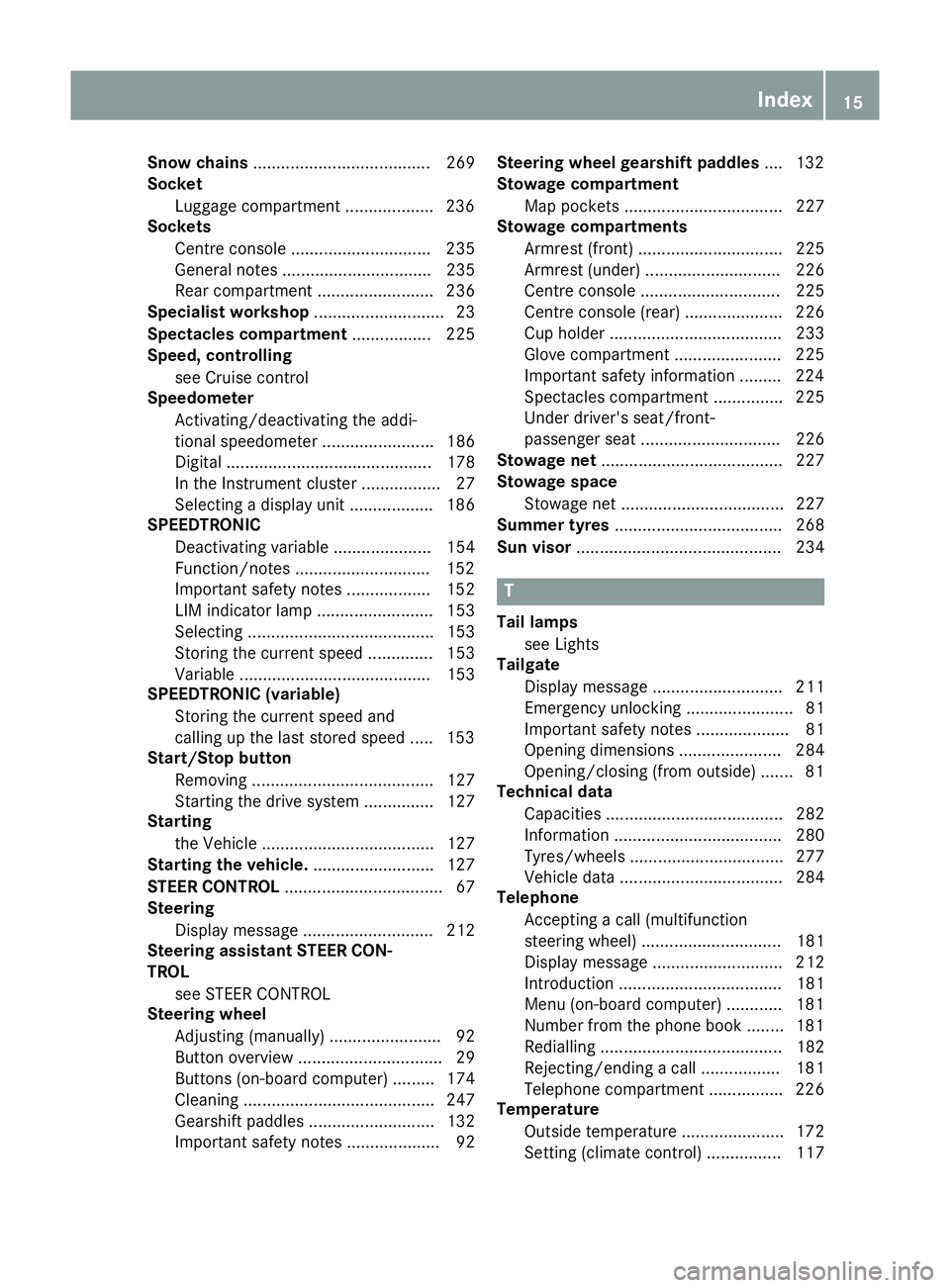
Snow chains
...................................... 269
Socket
Luggage compartment ...................2 36
Sockets
Centre console .............................. 235
General notes ................................ 235
Rear compartment ......................... 236
Specialist workshop ............................ 23
Spectacles compartment ................. 225
Speed, controlling
see Cruise control
Speedometer
Activating/deactivating the addi-
tional speedometer ........................ 186
Digital ............................................ 178
In the Instrument cluster ................. 27
Selecting a display unit .................. 186
SPEEDTRONIC
Deactivating variable ..................... 154
Function/notes ............................ .152
Important safety notes .................. 152
LIM indicator lamp ......................... 153
Selecting ........................................ 153
Storing the current spee d.............. 153
Variabl e......................................... 153
SPEEDTRONIC (variable)
Storing the current speed and
calling up the last stored speed ..... 153
Start/Stop button
Removing ....................................... 127
Starting the drive system ............... 127
Starting
the Vehicle ..................................... 127
Starting the vehicle. .......................... 127
STEER CONTROL .................................. 67
Steering
Display message ............................ 212
Steering assistant STEER CON-
TROL
see STEER CONTROL
Steering wheel
Adjusting (manually) ........................ 92
Button overview ............................... 29
Buttons (on-board computer) ......... 174
Cleaning ......................................... 247
Gearshift paddle s........................... 132
Important safety notes .................... 92 Steering wheel gearshift paddles
.... 132
Stowage compartment
Map pockets .................................. 227
Stowage compartments
Armrest (front) ............................... 225
Armrest (under) ............................. 226
Centre console .............................. 225
Centre console (rear) ..................... 226
Cup holde r..................................... 233
Glove compartment ....................... 225
Important safety information ......... 224
Spectacles compartment ............... 225
Under driver's seat/front-
passenger sea t.............................. 226
Stowage net ....................................... 227
Stowage space
Stowage net ................................... 227
Summer tyres .................................... 268
Sun visor ............................................ 234 T
Tail lamps see Lights
Tailgate
Display message ............................ 211
Emergency unlocking ....................... 81
Important safety notes .................... 81
Opening dimensions ...................... 284
Opening/closing (from outside) ....... 81
Technical data
Capacities ...................................... 282
Information .................................... 280
Tyres/wheels ................................. 277
Vehicle data ................................... 284
Telephone
Accepting a call (multifunction
steering wheel) .............................. 181
Display message ............................ 212
Introduction ................................... 181
Menu (on-board computer) ............ 181
Number from the phone book ........ 181
Redialling ....................................... 182
Rejecting/ending a call ................. 181
Telephone compartment ................ 226
Temperature
Outside temperature ...................... 172
Setting (climate control )................ 117 Index
15
Page 26 of 293

loose floormats and do not place several floor-
mats on top of one another.
! If equipment on the diagnostics connection
is used, the starter battery may discharge. Qualified specialist workshop
A qualified specialist workshop has the neces-
sary special skills, tools and qualifications to
correctly carry out any necessary work on your
vehicle. This particularly applies to work rele-
vant to safety.
Observe the notes in the Service Booklet.
Always have the following work carried out at a
qualified specialist workshop:
R work relevant to safety
R service and maintenance work
R repair work
R modifications, installations and conversions
R work on electronic components
R work on the drive system
Mercedes-Benz recommends that you use a
Mercedes-Benz Service Centre. Vehicle registration
Mercedes-Benz may ask its Service Centres to
carry out technical inspections on certain vehi-
cles. The quality or safety of the vehicle is
improved as a result of the inspection.
Mercedes-Benz can only inform you about vehi-
cle checks if it has your registration data.
It is possible that your vehicle has not yet been
registered in your name in the following cases:
R if your vehicle was not purchased at an
authorised specialist dealer.
R if your vehicle has not yet been examined at a
Mercedes-Benz Service Centre.
It is advisable to register your vehicle with a
Mercedes-Benz Service Centre.
Inform Mercedes-Benz as soon as possible
about any change in address or vehicle owner-
ship. You can do this at a Mercedes-Benz Ser-
vice Centre, for example. Correct use
If you remove any warning stickers, you or oth-
ers could fail to recognise certain dangers.
Leave warning stickers in position.
Observe the following information when driving your vehicle:
R the safety notes in this manual
R the vehicle technical data
R traffic rules and regulations
R laws and safety standards pertaining to motor
vehicles Implied warranty
! Follow the instructions in this manual about
the proper operation of your vehicle as well as
about possible vehicle damage. Damage to
your vehicle that arises from culpable contra- ventions against these instructions are not
covered either by Mercedes-Benz implied
warranty or by the New or Used-Vehicle War- ranty. QR code for rescue card
The QR code is secured in the fuel filler flap and
on the opposite side on the B-pillar. In the event
of an accident, rescue services can use the QR
code to quickly find the appropriate rescue card for your vehicle. The current rescue card con-
tains, in a compact form, the most important
information about your vehicle, e.g. the routing
of the electric cables.
You can find more information under http://
portal.aftersales.i.daimler.com/public/
content/asportal/en/communication/
informationen_fuer/QRCode.html. Data stored in the vehicle
A wide range of electronic components in your
vehicle contain data memories.
These data memories temporarily or perma-
nently store technical information about:
R the vehicle's operating state
R events
R faults Introduction
23 Z
Page 27 of 293

In general, this technical information docu-
ments the state of a component, a module, a
system or the surroundings.
These include, for example:
R operating conditions of system components,
e.g. fluid levels
R the vehicle's status messages and those of its
individual components, e.g. number of wheelrevolutions/speed, deceleration in move-
ment, lateral acceleration, accelerator pedal
position
R malfunctions and defects in important system
components, e.g. lights, brakes
R vehicle reactions and operating conditions in
special driving situations, e.g. airbag deploy-
ment, intervention of stability control sys-
tems
R ambient conditions, e.g. outside temperature
This data is of an exclusively technical nature
and can be used to:
R assist in detecting and rectifying faults and
defects
R analyse vehicle functions, e.g. after an acci-
dent
R optimise vehicle functions
The data cannot be used to trace the vehicle's
movements.
When your vehicle is serviced, technical infor-
mation can be read from the event data memory
and fault data memory.
Services include, for example:
R repair services
R service processes
R warranty events
R quality assurance
The vehicle is read out by employees of the ser-
vice network (including the manufacturer) using
special diagnostic testers. You can obtain more information there, if required.
After a fault has been rectified, the information
is deleted from the fault memory or is continu-
ally overwritten.
When operating the vehicle, situations are con-
ceivable in which this technical data, in connec-
tion with other information (if necessary, after
consultation with an authorised expert), could
be traced to a person. Examples include:
R accident reports
R damage to the vehicle
R witness statements
Further additional functions that have been con- tractually agreed upon with the customer allow
certain vehicle data to be conveyed by the vehi-
cle as well. The additional functions include, for example, vehicle location in case of an emer-
gency. Copyright information
General notes
Information on licences for free and open-
source software used in your vehicle and its
electronic components is available on the fol-
lowing website:
http://www.mercedes-benz.com/opensource 24
Introduction
Page 235 of 293

X
Attach hook =to the luggage compart-
ment's upper seal ?.
X To close: detach hook =from upper seal ?.
X Fasten hook =to the bracket on the under-
side of the luggage compartment floor.
X Fold the luggage compartment floor down.
X Press the luggage compartment floor down
until it engages.
Setting the height of the luggage com-
partment floor The stowage well under the luggage compart-
ment floor can be increased or decreased in size
as necessary. To do this, you can lock the floor
at two different heights. The upper catch gives a
flat load surface when the rear bench seat is
folded forward. X
To raise: using handle :, lift up luggage
compartment floor ;in the direction of
arrow =and pull it upwards.
X Lower luggage compartment floor ;again.
To do this, push the luggage compartment
floor away so that it engages in the guide on
the upper level.
Luggage compartment floor ;engages in
the upper position. i
Carry out this step using both hands.
X To lower: raise luggage compartment
floor ;slightly using handle :and pull it
towards you.
X Lower luggage compartment floor ;again
slowly. Whilst doing so, press the luggage
compartment floor into the lower level.
Luggage compartment floor ;engages in
the lower position. Roof carrier
Important safety notes G
WARNING
When a load is transported on the roof, the
vehicle's centre of gravity rises and the han-
dling changes. If you exceed the maximum
roof load, the handling as well as steering and braking characteristics are severely affected.
There is a risk of an accident.
Always observe the maximum roof load and
adapt your driving style.
You will find information on the maximum roof
load in the "Technical data" section
(Y page 284).
An incorrectly secured roof carrier or roof load
may become detached from the vehicle. You
must therefore ensure that you observe the roof
carrier manufacturer's installation instructions.
Attaching the roof carrier X
Open covers :carefully in the direction of
the arrow.
X Fold covers :upwards. 232
Stowage areasSto
wing an d features
Page 283 of 293

Useful information
i This Owner's Manual describes all models,
series and optional equipment for your vehi-
cle that were available at the time of going to
press. National variations are possible. Note
that your vehicle may not be equipped with all
of the functions described. This is also the
case for systems and functions relevant to
safety.
i Read the information on qualified specialist
workshops: (Y page 23). Information on technical data
i The technical data was determined in
accordance with EU Directives. All data
applies to the vehicle's standard equipment.
The data may therefore differ for vehicles with
optional equipment. You can obtain further
information from a Mercedes-Benz Service
Centre. Vehicle electronics
Tampering with the engine electron-
ics
! Only have work carried out on the engine
electronics and its associated parts, such as
control units, sensors, actuating components and connector leads, at a qualified specialist
workshop. Vehicle components may other-
wise wear more quickly and the vehicle's
operating permit may be invalidated. Retrofitting two-way radios and
mobile phones (RF transmitters)
G
WARNING
If RF transmitters are tampered with or not
properly retrofitted, the electromagnetic radi- ation they emit can interfere with the vehicle
electronics. This may jeopardise the opera-
tional safety of the vehicle. There is a risk of an
accident. You should have all work on electrical and
electronic components carried out at a quali- fied specialist workshop. G
WARNING
If you operate RF transmitters incorrectly in
the vehicle, the electromagnetic radiation
could interfere with the vehicle electronics,
e.g.:
R if the RF transmitter is not connected to an
exterior aerial
R the exterior aerial has been fitted incor-
rectly or is not a low-reflection type
This could jeopardise the operating safety of
the vehicle. There is a risk of an accident.
Have the low-reflection exterior aerial fitted at
a qualified specialist workshop. When oper-
ating RF transmitters in the vehicle, always
connect them to the low-reflection exterior
aerial.
! The operating permit may be invalidated if
the instructions for installation and use of RF transmitters are not observed.
In particular, the following conditions must be
complied with:
R only approved wavebands may be used.
R observe the maximum permissible output
in these wavebands.
R only approved aerial positions may be
used.
Excessive levels of electromagnetic radiation
may cause damage to your health and to the
health of others. The use of an exterior aerial
takes into consideration the scientific discus-
sion surrounding the possible health risk posed by electromagnetic fields.
Observe the notes on operating mobile phones
(Y page 236).
The following aerial positions may be used for
the correct installation of RF transmitters: 280
Vehicle electronicsTechnical data
Page 284 of 293

Approved aerial positions
:
Front roof area
; Rear roof area
= Rear wing
i On the rear wing, it is recommended that
you position the aerial on the side of the vehi-
cle closest to the centre of the road.
Use Technical Specification ISO/TS 21609
(Road Vehicles – "EMC guidelines for fitting
aftermarket radio frequency transmitting equip- ment") when retrofitting RF (radio frequency)
transmitters. Comply with the legal require-
ments for add-on parts.
If your vehicle has fittings for two-way radio
equipment, use the power supply or aerial con-
nections intended for use with the basic wiring.
Be sure to observe the manufacturer's addi-
tional instructions when installing.
Deviations with respect to wavebands, maxi-
mum transmission outputs or aerial positions
must be approved by Mercedes-Benz.
The maximum transmission output (PEAK) at the base of the aerial must not exceed the followingvalues: Waveband Maximum
transmission output Short wave
3 - 54 MHz 100 W
4 m waveband
74 - 88 MHz 30 W
2 m waveband
144 - 174 MHz 50 W
Trunked radio/Tetra
380 - 460 MHz 10 W Waveband Maximum
transmission output 70 cm waveband
400 - 460 MHz 35 W
Mobile communications
(2G/3G/4G) 10 W
The following can be used in the vehicle without
restrictions:
R RF transmitters with a maximum transmis-
sion output of up to 100 mW
R RF transmitters with transmitter frequencies
in the 380 - 410 MHz waveband and a maxi-
mum transmission output of up to 2 W
(trunked radio/Tetra)
R Mobile telephones (2G/3G/4G)
There are no restrictions when positioning the
aerial on the outside of the vehicle for the fol-
lowing wavebands:
R Trunked radio/Tetra
R 70 cm waveband
R 2G/3G/4G Identification plates
Vehicle identification plate with vehi-
cle identification number (VIN)
X
Open the front right-hand door.
You will see vehicle identification plate :. Identification plates
281Technical data Z