2015 MERCEDES-BENZ B-CLASS HATCHBACK belt
[x] Cancel search: beltPage 191 of 293
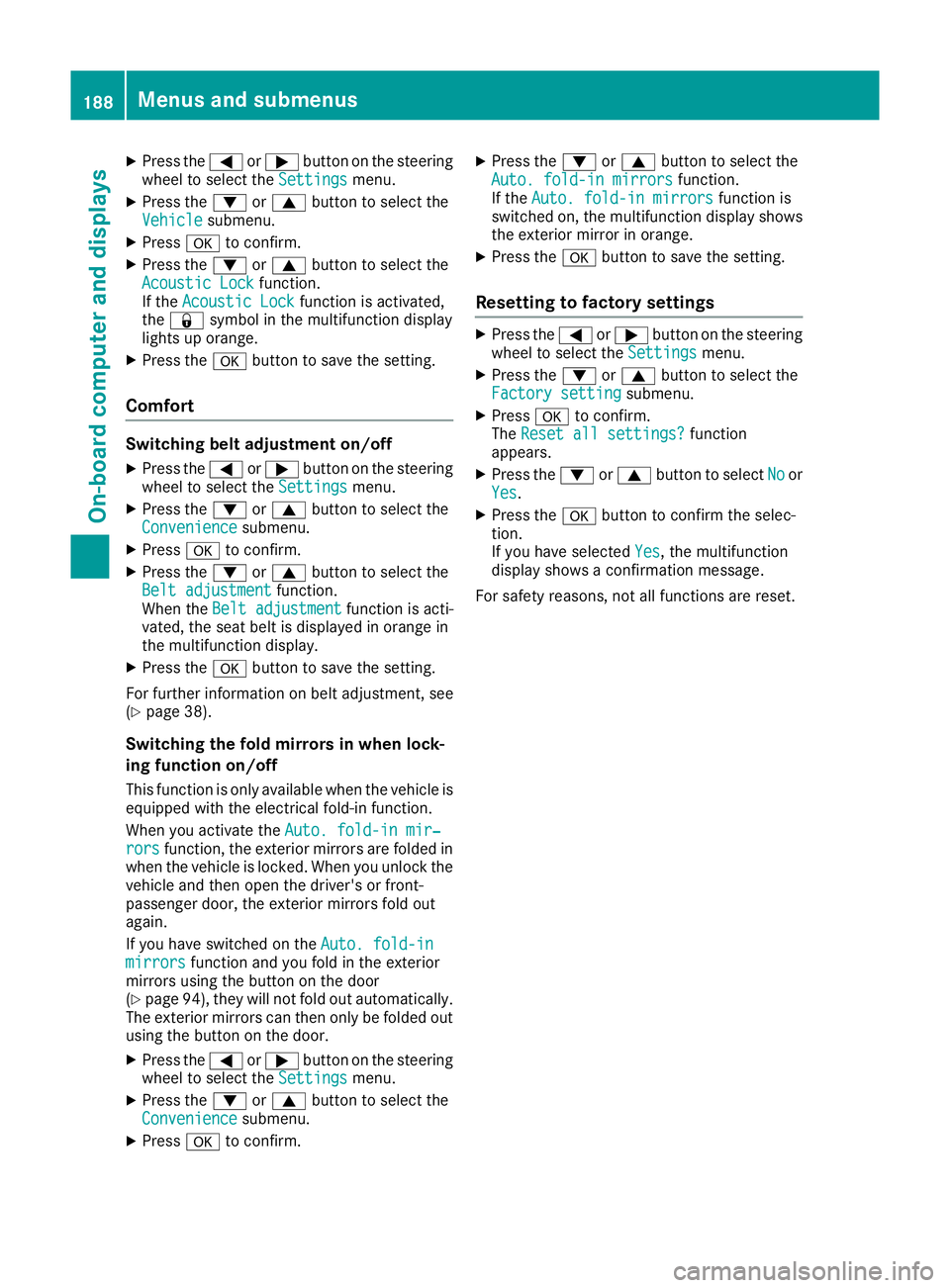
X
Press the =or; button on the steering
wheel to select the Settings
Settings menu.
X Press the :or9 button to select the
Vehicle
Vehicle submenu.
X Press ato confirm.
X Press the :or9 button to select the
Acoustic Lock
Acoustic Lock function.
If the Acoustic Lock
Acoustic Lock function is activated,
the & symbol in the multifunction display
lights up orange.
X Press the abutton to save the setting.
Comfort Switching belt adjustment on/off
X Press the =or; button on the steering
wheel to select the Settings
Settingsmenu.
X Press the :or9 button to select the
Convenience
Convenience submenu.
X Press ato confirm.
X Press the :or9 button to select the
Belt adjustment
Belt adjustment function.
When the Belt adjustment Belt adjustment function is acti-
vated, the seat belt is displayed in orange in
the multifunction display.
X Press the abutton to save the setting.
For further information on belt adjustment, see
(Y page 38).
Switching the fold mirrors in when lock-
ing function on/off
This function is only available when the vehicle is
equipped with the electrical fold-in function.
When you activate the Auto. fold-in mir‐
Auto. fold-in mir‐
rors
rors function, the exterior mirrors are folded in
when the vehicle is locked. When you unlock the vehicle and then open the driver's or front-
passenger door, the exterior mirrors fold out
again.
If you have switched on the Auto. fold-in Auto. fold-in
mirrors
mirrors function and you fold in the exterior
mirrors using the button on the door
(Y page 94), they will not fold out automatically.
The exterior mirrors can then only be folded out
using the button on the door.
X Press the =or; button on the steering
wheel to select the Settings
Settings menu.
X Press the :or9 button to select the
Convenience
Convenience submenu.
X Press ato confirm. X
Press the :or9 button to select the
Auto. fold-in mirrors Auto. fold-in mirrors function.
If the Auto. fold-in mirrors
Auto. fold-in mirrors function is
switched on, the multifunction display shows the exterior mirror in orange.
X Press the abutton to save the setting.
Resetting to factory settings X
Press the =or; button on the steering
wheel to select the Settings
Settingsmenu.
X Press the :or9 button to select the
Factory setting
Factory setting submenu.
X Press ato confirm.
The Reset all settings? Reset all settings? function
appears.
X Press the :or9 button to select No Noor
Yes
Yes.
X Press the abutton to confirm the selec-
tion.
If you have selected Yes Yes, the multifunction
display shows a confirmation message.
For safety reasons, not all functions are reset. 188
Menus and submenusOn-board computer and displays
Page 200 of 293

Display messages
Possible causes/consequences and
M
MSolutions Radar
Radar
sensors
sensors dirty
dirty
See Owner's Manual
See Owner's Manual COLLISION PREVENTION ASSIST PLUS is temporarily restricted or
inoperative.
Possible causes:
R the sensors in the radiator trim and/or in the bumpers are dirty
R the function of COLLISION PREVENTION ASSIST PLUS is impaired
due to heavy rain or snow.
A warning tone also sounds.
Once the causes listed above no longer apply, the display message
goes out. COLLISION PREVENTION ASSIST PLUS is operational again.
If the display message does not disappear:
X Pull over and stop the vehicle safely as soon as possible, paying
attention to road and traffic conditions.
X Safeguard the vehicle against rolling away (Y page 145).
X Switch off the drive system.
X Clean the sensors (Y page 245) in the following locations:
R in the radiator trim
R in the front bumper
R in the rear bumper, particularly in the middle of the rear bumper
X Start the drive system again.
The display message disappears. ã
Acoustic Vehicle Acoustic Vehicle
Indication inopera‐ Indication inopera‐
tive tive The sound generator has malfunctioned. The vehicle can be driven;
however, no vehicle noise emissions will be created. As a result, your
vehicle may not be heard by other road users until it is very close to
them, or it may not be heard at all.
X Drive with particular care, allowing for the possibility that other road
users may behave unpredictably.
X Consult a qualified specialist workshop. ü If this symbol appears in the multifunction display, a seat belt tongue
has been inserted into a rear seat belt buckle.
Further information on the status indicator for the rear seat belts
(Y page 39). ý If this symbol appears in the multifunction display, a seat belt tongue
has not been inserted in a rear seat belt buckle.
G WARNING
A seat belt which is not worn correctly, or which has not been engaged
in the seat belt buckle correctly, cannot provide the intended level of protection.
This poses an increased risk of injury.
X If necessary, ask the occupants in the rear to fasten their seat belts
(Y page 37).
Further information on the status indicator for the rear seat belts
(Y page 39). Display
messages
197On-board computer and displays Z
Page 201 of 293

Display messages
Possible causes/consequences and
M
MSolutions 6
Restraint sys. mal‐ Restraint sys. mal‐
function Consult function Consult
workshop workshop The restraint system is faulty. The
6warning lamp also lights up in
the instrument cluster.
G WARNING
The airbags or belt tensioners may either be triggered unintentionally or, in the event of an accident, may not be triggered.
This poses an increased risk of injury.
X Consult a qualified specialist workshop immediately.
For further information about the restraint system, see (Y page 34).6
Front left malfunc‐ Front left malfunc‐
tion Consult work‐ tion Consult work‐
shop shop
orFront right
Front right
malfunction
malfunction Consult
Consult
workshop
workshop The restraint system has malfunctioned at the front on the left or right.
The 6 warning lamp also lights up in the instrument cluster.
G WARNING
The airbags or belt tensioners may either be triggered unintentionally or, in the event of an accident, may not be triggered.
This poses an increased risk of injury.
X Consult a qualified specialist workshop immediately. 6
Rear left malfunc‐ Rear left malfunc‐
tion Consult work‐ tion Consult work‐
shop shop
orRear right
Rear right
malfunction
malfunction Consult
Consult
workshop
workshop The rear left-hand or right-hand restraint system has malfunctioned.
The 6 warning lamp also lights up in the instrument cluster.
G WARNING
The airbags or belt tensioners may either be triggered unintentionally or, in the event of an accident, may not be triggered.
This poses an increased risk of injury.
X Consult a qualified specialist workshop immediately. 6
Rear Rear
centre
centre malfunc‐
malfunc‐
tion Consult work‐
tion Consult work‐
shop shop The rear centre restraint system has malfunctioned. The
6warning
lamp also lights up in the instrument cluster.
G WARNING
The airbags or belt tensioners may either be triggered unintentionally or, in the event of an accident, may not be triggered.
This poses an increased risk of injury.
X Consult a qualified specialist workshop immediately. 6
Left windowbag mal‐ Left windowbag mal‐
function Consult function Consult
workshop workshop
orRight
Right
windowbag malfunc‐
windowbag malfunc‐
tion Consult work‐ tion Consult work‐
shop shop The left or right windowbag is malfunctioning. The
6warning lamp
also lights up in the instrument cluster.
G WARNING
The left or right windowbag may either be triggered unintentionally or,
in the event of an accident, may not be triggered.
This poses an increased risk of injury.
X Consult a qualified specialist workshop immediately. 198
Display
messagesOn-board computer and displays
Page 209 of 293

Display messages
Possible causes/consequences and
M
MSolutions Lane
Lane
Keeping
Keeping Assist
Assist
currently unavaila‐
currently unavaila‐
ble ble See
SeeOwner's
Owner's Man‐
Man‐
ual
ual Lane Keeping Assist is deactivated and temporarily inoperative.
Possible causes:
R the windscreen is dirty in the camera's field of vision
R visibility is impaired due to heavy rain, snow or fog
R there have been no lane markings for an extended period
R the lane markings are worn, dark or covered, e.g. by dirt or snow
Once the causes listed above no longer apply, the display message
goes out.
Lane Keeping Assist is operational again.
If the display message does not disappear:
X Pull over and stop the vehicle safely as soon as possible, paying
attention to road and traffic conditions.
X Safeguard the vehicle against rolling away (Y page 145).
X Clean the windscreen. Lane Lane
Keeping
Keeping Assist
Assist
inoperative
inoperative Lane Keeping Assist is faulty.
X Consult a qualified specialist workshop. Blind Spot Assist
Blind Spot Assist
currently unavaila‐ currently unavaila‐
ble ble
See
SeeOwner's
Owner's Man‐
Man‐
ual
ual Blind Spot Assist is temporarily inoperative.
Possible causes:
R the radar sensor system is temporarily inoperative, e.g. due to elec-
tromagnetic radiation emitted by nearby TV or radio stations or
other sources of electromagnetic radiation
R the radar sensor system is outside the operating temperature range
The yellow 9indicator lamps also light up in the exterior mirrors.
Once the causes listed above no longer apply, the display message
goes out.
Blind Spot Assist is operational again.
If the display message does not disappear:
X Pull over and stop the vehicle safely as soon as possible, paying
attention to road and traffic conditions.
X Safeguard the vehicle against rolling away (Y page 145).
X Start the drive system again. Blind Spot Assist Blind Spot Assist
inoperative inoperative Blind Spot Assist is faulty.
The yellow
9indicator lamps also light up in the exterior mirrors.
X Consult a qualified specialist workshop. Park Assist cancel‐ Park Assist cancel‐
led led The driver's door is open and the driver's seat belt has not been fas-
tened.
X Repeat the parking process with the seat belt fastened and the
driver's door closed. 206
Display
messagesOn-board computer and displays
Page 217 of 293

Safety
Seat belts Problem
Possible causes/consequences and
M
MSolutions ü
Only for certain coun-
tries: the red seat belt
warning lamp lights up
for 6 seconds after the
drive system starts.
The seat belt warning lamp reminds the driver and front passenger to
fasten their seat belts.
X Fasten your seat belt (Y page 37).ü
Only for certain coun-
tries: the red seat belt
warning lamp lights up
after the drive system
starts. In addition, a
warning tone sounds for
up to 6 seconds.
The driver's seat belt is not fastened.
X Fasten your seat belt (Y page 37).
The warning tone ceases. ü
The red seat belt warning
lamp lights up after the
drive system starts, as
soon as the driver's or
the front-passenger door is closed. The driver or passenger has not fastened their seat belt.
X Fasten your seat belt (Y page 37).
The warning lamp goes out. There are objects on the front-passenger seat.
X Remove the objects from the front-passenger seat and stow them in
a secure place.
The warning lamp goes out. ü
The red seat belt warning
lamp flashes and an
intermittent audible
warning sounds. The driver or passenger has not fastened their seat belt. At the same
time, you are driving faster than 25 km/h or have briefly driven faster
than 25 km/h.
X Fasten your seat belt (Y page 37).
The warning lamp goes out and the intermittent warning tone
ceases. There are objects on the front-passenger seat. At the same time, you
are driving faster than 25 km/h or have briefly driven faster than
25 km/h.
X Remove the objects from the front-passenger seat and stow them in
a secure place.
The warning lamp goes out and the intermittent warning tone
ceases. 214
Warning and indicator lamps in the instrument clusterOn-board computer and displays
Page 225 of 293

Problem
Possible causes/consequences and
M
MSolutions !
The red indicator lamp
for the electric parking
brake flashes or is lit
and/or the yellow warn-
ing lamp for the electric
parking brake is lit. X
Observe the additional display messages in the multifunction dis-
play. 6
The red restraint system
warning lamp is lit while
the drive system is run-
ning.
The restraint system is faulty.
G WARNING
The airbags or belt tensioners may either be triggered unintentionally or, in the event of an accident, may not be triggered.
This poses an increased risk of injury.
X Observe the additional display messages in the multifunction dis-
play.
X Drive on carefully.
X Contact a qualified specialist workshop and have the restraint sys-
tem checked.
For further information about the restraint system, see (Y page 34).Drive system
Problem
Possible causes/consequences and
M MSolutions Ý
The yellow battery
charge warning lamp is
on.
The charge level of the high-voltage battery has dropped into the
reserve range.
X
Charge the high-voltage battery. Driving systems
Problem
Possible causes/consequences and
M MSolutions ·
The red distance warning
lamp lights up while the
vehicle is in motion. The distance to the vehicle in front is too small for the speed selected.
X Increase the distance. ·
The red distance warning
lamp lights up while the
vehicle is in motion. A
warning tone also
sounds. You are approaching a vehicle or a stationary obstacle in your line of
travel at too high a speed.
X Be prepared to brake immediately.
X Pay careful attention to the traffic situation. You may have to brake
or take evasive action.
For further information on the distance warning function of COLLI-
SION PREVENTION ASSIST PLUS, see (Y page 62).222
Warning and indicator lamps in the instrument clusterOn-board computer and displays
Page 231 of 293

X
Slide locking mechanism =in the direction
of the arrow.
X Swing flap ;fully to the side.
Flap ;is held open by a magnet.
X To close: swing flap ;in the luggage com-
partment back until it engages.
X Fold armrest :up fully if necessary.
Observe the loading guidelines (Y page 224).Enlarging the luggage compartment
Important safety notes G
WARNING
If the rear bench seat/rear seat and seat
backrest are not engaged they could fold for- wards, e.g. when braking suddenly or in the
event of an accident.
R The vehicle occupant would thereby be
pushed into the seat belt by the rear bench
seat/rear seat or by the seat backrest. The
seat belt cannot protect as intended and
could result in additional injury.
R Objects or loads in the boot/luggage com-
partment cannot be restrained by the seat
backrest.
This poses an increased risk of injury.
Before every trip, make sure that the seat
backrests and the rear bench seat/rear seat
are engaged before every trip.
! Before folding the backrest in the rear com-
partment forwards, make sure that the rear
compartment armrest and the cupholder are
folded in. They may otherwise be damaged.
Observe the loading guidelines (Y page 224).The left-hand and right-hand rear seat backrests
can be folded forwards separately to increase
the luggage compartment capacity.
Folding the rear seat backrest forwards and back Folding the rear seat backrest forward
X
If necessary, press the backrest head
restraints down fully (Y page 89).
X Move the driver's or front-passenger seat
forward if necessary.
X Pull left-hand or right-hand release handle ;
of the seat backrest forwards.
The corresponding seat backrest :is
released.
X Fold backrest :forwards.
X Move the driver's or front-passenger seat
back if necessary.
Folding the rear seat backrest back
! Make sure that the seat belt does not
become trapped when folding the rear seat
backrest back. Otherwise, it could be dam-
aged. 228
Stowage areasStowing and features
Page 234 of 293

X
Open both Velcro fasteners and remove the
safety net.
X Unroll and unfold the safety net.
The joints on the upper and lower guide rod
should engage audibly. Example safety net installed behind the C-pillar
(without luggage compartment enlargement)
X To attach and tighten: insert guide rod:
into bracket ;.
X Attach belt hook ?to the lashing eyelet and
pull down on the loose end of the lashing strap until the safety net is taut.
X After driving a short distance, check the ten-
sion of the safety net and retighten it if nec-
essary.
X To loosen and detach: pull belt clamp=up
to reduce the tension in the lashing strap.
X Unhook belt hook ?from the lashing eyelet.
X Detach guide rod :from bracket ;.
X To stow: press the red button on the upper
and lower guide rod.
X Fold the safety net and roll it up.
X Close the two Velcro fasteners on the safety
net holder. Stowage well under the luggage com-
partment floor
Important safety notes G
WARNING
If you drive when the luggage compartment
floor is open, objects could be flung around,
thus striking vehicle occupants. There is a risk of injury, especially when braking or abruptly
changing directions. Always close the luggage compartment floor
before a journey.
! The maximum load capacity of the stowage
well under the luggage compartment floor is
25 kg.
There is a stowage area for TIREFIT, the vehicle tool kit, a folding box, etc. underneath the lug-
gage compartment floor.
Opening/closing the luggage compart-
ment floor X
To open: open the tailgate.
X Holding ribbing ;, press handle :down-
wards.
Handle :folds upwards.
X Swing the luggage compartment floor
upwards using handle :until it rests against
the luggage compartment cover. X
Fold out hook =on the underside of the lug-
gage compartment floor. Stowage areas
231Stowing and features Z