2015 MERCEDES-BENZ A-CLASS HATCHBACK trip computer
[x] Cancel search: trip computerPage 17 of 417

Mercedes-Benz Service Centre
see Qualified specialist workshop
Message memory (on-board com-
puter) .................................................. 257
Messages
see Display messages
Mirror turn signal
Cleaning ........................................ .332
Mirrors
see Exterior mirrors
see Rear-view mirror
see Vanity mirror (in sun visor)
Mobile phone
Frequencies ................................... 394
Installation ..................................... 394
Menu (on-board computer) ............ 246
Notes/placing in the bracket ......... 318
Transmission output (maximum) .... 394
Mobile telephone
Pre-installed bracket ..................... .319
Modifying the programming (key) ..... 84
MOExtended tyres .............................340
MP3
Operating ....................................... 245
Multifunction display
Function/notes ............................ .241
Permanent display ......................... 251
Multifunction steering wheel
Operating the on-board computer .. 239
Overview .......................................... 32 N
Navigation Menu (on-board computer) ............ 243
Notes on running in a new vehicle .. 156O
Occupant safety Automatic front-passenger front
airbag deactivatio n.......................... 49
Automatic measures after an acci-
dent ................................................. 57
Children in the vehicle ..................... 57
Important safety notes .................... 41
PASSENGER AIRBAG indicator
lamp ................................................. 41 Pets in the vehicle ........................... 69
PRE-SAFE
®
(anticipatory occu-
pant protection) ............................... 56
Restraint system introduction .......... 40
Restraint system warning lamp ........ 41
Seat belts ........................................ 42
Odometer ........................................... 242
On-board computer
AMG menu ..................................... 254
Assistance graphic menu ............... 248
Assistance menu ........................... 247
Audio menu ................................... 245
Convenience submenu .................. 253
Display messages .......................... 257
Displaying a service message ........ 328
DISTRONIC PLUS ........................... 202
Factory settings ............................. 253
Heating submenu ........................... 252
Important safety notes .................. 238
Instrument cluster submenu .......... 250
Light submenu ............................... 251
Menu overview .............................. 241
Message memory .......................... 257
Navigation menu ............................ 243
Operating the TV ............................ 246
Operating video DVD ..................... 245
Operation ....................................... 239
RACETIMER ................................... 254
Service menu ................................. 250
Settings menu ............................... 250
Standard display ............................ 242
Telephone menu ............................ 246
Trip menu ...................................... 242
Vehicle submenu ........................... 251
Opening and closing the side trim
panels ................................................. 128
Operating instructions
Vehicle equipment ........................... 23
Operating safety
Declaration of conformity ................ 23
Operating system
see On-board computer
Outside temperature display ........... 239
Overhead control panel ...................... 38
Override feature
Rear side window s........................... 68 14
Index
Page 22 of 417

Transmission oil (on-board com-
puter, Mercedes-AMG vehicles) ..... 254
TEMPOMAT
Function/notes ............................. 191
Through-loading ................................ 309
Timing (RACETIMER) .........................254
TIREFIT kit .......................................... 341
Tyre pressure not reached ............. 343
Tyre pressure reached ................... 343
Top Tether ............................................ 60
Total distance recorder .................... 242
Tow-away protection
Activating ......................................... 78
Deactivating ..................................... 79
Function .......................................... .78
Tow-starting
Emergency engine starting ............ 354
Fitting the towing eye .................... 352
Important safety notes .................. 350
Removing the towing eye ............... 352
Towing
Important safety notes .................. 350
Notes for 4MATIC vehicles ............ 354
Transporting the vehicle ................ 353
Towing a trailer
Active Parking Assist ..................... 212
Axle load, permissibl e.................... 406
ESP ®
(Electronic Stability Pro-
gram) ............................................... 76
Failure check for LEDs ................... 234
General notes ................................ 231
Pulling away with a traile r.............. 161
Trailer tow hitch display message .. 289
Towing away
Fitting the towing ey e.................... 352
Removing the towing eye ............... 352
With both axles on the ground ....... 353
With front axle raised ..................... 352
Towing eye ......................................... 339
Traffic Sign Assist
Activating ....................................... 224
Activating/deactivating the warn- ing function .................................... 248
Display message ............................ 280
Function/note s............................. 223
Important safety notes .................. 224
Instrument cluster display ............. 224 Trailer coupling
see Towing a trailer
Trailer towing
7-pin connecto r............................. 234
Blind Spot Assist ............................ 228
Cleaning the trailer tow hitch ......... 333
Coupling up a traile r...................... 233
Decoupling a trailer ....................... 233
Driving tips .................................... 231
Folding in the ball coupling ............ 233
Folding out the ball coupling .......... 232
Important safety notes .................. 229
Lights display message .................. 271
Mounting dimensions .................... 405
Power supply ................................. 234
Trailer load s................................... 406
Transmission
see Automatic transmission
see Manual transmission
Transmission position display
(DIRECT SELECT lever) ...................... 170
Transporting the vehicle .................. 353
Trim pieces (cleaning instruc-
tions) .................................................. 335
Trip computer (on-board com-
puter) .................................................. 242
Trip meter
Calling up ....................................... 242
Resetting (on-board computer) ...... 243
Turn signals
Changing bulbs (front) ................... 128
Changing bulbs (rear) .................... 128
Switching on/of f........................... 122
TV
Operating (on-board computer) ..... 246
see Separate operating instructions
Two-way radio
Frequencies ................................... 394
Installation ..................................... 394
Transmission output (maximum) .... 394
Type identification plate
see Vehicle identification plate
Tyre pressure
Calling up (on-board computer) ..... 364
Display message ............................ 283
Not reached (TIREFIT) .................... 343
Reached (TIREFIT) .......................... 343
Recommended ............................... 362 Index
19
Page 243 of 417

Left control panel
=
; R
Calls up the menu and menu bar 9
: Press briefly:
R Scrolls through lists
R Selects a submenu or function
R In the Audio Audio menu: selects the
previous or next station, when
the preset list or station list is
active, or an audio track or video
scene
R In the Tel
Tel (Telephone) menu:
switches to the phone book and
selects a name or telephone
number 9
: Press and hold:
R In the Audio Audio menu: selects a pre-
set list or a station list in the
desired frequency range or an
audio track or video scene using
rapid scrolling
R In the Tel Tel(Telephone) menu:
starts rapid scrolling if the phone book is open a R
Confirms the selection or display
message
R In the Tel
Tel(Telephone) menu:
switches to the telephone book
and starts dialling the selected
number % Press briefly:
R Back
R Vehicles with Audio 20: switches
off voice-operated control of thenavigation (see manufacturer's
operating instructions)
R Vehicles with COMAND Online:
switches off LINGUATRONIC
(see the separate operating
instructions)
R Hides display messages or calls
up the last Trip
Trip menu function
used
R Exits the telephone book/redial
memory % Press and hold:
R Calls up the standard display in
the Trip Trip menu Right control panel
ó R
Vehicles with Audio 20:
Switches on voice-operated con-
trol for navigation (see manufac-
turer's operating instructions)
R Vehicles with COMAND Online:
Switches off LINGUATRONIC
(see the separate operating
instructions) 8 R
Mute W
X R
Adjusts the volume ~ R
Rejects or ends a call
R Exits the telephone book/redial
memory 6 R
Makes or accepts a call
R Switches to the redial memory 240
Displays and operationOn-board computer/Displays
Page 244 of 417
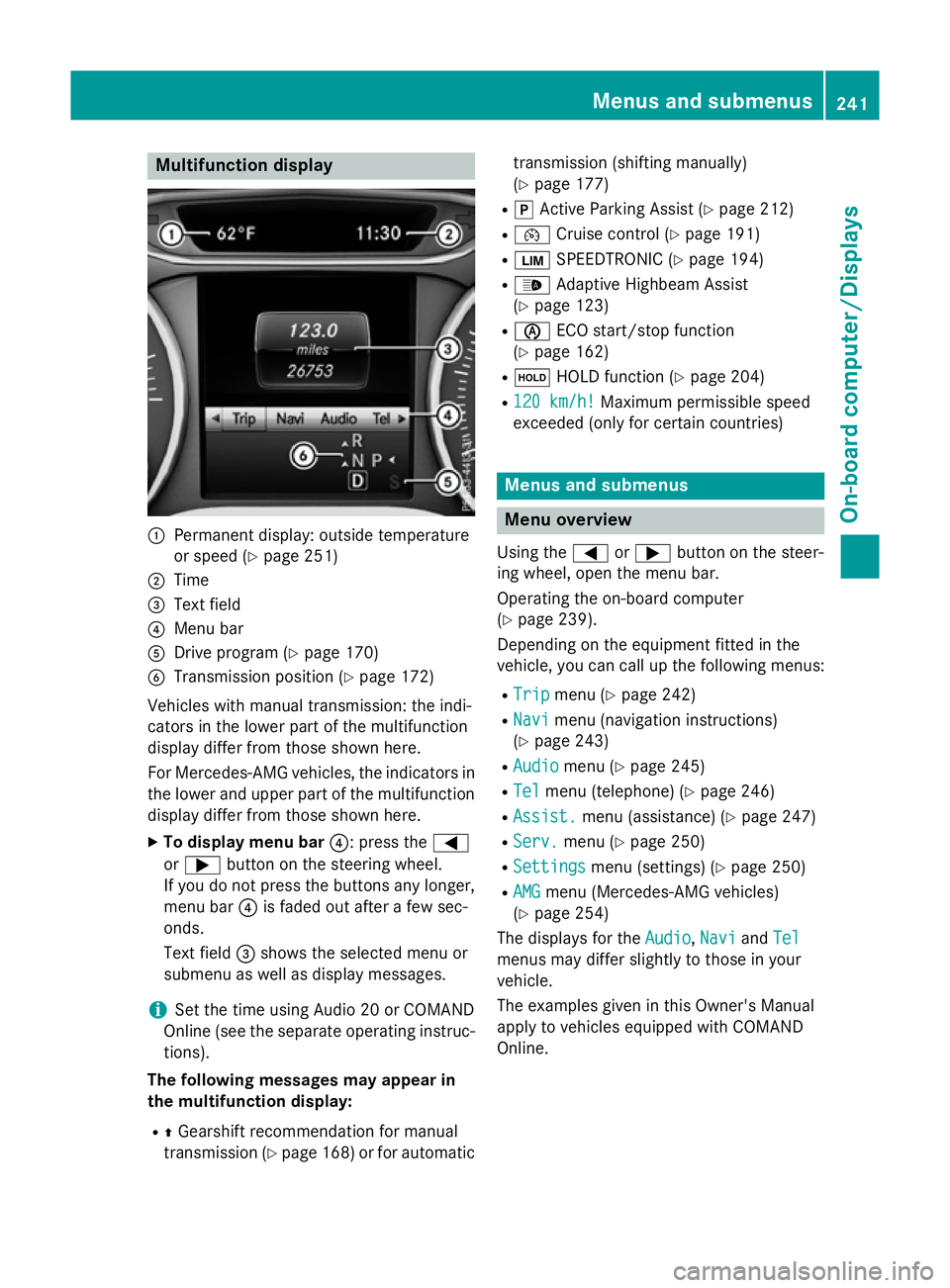
Multifunction display
:
Permanent display: outside temperature
or speed (Y page 251)
; Time
= Text field
? Menu bar
A Drive program (Y page 170)
B Transmission position (Y page 172)
Vehicles with manual transmission: the indi-
cators in the lower part of the multifunction
display differ from those shown here.
For Mercedes-AMG vehicles, the indicators in
the lower and upper part of the multifunction display differ from those shown here.
X To display menu bar ?: press the=
or ; button on the steering wheel.
If you do not press the buttons any longer, menu bar ?is faded out after a few sec-
onds.
Text field =shows the selected menu or
submenu as well as display messages.
i Set the time using Audio 20 or COMAND
Online (see the separate operating instruc-
tions).
The following messages may appear in
the multifunction display:
R ZGearshift recommendation for manual
transmission (Y page 168) or for automatic transmission (shifting manually)
(Y
page 177)
R j Active Parking Assist (Y page 212)
R ¯ Cruise control (Y page 191)
R È SPEEDTRONIC (Y page 194)
R _ Adaptive Highbeam Assist
(Y page 123)
R è ECO start/stop function
(Y page 162)
R ë HOLD function (Y page 204)
R 120 km/h!
120 km/h! Maximum permissible speed
exceeded (only for certain countries) Menus and submenus
Menu overview
Using the =or; button on the steer-
ing wheel, open the menu bar.
Operating the on-board computer
(Y page 239).
Depending on the equipment fitted in the
vehicle, you can call up the following menus:
R Trip Trip menu (Y page 242)
R Navi
Navi menu (navigation instructions)
(Y page 243)
R Audio
Audio menu (Y page 245)
R Tel
Tel menu (telephone) (Y page 246)
R Assist.
Assist. menu (assistance) (Y page 247)
R Serv.
Serv. menu (Y page 250)
R Settings
Settings menu (settings) (Y page 250)
R AMG
AMG menu (Mercedes-AMG vehicles)
(Y page 254)
The displays for the Audio
Audio,Navi
NaviandTel
Tel
menus may differ slightly to those in your
vehicle.
The examples given in this Owner's Manual
apply to vehicles equipped with COMAND
Online. Menus and submenus
241On-board computer/Displays Z
Page 245 of 417

Trip menu
Standard display X
Press and hold the %button on the
steering wheel until the Trip
Tripmenu with
trip meter :and total distance
recorder ;appears.
Trip computer "From start" or "From
reset" :
Distance
; Driving time
= Average speed
? Average fuel consumption
X Press the =or; button on the steer-
ing wheel to select the Trip Tripmenu.
X Press the 9or: button to select
From start
From start orFrom reset
From reset.
The values in the From start
From startsubmenu are
calculated from the start of a journey whilst
the values in the From reset From resetsubmenu are
calculated from the last time the submenu
was reset (Y page 243).
In the following cases, the trip computer is
automatically reset From start
From start:
R the ignition has been switched off for more
than four hours
R 999 hours have been exceeded.
R 9,999 kilometres have been exceeded. When 9,999 hours or 99,999 kilometres have
been exceeded, the trip computer is auto-
matically reset From reset
From reset.
ECO display The ECO display is not available in Mercedes-
AMG vehicles.
X Press the =or; button on the steer-
ing wheel to select the Trip Tripmenu.
X Press the 9or: button to select
ECO DISPLAY
ECO DISPLAY.
If the ignition remains switched off for longer
than four hours, the ECO display will be auto- matically reset.
Further information on the ECO display
(Y page 188).
Displaying the range and current fuel
consumption Mercedes-AMG vehicles: the menu only dis-
plays range
:.
X Press the =or; button on the steer-
ing wheel to select the Trip Tripmenu.
X Press 9or: to select the display
with approximate range :and current fuel
consumption ;.
Approximate range :that can be covered
is calculated according to your current driv-
ing style and the amount of fuel in the tank. If there is only a small amount of fuel left in 242
Menus and submenusOn-board computer/
Displays
Page 246 of 417

the fuel tank, a vehicle being refuelled
C
appears instead of approximate range :.
Recuperation display =shows you if
energy has been recuperated from the
kinetic energy in overrun mode and saved
in the battery. Recuperation display =
depends on the engine installed and is
therefore not available in all vehicles.
Digital speedometer X
Press the =or; button on the steer-
ing wheel to select the Trip
Trip menu.
X Press the 9or: button to select
digital speedometer ;.
Gearshift recommendation :Zmay also
be displayed.
Observe the information on gearshift rec-
ommendation :for manual transmission
(Y page 168 )or for automatic transmission
(shifting manually) (Y page 177).
Mercedes-AMG vehicles: a gearshift rec-
ommendation is shown in the status bar of
the multifunction display and not in the dig- ital speedometer display.
Resetting values X
Press the =or; button on the steer-
ing wheel to select the Trip
Trip menu.
X Press the 9or: button to select the
function that you wish to reset. X
Press ato confirm.
X Press :to select Yes Yesand press ato
confirm.
You can reset the values of the following func-
tions:
R Trip meter
R "From start" trip computer
R "From reset" trip computer
R ECO display
If you reset the values in the "ECO display",
the values in the "From start" trip computer
are also reset. If you reset the values in the
"From start" trip computer, the values in the
"ECO display" are also reset. Navigation menu
Displaying navigation instructions In the
Navi Navimenu, the multifunction display
shows navigation instructions.
Further information on navigation can be
found in the separate Audio 20 or COMAND
Online operating instructions.
X Switch on Audio 20 or COMAND Online;
see the separate operating instructions.
X Press the =or; button on the steer-
ing wheel to select the Navi
Navi menu.
Route guidance not active :
Direction of travel
; Current road Menus and submenus
243On-board computer/Displays Z
Page 253 of 417

Service menu
Depending on the equipment fitted in the
vehicle, you have the following options in the
Serv.
Serv. menu:
R Calling up display messages in the mes-
sage memory (Y page 257)
R Restarting the tyre pressure loss warning
system (Y page 364)
R Calling up the service due date
(Y page 328) Settings menu
Introduction Depending on the equipment fitted in the
vehicle, In the
Settings Settingsmenu you have the
following options:
R Changing the instrument cluster settings
R Changing the light settings
R Changing the vehicle settings
R Changing the heating settings
R Changing the convenience settings
R Restoring the factory settings
Instrument cluster Selecting the distance unit
The
Display unit Speed-/odometer: Display unit Speed-/odometer:
function allows you to choose whether cer- tain displays appear in kilometres or miles in
the multifunction display.
X Press the =or; button on the steer-
ing wheel to select the Settings
Settings menu.
X Press the :or9 button to select the
Instrument cluster
Instrument cluster submenu.
X Press ato confirm.
X Press the :or9 button to select the
Display unit Speed-/odometer
Display unit Speed-/odometer func-
tion.
You will see the selected setting: km kmor
miles
miles.
X Press the abutton to save the setting.
The selected unit of measurement for dis-
tance applies to the: R digital speedometer in the Trip Tripmenu
R total distance recorder and the trip meter
R trip computer
R current fuel consumption and approximate
range
R navigation instructions in the Navi
Navimenu
R cruise control
R SPEEDTRONIC
R DISTRONIC PLUS
R ASSYST PLUS service interval display
Switching the additional speedometer
on/off
United Kingdom: this function is unavailable.
If the additional speedometer is switched on,
the speed is shown in the status bar of the
multifunction display instead of the outside
temperature.
The speed display is inverse to your speed-
ometer.
X Press the =or; button on the steer-
ing wheel to select the Settings Settingsmenu.
X Press the :or9 button to select the
Instrument cluster
Instrument cluster submenu.
X Press ato confirm. 250
Menus and submenusOn-board computer/Displays