Page 237 of 604

Black plate (237,1)
If this light illuminates while driving, the
vehicle may have a problem. It is
important to note the driving conditions
when the light illuminated and consult an
Authorized Mazda Dealer.
The malfunction warning light may
illuminate in the following cases:
lThe engine's electrical system has a
problem.
lThe emission control system has a
problem.
lThe brake switch has a problem.
If the malfunction warning light remains
on, do not drive at high speeds and
consult an Authorized Mazda Dealer as
soon as possible.
q ABS Warning Light
The warning light stays on for a few
seconds when the ignition is switched
ON.
If the ABS warning light stays on while
you're driving, the ABS control unit has
detected a system malfunction. If this
occurs, your brakes will function normally
as if the vehicle had no ABS.
Should this happen, consult an Authorized
Mazda Dealer as soon as possible. NOTE
lWhen the engine is jump-started to charge
the battery, uneven rpm occurs and the ABS
warning light may illuminate. If this occurs,
it is the result of the weak battery and does
not indicate an ABS malfunction.
Recharge the battery.
lThe brake assist system does not operate
while the ABS warning light is illuminated.
q
Electronic Brake Force
Distribution System Warning
If the electronic brake force distribution
control unit determines that some
components are operating incorrectly, the
control unit may illuminate the brake
system warning light and the ABS
warning light on simultaneously. The
problem is likely to be the electronic
brake force distribution system.
WARNING
Do not drive with both the ABS warning
light and brake warning light
illuminated. Have the vehicle towed to
an Authorized Mazda Dealer to have
the brakes inspected as soon as
possible:
Driving when the brake system
warning light and ABS warning light
are illuminated simultaneously is
dangerous.
When both lights are illuminated, the
rear wheels could lock more quickly
in an emergency stop than under
normal circumstances.
Driving Your Mazda
Warning/Indicator Lights and Beep Sounds
5-59
CX-9_8DU1-EA-14H_Edition1 Page237
Thursday, June 5 2014 4:18 PM
Form No.8DU1-EA-14H
Page 241 of 604

Black plate (241,1)
qAWD Warning Light (AWD)
This warning light stays on for a few
seconds when the ignition is switched
ON.
Thereafter, the warning light will
illuminate or flash under the following
conditions:
lIlluminates when there is an
abnormality with the AWD system.
lFlashes when the differential oil
temperature is abnormally high.
lFlashes when there are continually
large differences between front and rear
wheel rotation, such as when trying to
pull away from an icy surface, or when
trying to extricate the vehicle from
mud, sand or similar conditions.
If the AWD warning light illuminates:
If the AWD warning light illuminates,
contact an Authorized Mazda Dealer.
If the AWD warning light flashes:
Park the vehicle in a safe place. After a
few moments, if the warning light stops
flashing, you can resume driving. If the
light does not stop flashing, contact an
Authorized Mazda Dealer.
WARNING
Never spin a wheel that is off the
ground:
Spinning a wheel that is off the
ground as a result of the vehicle
being stuck or in a ditch is
dangerous. The drive assembly could
be seriously damaged which could
lead to an accident or could even
lead to overheating, oil leakage, and
a fire.
qTire Pressure Monitoring System
(TPMS) Warning Lightí
This warning light illuminates for a few
seconds when the ignition is switched
ON.
Thereafter, the warning light illuminates
and a beep is heard when tire pressure is
too low in one or more tires, and flashes
when there is a system malfunction.
Driving Your Mazda
Warning/Indicator Lights and Beep Sounds
5-63íSome models.
CX-9_8DU1-EA-14H_Edition1 Page241
Thursday, June 5 2014 4:18 PM
Form No.8DU1-EA-14H
Page 242 of 604

Black plate (242,1)
WARNING
If the tire pressure monitoring system
warning light illuminates or flashes, or
the tire pressure warning beep sound is
heard, decrease vehicle speed
immediately and avoid sudden
maneuvering and braking:If the tire pressure monitoring system
warning light illuminates or flashes,
or the tire pressure warning beep
sound is heard, it is dangerous to
drive the vehicle at high speeds, or
perform sudden maneuvering or
braking. Vehicle drivability could
worsen and result in an accident.
To determine if you have a slow leak
or a flat, pull over to a safe position
where you can check the visual
condition of the tire and determine if
you have enough air to proceed to a
place where air may be added and
the system monitored again by an
Authorized Mazda Dealer or a tire
repair station.
Do not ignore the TPMS Warning Light: Ignoring the TPMS warning light is
dangerous, even if you know why it is
illuminated. Have the problem taken
care of as soon as possible before it
develops into a more serious
situation that could lead to tire
failure and a dangerous accident.
Warning light illuminates/Warning
beep sounds
When the warning light illuminates, and
the warning beep sound is heard (about 3
seconds), tire pressure is too low in one or
more tires. Adjust the tire pressure to the correct tire
pressure. Refer to the specification charts
(page 10-7).
CAUTION
When replacing/repairing the tires or
wheels or both, have the work done
by an Authorized Mazda Dealer, or
the tire pressure sensors may be
damaged.
5-64
Driving Your Mazda
Warning/Indicator Lights and Beep Sounds
CX-9_8DU1-EA-14H_Edition1 Page242
Thursday, June 5 2014 4:18 PM
Form No.8DU1-EA-14H
Page 264 of 604
Black plate (264,1)
qMirror Defoggerí
To turn on the mirror defoggers, switch
the ignition ON and press the rear window
defogger switch (page 5-85).
Horn
To sound the horn, press themark on
the steering wheel.
5-86
Driving Your Mazda
íSome models.
Switches and Controls
CX-9_8DU1-EA-14H_Edition1 Page264
Thursday, June 5 2014 4:18 PM
Form No.8DU1-EA-14H
Page 278 of 604
Black plate (278,1)
Vent Operation (Front)
Open
Close
Open
Close
qAdjusting the Vents
Directing airflow
You can direct air flow by moving the adjustment knob.
Opening/closing vents
The two outside vents can be opened and closed with wheel.
NOTE
When using the air conditioner, mist may come out from the vents. This is not a sign of trouble but a
result of humid air being suddenly cooled.
6-4
Interior Comfort
Climate Control System
CX-9_8DU1-EA-14H_Edition1 Page278
Thursday, June 5 2014 4:18 PM
Form No.8DU1-EA-14H
Page 291 of 604

Black plate (291,1)
Antenna
qAM/FM Radio Antenna
The antenna is printed onto the window
glass.
CAUTION
When washing the inside of the
window which has an antenna, use a
soft cloth dampened in lukewarm
water, gently wiping the antenna
lines.
Use of glass cleaning products could
damage the antenna.
qSatellite Radio Antennaí
The satellite radio antenna receives
SIRIUS signals.
Satellite radio antenna
Operating Tips for Audio
System
WARNING
Do not adjust the audio control
switches while driving the vehicle:
Adjusting the audio while driving the
vehicle is dangerous as it could
distract your attention from the
vehicle operation which could lead to
a serious accident. Always adjust the
audio while the vehicle is stopped.
Even if the audio control switches are
equipped on the steering wheel, learn
to use the switches without looking
down at them so that you can keep
your maximum attention on the road
while driving the vehicle.
CAUTION
ØFor the purposes of safe driving,
adjust the audio volume to a level
that allows you to hear sounds
outside of the vehicle including car
horns and particularly emergency
vehicle sirens.
Ø Do not install non-genuine
speakers since their vibration may
affect the Dynamic Stability
Control (DSC)/Roll Stability
Control (RSC) sensors.
NOTE
lTo prevent the battery from being
discharged, do not leave the audio system
on for a long period of time when the
engine is not running.
lIf a cellular phone or CB radio is used in
or near the vehicle, it could cause noise to
occur from the audio system, however, this
does not indicate that the system has been
damaged.
Interior Comfort
Audio System
6-17íSome models.
CX-9_8DU1-EA-14H_Edition1 Page291
Thursday, June 5 2014 4:18 PM
Form No.8DU1-EA-14H
Page 324 of 604
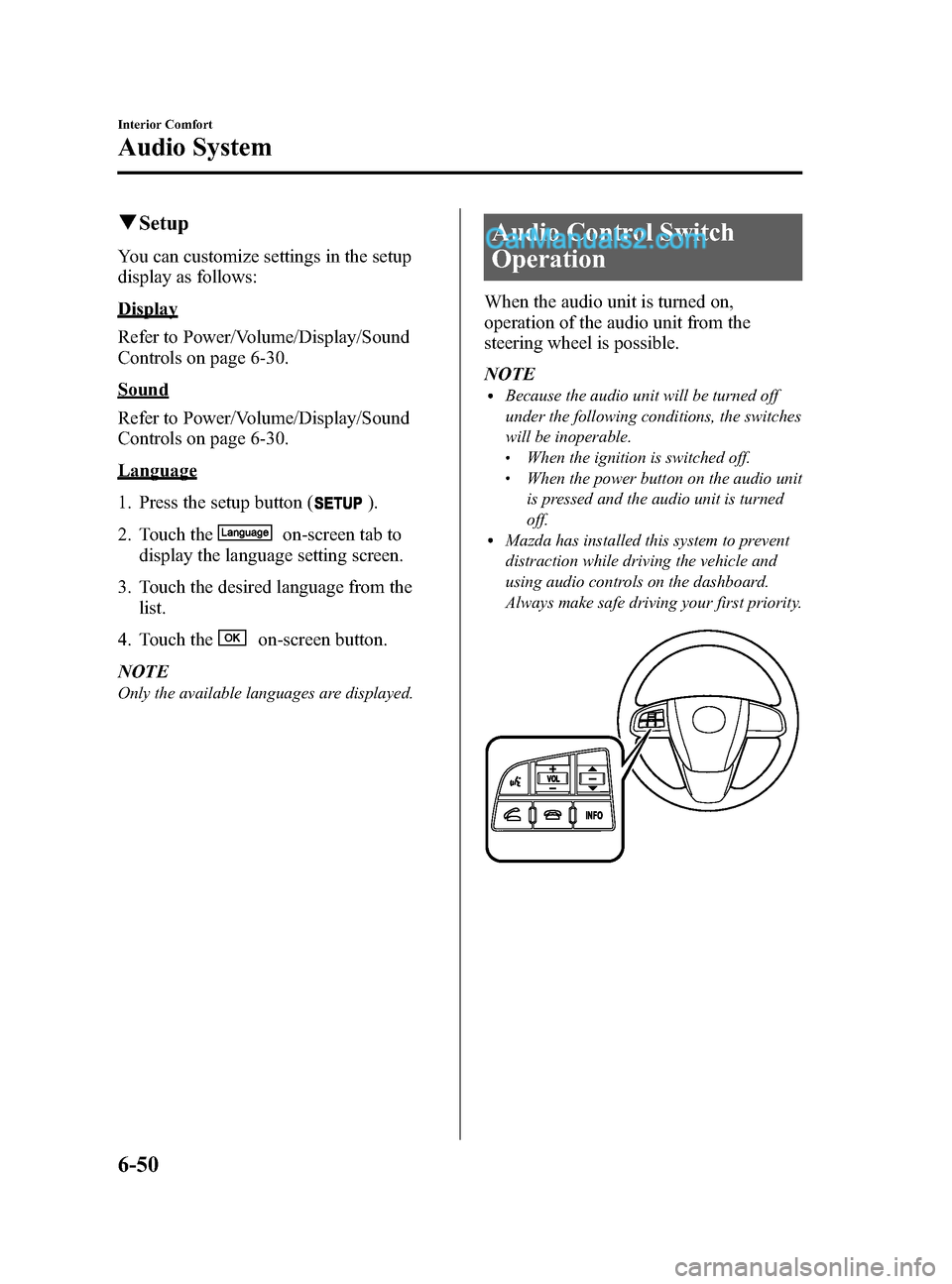
Black plate (324,1)
qSetup
You can customize settings in the setup
display as follows:
Display
Refer to Power/Volume/Display/Sound
Controls on page 6-30.
Sound
Refer to Power/Volume/Display/Sound
Controls on page 6-30.
Language
1. Press the setup button (
).
2. Touch the
on-screen tab to
display the language setting screen.
3. Touch the desired language from the list.
4. Touch the
on-screen button.
NOTE
Only the available languages are displayed.
Audio Control Switch
Operation
When the audio unit is turned on,
operation of the audio unit from the
steering wheel is possible.
NOTE
lBecause the audio unit will be turned off
under the following conditions, the switches
will be inoperable.
lWhen the ignition is switched off.lWhen the power button on the audio unit
is pressed and the audio unit is turned
off.
lMazda has installed this system to prevent
distraction while driving the vehicle and
using audio controls on the dashboard.
Always make safe driving your first priority.
6-50
Interior Comfort
Audio System
CX-9_8DU1-EA-14H_Edition1 Page324
Thursday, June 5 2014 4:19 PM
Form No.8DU1-EA-14H
Page 390 of 604

Black plate (390,1)
Bluetooth®
Bluetooth®Hands-Free outline
When a Bluetooth
®device (mobile phone) is connected to the vehicle's Hands-Free unit
via radio wave transmission, a call can be made or received by pressing the talk button,
pick-up button, hang-up button, or voice command on the steering wheel, or by operating
the panel. For example, even if a device (mobile phone) is in your coat pocket, a call can
be made without taking the device (mobile phone) out and operating it directly.
Bluetooth®audio outline
When a portable audio unit equipped with the Bluetooth
®communication function is
programmed to the Bluetooth®unit, you can listen to music recorded on the programmed
portable audio device from the vehicle's speakers. It is not necessary to connect the
portable audio device to the vehicle's external input terminal. After programming, operate
the vehicle audio control panel to play/stop the audio.
Applicable Bluetooth
®specification
Ver. 2.0 or higher
Response profile
lHFP (Hands-Free Profile) Ver. 1.5lDUN (Dial-up Networking Profile) Ver. 1.1lPBAP (Phone Book Access Profile) Ver. 1.0lOPP (Object Push Profile) Ver. 1.1lMAP (Message Access Profile) Ver. 1.0
6-116
Interior Comfort
Bluetooth®
CX-9_8DU1-EA-14H_Edition1 Page390
Thursday, June 5 2014 4:19 PM
Form No.8DU1-EA-14H