2015 MAZDA MODEL 6 ECO mode
[x] Cancel search: ECO modePage 179 of 576
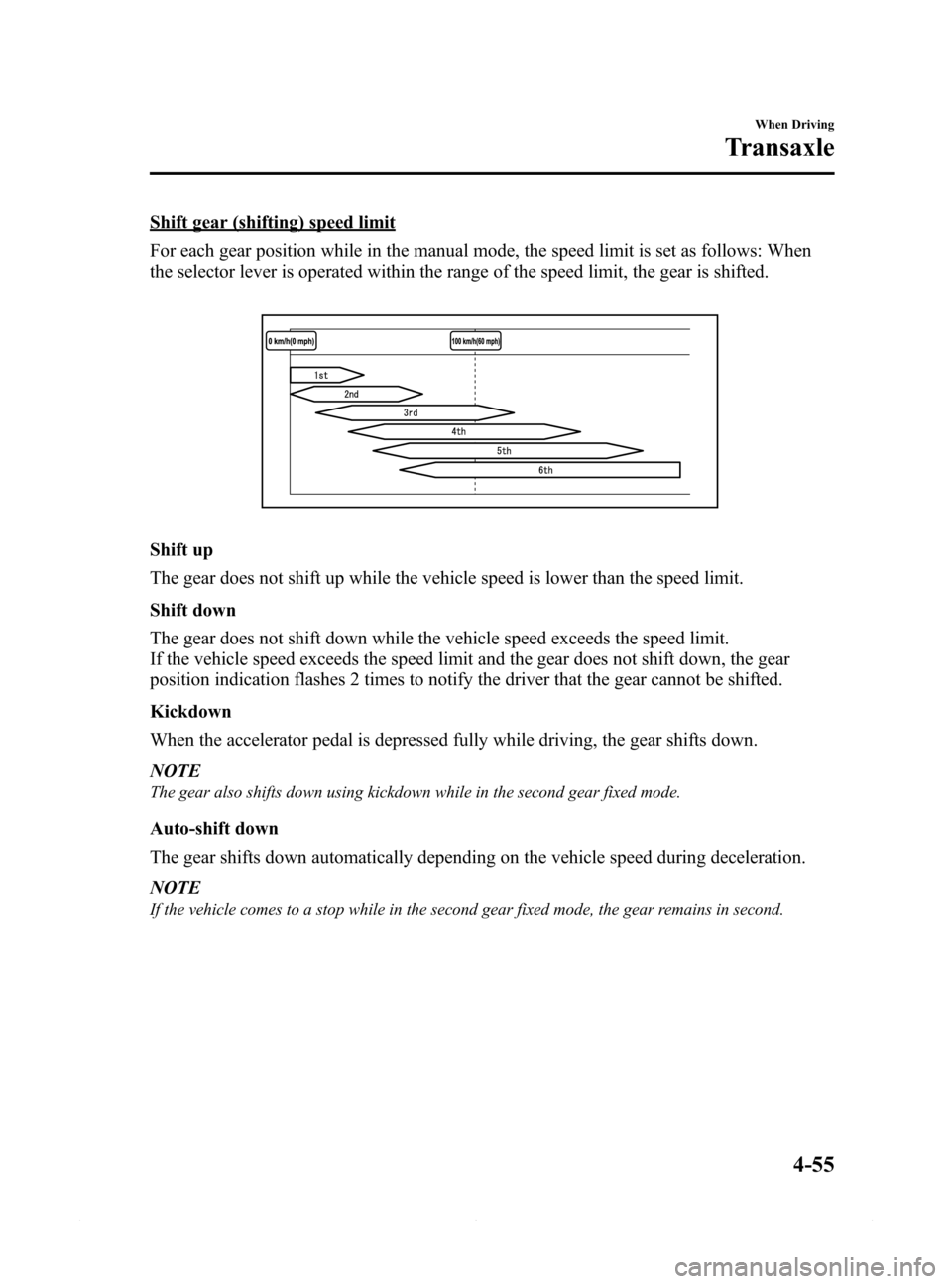
Black plate (179,1)
Shift gear (shifting) speed limit
For each gear position while in the manual mode, the speed limit is set as follows: When
the selector lever is operated within the range of the speed limit, the gear is shifted.
Shift up
The gear does not shift up while the vehicle speed is lower than the speed limit.
Shift down
The gear does not shift down while the vehicle speed exceeds the speed limit.
If the vehicle speed exceeds the speed limit and the gear does not shift down, the gear
position indication flashes 2 times to notify the driver that the gear cannot be shifted.
Kickdown
When the accelerator pedal is depressed fully while driving, the gear shifts down.
NOTE
The gear also shifts down using kickdown while in the second gear fixed mode.
Auto-shift down
The gear shifts down automatically depending on the vehicle speed during deceleration.
NOTE
If the vehicle comes to a stop while in the second gear fixed mode, the gear remains in second.
When Driving
Transaxle
4-55
Mazda6_8DQ8-EA-13L_Edition3 Page179
Friday, June 13 2014 6:21 PM
Form No.8DQ8-EA-13L
Page 180 of 576

Black plate (180,1)
Recommendations for shifting (U.S.A.
and Canada)
Upshifting
For normal acceleration and cruising, we
recommend these shift points.
Gear Vehicle speed*1
M1 to M2 24 km/h (15 mph)
M2 to M3 40 km/h (25 mph)
M3 to M4 65 km/h (40 mph)
M4 to M5 73 km/h (45 mph)
M5 to M6 81 km/h (50 mph)
*1: Always observe local speed limit regulations.
Downshifting
When you must slow down in heavy
traffic or on a steepupgrade, downshift
before the engine starts to overwork. This
gives better acceleration when you need
more speed.
On a steepdowngrade, downshifting
helps maintain safe speed and prolongs
brake life.
qDirect Mode
Direct mode can be used for temporarily
switching gears by operating the steering
shift switch while the vehicle is being
driven with the selector lever in the D
range.
While in direct mode, the D and M
indicator lights illuminate and the gear
position in use is illuminated.
Direct mode is canceled (released) under
the following conditions.
lThe UP switch (/OFF) is pulled
rearward for a certain amount of time
or longer.
lThe vehicle is driven for a certain
amount of time or longer (time differs
depending on the driving conditions
while operating).
lThe vehicle is stopped or moving at a
slow speed.
Gear position indicator
Direct mode indicator
NOTE
Shifting up and down while in direct mode may
not be possible depending on the vehicle
speed. In addition, because direct mode is
canceled (released) depending on the rate of
acceleration or if the accelerator is fully
depressed, use of the manual shift mode is
recommended if you need to drive the vehicle
in a particular gear for long periods.
qDriving Tips
WARNING
Do not allow the vehicle to move in
reverse on an up-slope while the
selector lever is in a forward gear
position, or move forward on a down-
slope while the selector lever is in the
reverse position:
Otherwise, the engine will stop,
causing the loss of the power brake
and power steering functions, and
make it difficult to control the vehicle
which could result in an accident.
4-56
When Driving
Transaxle
Mazda6_8DQ8-EA-13L_Edition3 Page180
Friday, June 13 2014 6:21 PM
Form No.8DQ8-EA-13L
Page 184 of 576

Black plate (184,1)
Auto-light control
When the headlight switch is in the
position and the ignition is switched ON, the
light sensor senses the surrounding lightness or darkness and automatically turns the
headlights, other exterior lights and dashboard illumination on or off (see chart above).
CAUTION
ØDo not shade the light sensor by adhering a sticker or a label on the windshield.
Otherwise the light sensor will not operate correctly.
ØThe light sensor also works as a rain sensor for the auto-wiper control. Keep
hands and scrapers clear of the windshield when the wiper lever is in the
position and the ignition is switched ON as fingers could be pinched or the wipers
and wiper blades damaged when the wipers activate automatically. If you are
going to clean the windshield, be sure the wipers are turned off completely―this
is particularly important when clearing ice and snow―when it is particularly
tempting to leave the engine running.
NOTE
lThe headlights, other exterior lights and dashboard illumination may not turn off immediately
even if the surrounding area becomes well-lit because the light sensor determines that it is
nighttime if the surrounding area is continuously dark for several minutes such as inside long
tunnels, traffic jams inside tunnels, or in indoor parking lots.
In this case, the lights turn off if the light switch is turned to the
position.lWhen the headlight switch is in theposition and the ignition is switched to ACC or the
ignition is switched off, the headlights, other exterior lights and dashboard illumination will turn
off.
lThe dashboard illumination can be adjusted by rotating the knob in the instrument cluster. Also,
the day/night mode can be changed by rotating the knob until a beep sound is heard. To adjust the
brightness of the dashboard illumination:
Refer to Dashboard Illumination on page 4-13.
lThe sensitivity of the AUTO lights may be changed by an Authorized Mazda Dealer.
Refer to Personalization Features on page 9-9.
4-60
When Driving
Switches and Controls
Mazda6_8DQ8-EA-13L_Edition3 Page184
Friday, June 13 2014 6:21 PM
Form No.8DQ8-EA-13L
Page 187 of 576

Black plate (187,1)
High Beam Control System (HBC)í
lThe High Beam Control System (HBC) determines the conditions in front of the vehicle
while driving at night using the Forward Sensing Camera (FSC) to automatically switch
the headlights between high and low beams.
While driving the vehicle at a speed of about 30 km/h (18 mph), the headlights are
switched to high beams when there are no vehicles in front of your vehicle or
approaching in the opposite direction.
The system switches the headlights to low beams during the following:
lWhen the system detects a vehicle or the headlights/lights of a vehicle approaching in
the opposite direction.
lWhen driving on roads lined with streetlamps or on roads in well-lit cities and towns.lWhen the vehicle is driven at less than about 20 km/h (12 mph).lFor vehicles with the type A instrument cluster, check the vehicle condition or have the
vehicle inspected at an Authorized Mazda Dealer according to the indication.
lA system malfunction or operation conditions are indicated by a warning.
Refer to Warning/Indicator Lights on page 4-23.
Forward Sensing
Camera (FSC) The recognition distance of the
Forward Sensing Camera (FSC)
varies according to the
surrounding conditions.
When Driving
Switches and Controls
4-63íSome models. Mazda6_8DQ8-EA-13L_Edition3 Page187
Friday, June 13 2014 6:21 PM
Form No.8DQ8-EA-13L
Page 223 of 576

Black plate (223,1)
Drive Selectioní
Mazda Drive Selection provides an opportunity to select a different driving characteristic
when SPORT mode is activated. By selecting SPORT mode, greater vehicle response is
achieved through automatic adjustments in transaxle shift control and engine throttle
control. This provides additional quick acceleration which may be needed to safely make
maneuvers such as lane changes, merging onto freeways, or passing other vehicles.
WARNING
Do not turn SPORT mode on while driving on slippery roads such as wet or snow-
covered roads:
Otherwise, the tires will slip which could lead to an accident.
NOTE
If driving long distances in SPORT mode, the fuel economy will decrease due to the frequency of
driving in lower gears. Driving in SPORT mode all of the time is not recommended. SPORT mode is
best used only in situations requiring quick, responsive driving.
When Driving
Drive Selection
4-99íSome models. Mazda6_8DQ8-EA-13L_Edition3 Page223
Friday, June 13 2014 6:21 PM
Form No.8DQ8-EA-13L
Page 293 of 576

Black plate (293,1)
Playable AAC file specifications
This unit supports playback of AAC files
recorded in CD-R and CD-RW.
Playable AAC files are as follows:
Item Content
Specification MPEG-4 AAC
Sampling rate8/11.025/12 kHz
16/22.05/24 kHz
32/44.1/48 kHz
Bit rate 24―320 kbps
CAUTION
This unit plays files with the file
extension (m4a) as an AAC file. Do
not use the AAC file extension for files
other than AAC files. Otherwise, it
could result in noise or a
malfunction.
lSong, artist, and album name
information in the AAC file is recorded
as data termed“iTunes, m4a, Meta-
Data applicable”, and this information
is displayable.
lAAC files written under specifications
other than the indicated specification
may not play normally or files or folder
names may not display correctly.
lThe file extension may not be provided
depending on the computer operating
system, version, software, or settings.
In this case, add the file extension“.
m4a”to the end of the file name, then
write it to the disc.
qOperating Tips for USB device
This unit supports playback of MP3/
WMA/AAC files recorded to USB device.
NOTE
lMusic data (MP3/WMA/AAC (.m4a)
format) stored in a USB mass-storage class
compliant device (such as USB flash
memory) can be played.
lPlayback may not be possible depending on
the type and condition of the USB flash
memory even if the audio file complies with
the standard above.
lA copyright protected WMA/AAC file
cannot be played in this unit.
lThe order of the music data stored in the
device may differ from the playback order.
lTo prevent loss or damage of stored data,
we recommend that you always back up
your data.
lIf a device exceeds the maximum electric
current value of 500 mA, it may not operate
or recharge when connected.
lDo not pull out the USB device while in the
USB mode (only pull it out while in FM/AM
radio or CD mode).
lThe device will not operate if the data is
password protected.
Playable MP3 file specifications
Playable MP3 files are as follows:
Item Content
SpecificationMPEG1 AUDIO LAYER III
MPEG2 AUDIO LAYER III
MPEG2.5
Sampling rate44.1/48/32 kHz (MPEG1)
22.05/24/16 kHz (MPEG2)
11.025/12/8 kHz (MPEG2.5)
Bit rate32―320 kbps (MPEG1)
8―160 kbps (MPEG2)
8―160 kbps (MPEG2.5)
Interior Features
Audio System
5-21
Mazda6_8DQ8-EA-13L_Edition3 Page293
Friday, June 13 2014 6:22 PM
Form No.8DQ8-EA-13L
Page 299 of 576

Black plate (299,1)
NOTE
About 5 seconds after selecting any mode, the
volume function will be automatically selected.
To reset bass, treble, fade, and balance, press
the audio control dial for 2 seconds. The unit
will beep and“CLEAR”will be displayed.
Automatic Level Control (ALC)
The automatic level control (ALC)
changes the audio volume automatically
according to the vehicle speed. The faster
the vehicle speed, the higher the volume
increases. ALC has ALC OFF and ALC
LEVEL 1 to 7 modes. At ALC LEVEL 7,
the amount that the volume can increase is
at the maximum. Select the mode
according to the driving conditions.
Interior Features
Audio System
5-27
Mazda6_8DQ8-EA-13L_Edition3 Page299
Friday, June 13 2014 6:22 PM
Form No.8DQ8-EA-13L
Page 300 of 576

Black plate (300,1)
qOperating the Radio
Seek tuning buttons
Band selector buttonsScan button
Auto memory buttonManual tuning/Audio control dial Channel preset buttons
Radio ON
Press a band selector button (
)to
turn the radio on.
Band selection
Successively pressing the band selector
button (
) switches the bands as
follows: FM1→FM2→AM.
The selected mode will be indicated. If
FM stereo is being received,“ST”will be
displayed.
NOTE
If the FM broadcast signal becomes weak,
reception automatically changes from
STEREO to MONO for reduced noise, and the
“ST”indicator will go out.
Tuning
The radio has the following tuning
methods: Manual, Seek, Scan, Preset
channel, and Auto memory tuning. The
easiest way to tune stations is to set them
on preset channels.
NOTE
If the power supply is interrupted (fuse blows
or the battery is disconnected), the preset
channels will be erased.
Manual tuning
Turning the manual tuning dial will
change the frequency higher or lower.
Seek tuning
Pressing the seek tuning button (
,)
will cause the tuner to seek a higher or
lower frequency automatically.
NOTE
If you continue to press and hold the seek
tuning button (
,), the frequency will
continue changing without stopping.
Scan tuning
Press the scan button (
)to
automatically sample strong stations.
Scanning stops at each station for about 5
seconds. To hold a station, press the scan
button (
) again during this interval.
Preset channel tuning
The 6 preset channels can be used to store
6 AM and 12 FM stations.
1. To set a channel first select AM, FM1,
or FM2. Tune to the desired station.
5-28
Interior Features
Audio System
Mazda6_8DQ8-EA-13L_Edition3 Page300
Friday, June 13 2014 6:22 PM
Form No.8DQ8-EA-13L