Page 5 of 67
7
2 Getting started
2.1 Before using the navigation system
To use the navigation system, the SD card containing the map information \
needs to be inserted
in the SD card slot.
SD card slot
When inserting the SD card, never move the slider on the side of the SD \
card to the LOCK
position. If the slider is set to LOCK, the SD card cannot be read and t\
he navigation system will
not operate.
This SD card is valid for use in only one vehicle. Never use it in anoth\
er vehicle. If the SD card
is used fi rst in one vehicle and then in another, the navigation system for either one of the
vehicles may become inoperable.
�/�"�7�����"�7�6�#�&���J�O�E�C��������������������������������������������������
Page 7 of 67

9
2.3 Buttons and other controls on the screen
2.3.1 Using keyboards
You only need to enter letters or numbers when you cannot avoid it. You can type with your
fi ngertips on the full-screen keyboards and you can switch between various\
keyboard layouts,
for example English, Greek or numerical.
Task Instruction
Correcting your entry on the
keyboard Select to remove the unneeded character(s). Select and
hold the button to delete several characters or the entire input
string.
Entering a space, for
example between a fi rst
name and a family name or
in multi-word street names Select the
button at the bottom center
of the screen.
Entering upper and lower
case letters When entering a text, the fi
rst character appears in upper case
while the rest of the text is in lower case. Select
to enter an
upper case letter or select twice to turn on Caps Lock. Select
again and lower case letters return.
Finalizing the keyboard entry Select
.
• Accepting the suggested search result
• Saving your input
Select
.
• Opening the list of search results
Canceling the keyboard
entry (returning to the
previous screen) Select
.
2.3.2 Press and Hold
You usually need to select the screen only once, however, some useful features can be
accessed with combined touch screen selecting. Those are as follows:
Action Button(s)
Details
Continue
pressing the
button., Touching the button on the map screen once changes
the scale in one step. Continuously touching the button
changes the scale sequentially.
, Touching the button on the map screen once changes
the point of view in one step. Continuously touching the
button changes the point of view sequentially.
, Touching the button on the map screen once rotates the
map. Continuously touching the button rotates the map
sequentially.
Touching the button on the keyboard screen once erases
one character. Continuously touching the button erases
several characters rapidly.
�/�"�7�����"�7�6�#�&���J�O�E�C��������������������������������������������������
Page 53 of 67
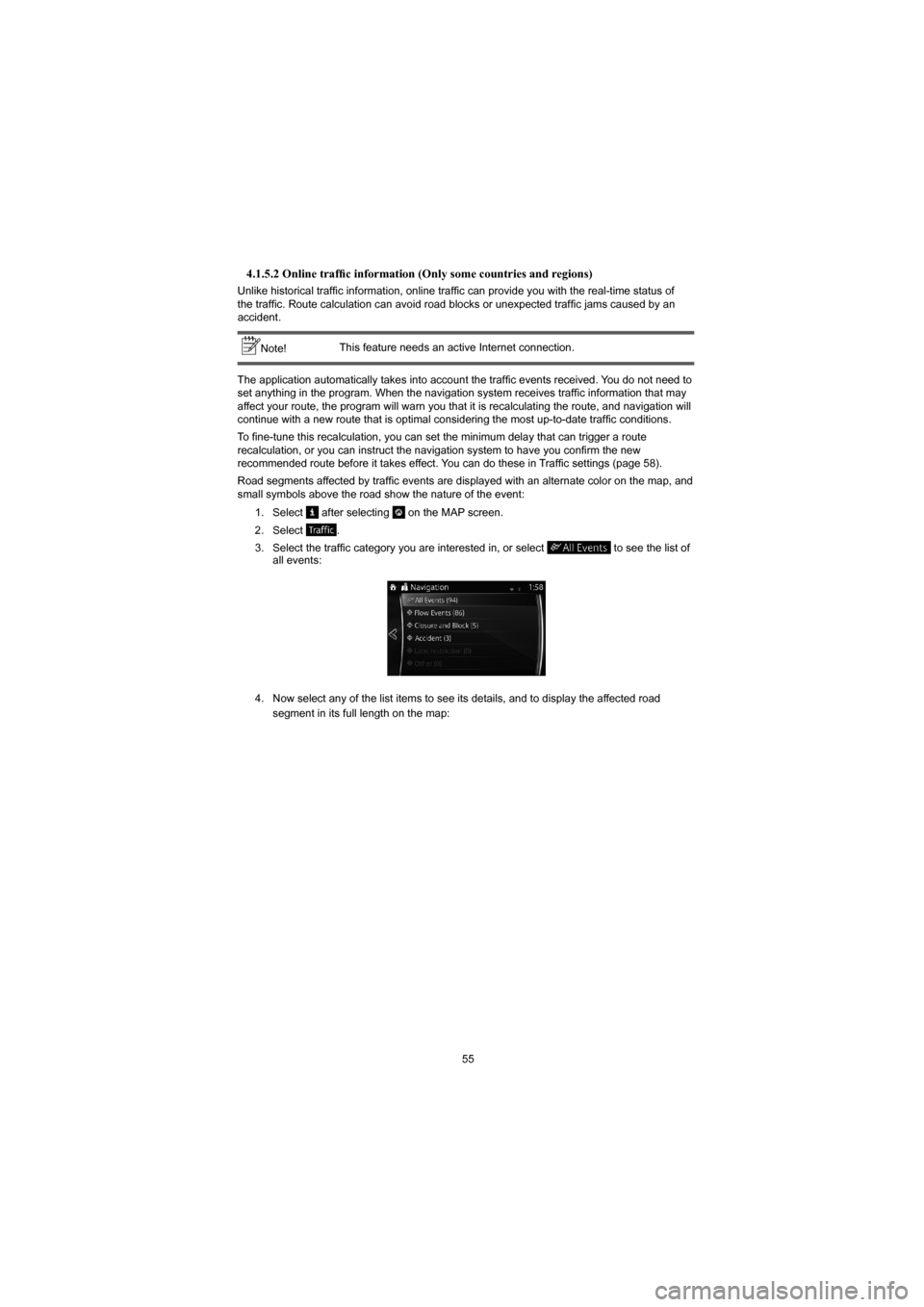
55
4.1.5.2 Online traffi c information (Only some countries and regions)
Unlike historical traf fi c information, online traf fi c can provide you with the real-time status of
the traffi c. Route calculation can avoid road blocks or unexpected traf fi c jams caused by an
accident.
Note! This feature needs an active Internet connection.
The application automatically takes into account the traf fi c events received. You do not need to
set anything in the program. When the navigation system receives traf fi c information that may
affect your route, the program will warn you that it is recalculating the \
route, and navigation will
continue with a new route that is optimal considering the most up-to-dat\
e traf fi c conditions.
To fi ne-tune this recalculation, you can set the minimum delay that can trigg\
er a route
recalculation, or you can instruct the navigation system to have you con\
fi rm the new
recommended route before it takes effect. You can do these in Traf fi c settings (page 58).
Road segments affected by traffi c events are displayed with an alternate color on the map, and
small symbols above the road show the nature of the event:
1. Select
after selecting on the MAP screen.
2. Select
.
3. Select the traffi c category you are interested in, or select
to see the list of
all events:
4. Now select any of the list items to see its details, and to display the \
affected road
segment in its full length on the map:
�/�"�7�����"�7�6�#�&���J�O�E�C����������������������������������������������������
Page 58 of 67
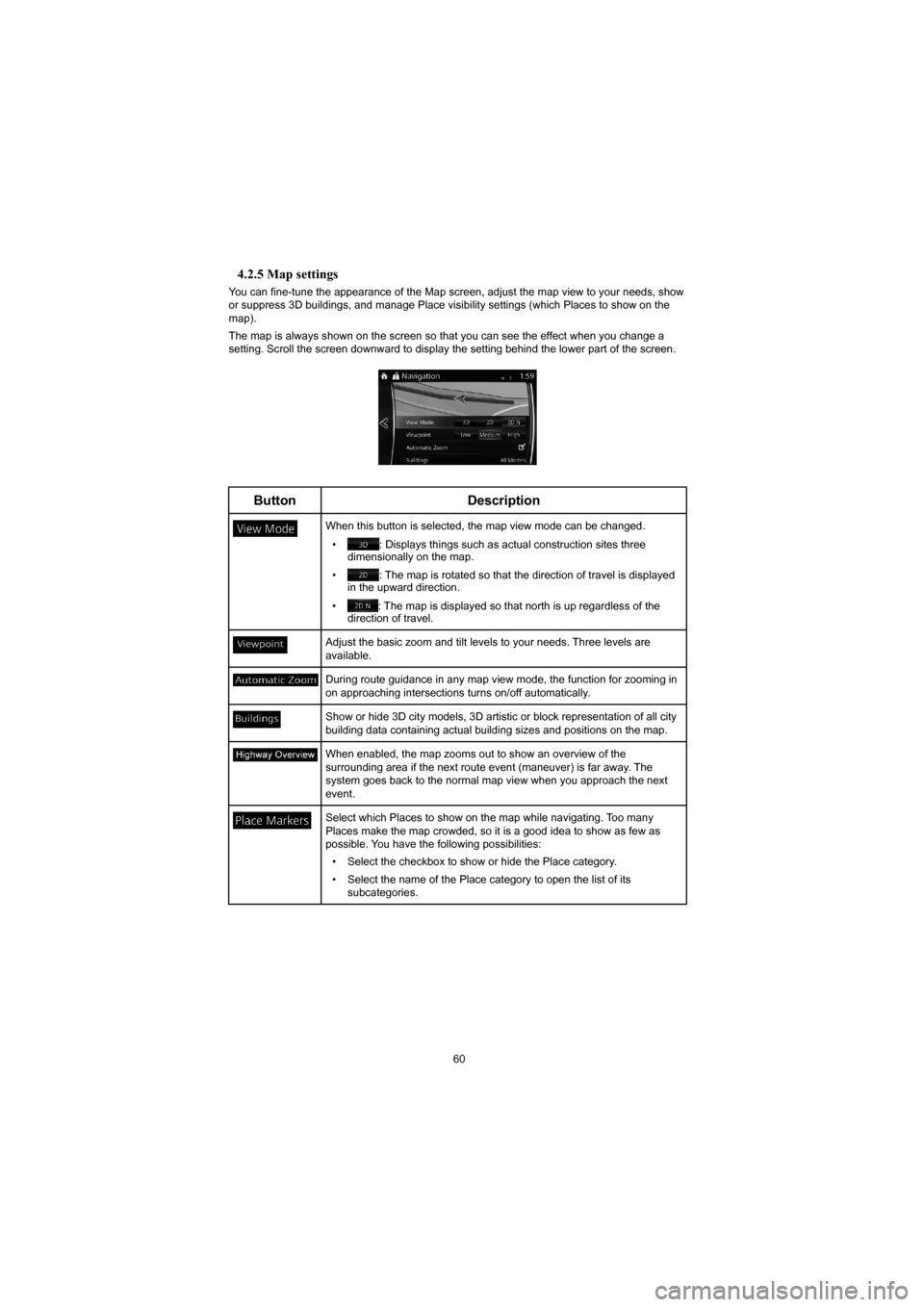
60
4.2.5 Map settings
You can fi ne-tune the appearance of the Map screen, adjust the map view to your ne\
eds, show
or suppress 3D buildings, and manage Place visibility settings (which P\
laces to show on the
map).
The map is always shown on the screen so that you can see the effect when you change a
setting. Scroll the screen downward to display the setting behind the lo\
wer part of the screen.
Button Description
When this button is selected, the map view mode can be changed.
•
: Displays things such as actual construction sites three
dimensionally on the map.
•
: The map is rotated so that the direction of travel is displayed
in the upward direction.
•
: The map is displayed so that north is up regardless of the
direction of travel.
Adjust the basic zoom and tilt levels to your needs. Three levels are
available.
During route guidance in any map view mode, the function for zooming in \
on approaching intersections turns on/off automatically.
Show or hide 3D city models, 3D artistic or block representation of all \
city
building data containing actual building sizes and positions on the map.\
When enabled, the map zooms out to show an overview of the
surrounding area if the next route event (maneuver) is far away. The
system goes back to the normal map view when you approach the next
event.
Select which Places to show on the map while navigating. Too many
Places make the map crowded, so it is a good idea to show as few as
possible. You have the following possibilities:
• Select the checkbox to show or hide the Place category.
• Select the name of the Place category to open the list of its subcategories.
�/�"�7�����"�7�6�#�&���J�O�E�C����������������������������������������������������