2015 LINCOLN NAVIGATOR fuel type
[x] Cancel search: fuel typePage 169 of 475

FUEL CONSUMPTION
Filling the Tank
The advertised capacity is the indicated capacity and the empty reserve
combined. Indicated capacity is the difference in the amount of fuel in a
full tank and a tank when the fuel gauge indicates empty. Empty reserve
is the amount of fuel in the tank after the fuel gauge indicates empty.
Note:The amount of usable fuel in the empty reserve varies and should
not be relied upon to increase driving range. When refueling your vehicle
after the fuel gauge indicates empty, you might not be able to refuel the
full amount of the advertised capacity of the fuel tank due to the empty
reserve still present in the tank.
For consistent results when filling the fuel tank:
• Turn the ignition off before fueling; an inaccurate reading results if the
engine is left running.
• Use the same fill rate (low–medium–high) each time the tank is filled.
• Allow no more than two automatic click–offs when filling.
Results are most accurate when the filling method is consistent.
Calculating Fuel Economy
Do not measure fuel economy during the first 1000 miles (1600 kilometers)
of driving (this is your engine’s break-in period); a more accurate
measurement is obtained after 2000 miles–3000 miles (3200
kilometers–4800 kilometers). Also, fuel expense, frequency of fill-ups or
fuel gauge readings are not accurate ways to measure fuel economy.
1. Fill the fuel tank completely and record the initial odometer reading.
2. Each time you fill the tank, record the amount of fuel added.
3. After at least three to five tank fill-ups, fill the fuel tank and record
the current odometer reading.
4. Subtract your initial odometer reading from the current odometer
reading.
5. Calculate fuel economy as follows:
Standard: Divide miles traveled by gallons used.
Metric: Multiply liters used by 100, then divide by kilometers traveled.
Keep a record for at least one month and record the type of driving (city
or highway). This provides an accurate estimate of the vehicle’s fuel
economy under current driving conditions. Additionally, keeping records
during summer and winter show how temperature impacts fuel economy.
In general, lower temperatures mean lower fuel economy.
168 Fuel and Refueling
2015 Navigator(nav)
Owners Guide gf, 2nd Printing, December 2014
USA (fus)
Page 314 of 475

Note:The suspension insulation and bumpers will help prevent vehicle
damage. Do not remove these components from your vehicle when using
snow tires and chains.
The tires on your vehicle have all-weather treads to provide traction in
rain and snow. However, in some climates, you may need to use snow
tires and chains. If you need to use chains, it is recommended that steel
wheels (of the same size and specifications) be used, as chains may chip
aluminum wheels.
Follow these guidelines when using snow tires and chains:
• If possible, avoid fully loading your vehicle.
• Use only cable type chains or chains offered by Ford/Lincoln as an
accessory or equivalent. Other conventional link type chains may
contact and cause damage to the vehicle’s wheel house and/or body.
• Do not install chains on the front wheels as this may interfere with
suspension components.
• Only certain snow cables or chains have been approved by
Ford/Lincoln as safe for use on your vehicle with the following tires:
275/65R18.
• You should install snow cables or chains that have been rated as SAE
Class S.
• Install chains securely, verifying that the chains do not touch any
wiring, brake lines or fuel lines.
• Do not exceed 30 mph (50 km/h) or less if recommended by the chain
manufacturer while using snow chains.
• Drive cautiously. If you hear the chains rub or bang against your
vehicle, stop and retighten the chains. If this does not work, remove
the chains to prevent damage to your vehicle.
• Remove the tire chains when they are no longer needed. Do not use
tire chains on dry roads.
• Purchase chains or cables from a manufacturer that clearly labels body
to tire dimension restrictions. The snow chains or cables must be
mounted in pairs on the rear tires only.
If you have any questions regarding snow chains or cables, please
contact your Ford/Lincoln dealer.
Wheels and Tires 313
2015 Navigator(nav)
Owners Guide gf, 2nd Printing, December 2014
USA (fus)
Page 332 of 475
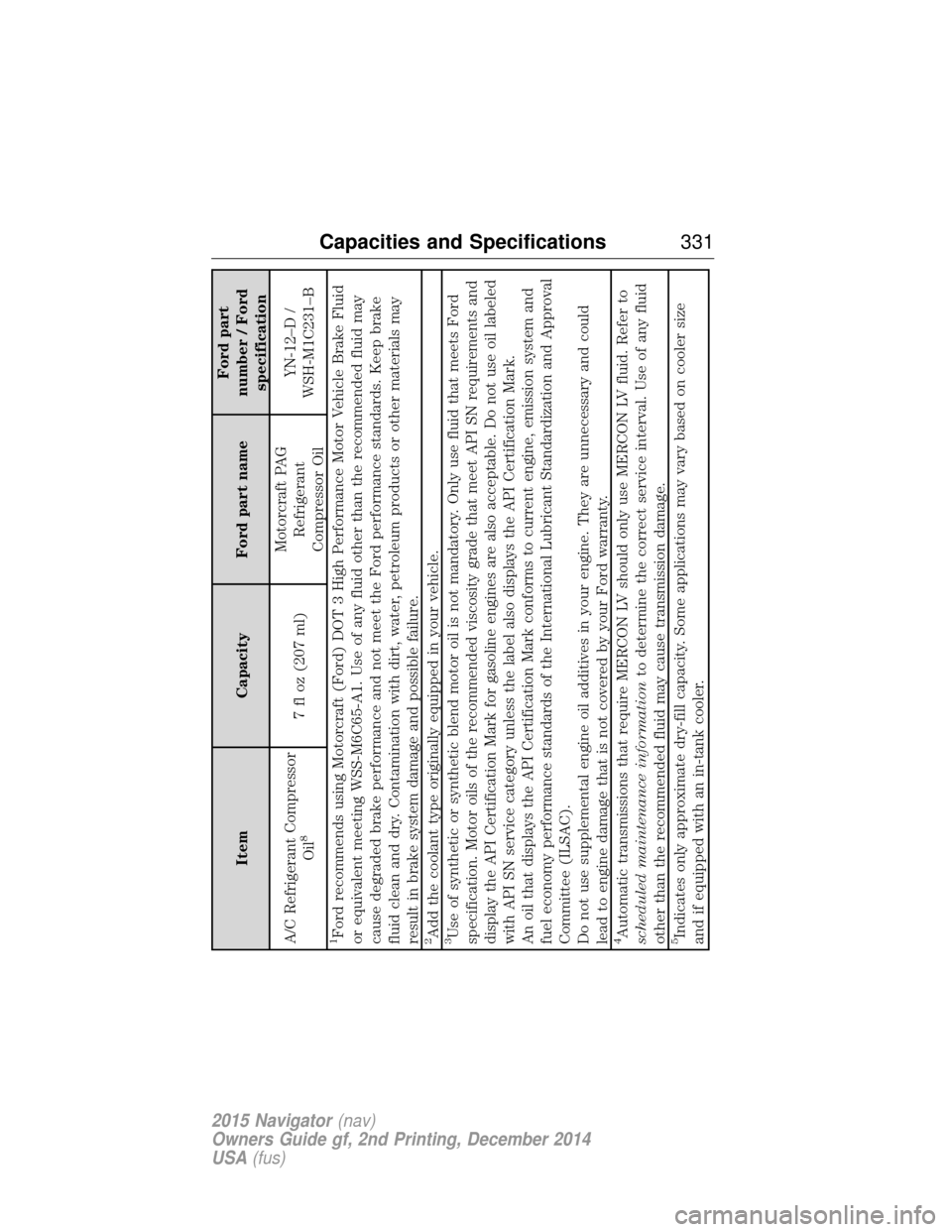
ItemCapacity Ford part name Ford part
number / Ford specification
A/C Refrigerant Compressor Oil
8
7 fl oz (207 ml) Motorcraft PAG
Refrigerant
Compressor Oil YN-12–D /
WSH-M1C231–B
1Ford recommends using Motorcraft (Ford) DOT 3 High Performance Motor Vehicle Brake Fluid
or equivalent meeting WSS-M6C65-A1. Use of any fluid other than the recommended fluid may
cause degraded brake performance and not meet the Ford performance standards. Keep brake
fluid clean and dry. Contamination with dirt, water, petroleum products or other materials may
result in brake system damage and possible failure.2Add the coolant type originally equipped in your vehicle.3Use of synthetic or synthetic blend motor oil is not mandatory. Only use fluid that meets Ford
specification. Motor oils of the recommended viscosity grade that meet API SN requirements and
display the API Certification Mark for gasoline engines are also acceptable. Do not use oil labeled
with API SN service category unless the label also displays the API Certification Mark.
An oil that displays the API Certification Mark conforms to current engine, emission system and
fuel economy performance standards of the International Lubricant Standardization and Approval
Committee (ILSAC).
Do not use supplemental engine oil additives in your engine. They are unnecessary and could
lead to engine damage that is not covered by your Ford warranty.4Automatic transmissions that require MERCON LV should only use MERCON LV fluid. Refer to
scheduled maintenance information to determine the correct service interval. Use of any fluid
other than the recommended fluid may cause transmission damage.5Indicates only approximate dry-fill capacity. Some applications may vary based on cooler size
and if equipped with an in-tank cooler.
Capacities and Specifications 331
2015 Navigator(nav)
Owners Guide gf, 2nd Printing, December 2014
USA (fus)
Page 420 of 475

Your navigation system is comprised of two main features, destination
mode and map mode.
To set a destination, press the green corner of your touchscreen, then
Destwhen it appears. See Setting a destination later in this chapter.
To view the navigation map and your vehicle’s current location, touch the
green bar in the upper right hand corner of the touchscreen, or, press
Dest >Map. SeeMap mode later in this chapter.
Setting a Destination
Press the green corner of your touchscreen, then Destwhen it appears.
Choose any of the following:
Destination selections
My Home Street Address
Favorites Intersection
Previous Destinations City Center
Point of Interest Map
Emergency Edit Route Cancel Route
1. Enter the necessary information into the highlighted text fields (in any order). For address destination entry, Go!appears once you
enter all the necessary information. Pressing Go!makes the address
location appear on the map. If you choose Previous Destination,
the last 20 destinations you have selected appear.
2. Select Set as Dest to make this your destination. You can also
choose to set this as a waypoint (have the system route to this point
on the way to your current destination) or save it as a favorite. The
system considers any Avoid Areasselections in its route calculation.
3. Choose from up to three different types of routes, and then select Start Route.
•Fastest Route: Uses the fastest moving roads possible.
• Shortest Route: Uses the shortest distance possible.
• Eco Route: Uses the most fuel-efficient route.
You can cancel the route or have the system demo the route for you.
Select Route Prefs to set route preferences like avoiding freeways,
tollroads, ferries and car trains as well as to use or not use
high-occupancy vehicle lanes. (High-occupancy vehicle lanes are also
known as carpool or diamond lanes. People who ride in buses, vanpools
or carpools use these lanes.)
MyLincoln Touch™ 419
2015 Navigator(nav)
Owners Guide gf, 2nd Printing, December 2014
USA (fus)