2015 LINCOLN NAVIGATOR display
[x] Cancel search: displayPage 70 of 475
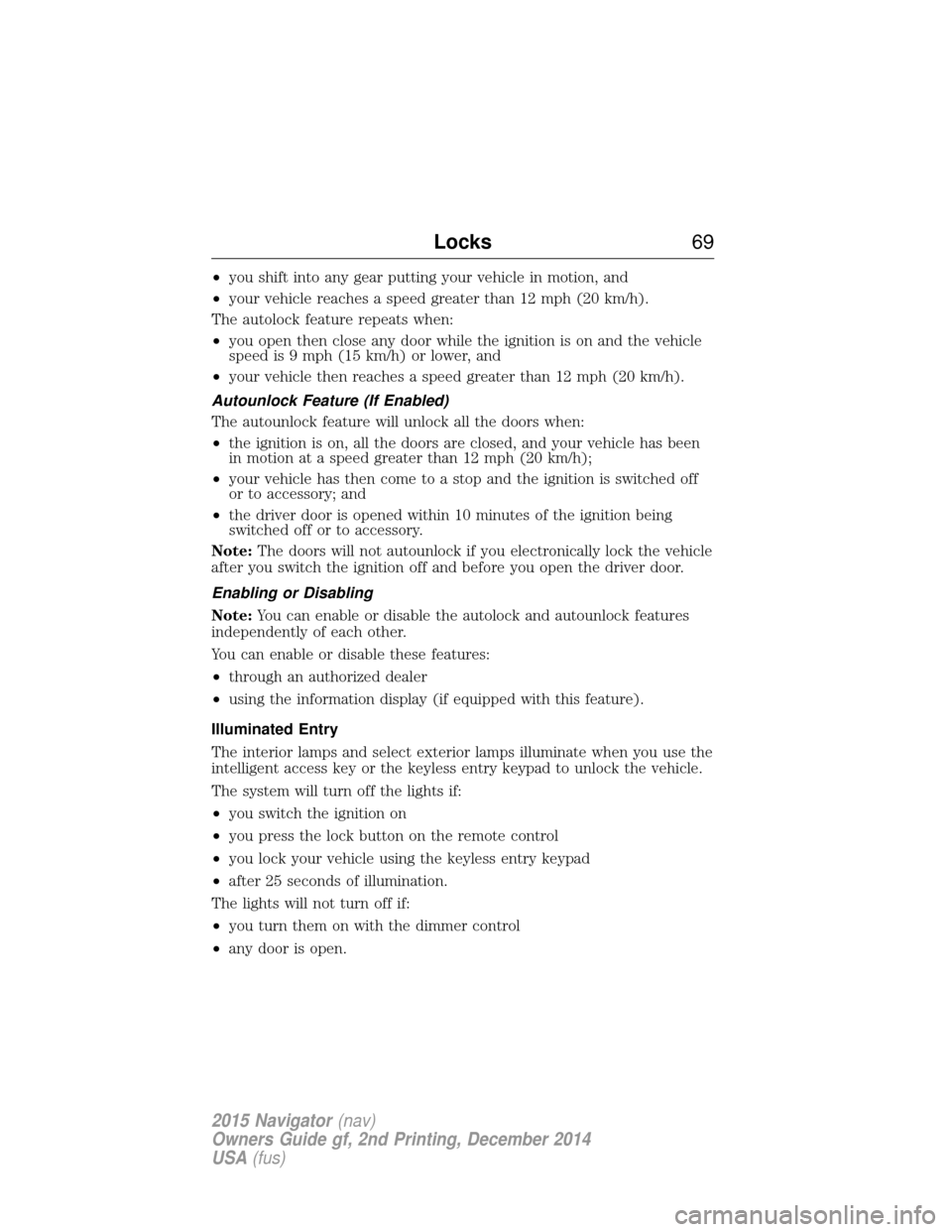
•you shift into any gear putting your vehicle in motion, and
• your vehicle reaches a speed greater than 12 mph (20 km/h).
The autolock feature repeats when:
• you open then close any door while the ignition is on and the vehicle
speed is 9 mph (15 km/h) or lower, and
• your vehicle then reaches a speed greater than 12 mph (20 km/h).
Autounlock Feature (If Enabled)
The autounlock feature will unlock all the doors when:
• the ignition is on, all the doors are closed, and your vehicle has been
in motion at a speed greater than 12 mph (20 km/h);
• your vehicle has then come to a stop and the ignition is switched off
or to accessory; and
• the driver door is opened within 10 minutes of the ignition being
switched off or to accessory.
Note: The doors will not autounlock if you electronically lock the vehicle
after you switch the ignition off and before you open the driver door.
Enabling or Disabling
Note: You can enable or disable the autolock and autounlock features
independently of each other.
You can enable or disable these features:
• through an authorized dealer
• using the information display (if equipped with this feature).
Illuminated Entry
The interior lamps and select exterior lamps illuminate when you use the
intelligent access key or the keyless entry keypad to unlock the vehicle.
The system will turn off the lights if:
• you switch the ignition on
• you press the lock button on the remote control
• you lock your vehicle using the keyless entry keypad
• after 25 seconds of illumination.
The lights will not turn off if:
• you turn them on with the dimmer control
• any door is open.
Locks 69
2015 Navigator(nav)
Owners Guide gf, 2nd Printing, December 2014
USA (fus)
Page 72 of 475

Note:Do not drive with the liftgate open without first disabling the
power function and securing the liftgate to the vehicle.
Note: In case of operation in extreme cold -40°F (-40°C), or on extreme
inclines, manual operation of the liftgate is suggested.
You can enable or disable the power liftgate using the information
display. The remote control and instrument panel button still operates
the liftgate regardless of the setting.
Opening and Closing the Power Liftgate
Note: You can reverse the liftgate movement direction with a second
press of the instrument panel button or the button on the liftgate, or a
second double press of the transmitter button.
The liftgate only operates with the vehicle in P.
Three tones sound as the liftgate begins to power close. A single tone
indicates a problem with the close request, caused by any of the
following:
• The ignition is on and the transmission is not in P.
• The battery voltage is below the minimum operating voltage
• The vehicle speed is at or above 3 mph (5 km/h)
If the liftgate reverses and starts to close after an open request, a fast
continuous tone indicates excessive load on the gate or a possible strut
failure. Have the system checked by an authorized dealer if you still have
a fast tone after removing the load. To open or close from the instrument panel: Press the
instrument panel liftgate button.
To open or close with the remote control: Press the remote
control liftgate-decklid button twice within three seconds.
E187797
Locks 71
2015 Navigator(nav)
Owners Guide gf, 2nd Printing, December 2014
USA (fus)
Page 77 of 475

SECURILOCK® PASSIVE ANTI-THEFT SYSTEM
Note:The system is not compatible with non-Ford aftermarket remote
start systems. Use of these systems may result in vehicle starting
problems and a loss of security protection.
Note: Metallic objects, electronic devices or a second coded key on the
same key chain may cause vehicle starting issues if they are too close to
the key when starting your vehicle. Prevent these objects from touching
the coded key while starting the engine. Switch the ignition off, move all
objects on the key chain away from the coded key and restart your
vehicle if a problem occurs.
Note: Do not leave a duplicate coded key in your vehicle. Always take
your keys and lock all doors when leaving your vehicle.
The system helps prevent the engine from starting unless you use a
coded key programmed to your vehicle. Using the wrong key may
prevent your vehicle from starting. A message may appear in the
information display.
If you are unable to start your vehicle with a correctly coded key, a
malfunction has occurred. A message may appear in the information
display.
Automatic Arming
Your vehicle arms immediately after you switch the ignition off.
Anti-Theft Indicator
The anti-theft indicator is located in the instrument cluster.
•When the ignition is off, the indicator will flash once every
two seconds to indicate the SecuriLock system is functioning
as a theft deterrent.
• When the ignition is on, the indicator will glow for three seconds, then
turn off to indicate normal system functionality.
If a problem occurs with the SecuriLock system, the indicator will flash
rapidly or glow steadily when the ignition is on. If this occurs, switch the
ignition off then back on to make sure there was no electronic
interference with the programmed key. If your vehicle does not start, try
to start it with the second programmed key and if successful contact
your authorized dealership for key replacement. If the indicator still
flashes rapidly or glows steadily, your vehicle will not start. Contact your
authorized dealer as soon as possible for service.
76 Security
2015 Navigator(nav)
Owners Guide gf, 2nd Printing, December 2014
USA (fus)
Page 80 of 475

ADJUSTING THE STEERING WHEEL
WARNING:Do not adjust the steering wheel when your vehicle
is moving.
Note: Make sure that you are sitting in the correct position. Refer to
Sitting in the Correct Position in theSeatschapter.
Use the control on the side of the
steering column to tilt the position.
Memory Feature
The steering column positions are saved and recalled with the memory
feature. Refer to the Seatschapter.
Pressing the adjustment control during memory recall will cancel the
operation. The column will respond to the adjustment control.
Easy Entry and Exit Feature
The column will move to the full up position when the ignition is
switched off. It will return to the previous position when the ignition is
switched on. This feature can be switched on or off in the information
display.
Steering Wheel 79
2015 Navigator(nav)
Owners Guide gf, 2nd Printing, December 2014
USA (fus)
Page 89 of 475

AUTOLAMPS
WARNING:The daytime running lamps system does not activate
the rear lamps and may not provide adequate lighting during low
visibility driving conditions. Also, the autolamps switch position may not
activate the headlamps in all low visibility conditions, such as daytime
fog. Always ensure that your headlamps are switched to auto or on, as
appropriate, during all low visibility conditions. Failure to do so may
result in a collision.
When the lighting control is in the autolamps position, the headlamps
will automatically turn on in low light situations or when wipers are
activated.
The headlamps remain on for a period of time after you switch the
ignition off. Use the information display controls to adjust the period of
time that the headlamps remain on. Note:If your vehicle is equipped with autolamps,
it will have the windshield wiper activated
headlamps. The windshield wiper activated
headlamps turn on within 10 seconds when you
switch the windshield wipers on and the lighting
control switch is in the autolamps position. They
will turn off approximately 60 seconds after you
switch the windshield wipers off.
The headlamps will not turn on by wiper
activation:
• During a single wipe.
• When the wipers are on to clear washer fluid during a wash condition.
• If the wipers are in intermittent mode.
Note: If you have autolamps and autowipers switched on, the low beam
headlamps will turn on automatically when the windshield wipers operate
continuously.
A
88 Lighting
2015 Navigator(nav)
Owners Guide gf, 2nd Printing, December 2014
USA (fus)
Page 101 of 475

GAUGES
A. Left Information Display
B. Speedometer
C. Right Information Display. See theMyTouchchapter for more
information.
Left Information Display
Odometer
Located in the bottom of the information display. Registers the
accumulated distance your vehicle has travelled.
Trip Computer
See Trip Computer inInformation Displays.
Vehicle Settings and Personalization
See Information Displays.
WARNING LAMPS AND INDICATORS
The following warning lamps and indicators will alert you to a vehicle
condition that may become serious. Some lamps will illuminate when you
start your vehicle to make sure they work. If any lamps remain on after
starting your vehicle, refer to the respective system warning lamp for
further information.
Note: Some warning indicators appear in the information display and
function the same as a warning lamp but do not display when you start
your vehicle.
100 Instrument Cluster
2015 Navigator(nav)
Owners Guide gf, 2nd Printing, December 2014
USA (fus)
Page 102 of 475

Anti-Lock Braking SystemIf it illuminates when you are driving, this indicates a
malfunction. You will continue to have the normal braking
system (without ABS) unless the brake warning lamp is also
illuminated. Have the system checked by your authorized dealer.
Battery
If it illuminates while driving, it indicates a malfunction. Switch
off all unnecessary electrical equipment and have the system
checked by your authorized dealer
Brake System It will illuminate when the parking brake is engaged and the
ignition is on.
If it illuminates when you are driving, check that the parking
brake is not engaged. If the parking brake is not engaged, this indicates
low brake fluid level or a brake system malfunction. Have the system
checked immediately by your authorized dealer.
WARNING: Driving a vehicle with the brake system warning
light on is dangerous. A significant decrease in braking
performance may occur. It will take you longer to stop the vehicle.
Have the vehicle checked by your authorized dealer as soon as possible.
Driving extended distances with the parking brake engaged can cause
brake failure and the risk of personal injury.
Cruise Control It will illuminate when you switch this feature on.
Direction Indicator Illuminates when the left or right turn signal or the hazard
warning flasher is switched on. If the indicators stay on or flash
faster, check for a burned out bulb.
Door Ajar Displays when the ignition is on and any door is not completely
closed.
Instrument Cluster 101
2015 Navigator(nav)
Owners Guide gf, 2nd Printing, December 2014
USA (fus)
Page 105 of 475

WARNING:Under engine misfire conditions, excessive exhaust
temperatures could damage the catalytic converter, the fuel
system, interior floor coverings or other vehicle components, possibly
causing a fire. Have an authorized dealer service your vehicle
immediately.
Stability Control System Displays when the AdvanceTrac®/Traction control is active. If
the light remains on, have the system serviced immediately.
Stability Control System Off Illuminates when AdvanceTrac®/Traction control has been
disabled by the driver.
Transmission Tow/Haul (if equipped) Illuminates when the Tow/Haul feature has been activated.
Refer to the Transmission chapter for transmission function
and operation. If the light flashes steadily, have the system
serviced immediately, damage to the transmission could occur.
4X2
Illuminates momentarily when two-wheel drive high is selected.
4X4 High Illuminates when four-wheel drive high is engaged.
4X4 AUTO Displays when using the 4x4 system.
104 Instrument Cluster
2015 Navigator(nav)
Owners Guide gf, 2nd Printing, December 2014
USA (fus)