2015 LINCOLN MKZ window
[x] Cancel search: windowPage 6 of 10
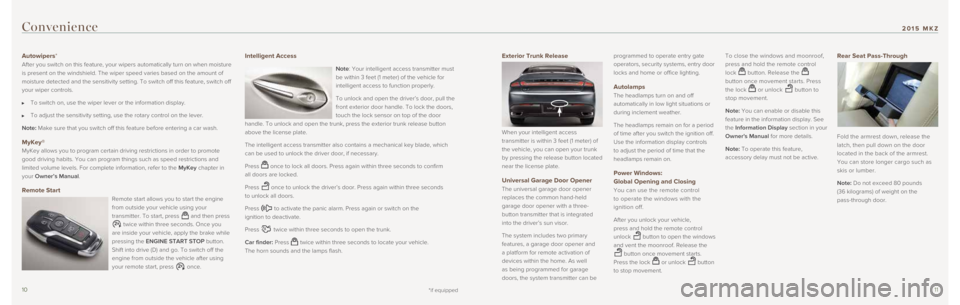
1011
Exterior Trunk Release
When your intelligent access
transmitter is within 3 feet (1 meter) of
the vehicle, you can open your trunk
by pressing the release button located
near the license plate.
Universal Garage Door Opener
The universal garage door opener
replaces the common hand-held
garage door opener with a three-
button transmitter that is integrated
into the driver’s sun visor.
The system includes two primary
features, a garage door opener and
a platform for remote activation of
devices within the home. As well
as being programmed for garage
doors, the system transmitter can be programmed to operate entry gate
operators, security systems, entry door
locks and home or office lighting.
Autolamps
The headlamps turn on and off
automatically in low light situations or
during inclement weather.
The headlamps remain on for a period
of time after you switch the ignition off.
Use the information display controls
to adjust the period of time that the
headlamps remain on.
Power Windows:
Global Opening and Closing
You can use the remote control
to operate the windows with the
ignition off.
After you unlock your vehicle,
press and hold the remote control
unlock
button to open the windows
and vent the moonroof. Release the
button once movement starts.
Press the lock
or unlock button
to stop movement. To close the windows and moonroof,
press and hold the remote control
lock
button. Release the
button once movement starts. Press
the lock
or unlock button to
stop movement.
Note: You can enable or disable this
feature in the information display. See
the Information Display section in your
Owner's Manual for more details.
Note: To operate this feature,
accessory delay must not be active.
Rear Seat Pass-Through
Fold the armrest down, release the
latch, then pull down on the door
located in the back of the armrest.
You can store longer cargo such as
skis or lumber.
Note: Do not exceed 80 pounds
(36 kilograms) of weight on the
pass-through door.
Convenience
Autowipers*
After you switch on this feature, your wipers automatically turn on when\
moisture
is present on the windshield. The wiper speed varies based on the amount\
of
moisture detected and the sensitivity setting. To switch off this featur\
e, switch off
your wiper controls.
To switch on, use the wiper lever or the information display.
To adjust the sensitivity setting, use the rotary control on the lever.
Note: Make sure that you switch off this feature before entering a car wash. \
MyKey®
MyKey allows you to program certain driving restrictions in order to pro\
mote
good driving habits. You can program things such as speed restrictions a\
nd
limited volume levels. For complete information, refer to the MyKey chapter in
your Owner’s Manual.
Remote Start
Remote start allows you to start the engine
from outside your vehicle using your
transmitter. To start, press
and then press
twice within three seconds. Once you
are inside your vehicle, apply the brake while
pressing the ENGINE START STOP button.
Shift into drive (D) and go. To switch off the
engine from outside the vehicle after using
your remote start, press
once.
Intelligent Access
Note: Your intelligent access transmitter must
be within 3 feet (1 meter) of the vehicle for
intelligent access to function properly.
To unlock and open the driver’s door, pull the
front exterior door handle. To lock the doors,
touch the lock sensor on top of the door
handle. To unlock and open the trunk, press the exterior trunk release b\
utton
above the license plate.
The intelligent access transmitter also contains a mechanical key blade,\
which
can be used to unlock the driver door, if necessary.
Press
once to lock all doors. Press again within three seconds to confirm
all doors are locked.
Press
once to unlock the driver’s door. Press again within three seconds
to unlock all doors.
Press
to activate the panic alarm. Press again or switch on the
ignition to deactivate.
Press
twice within three seconds to open the trunk.
Car finder: Press
twice within three seconds to locate your vehicle.
The horn sounds and the lamps flash.
*if equipped
2015 MKZ
Page 10 of 10

1819
The Lincoln Pledge
Essential Information (continued)
Congratulations on your decision to drive a Lincoln. The Lincoln Pledge \
provides
you with valuable support so you can handle the challenges of the road w\
ith
confidence and ease.
The following information is for United States clients. Canadian Roadsid\
e
coverage and benefits may differ from the United States coverage. Canadi\
an
clients should refer to the Lincoln Roadside Assistance section of the Warranty
Guide, call 1-800-387-9333 or visit the website at www.LincolnCanada.com for
more details.
Lincoln Complimentary Maintenance
As part of our commitment to providing a new ownership experience, your \
vehicle
comes with Lincoln Complimentary Maintenance. This maintenance plan is
available on most vehicles sold in the United States and begins on your \
purchase
date and at 0 miles (0 kilometers). It is limited based on mileage, ti\
me or number
of service visits, whichever occurs first. That means when your informat\
ion display
alerts you when it is time for an oil change, you should bring in your v\
ehicle for
complimentary service. Visit www.LincolnOwner.com for full details.
Roadside Assistance
Contact Roadside Assistance at 800-521-4140 – any time, 24 hours a day,
365 days a year. As part of the Lincoln Pledge, you will receive 24/7 Ro\
adside
Assistance nationwide (including Canada and Mexico), that begins from \
the
warranty start date and lasts the life of the vehicle for the original o\
wner only.
Subsequent owners are eligible for an extended powertrain warranty cover\
age
period of six years or 70,000 miles (112,655 kilometers), whichever oc\
curs first. Roadside Assistance services include:
Towing:
Lincoln eligible vehicles will be towed to your selling or preferred
dealer within 100 miles (161 kilometers) of the disablement location o\
r to the
nearest Lincoln dealer. If you request to be towed to a selling or prefe\
rred
dealer that is more than 100 miles (161 kilometers) from the disableme\
nt
location, you shall be responsible for any mileage costs in excess of
100 miles (161 kilometers).
Flat tire change: Replacement of a flat tire with a usable spare.
Battery jump start
Lock-out assistance: If you lose your key or intelligent transmitter, key
replacement is your responsibility).
Fuel delivery: 2 gallons (7.5 liters) of gasoline, limited to two, no-charge
occurrences within a 12-month period.
Winch-out services: Includes pulling a vehicle within 100 feet of a paved or
county maintained road. No recoveries.
Lincoln Customer Relationship Center
If you have questions about your vehicle or the Lincoln Pledge, please c\
ontact your
dealer. For additional help, you’re invited to call our Lincoln Custo\
mer Relationship
Center: 1-800-521-4140 (TDD for the hearing impaired: 1-800-232-5952), Monday
through Friday 8 a.m. – 8 p.m. and Saturday 9 a.m. – 5:30 p.m. EST\
.
Vehicle Warranty
For a detailed description of what is covered by your vehicle’s New Vehicle
Limited Warranty, refer to the Warranty Guide that is provided to you along with
your Owner’s Manual.
All-Wheel Drive
All-wheel drive uses all four wheels to power the
vehicle. This increases traction, enabling you
to drive over terrain and road conditions that a
conventional two-wheel drive vehicle cannot. The
AWD system is active all the time and requires no
input from the driver.
Tips for Driving on Various Surfaces
Sand: When driving over sand, try to keep all four
wheels on the most solid area of the trail. Avoid
reducing the tire pressures but shift to a lower gear
and drive steadily through the terrain. Apply the
accelerator slowly and avoid spinning the wheels.
Mud and Water: If you must drive through high
water, drive slowly. Traction or brake capability may
be limited.
Be cautious of sudden changes in vehicle speed or
direction when you are driving in mud. Even AWD
vehicles can lose traction in slick mud. As when you
are driving over sand, apply the accelerator slowly
and avoid spinning your wheels. If the vehicle does
slide, steer in the direction of the slide until you
regain control of the vehicle. After driving through mud, clean off residue stuck to
rotating driveshafts and tires. Excess mud stuck on
tires and rotating driveshafts causes an imbalance
that could damage drive components.
Snow and Ice: AWD vehicles have advantages over
2WD vehicles in snow and ice but can skid like any
other vehicle. Should you start to slide while driving
on snowy or icy roads, turn the steering wheel in the
direction of the slide until you regain control. Avoid
sudden applications of power and quick changes
of direction on snow and ice. Apply the accelerator
slowly and steadily when starting from a full stop.
Note: Your AWD vehicle is not intended for off-road
use. The AWD feature gives your vehicle some
limited off-road capabilities. See the All-Wheel Drive
chapter in your Owner's Manual for complete details.
Hill Start Assist
When the system is active, your vehicle remains
stationary on the slope for two to three seconds
after you release the brake pedal. Once the
engine develops sufficient drive, the brakes
release automatically.
Note: The driver is always responsible for controlling
the vehicle, supervising the system and intervening
if required. Refer to your Owner’s Manual for safety
information, more details and limitations.
Fuel-Efficient Transmission
Your vehicle has been designed to improve
fuel economy by reducing fuel usage while
coasting or decelerating. You may perceive this
as a light to medium braking sensation when
removing your foot from the accelerator pedal.
Open Window Buffeting
You may hear a pulsing noise when just one of the
windows is open. Lower the opposite window slightly
to reduce this noise. Press the control to open the
window. Lift the control to close the window.
2015 MKZ