2015 LINCOLN MKZ engine
[x] Cancel search: enginePage 372 of 516

Specification
Name
MXL-1
If you use oil and fluids that do not meet the
defined specification and viscosity grade,
this may lead to:
• Component damage which is not
covered by the vehicle warranty.
• Longer engine cranking periods.
• Increased emission levels.
• Reduced engine performance.
• Reduced fuel economy.
• Degraded brake performance.
Use of synthetic or synthetic blend motor oil
is not mandatory. Only use fluid that meets
Ford specifications. Motor oils of the
recommended viscosity grade that meet API
SN requirements and display the API
Certification Mark for gasoline engines are
also acceptable. Do not use oil labeled with
API SN service category unless the label also
displays the API certification mark. An oil that displays this symbol conforms to
current engine, emission system and fuel
economy performance standards of the
International Lubricant Standardization and
Approval Committee (ILSAC).
Do not use supplemental engine oil additives
because they are unnecessary and could
lead to engine damage that may not be
covered by your vehicle warranty.Note:
Ford recommends using DOT 4 Low
Viscosity (LV) High Performance Brake Fluid
or equivalent meeting WSS-M6C65-A2. Use
of any fluid other than the recommended
fluid may cause degraded brake
performance and not meet the Ford
performance standards. Keep brake fluid
clean and dry. Contamination with dirt,
water, petroleum products or other materials
may result in brake system damage and
possible failure.
Note: Automatic transmissions that require
MERCON LV transmission fluid should only
use MERCON LV transmission fluid. The use
of any other fluid may cause transmission
damage.
369
MKZ (), enUSA Capacities and SpecificationsE142732
Page 420 of 516
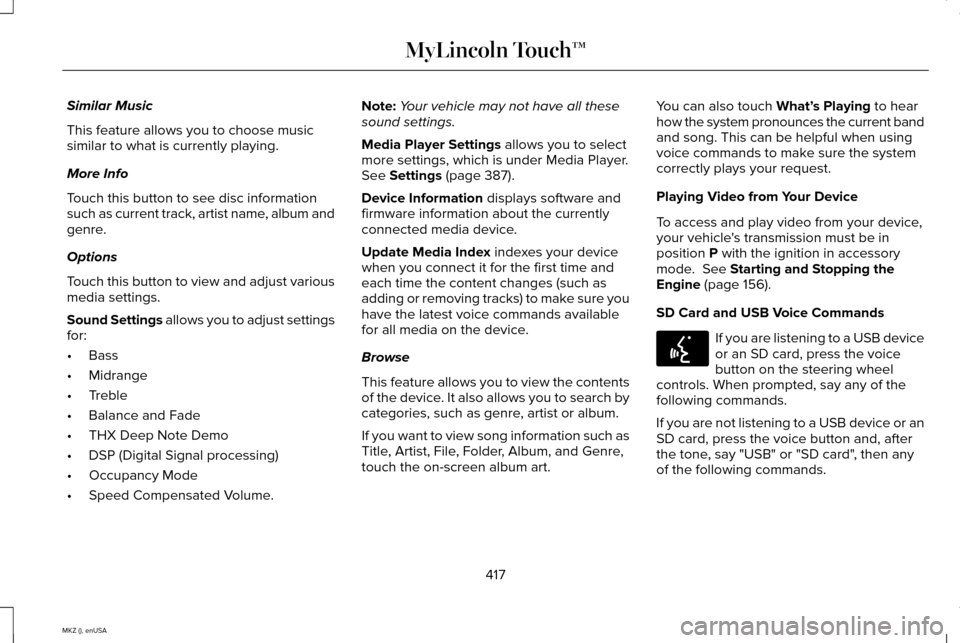
Similar Music
This feature allows you to choose music
similar to what is currently playing.
More Info
Touch this button to see disc information
such as current track, artist name, album and
genre.
Options
Touch this button to view and adjust various
media settings.
Sound Settings allows you to adjust settings
for:
• Bass
• Midrange
• Treble
• Balance and Fade
• THX Deep Note Demo
• DSP (Digital Signal processing)
• Occupancy Mode
• Speed Compensated Volume. Note:
Your vehicle may not have all these
sound settings.
Media Player Settings
allows you to select
more settings, which is under Media Player.
See
Settings (page 387).
Device Information
displays software and
firmware information about the currently
connected media device.
Update Media Index
indexes your device
when you connect it for the first time and
each time the content changes (such as
adding or removing tracks) to make sure you
have the latest voice commands available
for all media on the device.
Browse
This feature allows you to view the contents
of the device. It also allows you to search by
categories, such as genre, artist or album.
If you want to view song information such as
Title, Artist, File, Folder, Album, and Genre,
touch the on-screen album art. You can also touch
What’
s Playing to hear
how the system pronounces the current band
and song. This can be helpful when using
voice commands to make sure the system
correctly plays your request.
Playing Video from Your Device
To access and play video from your device,
your vehicle's transmission must be in
position
P with the ignition in accessory
mode. See Starting and Stopping the
Engine (page 156).
SD Card and USB Voice Commands If you are listening to a USB device
or an SD card, press the voice
button on the steering wheel
controls. When prompted, say any of the
following commands.
If you are not listening to a USB device or an
SD card, press the voice button and, after
the tone, say "USB" or "SD card", then any
of the following commands.
417
MKZ (), enUSA MyLincoln Touch™E142599
Page 424 of 516

Your A/V inputs allow you to connect an
auxiliary audio/video source (such as a
gaming systems or a personal camcorder)
by connecting RCA cords (not included) to
these input jacks. The jacks are yellow, red
and white and are located either behind a
small access door on the instrument panel
or in your center console.
You can also use the A/V inputs as an
auxiliary input jack to play music from your
portable music player over your vehicle's
speakers. Plug in your 1/8 inch (3.5 millimeter)
RCA adapter into the two left A/V input jacks
(red and white).
Press the lower left corner of the
touchscreen, and then select A/V In. To use the auxiliary input jack feature, make
sure that your portable music player is
designed for use with headphones and that
it is fully charged. You also need an audio
extension cable with stereo male 1/8-inch
(3.5 millimeter) connectors at one end and a
RCA jack at the other.
1.
Switch off the engine, radio and portable
music player. Set the parking brake and
put the transmission in position
P.
2. Attach one end of the audio extension cable to the headphone output of your
player and the other end into the adapter
in one of the two left A/V input jacks
(white or red) inside the center console.
3. Press the lower left corner on the touchscreen. Select either a tuned FM
station or a CD (if there is a CD already
loaded into the system).
4. Adjust the volume as desired.
5. Turn the portable music player on and adjust the volume to ½ the maximum.
6. Press the lower left corner on the touchscreen. Select the
A/V In tab. (You
should hear audio from your portable
music player although it may be low.) 7.
Adjust the sound on your portable music
player until it reaches the level of the FM
station or CD by switching back and forth
between the controls.
In order to playback video from your iPod or
iPhone, you must have a special combination
USB/RCA composite video cable (which you
can buy from Apple). When you connect the
cable to your iPod or iPhone, plug the other
end into both the RCA jacks and the USB
port.
Troubleshooting
• Do not connect the audio input jack to a
line level output. The jack only works
correctly with devices that have a
headphone output with a volume control.
• Do not set the portable music player's
volume level higher than is necessary to
match the volume of the CD or FM radio
as this causes distortion and reduces
sound quality.
421
MKZ (), enUSA MyLincoln Touch™E142622
Page 458 of 516

For a complete listing of the accessories that
are available for your vehicle, please contact
an authorized dealer or visit our online store
at www.Accessories.Lincoln.com (United
States only).
Lincoln Custom Accessories are available
for your vehicle through an authorized
Lincoln dealer. Lincoln Motor Company will
repair or replace any properly authorized
dealer-installed Lincoln Genuine Accessory
found to be defective in factory-supplied
materials or workmanship during the
warranty period, as well as any component
damaged by the defective accessories.
Lincoln Motor Company will warrant your
Lincoln Genuine Accessory through the
warranty that provides the greatest benefit:
•
24 months, unlimited mileage.
• The remainder of your new vehicle
limited warranty.
Contact an authorized dealer for details and
a copy of the warranty. Exterior style
•
Side-window deflectors.
• Wheels.
• Bumper protectors.
Interior style
• All-weather floor mats.
• Rear seat entertainment*.
• Premium carpeted floor mats.
Lifestyle
• Ash cup (smoker's packages).
• Cargo area protector.
• Cargo net.
• Cargo organizer.
Peace of mind
• Car cover*.
• Wheel locks. *Lincoln Licensed Accessory. The accessory
manufacturer designs, develops and
therefore warrants Lincoln Licensed
Accessories, and does not design or test
these accessories to Lincoln Motor Company
engineering requirements. Contact an
authorized Lincoln dealer for the
manufacturer's limited warranty details and
request a copy of the Lincoln Licensed
Accessories product limited warranty from
the accessory manufacturer.
455
MKZ (), enUSA Accessories
Page 461 of 516

IF YOU DO NOT AGREE TO THIS END
USER LICENSE AGREEMENT ("EULA") DO
NOT USE THE DEVICE OR COPY THE
SOFTWARE. ANY USE OF THE SOFTWARE,
INCLUDING BUT NOT LIMITED TO USE ON
THE DEVICE, WILL CONSTITUTE YOUR
AGREEMENT TO THIS EULA (OR
RATIFICATION OF ANY PREVIOUS
CONSENT).
GRANT OF SOFTWARE LICENSE: This EULA
grants you the following license:
•
You may use the SOFTWARE as installed
on the DEVICE and as otherwise
interfacing with systems and/or services
provide by or through FORD MOTOR
COMPANY or its third party software and
service providers. Description of Other Rights and Limitations
•
Speech Recognition: If the SOFTWARE
includes speech recognition
component(s), you should understand
that speech recognition is an inherently
statistical process and that recognition
errors are inherent in the process.
Neither FORD MOTOR COMPANY nor
its suppliers shall be liable for any
damages arising out of errors in the
speech recognition process.
• Limitations on Reverse Engineering,
Decompilation and Disassembly:
You
may not reverse engineer, decompile, or
disassemble nor permit others to reverse
engineer, decompile or disassemble the
SOFTWARE, except and only to the
extent that such activity is expressly
permitted by applicable law
notwithstanding this limitation. •
Limitations on Distributing, Copying,
Modifying and Creating Derivative
Works:
You may not distribute, copy,
make modifications to or create
derivative works based on the
SOFTWARE, except and only to the
extent that such activity is expressly
permitted by applicable law
notwithstanding this limitation.
• Single EULA:
The end user
documentation for the DEVICE and
related systems and services may contain
multiple EULAs, such as multiple
translations and/or multiple media
versions (e.g., in the user documentation
and in the software). Even if you receive
multiple EULAs, you are licensed to use
only one (1) copy of the SOFTWARE.
• SOFTWARE Transfer:
You may
permanently transfer your rights under
this EULA only as part of a sale or transfer
of the DEVICE, provided you retain no
copies, you transfer all of the SOFTWARE
(including all component parts, the media
458
MKZ (), enUSA Appendices
Page 465 of 516

EXPORT RESTRICTIONS: You acknowledge
that the SOFTWARE is subject to U.S. and
European Union export jurisdiction. You
agree to comply with all applicable
international and national laws that apply to
the SOFTWARE, including the U.S. Export
Administration Regulations, as well as
end-user, end-use and destination
restrictions issued by U.S. and other
governments. For additional information, see
http://www.microsoft.com/exporting/.
TRADEMARKS: This EULA does not grant
you any rights in connection with any
trademarks or service marks of FORD
MOTOR COMPANY, MS, Microsoft
Corporation, third party software or service
providers, their affiliates or suppliers.
PRODUCT SUPPORT:
Product support for
the SOFTWARE is not provided by MS, its
parent corporation Microsoft Corporation, or
their affiliates or subsidiaries. For product
support, please refer to FORD MOTOR
COMPANY instructions provided in the documentation for the DEVICE. Should you
have any questions concerning this EULA,
or if you desire to contact FORD MOTOR
COMPANY for any other reason, please refer
to the address provided in the
documentation for the DEVICE.
No Liability for Certain Damages:
EXCEPT
AS PROHIBITED BY LAW, FORD MOTOR
COMPANY, ANY THIRD PARTY SOFTWARE
OR SERVICES SUPPLIERS, MS, MICROSOFT
CORPORATION AND THEIR AFFILIATES
SHALL HAVE NO LIABILITY FOR ANY
INDIRECT, SPECIAL, CONSEQUENTIAL OR
INCIDENTAL DAMAGES ARISING FROM OR
IN CONNECTION WITH THE USE OR
PERFORMANCE OF THE SOFTWARE. THIS
LIMITATION SHALL APPLY EVEN IF ANY
REMEDY FAILS OF ITS ESSENTIAL
PURPOSE. IN NO EVENT SHALL MS,
MICROSOFT CORPORATION AND/OR THEIR
AFFILIATES BE LIABLE FOR ANY AMOUNT
IN EXCESS OF U.S. TWO HUNDRED FIFTY
DOLLARS (U.S. $250.00).
• THERE ARE NO WARRANTIES OTHER
THAN THOSE THAT MAY EXPRESSLY
BE PROVIDED FOR YOUR NEW VEHICLE. Adobe
Contains Adobe® [Flash® Player] or [AIR®]
technology by Adobe Systems Incorporated.
This [Licensee Product] contains [Adobe®
Flash® Player] [Adobe® AIR®] software under
license from Adobe Systems Incorporated,
Copyright ©1995-2009 Adobe Macromedia
Software LLC. All rights reserved. Adobe,
Flash and AIR are trademarks of Adobe
Systems Incorporated.
End User Notice
Microsoft® Windows® Mobile for
Automotive Important Safety Information
This system Ford SYNC contains software
that is licensed to Manufacturer FORD
MOTOR COMPANY by an affiliate of
Microsoft Corporation pursuant to a license
agreement. Any removal, reproduction,
reverse engineering or other unauthorized
use of the software from this system in
violation of the license agreement is strictly
prohibited and may subject you to legal
action.
462
MKZ (), enUSA Appendices
Page 469 of 516

3.1 License Limitations
You agree not to do any of the following: (a)
reverse engineer, decompile, disassemble,
translate, modify, alter or otherwise change
the Telenav Software or any part thereof; (b)
attempt to derive the source code, audio
library or structure of the Telenav Software
without the prior express written consent of
Telenav; (c) remove from the Telenav
Software, or alter, any of Telenav’
s or its
suppliers ’ trademarks, trade names, logos,
patent or copyright notices, or other notices
or markings; (d) distribute, sublicense or
otherwise transfer the Telenav Software to
others, except as part of your permanent
transfer of the Telenav Software; or (e) use
the Telenav Software in any manner that (i)
infringes the intellectual property or
proprietary rights, rights of publicity or
privacy or other rights of any party, (ii)
violates any law, statute, ordinance or
regulation, including but not limited to laws
and regulations related to spamming, privacy,
consumer and child protection, obscenity or
defamation, or (iii) is harmful, threatening, abusive, harassing, tortuous, defamatory,
vulgar, obscene, libelous, or otherwise
objectionable; and (f ) lease, rent out, or
otherwise permit unauthorized access by
third parties to the Telenav Software without
advanced written permission of Telenav.
4. Disclaimers
To the fullest extent permissible pursuant to
applicable law, in no event will Telenav, its
licensors and suppliers, or agents or
employees of any of the foregoing, be liable
for any decision made or action taken by you
or anyone else in reliance on the information
provided by the Telenav Software. Telenav
also does not warrant the accuracy of the
map or other data used for the Telenav
Software. Such data may not always reflect
reality due to, among other things, road
closures, construction, weather, new roads
and other changing conditions. You are
responsible for the entire risk arising out of
your use of the Telenav Software. For
example but without limitation, you agree
not to rely on the Telenav Software for critical
navigation in areas where the well-being orsurvival of you or others is dependent on the
accuracy of navigation, as the maps or
functionality of the Telenav Software are not
intended to support such high risk
applications, especially in more remote
geographical areas.
TELENAV EXPRESSLY DISCLAIMS AND
EXCLUDES ALL WARRANTIES IN
CONNECTION WITH THE TELENAV
SOFTWARE, WHETHER STATUTORY,
EXPRESS OR IMPLIED, INCLUDING ALL
WARRANTIES WHICH MAY ARISE FROM
COURSE OF DEALING, CUSTOM OR TRADE
AND INCLUDING, BUT NOT LIMITED TO,
THE IMPLIED WARRANTIES OF
MERCHANTABILITY, FITNESS FOR A
PARTICULAR PURPOSE AND
NON-INFRINGEMENT OF THIRD PARTY
RIGHTS WITH RESPECT TO THE TELENAV
SOFTWARE. Certain jurisdictions do not
permit the disclaimer of certain warranties,
so this limitation may not apply to you.
466
MKZ (), enUSA Appendices
Page 472 of 516

8.6
The headings in this Agreement are for
convenience of reference only, will not be
deemed to be a part of this Agreement, and
will not be referred to in connection with the
construction or interpretation of this
Agreement. As used in this Agreement, the
words “include
” and “including, ” and
variations thereof, will not be deemed to be
terms of limitation, but rather will be deemed
to be followed by the words “without
limitation ”.
9. Other Vendors Terms and Conditions
The Telenav Software utilizes map and other
data licensed to Telenav by third party
vendors for the benefit of you and other end
users. This Agreement includes end-user
terms applicable to these companies
(included at the end of this Agreement), and
thus your use of the Telenav Software is also
subject to such terms. You agree to comply
with the following additional terms and
conditions, which are applicable to Telenav’ s
third party vendor licensors: End User License Agreement For
Distribution By HERE For North
America/APAC
The content provided (“Data
”) is licensed,
not sold. By opening this package, or
installing, copying, or otherwise using the
Data, you agree to be bound by the terms
of this agreement. If you do not agree to the
terms of this agreement, you are not
permitted to install, copy, use, resell or
transfer the Data. If you wish to reject the
terms of this agreement, and have not
installed, copied, or used the Data, you must
contact your retailer or HERE North America,
LLC (as defined below) within thirty (30) days
of purchase for a refund of your purchase
price. To contact HERE, please visit
www.here.com.
The Data is provided for your personal,
internal use only and may not be resold. It is
protected by copyright, and is subject to the
following terms (this “End User License
Agreement”) and conditions which are
agreed to by you, on the one hand, and
HERE and its licensors (including their
licensors and suppliers) on the other hand. For purposes of these terms, “HERE” shall
mean (a) HERE North America, LLC with
respect to Data for the Americas and/or the
Asia Pacific region and (b) HERE Europe B.V.
for Data for Europe, the Middle East and/or
Africa.
The Data includes certain information and
related content provided under license to
HERE from third parties and is subject to the
applicable supplier terms and copyright
notices set forth at the following URL:
http://corporate.navteq.com/supplier_terms.html.
TERMS AND CONDITIONS
License Limitations on Use:
You agree that your license to use this Data
is limited to and conditioned on use for solely
personal, noncommercial purposes, and not
for service bureau, timesharing or other
similar purposes. Except as otherwise set
forth herein, you agree not to otherwise
reproduce, copy, modify, decompile,
disassemble or reverse engineer any portion
of this Data, and may not transfer or
distribute it in any form, for any purpose,
except to the extent permitted by mandatory
laws.
469
MKZ (), enUSA Appendices