2015 LINCOLN MKZ HYBRID reset
[x] Cancel search: resetPage 400 of 504

Troubleshooting tips
Action
Cause
Radio display
No action required. This message should
disappear shortly.
Radio requires more than two seconds to
produce audio for the selected channel.
Acquiring...
If this message does not clear shortly, or with
an ignition key cycle, your receiver may have
a fault. See an authorized dealer for service.
There is an internal module or system failure
present.
Sat Fault/Sirius System Failure.
Tune to another channel or choose another
preset.
The channel is no longer available.
Invalid Channel.
Contact Sirius at 1-888-539-7474 to subscribe
to the channel, or tune to another channel.
Your subscription does not include this
channel.
Unsubscribed Channel.
The signal is blocked. When you move into an
open area, the signal should return.
The signal is lost from the Sirius satellite or
Sirius tower to your vehicle antenna.
No Signal.
No action required. The process may take up
to three minutes.
Update of channel programming in progress.
Updating.
397
MKZ Hybrid (), enUSA MyLincoln Touch™
Page 401 of 504
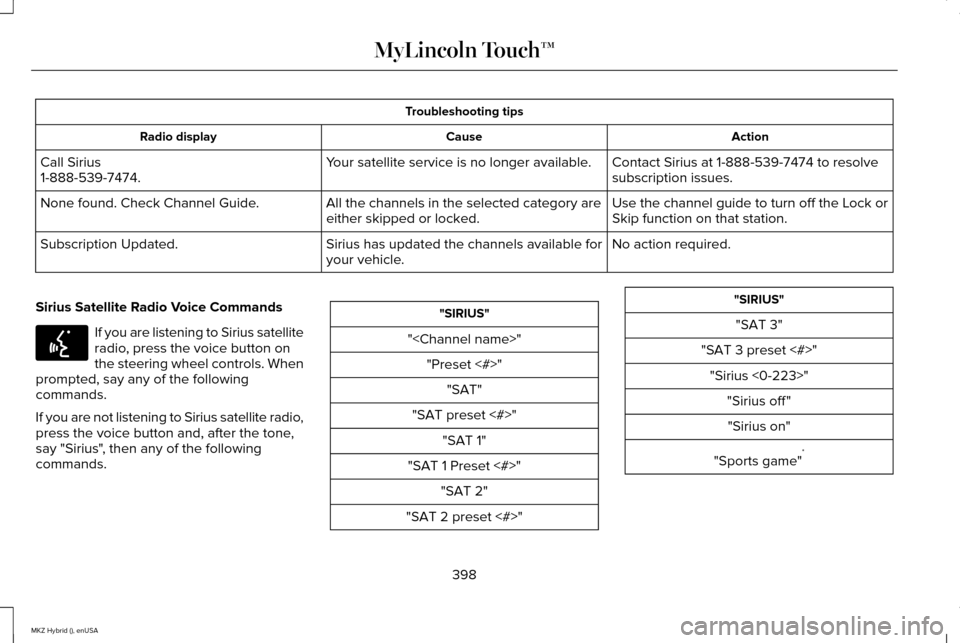
Troubleshooting tips
Action
Cause
Radio display
Contact Sirius at 1-888-539-7474 to resolve
subscription issues.
Your satellite service is no longer available.
Call Sirius
1-888-539-7474.
Use the channel guide to turn off the Lock or
Skip function on that station.
All the channels in the selected category are
either skipped or locked.
None found. Check Channel Guide.
No action required.
Sirius has updated the channels available for
your vehicle.
Subscription Updated.
Sirius Satellite Radio Voice Commands If you are listening to Sirius satellite
radio, press the voice button on
the steering wheel controls. When
prompted, say any of the following
commands.
If you are not listening to Sirius satellite radio,
press the voice button and, after the tone,
say "Sirius", then any of the following
commands. "SIRIUS"
"
"SAT preset <#>" "SAT 1"
"SAT 1 Preset <#>" "SAT 2"
"SAT 2 preset <#>" "SIRIUS"
"SAT 3"
"SAT 3 preset <#>" "Sirius <0-223>" "Sirius off ""Sirius on"
"Sports game" *
398
MKZ Hybrid (), enUSA MyLincoln Touch™E142599
Page 402 of 504

"SIRIUS"
"Tune" **
"Help"
* If you have said "Sports game", see the
following "Sports game" chart.
** If you have said "Tune", see the following
"Tune" chart. "SPORTS GAME"
"Tune to the
"Tune to the
"Tune to the
"
"SAT 1"
"SAT 1 preset <#>" "SAT 2"
"SAT 2 preset <#>" "SAT 3"
"SAT 3 preset <#>" "Sirius <0-223>" "Help"
CD Press the lower left corner of the
touchscreen, and then select the
CD tab.You can also advance and reverse the
current track or current folder, if applicable.
Repeat
Touch this button to repeat the currently
playing track, all tracks on the disc or turn
the feature off if already on.
Shuffle
Touch this button to play the tracks or entire
albums in random order, or turn the feature
off if already on.
Scan
Touch this button to hear a brief sampling of
all available tracks.
More Info
Touch this button to see disc information.
Options
Sound Settings
Touch this button to adjust settings for:
399
MKZ Hybrid (), enUSA MyLincoln Touch™E142611
Page 436 of 504

Air distribution control: Touch these buttons to switch airflow from the windshield, instrument pan\
el, or footwell vents on or off.
The system can distribute air through any combination of these vents.
I
MAX Defrost:
Touch the button to maximize defrosting. Outside air flows through the wi\
ndshield vents, fan automatically adjusts
to the highest speed and the temperature dial returns to the full heat p\
osition. You can use this setting to defog or clear a thin
covering of ice from the windshield. The heated rear window also automat\
ically turns on when you select MAX Defrost.
Note:
To prevent window fogging, you cannot select recirculated air when MAX De\
frost is on.
Driver settings:
J
Touch the
+ or – to increase or decrease the air temperature on the passenger side of th\
e vehicle.
Touch the heated seat icon to switch the heated seat off and on (if equi\
pped).
Touch the climate-controlled seat icon to switch the climate-controlled s\
eat off and on (if equipped).
Touch
MyTemp to select your preset temperature setpoint. Touch and hold MyTemp to save a new preset temperature setpoint.
Touch the heated steering wheel icon to switch the heated steering wheel \
on and off (if equipped).
Note: If your vehicle is equipped with a
wood-trimmed steering wheel, it does not
heat between the 10 o'clock and 2 o'clock
positions. Smart Zone Feature
Each time you start your vehicle and drive
without an occupant in the front passenger
seat, the climate control system may
automatically switch to single zone mode (if
it was previously in dual zone mode) in order
to improve fuel economy. When this occurs,
the DUAL button turns off and the passenger
temperature changes to agree with the
driver's temperature.Press the
DUAL button or adjust the
passenger temperature to start dual zone
mode without a passenger present. The
system remains in dual zone mode until the
start your vehicle again.
Turning the Feature On
Press and hold the
DUAL button for more
than four seconds. Only the driver's
temperature display flashes to signify that
the feature is on.
433
MKZ Hybrid (), enUSA MyLincoln Touch™
Page 472 of 504

Your vehicle is equipped with an information
display, which indicates the proper oil
change interval. This interval may be up to
one year or 10000 miles (16000 kilometers).
When ENGINE OIL CHANGE DUE or OIL
CHANGE REQUIRED appears in the
information display, it is time for an oil
change. Make sure you perform the oil
change within two weeks or 500 miles (800
kilometers) of the
ENGINE OIL CHANGE
DUE or OIL CHANGE REQUIRED message
appearing. Make sure you reset the oil
monitoring system after each oil change.
See
Engine Oil Check (page 288).
If your information display resets
prematurely, becomes inoperative or the
vehicle battery becomes discharged or
disconnected, the oil monitoring system
resets to 100% oil life. You should change
your engine oil one year or 10000 miles
(16000 kilometers) from the previous oil
change. Never exceed one year or 10000
miles (16000 kilometers) between oil change
intervals. Your vehicle is very sophisticated and built
with multiple, complex, performance systems.
Every manufacturer develops these systems
using different specifications and
performance features. That is why it is
important to rely upon your dealership to
properly diagnose and repair your vehicle.
Ford Motor Company has recommended
maintenance intervals for various parts and
component systems based upon engineering
testing. Ford Motor Company relies upon this
testing to determine the most appropriate
mileage for replacement of oils and fluids to
protect your vehicle at the lowest overall cost
to you and recommends against
maintenance schedules that deviate from
the scheduled maintenance information.
We strongly recommend the use of only
genuine Ford, Motorcraft or Ford-authorized
re-manufactured replacement parts
engineered for your vehicle.
Additives and Chemicals
This owner's manual and the Ford Workshop
Manual list the recommended additives and
chemicals for your vehicle. We do not
recommend using chemicals or additives not
approved by us as part of your vehicle
’s
normal maintenance. Please consult your
warranty information.
Oils, Fluids and Flushing
In many cases, fluid discoloration is a normal
operating characteristic and, by itself, does
not necessarily indicate a concern or that the
fluid needs to be changed. However, a
qualified expert, such as the factory-trained
technicians at your dealership, should
inspect discolored fluids that also show signs
of overheating or foreign material
contamination immediately.
469
MKZ Hybrid (), enUSA Scheduled Maintenance
Page 476 of 504

NORMAL SCHEDULED MAINTENANCE
Normal scheduled maintenance
1, 2
Change engine oil and filter. 3
Every 12 months or 10000
miles (16000 km). The oil
monitoring system displays
a message in the informa-
tion display. Rotate tires, inspect tire wear and measure tread depth.
Inspect automatic transmission fluid level. Consult dealer for requireme\
nts.
Inspect brake pads, shoes, rotors, drums, brake linings, hoses and parking brake.
Inspect engine cooling system and motor/electronics cooling system stren\
gth and hoses.
Inspect exhaust system and heat shields.
Inspect half-shaft boots.
Inspect steering linkage, ball joints, suspension and tie-rod ends.
Inspect wheels and related components for abnormal noise, wear, looseness or drag.
1 Do not exceed one year or 10000 miles (16000 kilometers) between service interv\
als.
2 Perform multi-point inspection (recommended).
3 Reset the oil monitoring system after engine oil and filter changes. See Engine Oil Check (page 288).
473
MKZ Hybrid (), enUSA Scheduled Maintenance
Page 498 of 504

Locking and Unlocking.................................65
Activating Intelligent Access ............................66
Autolock Feature...................................................67
Auto Relock............................................................67
Battery Saver.........................................................68
Illuminated Entry...................................................68
Illuminated Exit......................................................68
Luggage Compartment.......................................68
Power Decklid (If Equipped)..............................69
Power Door Locks................................................65
Remote Control.....................................................65
Smart Unlocks .......................................................67
Locks..................................................................65
M
Maintenance..................................................285 General Information...........................................285
Media Hub......................................................358
Memory Function..........................................149 Easy Entry and Exit Feature.............................
150
Linking a PreSet Position to your Remote Control or Intelligent Access Key Fob......
150
Saving a PreSet Position...................................149
Message Center See: Information Displays.................................109 Mirrors
See: Heated Windows and Mirrors.................142
See: Windows and Mirrors.................................93
Mobile Communications Equipment...........13
Moonroof..........................................................98 Bounce-Back..........................................................99
Opening and Closing the Moonroof................98
Retractable Panoramic Roof..............................99
Venting the Moonroof.........................................99
Motorcraft Parts
.............................................347
MyKey Troubleshooting................................63
MyKey™..............................................................59 Principle of Operation.........................................59
MyLincoln Touch ™
.........................................359
General Information...........................................359
N
Navigation......................................................435 cityseekr................................................................437
Map Mode............................................................439
Navigation Map Updates..................................442
Navigation Voice Commands..........................442
Point of Interest (POI) Categories...................436
Quick-touch Buttons...........................................441
Setting a Destination.........................................435
Setting Your Navigation Preferences............438
Normal Scheduled Maintenance..............473 O
Oil Check
See: Engine Oil Check......................................288
Opening and Closing the Hood...............286
Ordering Additional Owner's Literature.....................................................265
Obtaining a French Owner’ s Manual............265
Overhead Console
.......................................162
P
Parking Aid.....................................................201 Front Sensing System.......................................202
Rear Sensing System........................................202
Parking Aids...................................................201
Passive Anti-Theft System............................75 SecuriLock..............................................................75
PATS See: Passive Anti-Theft System........................75
Perchlorate........................................................12
Personal Safety System ™
..............................42
How Does the Personal Safety System
Work?...................................................................42
495
MKZ Hybrid (), enUSA Index