Page 278 of 490
Protected components
Fuse amp rating
Fuse
Not used
—
F1
Not used
—
F2
Hands-free liftgate module
5A 1
F3
Spare
Not used
—
F4
Not used
—
F5
Not used
—
F6
Rear heated seats
30A 2
F7
Power cinch latch
30A 2
F8
Power liftgate
Heated front seats
20A 2
F9
Trailer tow
40A 2
F10
Climate control seats
30A 2
F11
Auxiliary power point - instrument panel
20A 2
F12
275
MKC (TME), enUSA Fuses
Page 279 of 490
Protected components
Fuse amp rating
Fuse
Not used
—
F13
Power seats
30A 2
F14
Auxiliary power point - inside of floor console
20A 2
F15
Auxiliary power point - rear of floor console
20A 2
F16
Not used
—
F17
Auxiliary power point - cargo area
20A 2
F18
Inverter power outlet
40A 2
F19
1 Mini fuse
2 J-case fuse
276
MKC (TME), enUSA Fuses
Page 305 of 490

CLEANING THE INTERIOR
WARNINGS
Do not use cleaning solvents, bleach
or dye on the vehicle
’s safety belts, as
these actions may weaken the belt webbing. On vehicles equipped with
seat-mounted airbags, do not use
chemical solvents or strong detergents. Such
products could contaminate the side airbag
system and affect performance of the side
airbag in a collision. Note:
Follow the same procedure for
cleaning leather seats when cleaning leather
interior. See Cleaning Leather Seats (page
304). Note:
Do not use household cleaning
products or glass cleaners, which can stain
and discolor the fabric and affect the flame
retardant abilities of the seat materials.
For fabric, carpets, cloth seats, safety belts
and seats equipped with side airbags:
• Remove dust and loose dirt with a
vacuum cleaner.
• Remove light stains and soil with
Motorcraft Professional Strength Carpet
& Upholstery Cleaner.
For grease or tar stains:
• Spot clean the area with Motorcraft Spot
and Stain Remover (Motorcraft
Multi-Purpose Cleaner in Canada).
• If a ring forms on the fabric after spot
cleaning, clean the entire area
immediately (but do not oversaturate) or
the ring will set. Cleaning Black Label Interior (If
Equipped) WARNING
Alcantara faux suede fabric is made of
polyester microfiber with micro-porous
polyurethane. Using commercially available
fabric cleaners can cause permanent
damage. Note:
Lincoln Black Label vehicles may have
Alcantara faux suede fabric on the seats,
headliner, floor mats and door panels.
Depending on the type of stain, use water,
lemon juice or pure ethyl alcohol when
cleaning:
302
MKC (TME), enUSA Vehicle Care
Page 306 of 490

Cleaning Procedure
Type of Stain
Use lukewarm water and rinse by dabbing with clean water.
Fruit juice, jam, jelly, syrup or ketchup.
Use cold water and rinse by dabbing with clean water. Avoid warm
water because it makes these substances coagulate.
Blood, egg, excrement or urine.
Use lukewarm water. If the color remains, treat with lemon juice and
then rinse.
Liquor, alcoholic beverages, wine, beer, cola and tea.
Use lukewarm water and rinse by dabbing with clean water.
Indelible pencil, cocoa, chocolate, pastry with cream or chocolate,
ice-cream or mustard.
Use lemon juice, wipe with lukewarm water and rinse by dabbing with
clean water.
Vinegar, hair gel, tomato sauce or coffee with sugar.
CLEANING THE INSTRUMENT
PANEL AND INSTRUMENT
CLUSTER LENS WARNING
Do not use chemical solvents or strong
detergents when cleaning the steering
wheel or instrument panel to avoid
contamination of the airbag system. Note:
Follow the same procedure as
cleaning leather seats for cleaning leather
instrument panels and leather interior trim
surfaces. See Cleaning Leather Seats (page
304).
Clean the instrument panel and cluster lens
with a clean, damp and soft cloth, then use
a clean, dry and soft cloth to dry these areas. •
Avoid cleaners or polishes that increase
the gloss of the upper portion of the
instrument panel. The dull finish in this
area helps protect you from undesirable
windshield reflection.
• Do not use any household cleaning
products or glass cleaners as these may
damage the finish of the instrument
panel, interior trim and cluster lens.
303
MKC (TME), enUSA Vehicle Care
Page 307 of 490

•
Wash or wipe your hands clean if you
have been in contact with certain
products such as insect repellent and
suntan lotion to avoid possible damage
to the interior painted surfaces.
• Do not allow air fresheners and hand
sanitizers to spill onto interior surfaces.
If a spill occurs, wipe off immediately.
Your warranty may not cover these
damages.
If a staining liquid like coffee or juice has
been spilled on the instrument panel or on
interior trim surfaces:
1. Wipe up spilled liquid using a clean, soft
cloth as quickly as possible.
2. Use Motorcraft Premium Leather and Vinyl Cleaner or a commercially available
leather cleaning product for automotive
interiors. Test any cleaner or stain
remover on an inconspicuous area.
3. Alternatively, wipe the surface with a clean, soft cloth and a mild soap and
water solution. Dry the area with a clean,
soft cloth. 4.
If necessary, apply more soap and water
solution or cleaning product to a clean,
soft cloth and press it onto the soiled
area. Allow this to set at room
temperature for 30 minutes.
5. Remove the soaked cloth, then with a clean, damp cloth, use a rubbing motion
for 60 seconds on the soiled area.
6. Dry the area with a clean, soft cloth.
CLEANING LEATHER SEATS (If
Equipped)
Note: Follow the same procedure as
cleaning leather seats for cleaning leather
instrument panels and leather interior trim
surfaces.
For routine cleaning, wipe the surface with
a soft, damp cloth and a mild soap and water
solution. Dry the area with a clean, soft cloth.
For cleaning and removing spots and stains
such as dye transfer, use Motorcraft Premium
Leather and Vinyl Cleaner or a commercially
available leather cleaning product for
automotive interiors. Note:
Test any cleaner or stain remover on
an inconspicuous area.
You should:
• Remove dust and loose dirt with a
vacuum cleaner.
• Clean and treat spills and stains as soon
as possible.
Do not use the following products as these
may damage the leather:
• Oil and petroleum or silicone-based
leather conditioners.
• Household cleaners.
• Alcohol solutions.
• Solvents or cleaners intended specifically
for rubber, vinyl and plastics.
304
MKC (TME), enUSA Vehicle Care
Page 357 of 490
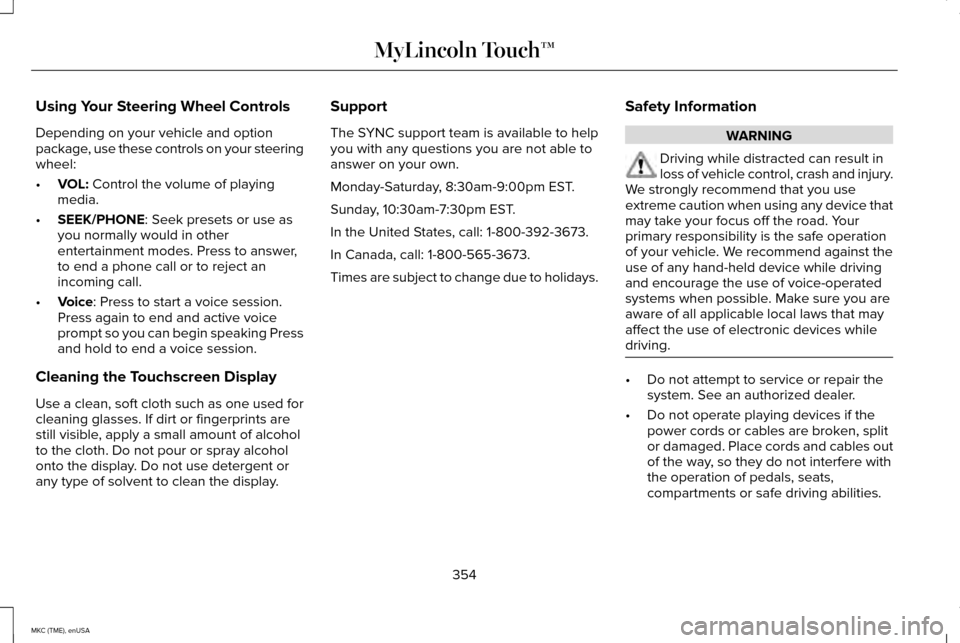
Using Your Steering Wheel Controls
Depending on your vehicle and option
package, use these controls on your steering
wheel:
•
VOL: Control the volume of playing
media.
• SEEK/PHONE
: Seek presets or use as
you normally would in other
entertainment modes. Press to answer,
to end a phone call or to reject an
incoming call.
• Voice
: Press to start a voice session.
Press again to end and active voice
prompt so you can begin speaking Press
and hold to end a voice session.
Cleaning the Touchscreen Display
Use a clean, soft cloth such as one used for
cleaning glasses. If dirt or fingerprints are
still visible, apply a small amount of alcohol
to the cloth. Do not pour or spray alcohol
onto the display. Do not use detergent or
any type of solvent to clean the display. Support
The SYNC support team is available to help
you with any questions you are not able to
answer on your own.
Monday-Saturday, 8:30am-9:00pm EST.
Sunday, 10:30am-7:30pm EST.
In the United States, call: 1-800-392-3673.
In Canada, call: 1-800-565-3673.
Times are subject to change due to holidays.
Safety Information WARNING
Driving while distracted can result in
loss of vehicle control, crash and injury.
We strongly recommend that you use
extreme caution when using any device that
may take your focus off the road. Your
primary responsibility is the safe operation
of your vehicle. We recommend against the
use of any hand-held device while driving
and encourage the use of voice-operated
systems when possible. Make sure you are
aware of all applicable local laws that may
affect the use of electronic devices while
driving. •
Do not attempt to service or repair the
system. See an authorized dealer.
• Do not operate playing devices if the
power cords or cables are broken, split
or damaged. Place cords and cables out
of the way, so they do not interfere with
the operation of pedals, seats,
compartments or safe driving abilities.
354
MKC (TME), enUSA MyLincoln Touch™
Page 418 of 490
Power: Touch to switch the system off and on. When the system is off, outside air cannot enter your vehicle.
A
Passenger settings: Depending on your vehicle and option package, you may have the following features: Touch DUAL to switch
on or off the ability to control the passenger side temperature separate\
ly. When switched off, the passenger side temperature will
always agree with the driver’ s temperature setting. Touch the
+ and - to adjust the temperature. Touch the heated seat icon to
control the heated seat (if equipped). Touch the cooled seat icon to control the cooled seat (if equipped). See Seats (page 141).
B
Fan speed: Touch + or - to increase or decrease the volume of air circulated in your vehicle. All fan indicators will turn off whenever
the fan speed is automatically controlled.
C
415
MKC (TME), enUSA MyLincoln Touch™E171848
K
Page 420 of 490

Manual airflow distribution controls: Press these buttons to turn airflow on or off to the windshield, instru\
ment panel or floor vents.
The system can distribute air thru any combination of these vents. The i\
ndicators for all of these buttons will turn off whenever the
air distribution is automatically controlled
J
Driver settings: Depending on your vehicle and option package, you may have the following features: Touch the + and - to adjust
the temperature. Touch the heated seat icon to control the heated seat (if equipped). Touch the cooled seat icon to control the
cooled seat (if equipped). See Seats (page 141). Touch MyTemp to select your previously pre-set temperature setpoint. Touch and
hold
MyTemp to store a new pre-set for temperature setpoint. Touch the heated steering wheel icon (if equipped) to warm the
steering wheel.
K
Note: If your vehicle is equipped with a
wood-trimmed steering wheel, it does not
heat between the 10 o'clock and 2 o'clock
positions.
Climate Control Voice Commands Press the voice button on the
steering wheel controls. When
prompted, say any of the following
commands: Climate control commands
"Climate automatic"
"Climate my temperature" "Climate off " Climate control commands
"Climate on"
"Climate temperature <15.5-29.5> degrees" "Climate temperature <60-85> degrees" "Help"
There are additional climate control
commands but in order to access them, you
have to say "Climate" first. When the system
is ready to listen, you may say any of the
following commands: "CLIMATE"
"A/C off ""A/C on"
"Automatic"
"Defrost off " "Defrost on" "Dual off "
"Floor on"
"Fan decrease" "Fan increase""MAX A/C off "
417
MKC (TME), enUSA MyLincoln Touch™E142599