Page 104 of 490
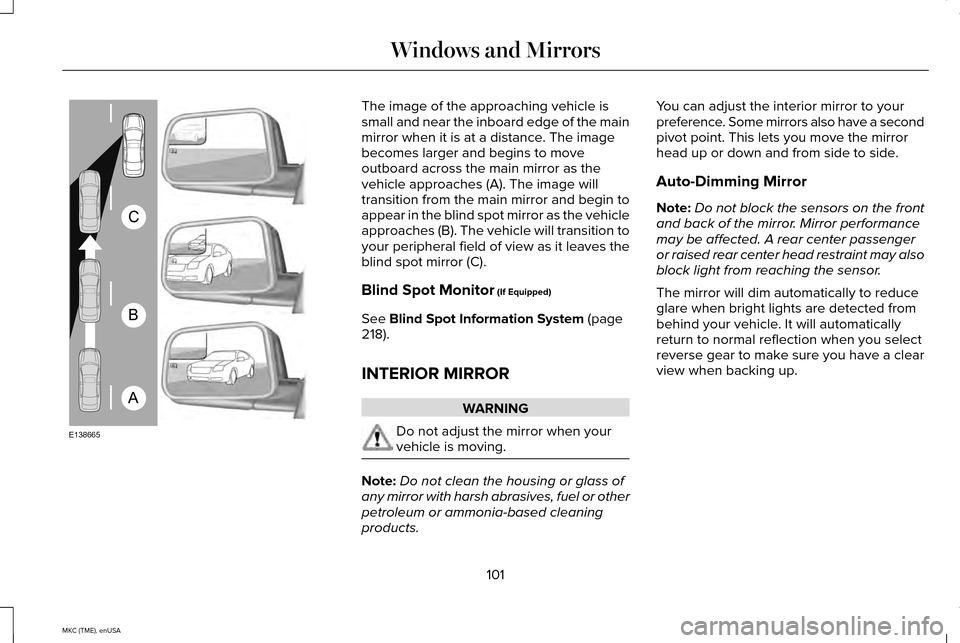
The image of the approaching vehicle is
small and near the inboard edge of the main
mirror when it is at a distance. The image
becomes larger and begins to move
outboard across the main mirror as the
vehicle approaches (A). The image will
transition from the main mirror and begin to
appear in the blind spot mirror as the vehicle
approaches (B). The vehicle will transition to
your peripheral field of view as it leaves the
blind spot mirror (C).
Blind Spot Monitor (If Equipped)
See
Blind Spot Information System (page
218).
INTERIOR MIRROR WARNING
Do not adjust the mirror when your
vehicle is moving.
Note:
Do not clean the housing or glass of
any mirror with harsh abrasives, fuel or other
petroleum or ammonia-based cleaning
products. You can adjust the interior mirror to your
preference. Some mirrors also have a second
pivot point. This lets you move the mirror
head up or down and from side to side.
Auto-Dimming Mirror
Note:
Do not block the sensors on the front
and back of the mirror. Mirror performance
may be affected. A rear center passenger
or raised rear center head restraint may also
block light from reaching the sensor.
The mirror will dim automatically to reduce
glare when bright lights are detected from
behind your vehicle. It will automatically
return to normal reflection when you select
reverse gear to make sure you have a clear
view when backing up.
101
MKC (TME), enUSA Windows and MirrorsA
B
C
E138665
Page 111 of 490

Anti-Lock Braking System
If it illuminates when you are
driving, this indicates a
malfunction. You will continue to
have normal braking (without Anti-lock
braking system) unless the brake system
warning lamp is also illuminated. Have the
system checked by an authorized dealer.
Battery If it illuminates while driving, it
indicates a malfunction. Switch off
all unnecessary electrical
equipment and have the system checked by
an authorized dealer immediately.
Blind Spot Monitor (If Equipped) It will illuminate when you switch
this feature off or in conjunction
with a message.
See Blind Spot
Information System (page 218). Brake System It will illuminate when you engage
the parking brake with the ignition
on.
If it illuminates when you are driving, check
that you do not have the parking brake
engaged. If you do not have the parking
brake engaged, this indicates low brake fluid
level or a brake system malfunction. Have
the system checked immediately by an
authorized dealer. WARNING
Driving your vehicle with the warning
lamp on is dangerous. A significant
decrease in braking performance may occur.
It will take you longer to stop your vehicle.
Have your vehicle checked by your
authorized dealer immediately. Driving
extended distances with the parking brake
engaged can cause brake failure and the risk
of personal injury. Cruise Control
(If Equipped)
It will illuminate when you switch
this feature on.
Direction Indicator Illuminates when you turn the left
or right direction indicator or the
hazard warning flasher on. If the
indicators stay on or flash faster, check for a
burned out bulb.
See Changing a Bulb
(page 293).
Door Ajar Displays when the ignition is on
and any door is not completely
closed.
Electric Park Brake It will illuminate or flash when the
electric parking brake has a
malfunction. See Electric Parking
Brake
(page 183).
108
MKC (TME), enUSA Instrument Cluster E151262 E144522 E71340 E146190
Page 118 of 490
Settings In this mode, you can configure
different driver setting choices.
Note:
Some items are optional and may not
appear. Settings
Comfort, Normal or Sport
Handling in D
Drive Control
Vehicle
Normal or Sport
Handling in S
Normal or Sport
Performance in S
Easy Entry / Exit - check enabled or uncheck disabled
Auto Engine Off - check enabled or uncheck disabled On or Off
Auto Highbeam
Lighting
Select time interval
Autolamp Delay
On or Off
Daytime Lights
Welcome Lighting - check enabled or uncheck disabled Settings (cont’d)
Autolock - check enabled or uncheck disabled
Locks
Vehicle (cont’d)
Autounlock - check enabled or uncheck disabled
Mislock - check enabled or uncheck disabled
115
MKC (TME), enUSA Information DisplaysE100023
Page 119 of 490
Settings (cont’d)
All doors or Driver door
Remote Unlocking
Trim Switch Inhibit - check enabled or uncheck disabled
Autofold - check enabled or uncheck disabled
Mirror
Remaining Life XXX% - Hold OK to Reset
Oil Life
Power Liftgate - check enabled or uncheck disabled
Note: Some MyKey items will only appear if a MyKey is set. Settings (cont’d)
Auto or Last Settings
Climate Control
Remote Start
Vehicle (cont’d)
Auto Heated or Off
Seats and Steering Wheel
5, 10 or 15 minutes
Duration
System - check enabled or uncheck disabled
Remote - check enabled or uncheck disabled
Windows
Courtesy Wipe - check enabled or uncheck disabled
Wipers
Rain Sensing - check enabled or uncheck disabled —
Hold OK to Create MyKey
Create MyKey
MyKey
116
MKC (TME), enUSA Information Displays
Page 121 of 490

INFORMATION MESSAGES
Note:
Depending on your vehicle options
and instrument cluster type, not all of the
messages will display or be available. The
information display may abbreviate or
shorten certain messages. Press the OK button to acknowledge and
remove some messages from the information
display. The information display will
automatically remove other messages after
a short time.
You need to confirm certain messages
before you can access the menus.
Active Park Action
Message
The system requires service due to a malfunction. Have the system checked by an authorized dealer.
Active Park Fault
Adaptive Cruise Control Action
Message
A radar malfunction is preventing the adaptive cruise control from engag\
ing. See Using Adaptive
Cruise Control (page 204).
Adaptive Cruise Malfunction
A condition exists such that the adaptive cruise cannot function properl\
y.
See Using Adaptive
Cruise Control (page 204).
Adaptive Cruise Not Available
You have a blocked sensor due to bad weather, ice, mud or water in front of the radar sensor.
You can typically clean the sensor to resolve.
See Using Adaptive Cruise Control (page 204).
Adaptive Cruise Not Available Sensor
Blocked See Manual
118
MKC (TME), enUSA Information DisplaysE145981
Page 122 of 490
Action
Message
The system has disabled the automatic braking.
Normal Cruise Active Automatic Braking
Turned Off
A radar malfunction is preventing the adaptive cruise control from engag\
ing.
Front Sensor Not Aligned
The adaptive cruise has reinstated controls to the driver.
Adaptive Cruise - Driver Resume Control
The vehicle speed is too slow to activate the adaptive cruise.
Adaptive Cruise Speed Too Low to
Activate
The adaptive cruise is automatically adjusting the gap distance and the \
driver needs to shift the transmission into a lower gear.
Adaptive Cruise Shift Down
AdvanceTrac ™ Action
Message
The system detects a malfunction due to a blocked sensor.
Service AdvanceTrac
The driver has disabled or enabled the traction control.
AdvanceTrac Off On
119
MKC (TME), enUSA Information Displays
Page 123 of 490
Airbag
Action
Message
The system detects a malfunction due to a blocked sensor. Remove blockage.
Occupant Sensor BLOCKED Remove
Objects Near Passenger Seat
Alarm Action
Message
Alarm triggered due to unauthorized entry. See Anti-Theft Alarm (page 81).
Vehicle Alarm to Stop Alarm, Start Vehicle
Automatic Engine Shutdown Action
Message
The engine is getting ready to shut off.
Engine Shuts Off in XX Seconds
The engine has shut off to help increase fuel economy.
Engine Shut Off for Fuel Economy
The engine is getting ready to shut off. You can press OK on the left steering wheel button tooverride the shut down.
Engine Shuts Off in XX Seconds Press Ok
to Override
120
MKC (TME), enUSA Information Displays
Page 126 of 490
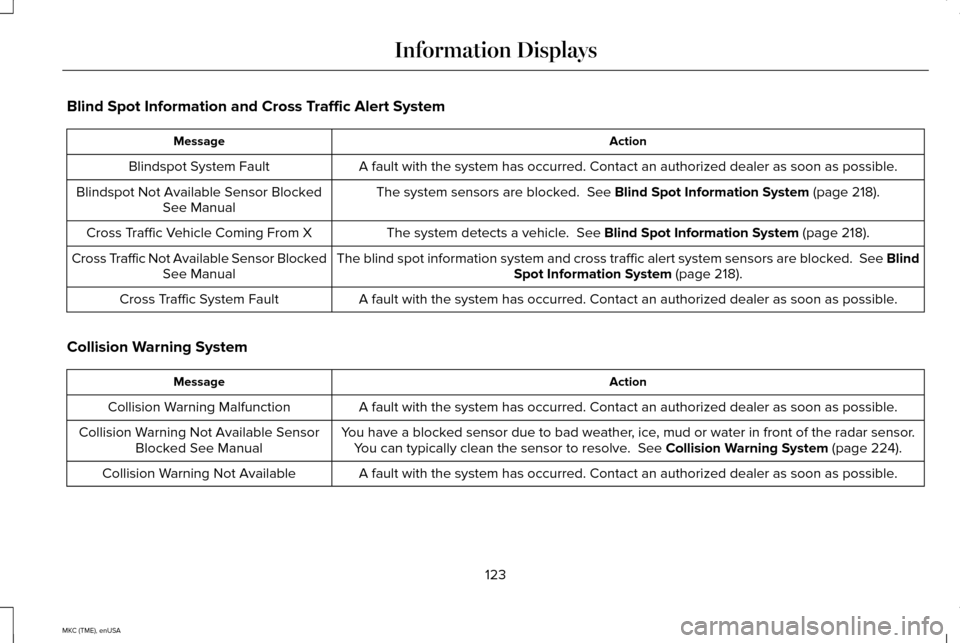
Blind Spot Information and Cross Traffic Alert System
Action
Message
A fault with the system has occurred. Contact an authorized dealer as so\
on as possible.
Blindspot System Fault
The system sensors are blocked. See Blind Spot Information System (page 218).
Blindspot Not Available Sensor Blocked
See Manual
The system detects a vehicle.
See Blind Spot Information System (page 218).
Cross Traffic Vehicle Coming From X
The blind spot information system and cross traffic alert system sensors\
are blocked. See BlindSpot Information System
(page 218).
Cross Traffic Not Available Sensor Blocked
See Manual
A fault with the system has occurred. Contact an authorized dealer as so\
on as possible.
Cross Traffic System Fault
Collision Warning System Action
Message
A fault with the system has occurred. Contact an authorized dealer as so\
on as possible.
Collision Warning Malfunction
You have a blocked sensor due to bad weather, ice, mud or water in front of the radar sensor.You can typically clean the sensor to resolve.
See Collision Warning System (page 224).
Collision Warning Not Available Sensor
Blocked See Manual
A fault with the system has occurred. Contact an authorized dealer as so\
on as possible.
Collision Warning Not Available
123
MKC (TME), enUSA Information Displays