Page 3 of 878

1
2
3
4
5
6
7
31-8. Safety information
Correct driving posture ............. 130
SRS airbags ..................................... 132
Front passenger occupant
classification sy stem .................. 145
Child restraint systems ............... 150
Installing child re straints ............. 154
2-1. Driving procedures
Driving the vehicle ........................ 166
Power (ignition) switch ................ 177
EV drive mode ............................... 183
Hybrid transmission ..................... 186
Turn signal lever ............................ 193
Parking brake ................................. 195
Horn.................................................... 196
2-2. Instrument cluster
Gauges and meters ..................... 197
Indicators and warning
lights................................................. 201
Multi-information display.......... 206
Head-up display ............................ 212
2-3. Operating the lights and
windshield wipers
Headlight switch ............................. 217
Fog light switch .............................. 221
Windshield wipers and
washer............................................ 223 Rear window wiper and
washer ........................................... 229
Headlight cleaner switch ........... 231
2-4. Using other driving systems
Cruise control ............................... 232
Dynamic radar cruise
control............................................ 236
Intuitive parking assist ................ 248
Rear view monitor system
(rear view mirror-attached
type) ............................................... 258
Rear view monitor system
(vehicles with the Lexus
Display Audio system) ............ 266
Driving assist systems................... 271
Hill-start assist control ............... 276
Pre-Collision System.................. 278
BSM (Blind Spot Monitor) ....... 286
2-5. Driving information
Utility vehicle pre cautions ........ 292
Cargo and luggage ..................... 296
Vehicle load limits ......................... 301
Winter driving tips ....................... 302
Trailer towing (AWD models
with towing package) ............. 306
Trailer towing
(without towing package)...... 323
Dinghy towing ............................... 3242
When driving
Page 5 of 878

1
2
3
4
5
6
7
5Optimal use of the audio
system ............................................ 539
Using the AUX port .................... 541
Using the steering wheel
audio switches ............................ 543
Hands-free system for
mobile phones ............................ 547
Using the hands-free system
(for mobile phones) .................. 552
Making a phone call................... 560
Setting a mobile phone .............. 565
Security and system setup ......... 571
Using the phone book................ 575
3-5. Using the interior lights
Interior lights list........................... 582
• Interior lights .............................. 583
• Personal lights ........................... 583
3-6. Using the storage features
List of storage fe atures.............. 585
• Glove box ................................... 586
• Bottle holders/
door pockets ............................... 587
• Cup holders................................ 588
• Console box ............................... 590
• Coin holder.................................. 592
• Auxiliary boxes........................... 592
• Under tray .................................... 594 3-7. Other interior features
Sun visors........................................ 595
Vanity mirrors................................ 596
Clock................................................. 597
Outside temperature
display ........................................... 598
Multi-display light control........ 600
Power outlets .................................. 601
Heated steering wheel .............. 604
Seat heaters and
ventilators .................................... 605
Armrest ............................................ 607
Coat hooks .................................... 608
Assist grips ..................................... 609
Floor mat........................................... 610
Luggage compartment
features........................................... 612
Garage door opener................... 616
Compass ......................................... 622
Safety Connect ............................. 626
Page 8 of 878
8Pictorial index Exterior Moon roof
P. 115
Front fog lights P. 221
Turn signal lights P. 193Windshield wipers P. 223
Outside rear view mirrors P. 109
Hood P. 651
Front side marker lights P. 217
Daytime running lights/
Parking lights P. 217Windshield wiper de-icer
,
* P. 360
Headlights P. 217
Page 9 of 878
9 : If equipped
* : For vehicles with a navigation system, re fer to the “Navigation Sy stem Owner’s Manual”.Tail lights P. 217
Rear window wiper P. 229
Tires
● Rotation
● Replacement
● Inflation pressure
● Information P. 670
P. 764
P. 807
P. 813 Rear side marker lights P. 217
Rear turn signal lights P. 193Back door opener button P. 75Back door P. 75
Fuel filler door P. 119
Side doors P. 72
Rear window defogger
* P. 358
Page 11 of 878
11A
Personal lights
Interior lights P. 583
P. 583
Sun visors P. 595SRS curtain shield airbags P. 132
Interior lights
Personal lights P. 583
P. 583
Vanity mirrors P. 596“SOS” button
Auxiliary box
P. 626
P. 592
: If equipped
* 1
: For vehicles with a navigation system, refe r to the “Navigation Sy stem Owner’s Manual”.
* 2
: Refer to the “Navigation System Owner's Manual”. Moon roof switches
P. 115
Anti-glare inside rear view mirror
Garage door opener switches
Compass
P. 107
P. 616
P. 622Rear view monitor system
P. 258
Coat hooks P. 608 Assist grips P. 609
Page 21 of 878
21A
Rear seatback lock release levers P. 89Luggage compartment lights P. 77
: If equipped
Page 49 of 878

4911-1. Hybrid system
Before driving Hybrid vehicle driving tips For economical and ecological driving, pay attention to the following
points:
■ Use of Hybrid System Indicator More Eco-friendly driving is possib le by keeping the indicate of Hybrid
System Indicator within Eco area.
■ When braking the vehicle Make sure to operate the brakes ge ntly and in good time. A greater
amount of electrical energy can be retained when slowing down.
■ Delays Repeated acceleration and deceleration, as well as long waits at traffic
lights, will lead to bad fu el consumption. Check traffic reports before leav-
ing and avoid delays as much as possible. When encountering a delay,
gently release the brake pedal to allow the vehicle to move forward slightly
while avoiding overuse of the accelerato r pedal. Doing so can help control
excessive gasoline consumption.
■ Highway driving Control your speed and keep at a constant speed. Also, before stopping at
a toll booth or similar, allow plenty of time to release the accelerator and
gently apply the brakes. A greater amount of electrical energy can be
retained when slowing down.
■ Air conditioning Use the air conditioning only when necessary. Doing so can help control
excessive gasoline consumption.
In summer: In high temperatures, use the recirculated air mode. Doing so
will help to reduce the burden on the air conditioning and reduce fuel con-
sumption as well.
In winter: Because the gasoline engine will not automatically cut out until
the gasoline engine and the interior of the vehicle are warm, it will con-
sume fuel. Also, fuel consumption can be improved by avoiding overuse of
the heater.
Page 70 of 878
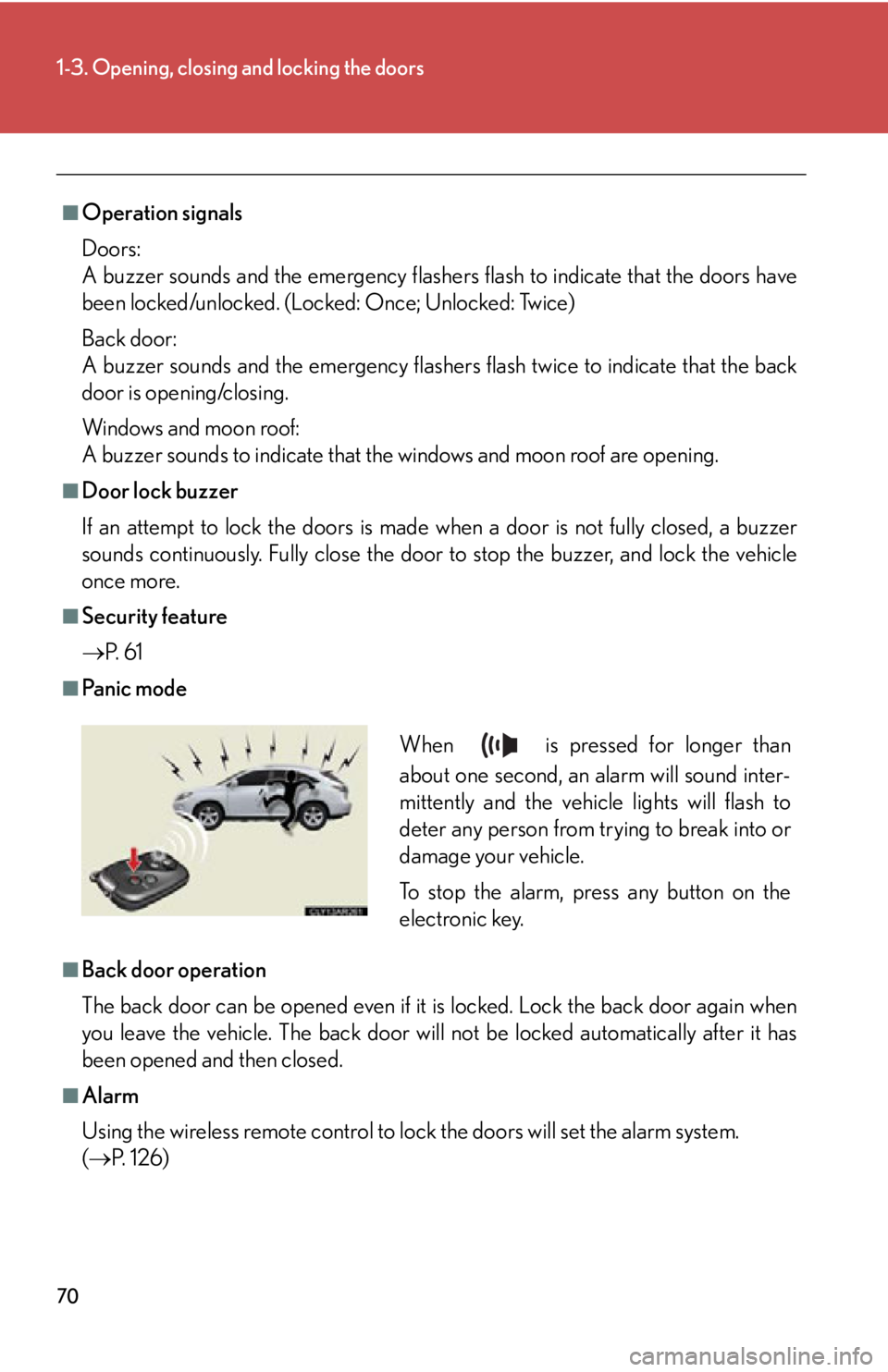
701-3. Opening, closing and locking the doors
■
Operation signals
Doors:
A buzzer sounds and the emergency flashers flash to indicate that the doors have
been locked/unlocked. (Locked: Once; Unlocked: Twice)
Back door:
A buzzer sounds and the emergency flasher s flash twice to indicate that the back
door is opening/closing.
Windows and moon roof:
A buzzer sounds to indicate that the windows and moon roof are opening.■
Door lock buzzer
If an attempt to lock the doors is made when a door is not fully closed, a buzzer
sounds continuously. Fully close the door to stop the buzzer, and lock the vehicle
once more.■
Security feature
P. 6 1■
Pa n i c m o d e
■
Back door operation
The back door can be opened even if it is locked. Lock the back door again when
you leave the vehicle. The back door will not be locked automatically after it has
been opened and then closed.
■
Alarm
Using the wireless remote control to lock the doors will set the alarm system.
( P. 1 2 6 ) When is pressed for longer than
about one second, an alarm will sound inter-
mittently and the vehicle lights will flash to
deter any person from trying to break into or
damage your vehicle.
To stop the alarm, press any button on the
electronic key.