Page 228 of 878
2282-3. Operating the lights and windshield wipers
NOTICE■
When the windshield is dry
Do not use the wipers, as they may damage the windshield.■
When the washer fluid tank is empty
Damage to the washer fluid pump may be caused if the lever is pulled toward you
and held continually. ■
When a nozzle becomes blocked
In this case, contact your Lexus dealer.
Do not try to clear it with a pin or other object. The nozzle will be damaged.
Page 234 of 878
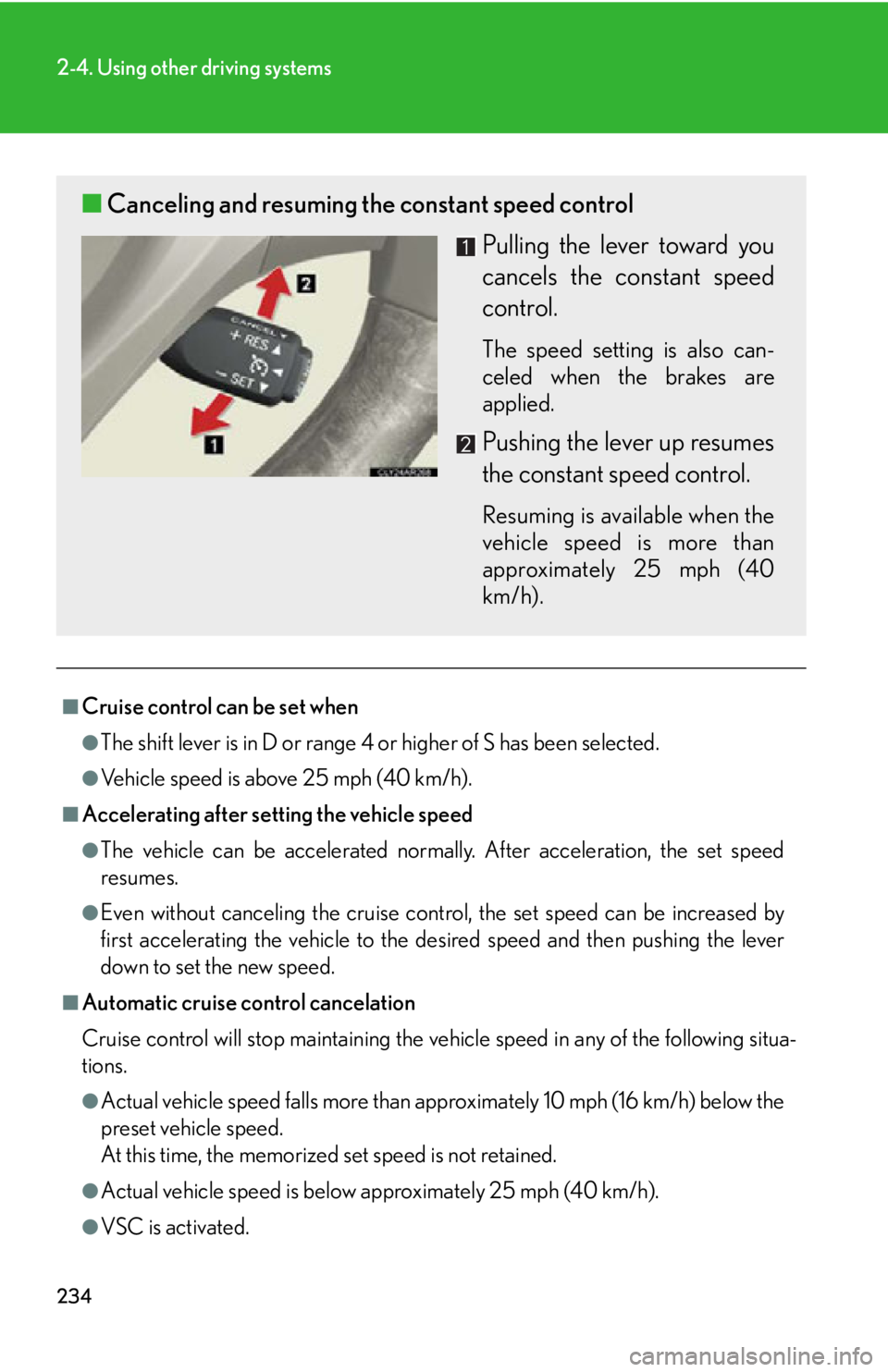
2342-4. Using other driving systems
■
Cruise control can be set when ●
The shift lever is in D or range 4 or higher of S has been selected. ●
Vehicle speed is above 25 mph (40 km/h). ■
Accelerating after setting the vehicle speed ●
The vehicle can be accelerated normally. After acceleration, the set speed
resumes.●
Even without canceling the cruise cont rol, the set speed can be increased by
first accelerating the vehicle to the desired speed and then pushing the lever
down to set the new speed.■
Automatic cruise control cancelation
Cruise control will stop maintaining the ve hicle speed in any of the following situa-
tions.
●
Actual vehicle speed falls more than approximately 10 mph (16 km/h) below the
preset vehicle speed.
At this time, the memorized set speed is not retained.
●
Actual vehicle speed is below approximately 25 mph (40 km/h).
●
VSC is activated.■ Canceling and resuming the constant speed control
Pulling the lever toward you
cancels the constant speed
control. The speed setting is also can-
celed when the brakes are
applied.
Pushing the lever up resumes
the constant speed control. Resuming is available when the
vehicle speed is more than
approximately 25 mph (40
km/h).
Page 235 of 878

2352-4. Using other driving systems
2
When driving ■
If a warning message is shown on the multi-information display
Press the “ON-OFF” button once to deactiv ate the system, and then press the but-
ton again to reactivate the system.
If the cruise control speed cannot be set or if the cruise control cancels immediately
after being activated, there may be a malfun ction in the cruise control system. Have
the vehicle inspected by your Lexus dealer.
CAUTION■
To avoid operating the cruise control by mistake
Switch the cruise control off using the “ON-OFF” button when not in use.■
Situations unsuitable for cruise control
Do not use cruise control in any of the following situations.
Doing so may result in loss of control and could cause an accident resulting in death
or serious injury. ●
In heavy traffic●
On roads with sharp bends●
On winding roads●
On slippery roads, such as thos e covered with rain, ice or snow●
On steep hills
Vehicle speed may exceed the set speed when driving down a steep hill.●
When your vehicle is towing a trailer or during emergency towing
Page 239 of 878
2392-4. Using other driving systems
2
When driving ■ Vehicle-to-vehicle distance settings
Select a distance from the tabl e below. Note that the distances
shown correspond to a vehicle sp eed of 50 mph (80 km/h). Vehi-
cle-to-vehicle distance increases/decreases in accordance with
vehicle speed.
■ Canceling and resuming the speed control
Pulling the lever toward you
cancels the cruise control. The speed setting is also can-
celed when the brakes are
applied.
Pushing the lever up resumes
the cruise control and returns
vehicle speed to the set
speed. Resuming is available when the
vehicle speed is more than
approximately 25 mph (40 km/h).Distance options Vehicle-to-vehicle distance
Long Approximately 164 f t. (50 m)
Medium Approximately 132 ft. (40 m)
Short Approximately 82 ft. (25 m)
Page 246 of 878

2462-4. Using other driving systems
CAUTION■
Situations unsuitable for dynamic radar cruise control
Do not use dynamic radar cruise contro l in any of the following situations.
Doing so may result in inappropriate sp eed control and could cause an accident
resulting in death or serious injury. ●
In heavy traffic●
On roads with sharp bends●
On winding roads●
On slippery roads, such as thos e covered with rain, ice or snow●
On steep downhills, or where there are sudden changes between sharp up and
down gradients
Vehicle speed may exceed the set speed when driving down a steep hill.●
At entrances to expressways●
When weather conditions are bad enough that they may prevent the sensors
from functioning correctly (fog, sn ow, sandstorm, heavy rain, etc.)●
When an approach warning buzzer is heard often●
When your vehicle is towing a trailer or during emergency towing■
When the sensor may not be correctly detecting the vehicle ahead
Apply the brakes as necessary when any of the following types of vehicles are in
front of you.
As the sensor may not be able to correctly detect these types of vehicles, the
approach warning ( P. 241) will not be activated, and a fatal or serious accident
may result. ●
Vehicles that cut in suddenly●
Vehicles traveling at low speeds●
Vehicles that are not moving
●
Vehicles with small rear ends (tra ilers with no load on board etc.)
●
Motorcycles traveling in the same lane
Page 256 of 878

2562-4. Using other driving systems
■
Sensor detection information ●
Certain vehicle conditions and the su rrounding environment may affect the
ability of a sensor to correctly detect an obstacle. Particular instances where this
may occur are listed below.
• There is dirt, snow or ice on a sensor.
• A sensor is frozen.
• A sensor is covered in any way.
• The vehicle is leaning considerably to one side.
• On an extremely bumpy road, on an incline, on gravel, or on grass
• The vicinity of the vehicle is noisy due to vehicle horns, motorcycle engines,
air brakes of large vehicles, or other loud noises producing ultrasonic waves.
• There is another vehicle equipped with parking assist sensor s in the vicinity.
• A sensor is coated with a sheet of spray or heavy rain.
• The vehicle is equipped with a fender pole or radio antenna.
• Towing eyelets are installed.
• A bumper or sensor receives a strong impact.
• The vehicle is approaching a tall or right-angled curb.
• In harsh sunlight or intense cold weather.
• A non-genuine Lexus suspension (low ered suspension, etc.) is installed.
In addition to the examples above, there are instances in which, because of their
shapes, signs and other objects may be judg ed by a sensor to be closer than they
are. ●
The shape of the obstacle may prevent a sensor from detecting it. Pay particular
attention to the following obstacles:
• Wires, fences, ropes, etc.
• Cotton, snow and other materi als that absorb sound waves
• Sharply-angled objects
•Low obstacles
• Tall obstacles with upper sections projec ting outwards in the direction of your
vehicle
■
If a message is displayed
P. 74 3
Page 288 of 878
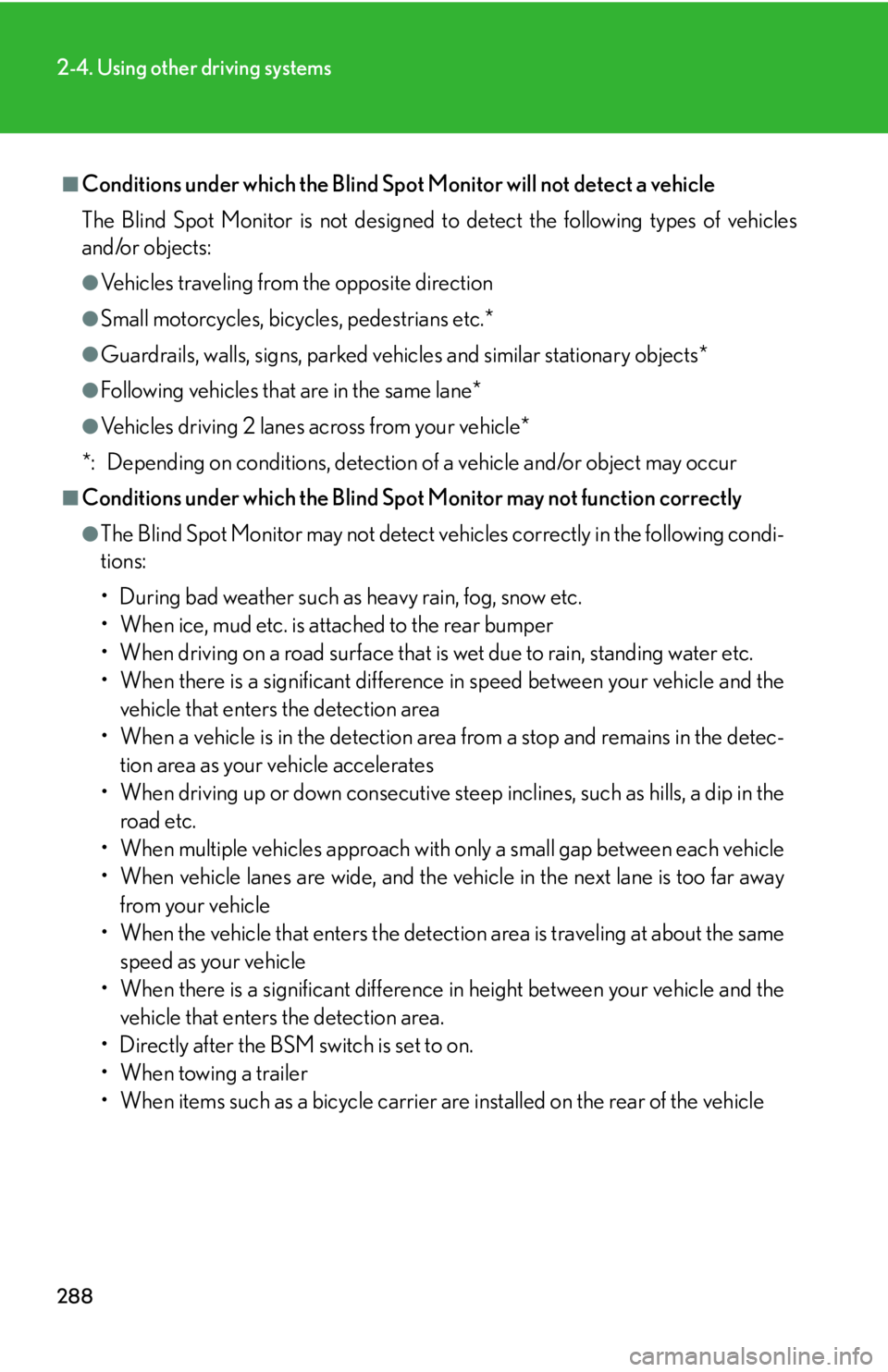
2882-4. Using other driving systems
■
Conditions under which the Blind Spot Monitor will not detect a vehicle
The Blind Spot Monitor is not designed to detect the following types of vehicles
and/or objects: ●
Vehicles traveling from the opposite direction●
Small motorcycles, bicycles, pedestrians etc.*●
Guardrails, walls, signs, parked vehicles and similar stationary objects*●
Following vehicles that are in the same lane*●
Vehicles driving 2 lanes across from your vehicle*
*: Depending on conditions, detection of a vehicle and/or object may occur ■
Conditions under which the Blind Spot Monitor may not function correctly ●
The Blind Spot Monitor may not detect vehicles correctly in the following condi-
tions:
• During bad weather such as heavy rain, fog, snow etc.
• When ice, mud etc. is attached to the rear bumper
• When driving on a road surface that is wet due to rain, standing water etc.
• When there is a significant difference in speed between your vehicle and the
vehicle that enters the detection area
• When a vehicle is in the detection area from a stop and remains in the detec-
tion area as your vehicle accelerates
• When driving up or down consecutive steep inclines, such as hills, a dip in the
road etc.
• When multiple vehicles approach with only a small gap between each vehicle
• When vehicle lanes are wide, and the vehicle in the next lane is too far away
from your vehicle
• When the vehicle that enters the detect ion area is traveling at about the same
speed as your vehicle
• When there is a significant difference in height between your vehicle and the
vehicle that enters the detection area.
• Directly after the BSM switch is set to on.
• When towing a trailer
• When items such as a bicycle carrier are installed on the rear of the vehicle
Page 295 of 878

2952-5. Driving information
2
When driving NOTICE■
To prevent water damage
Take all necessary safety measures to ensure that water damage to the hybrid bat-
tery, hybrid system or other components does not occur. ●
Water entering the engine compartment may cause severe damage to the hybrid
system. Water entering the interior may cause the hybrid battery stowed under
the rear seats to short circuit.●
Water entering the hybrid transmission will cause deterioration in transmission
quality. The malfunction indicator may come on, and the vehicle may not be driv-
able.●
Water can wash the grease from wheel bearings, causing rusting and premature
failure, and may also enter the hybrid transmission case, reducing the gear oil’s
lubricating qualities.■
When you drive through water
If driving through water, such as when crossing shallow streams, first check the
depth of the water and the bottom of the riverbed for firmness. Drive slowly and
avoid deep water.■
Inspection after off-road driving ●
Sand and mud that has accumulated around brake discs may affect braking effi-
ciency and may damage brake system components.●
Always perform a maintenance inspection after each day of off-road driving that
has taken you through rough terrain, sand, mud, or water. For scheduled mainte-
nance information, refer to the “Warra nty and Services Guide/Owner’s Manual
Supplement/Schedul ed Maintenance”.