Page 178 of 886
1782-1. Driving procedures
Automatic transmission (8-speed models) Select a shift position appropriate for the driving conditions.
■ Shifting the shift lever
While the “ENGINE START STOP” switch is in IGNITION
ON mode, depress the brake pedal and move the shift lever. When shifting the shift lever between P and D, make sure that the
vehicle is completely stopped.
■ Shift position purpose
* : To improve fuel efficiency and reduce noises, set the shift lever in the D
position for normal driving. Shift position Function
P Parking the vehicle/starting the engine
R Reversing
N Neutral
D Normal driving
*M M mode driving ( P. 1 8 3 )
Page 185 of 886
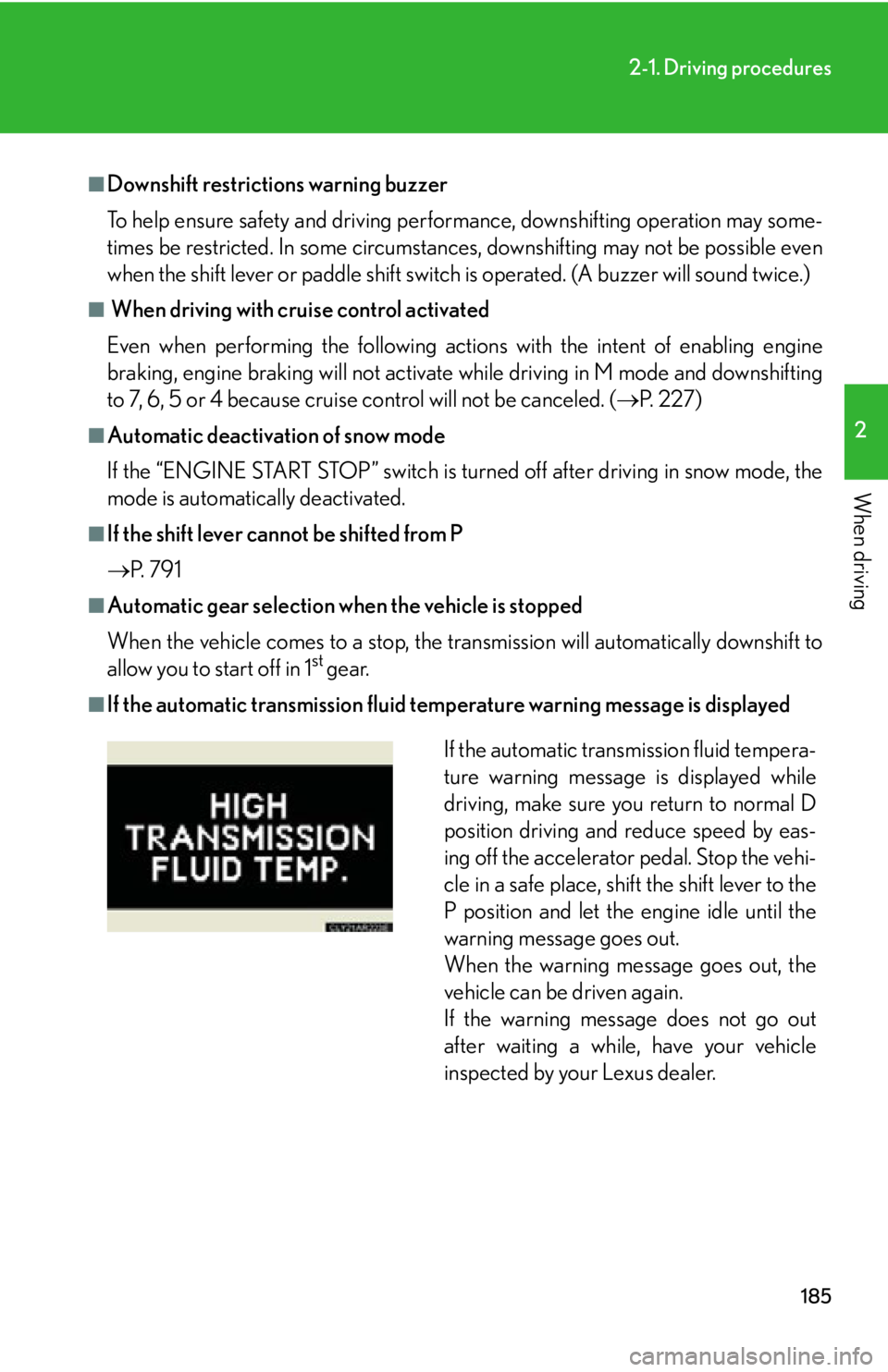
1852-1. Driving procedures
2
When driving ■
Downshift restrictions warning buzzer
To help ensure safety and driving perfor mance, downshifting operation may some-
times be restricted. In some circumstances, downshifting may not be possible even
when the shift lever or paddle shift switch is operated. (A buzzer will sound twice.)■
When driving with cruise control activated
Even when performing the following acti ons with the intent of enabling engine
braking, engine braking will not activate while driving in M mode and downshifting
to 7, 6, 5 or 4 because cruise control will not be canceled. ( P. 2 2 7 )■
Automatic deactivation of snow mode
If the “ENGINE START STOP” switch is turn ed off after driving in snow mode, the
mode is automatically deactivated.■
If the shift lever cannot be shifted from P
P. 7 9 1■
Automatic gear selection when the vehicle is stopped
When the vehicle comes to a stop, the tran smission will automatically downshift to
allow you to start off in 1 st
gear.■
If the automatic transmissi on fluid temperature warn ing message is displayed
If the automatic transmission fluid tempera-
ture warning message is displayed while
driving, make sure you return to normal D
position driving and reduce speed by eas-
ing off the accelerator pedal. Stop the vehi-
cle in a safe place, shift the shift lever to the
P position and let the engine idle until the
warning message goes out.
When the warning message goes out, the
vehicle can be driven again.
If the warning message does not go out
after waiting a while, have your vehicle
inspected by your Lexus dealer.
Page 188 of 886
1882-1. Driving procedures
■
Turn signals can be operated when
The “ENGINE START STOP” switch is in IGNITION ON mode.■
If the indicators flash faster than usual
Check that a light bulb in the front or re ar turn signal lights has not burned out.■
If the turn signals stop flashing before a lane change has been performed
Operate the lever again.
■
To discontinue flashing of the tu rn signals during a lane change
Operate the lever in the opposite direction.
■
Customization
The number of times the turn signals flash during a lane change can be changed.
(Customizable features P. 8 3 4 )Type B
Right turn
Left turn
Lane change to the right
(move the lever partway and
release it) The right hand signals will flash
3 times.
Lane change to the left (move
the lever partway and release
it) The left hand signals will flash 3
times.
Page 192 of 886
1922-2. Instrument cluster
Changing the display
Switches between odometer and
trip meter displays. When the trip
meter is displayed, pressing and
holding the button will reset the
trip meter.
Instrument panel light control
The brightness of the instrument panel lights can be adjusted.
Darker
Brighter
■
The meters and displa y illuminate when
The “ENGINE START STOP” switch is in IGNITION ON mode.
Page 198 of 886

1982-2. Instrument cluster
* 1
: These lights turn on when the “E NGINE START STOP” switch is turned
to IGNITION ON mode to indicate that a system check is being per-
formed. They will turn off after the en gine is started, or after a few sec-
onds. There may be a malfunction in a system if a light does not come on,
or if the lights do not turn off. Have the vehicle inspected by your Lexus
dealer, for details.
* 2
: The light flashes to indicate that the system is operating.
* 3
: The light comes on when the system is turned off. The light flashes faster
than usual to indicate that the system is operating.
* 4
: In order to confirm operation, the BSM outside rear view mirror indica-
tors illuminate in the following situations:
• When the “ENGINE START STOP” switch is turned to IGNITION
ON mode while the BSM main switch is set to ON.
• When the BSM main switch is set to ON while the “ENGINE START
STOP” switch is in IGNITION ON mode.
If the system is functioning correctly, the BSM outside rear view mirror
indicators will turn off after a few seconds.
If the BSM outside rear view mirror indicators do not illuminate or do not
turn off, there may be a malfunction with the system.
If this occurs, have the vehicle inspected by your Lexus dealer. (AWD models
only)
All-wheel drive lock indi-
cator ( P. 2 7 5 ) “ECT SNOW” indicator
( P. 173, 180) (if equipped)
BSM indicator
( P. 2 8 6 ) (if equipped)
Pre-collision system
warning light ( P. 2 7 8 )(if equipped)
BSM outside rear view
mirror indicators
( P. 2 8 6 )* 1
* 1
* 1, 3
* 4
Page 199 of 886

1992-2. Instrument cluster
2
When driving
CAUTION■
If a safety system warning light does not come on
Should a safety system light such as the ABS and SRS warning light not come on
when you start the engine, this could mean that these systems are not available to
help protect you in an accident, which could result in death or serious injury. Have
the vehicle inspected by your Lexus dealer immediately if this occurs.■ Warning lights
Warning lights inform the driver of malfunctions in any of the vehi-
cle’s systems. ( P. 74 4 )
* 1
: These lights turn on when the “ENGINE START STOP” switch is
turned to IGNITION ON mode to indicate that a system check is
being performed. They will turn off after the engine is started, or after a
few seconds. There may be a malfunctio n in a system if a light does not
come on, or if the lights do not turn off. Have the vehicle inspected by
your Lexus dealer, for details.
* 2
: The light flashes to indicate a malfunction. (U.S.A.) (Canada) (U.S.A.) (Canada)
(U.S.A.) (Canada)
(if equipped) (for driver) (for front
passenger)
* 1
* 1
* 1
* 1
* 1
* 1
* 1
* 1
* 1
* 1
* 1, 2
* 1
* 1
Page 203 of 886

2032-2. Instrument cluster
2
When driving Trip information
■ Current fuel consumption
Displays the current ra te of fuel consumption
■ Average fuel consumption after refueling
Displays the average fuel consumptio n since the vehicle was last refu-
eled Use the displayed average fuel consumption as a reference.
■ Average fuel consumption
Displays the average fuel consumpti on since the function was reset• The function can be reset by pushing the “ENTER” switch for longer
than one second when the average fuel consumption is displayed.
• Use the displayed average fuel consumption as a reference.
■ Average vehicle speed
Displays the average vehicle speed since the function was reset The function can be reset by pushing the “ENTER” switch for longer than
one second when the average vehicle speed is displayed.
■ Cruising range
Displays the estimated maximum distan ce that can be driven with the
quantity of fuel remaining
• This distance is computed based on your average fuel consumption. As
a result, the actual distance that can be driven may differ from that dis-
played.
• When only a small amount of fuel is added to the tank, the display may
not be updated.
When refueling, turn the “ENGINE START STOP” switch off. If the
vehicle is refueled without turning the “ENGINE START STOP” switch
off, the display may not be updated.
■ Eco Driving Indicator Zone Display
P. 2 0 4
Page 204 of 886
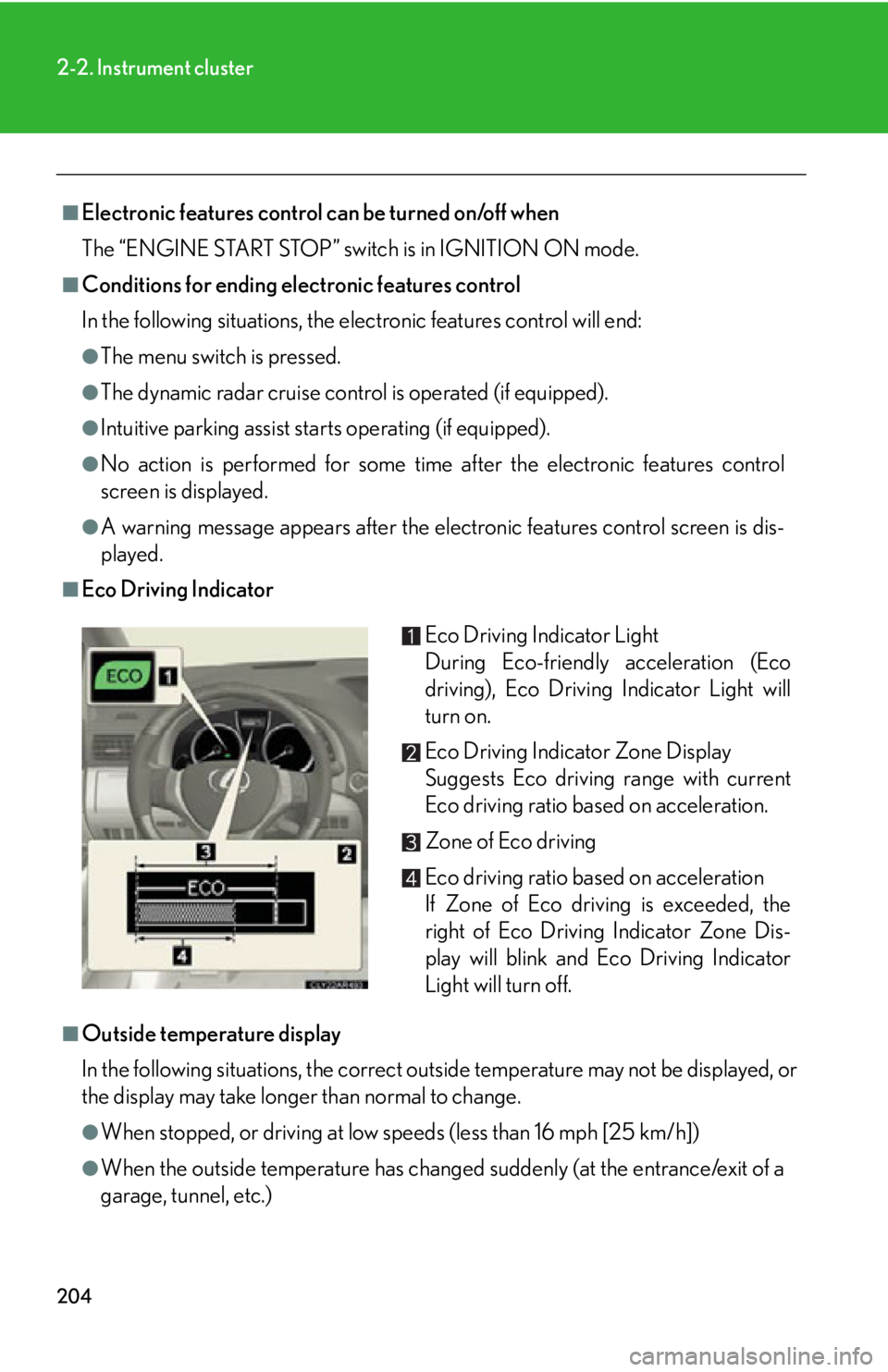
2042-2. Instrument cluster
■
Electronic features control can be turned on/off when
The “ENGINE START STOP” switch is in IGNITION ON mode.■
Conditions for ending electronic features control
In the following situations, the electronic features control will end: ●
The menu switch is pressed.●
The dynamic radar cruise control is operated (if equipped).●
Intuitive parking assist starts operating (if equipped).●
No action is performed for some time after the electronic features control
screen is displayed.●
A warning message appears after the electronic features control screen is dis-
played.■
Eco Driving Indicator
■
Outside temperature display
In the following situations, the correct outside temperature may not be displayed, or
the display may take longer than normal to change.
●
When stopped, or driving at low speeds (less than 16 mph [25 km/h])
●
When the outside temperature has changed suddenly (at the entrance/exit of a
garage, tunnel, etc.) Eco Driving Indicator Light
During Eco-friendly acceleration (Eco
driving), Eco Driving Indicator Light will
turn on.
Eco Driving Indicator Zone Display
Suggests Eco driving range with current
Eco driving ratio based on acceleration.
Zone of Eco driving
Eco driving ratio based on acceleration
If Zone of Eco driving is exceeded, the
right of Eco Driving Indicator Zone Dis-
play will blink and Eco Driving Indicator
Light will turn off.