Page 637 of 886
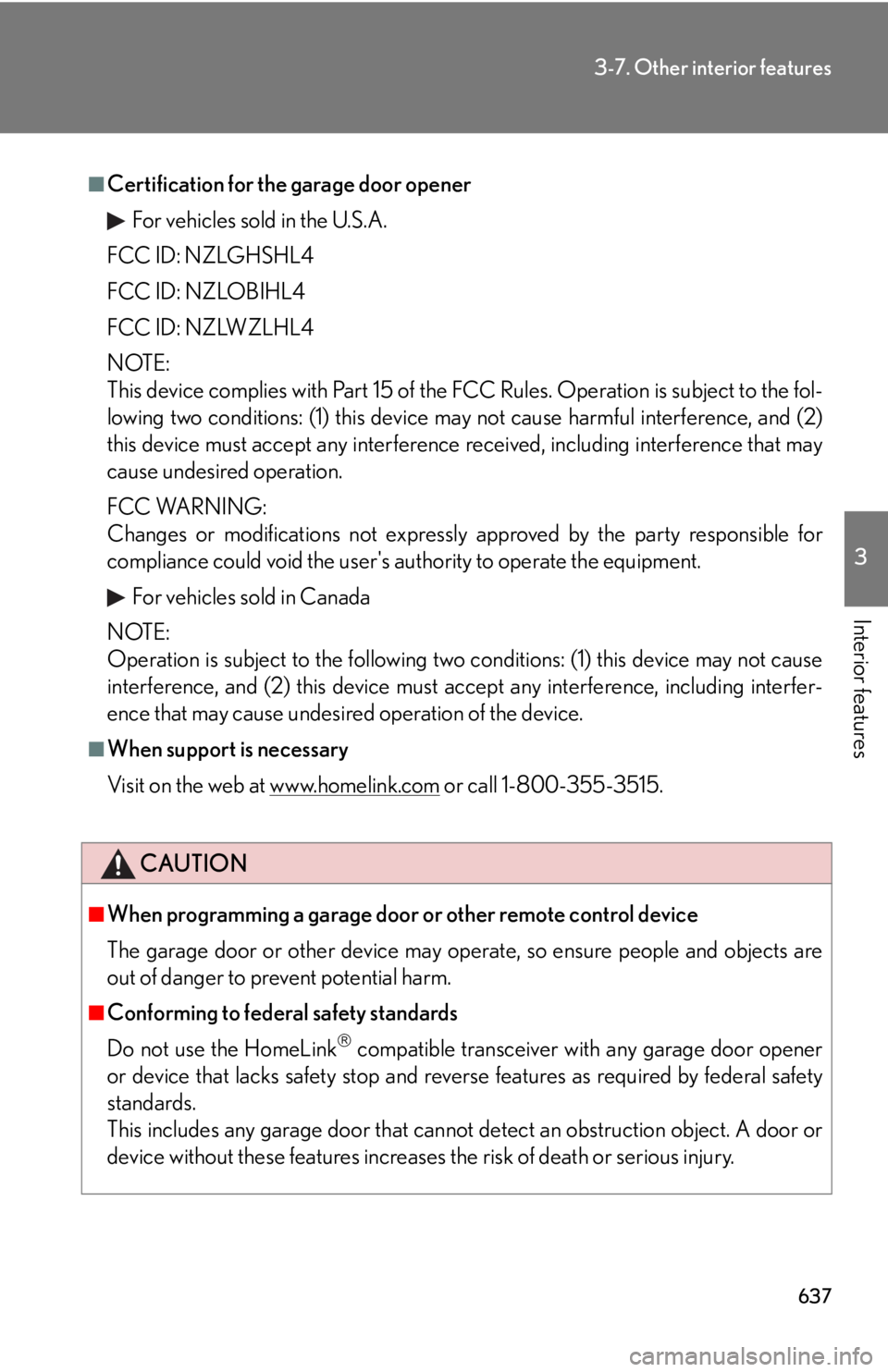
6373-7. Other interior features
3
Interior features ■
Certification for the garage door opener
For vehicles sold in the U.S.A.
FCC ID: NZLGHSHL4
FCC ID: NZLOBIHL4
FCC ID: NZLWZLHL4
NOTE:
This device complies with Part 15 of the FCC Rules. Operation is subject to the fol-
lowing two conditions: (1) this device may not cause harmful interference, and (2)
this device must accept any interference received, including interference that may
cause undesired operation.
FCC WARNING:
Changes or modifications not expressly approved by the party responsible for
compliance could void the user's authority to operate the equipment.
For vehicles sold in Canada
NOTE:
Operation is subject to the following two conditions: (1) this device may not cause
interference, and (2) this device must a ccept any interference, including interfer-
ence that may cause undesired operation of the device.■
When support is necessary
Visit on the web at www.homelink.com or call 1-800-355-3515.
CAUTION■
When programming a garage door or other remote control device
The garage door or other device may operate, so ensure people and objects are
out of danger to prevent potential harm.■
Conforming to federal safety standards
Do not use the HomeLink
compatible transceiver wi th any garage door opener
or device that lacks safety stop and reverse features as required by federal safety
standards.
This includes any garage door that canno t detect an obstruction object. A door or
device without these featur es increases the risk of death or serious injury.
Page 702 of 886

7024-3. Do-it-yourself maintenance
■
Use a CR1632 lithium battery ●
Batteries can be purchased at your Le xus dealer, local electrical appliance
shops or camera stores.●
Replace only with the same or equivalent type recommended by the manufac-
turer.●
Dispose of used batteries according to the local laws.■
If the electronic key battery is discharged
The following symptoms may occur: ●
The smart access system with push-button start and wireless remote control will
not function properly.●
The operational range is reduced.■
When the card key battery needs to be replaced (if equipped)
The battery for the card key is available only at Lexus dealers. Your Lexus dealer
can replace the battery for you.
CAUTION■
Removed battery and other parts
These parts are small and if swallowed by a child, they can cause choking. Keep
away from children. Failure to do so could result in death or serious injury.
NOTICE■
For normal operation after replacing the battery
Observe the following precautions to prevent accidents:
●
Always work with dry hands.
Moisture may cause the battery to rust.
●
Do not touch or move any other comp onents inside the remote control.
●
Do not bend either of the battery terminals.
Page 793 of 886
5
When trouble arises
7935-2. Steps to take in an emergency
If the electronic key do es not operate properly
Locking and unlocking the side doors and key linked functions
Use the mechanical key ( P. 31)
in order to perform the following
operations (driver’s door only):
Locks all the doors
Closes the windows and moon
roof (turn and hold)
Unlocks the door Turning the key rearward unlocks
the driver's door. Turning the key
once again unlocks the other
doors.
Opens the windows and moon
roof (turn and hold)If communication between the electron ic key and vehicle is interrupted
( P. 42) or the electronic key cannot be used because the battery is
depleted, the smart access system with push-button start and wireless
remote control cannot be used. In such cases, the doors can be opened and
the engine can be started by following the procedure below.
Page 840 of 886
8386-2. Customization
Smart access system with push-button start and wireless remote control
(
P. 3 5 , 4 9 ) Function Default
setting Custom-
ized
setting
Operation buzzer
volume Level 7 Off to level
6 O —
O —
O O
Operation signal
(buzzer) On Off O —
O —
O O
Operation signal
(emergency flash-
ers) On Off O —
O —
O O
Open door warning
buzzer On Off — — — — —
O
Time elapsed before
the automatic door
lock function is acti-
vated if a door is not
opened after being
unlocked 60 sec-
onds Off
O —
O —
O O30 sec-
onds
120 sec-
onds
Smart door unlock-
ing Driver’s
door All the
doors O —
O —
O O
Smart access sys-
tem with push-but-
ton start On Off O —
O —
O O
Page 841 of 886
8396-2. Customization
6
Vehicle specifications Power back door (
P. 5 7 )
Wireless remote control (
P. 4 9 )Function Default
setting Custom-
ized
setting
Power back door
opening operation
using the back door
opener button On Off — — — — —
O
Function Default
setting Custom-
ized
setting
Unlocking opera-
tion Driver's
door
unlocked
in one step,
all doors
unlocked
in two
steps All doors
unlocked
in one step O —
O —
O O
Pa n i c f u n c t i o n On Off — — — — —
O
Page 843 of 886
8416-2. Customization
6
Vehicle specifications Illumination(
P. 595)Function Default
setting Custom-
ized
setting
Time elapsed before
the interior lights
turn off 15 seconds 7. 5 s e c -
onds
O —
O —
O O
30 sec-
onds
Time elapsed before
the exterior lights
turn off 15 seconds 7. 5 s e c -
onds
O —
O —
O O
30 sec-
onds
Operation when the
doors are unlocked On Off — — — — —
O
Operation after the
“ENGINE START
STOP” switch
turned off On Off — — — — —
O
Operation when
you approach the
vehicle with the
electronic key on
your person On Off — — — — —
O
Wireless remote
control linked exte-
rior lights when the
surrounding area is
dark On Off — — — — —
O
Page 846 of 886
8446-2. Customization
Power windows (
P. 98)
Moon roof (
P. 1 0 1 ) Function Default
setting Custom-
ized
setting
Mechanical key
linked operation On Off — — — — —
O
Wireless remote
control linked open-
ing On Off — — — — —
O
Wireless remote
control linked open-
ing buzzer On Off — — — — —
O
Function Default
setting Custom-
ized
setting
Mechanical key
linked operation On Off — — — — —
O
Wireless remote
control linked open-
ing On Off — — — — —
O
Linked operation of
components when
door key is used Slide only Tilt only — — — — —
O
Linked operation of
components when
wireless remote
control is used Slide only Tilt only — — — — —
O
Page 873 of 886

871Alphabetical index
Audio system
(Lexus Display Audio system)
Antenna ..................................................380
Audio input ............................................. 412
AUX port ................................................ 412
Bluetooth ®
audio system ............... 414
CD player ............................................. 383
Hands-free system for mobile
phone................................................... 433
iPod .......................................................... 394
MP3/WMA disc ............................... 384
Optimal use.......................................... 428
Portable audio device....................... 412
Radio ...................................................... 368
Steering wheel audio switch........ 430
USB memory ...................................... 402
USB port.................................... 394, 402
Automatic air conditioning system*
Air conditioning filter ....................... 699
Automatic air conditioning
system* ...................................345, 353
Automatic headlight leveling
system ...................................................... 214
Automatic light control system ..........211
Automatic transmission
Automatic transmission............171, 178
If the shift lever cannot be
shifted from P ..................................... 791
M mode....................................................183
S mode ..................................................... 174
AUX port ...................................... 412, 554
Auxiliary boxes .......................... 606, 627 Back door
Back door .................................................56
Wireless remote control ................... 49
Back-up lights
Replacing light bulbs ..........................719
Wattage ................................................... 817
Battery
Checking ................................................ 681
If the vehicle has a discharged
battery ..................................................796
Preparing and checking
before winter ....................................302
Blind Spot Monitor...............................286
Bluetooth ®
audio* .....................414, 530
Bluetooth ®
phone* ................. 433, 560
Bottle holders ........................................ 600
Brake
Fluid............................................................ 814
Parking brake ....................................... 189
Brake assist.............................................. 269
Break-in tips ............................................. 155
BSM............................................................286
*: For vehicles with a navigation system, refer to the “Navigation System Owner’s Manual”. B