Page 111 of 886
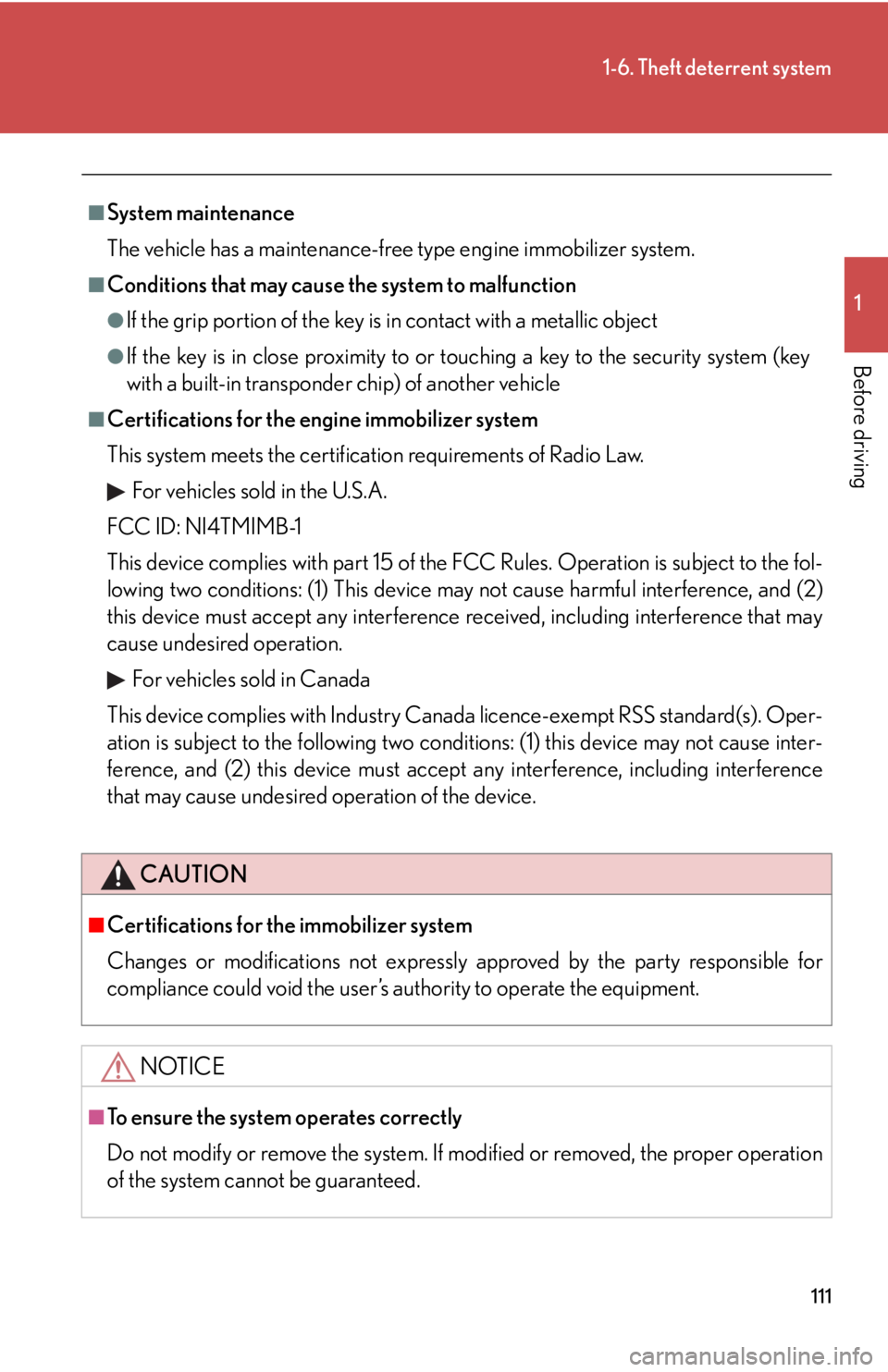
1111-6. Theft deterrent system
1
Before driving ■
System maintenance
The vehicle has a maintenance-free type engine immobilizer system.■
Conditions that may cause the system to malfunction ●
If the grip portion of the key is in contact with a metallic object●
If the key is in close proximity to or touching a key to the security system (key
with a built-in transponder chip) of another vehicle■
Certifications for the engine immobilizer system
This system meets the certification requirements of Radio Law.
For vehicles sold in the U.S.A.
FCC ID: NI4TMIMB-1
This device complies with part 15 of the FCC Rules. Operation is subject to the fol-
lowing two conditions: (1) This device may not cause harmful interference, and (2)
this device must accept any interference received, including interference that may
cause undesired operation.
For vehicles sold in Canada
This device complies with Industry Cana da licence-exempt RSS standard(s). Oper-
ation is subject to the following two conditions: (1) this device may not cause inter-
ference, and (2) this device must accept any interference, including interference
that may cause undesired operation of the device.
CAUTION■
Certifications for the immobilizer system
Changes or modifications not expressly approved by the party responsible for
compliance could void the user’s authority to operate the equipment.
NOTICE
■
To ensure the system operates correctly
Do not modify or remove the system. If mo dified or removed, the proper operation
of the system cannot be guaranteed.
Page 112 of 886
1121-6. Theft deterrent system
Alarm The system sounds the alarm and flashe s the lights when forcible entry is
detected.
■ Triggering of the alarm
The alarm is triggered in the follow ing situations when the alarm is
set:
● A locked door is unlocked or open ed in any way other than using
the entry function, wireless r emote control or mechanical key.
(The doors will lock again automatically.)
● The hood is opened.
● Some models: The back door window is tapped or broken.
Page 114 of 886
1141-6. Theft deterrent system
■
System maintenance
The vehicle has a maintenance-free type alarm system.■
Items to check before locking the vehicle
To prevent unexpected triggering of the alarm and vehicle theft, make sure of the
following: ●
Nobody is in the vehicle.●
The windows and moon roof are closed before the alarm is set.●
No valuables or other personal items are left in the vehicle.■
Tr i g g e r i n g o f t h e a l a r m
The alarm may be triggered in the following situations:
(Stopping the alarm deactivates the alarm system.)
■
Alarm-operated door lock
●
When the alarm is operating, the door s are locked automatically to prevent
intruders.
●
Do not leave the key inside the vehicle when the alarm is operating, and make
sure the key is not inside the vehicle when recharging or replacing the battery. ●
A person inside the vehicle opens a door
or the hood.
●
The battery is recharged or replaced
when the vehicle is locked.
Page 154 of 886
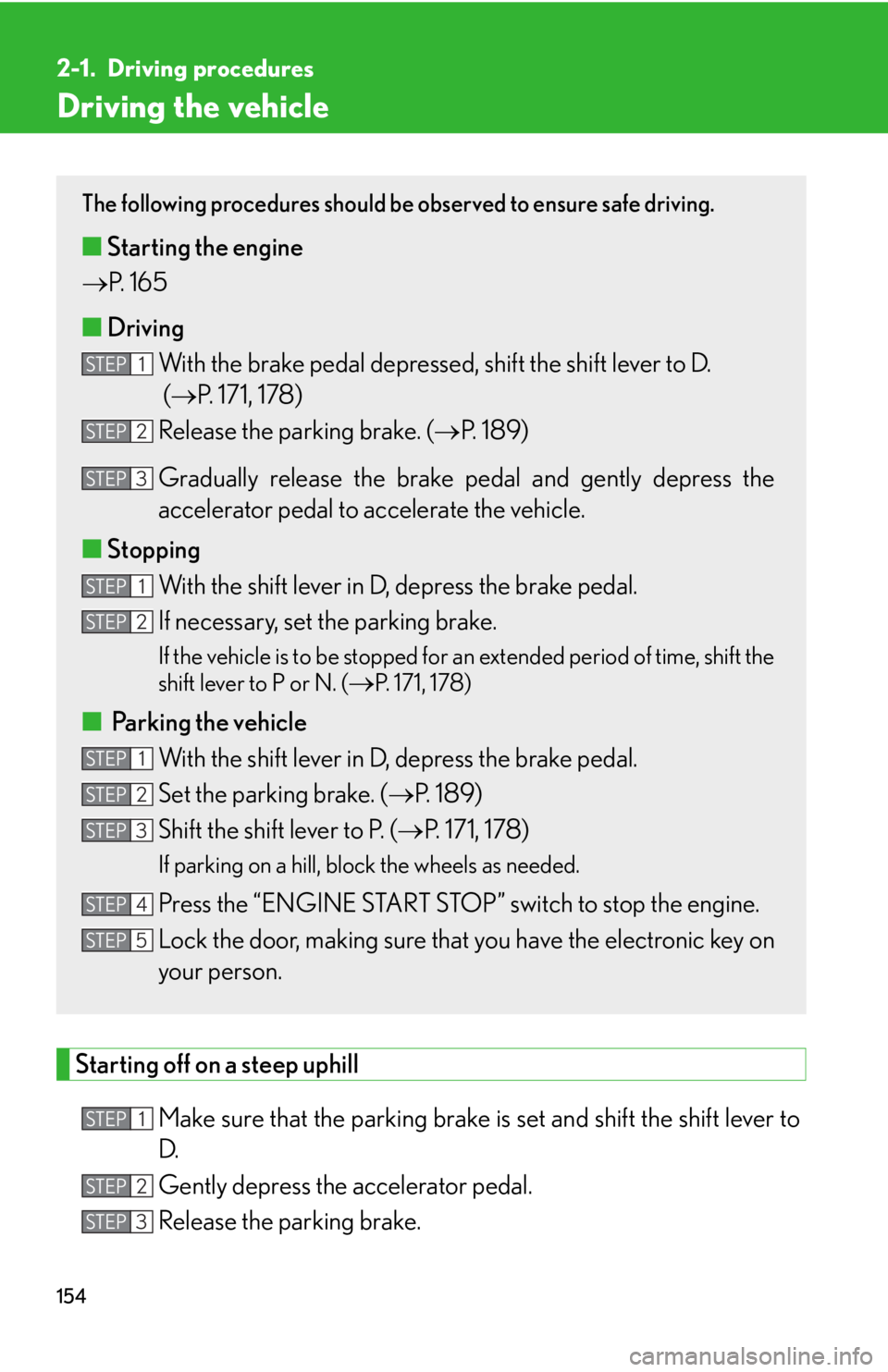
1542-1. Driving procedures
Driving the vehicle
Starting off on a steep uphill
Make sure that the pa rking brake is set and shift the shift lever to
D.
Gently depress the accelerator pedal.
Release the parking brake. The following procedures should be observed to ensure safe driving.
■ Starting the engine
P. 1 6 5
■ Driving
With the brake pedal depressed, shift the shift lever to D.
( P. 171, 178)
Release the parking brake. ( P. 1 8 9 )
Gradually release the brake pedal and gently depress the
accelerator pedal to accelerate the vehicle.
■ Stopping
With the shift lever in D, depress the brake pedal.
If necessary, set the parking brake. If the vehicle is to be stopped for an extended period of time, shift the
shift lever to P or N. (
P. 171, 178)
■
Parking the vehicle
With the shift lever in D, depress the brake pedal.
Set the parking brake. ( P. 1 8 9 )
Shift the shift lever to P. ( P. 171, 178)If parking on a hill, block the wheels as needed.
Press the “ENGINE START STOP” switch to stop the engine.
Lock the door, making sure that you have the electronic key on
your person.STEP 1
STEP 2
STEP 3
STEP 1
STEP 2
STEP 1
STEP 2
STEP 3
STEP 4
STEP 5
STEP 1
STEP 2
STEP 3
Page 165 of 886

1652-1. Driving procedures
2
When driving Engine (ignition) switch Performing the following operations when carrying the electronic key on
your person starts the engine or changes “ENGINE START STOP” switch
modes.
■ Starting the engine
Check that the parking brake is set.
Check that the shift lever is set in P.
Firmly depress the brake pedal. The “ENGINE START STOP” switch indicator will turn green. If the
indicator does not turn green, the engine cannot be started.
Press the “ENGINE START
STOP” switch. The engine will crank until it
starts or for up to 30 seconds,
whichever is less.
Continue depressing the brake
pedal until the engine is com-
pletely started.
The engine can be started from
any “ENGINE START STOP”
switch mode.
■ Stopping the engine
Stop the vehicle.
Shift the shift lever to P.
Set the parking brake. ( P. 1 8 9 )
Press the “ENGINE START STOP” switch.
Release the brake pedal and chec k that the indicator on the
“ENGINE START STOP” switch is off.STEP 1
STEP 2
STEP 3
STEP 4
STEP 1
STEP 2
STEP 3
STEP 4
STEP 5
Page 167 of 886
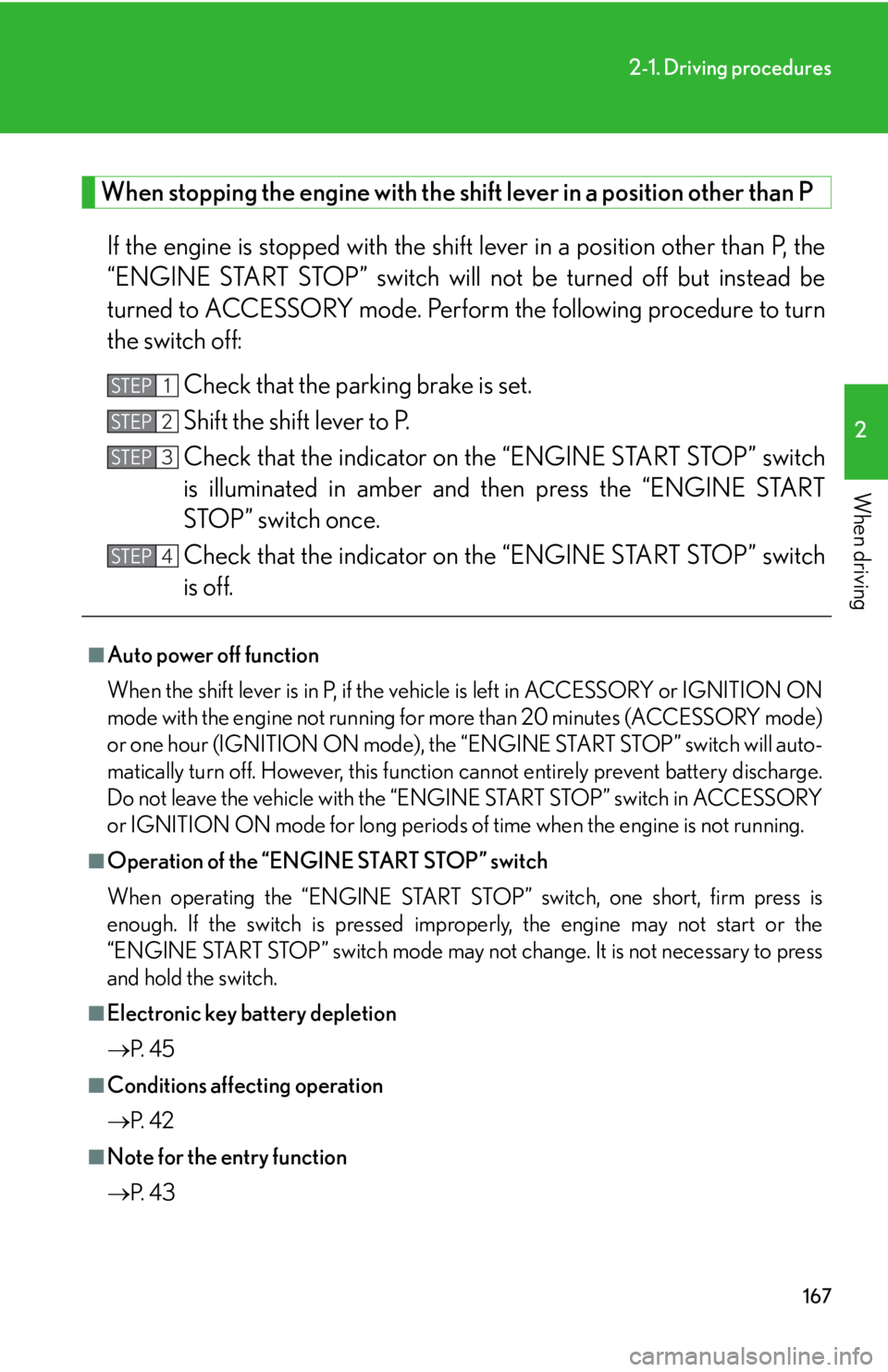
1672-1. Driving procedures
2
When driving When stopping the engine with the shift lever in a position other than P
If the engine is stopped with the shift lever in a position other than P, the
“ENGINE START STOP” switch will not be turned off but instead be
turned to ACCESSORY mode. Perfor m the following procedure to turn
the switch off:
Check that the parking brake is set.
Shift the shift lever to P.
Check that the indicator on the “ENGINE START STOP” switch
is illuminated in amber and th en press the “ENGINE START
STOP” switch once.
Check that the indicator on the “ENGINE START STOP” switch
is off.■
Auto power off function
When the shift lever is in P, if the vehicle is left in ACCESSORY or IGNITION ON
mode with the engine not running for more than 20 minutes (ACCESSORY mode)
or one hour (IGNITION ON mode), the “ENGINE START STOP” switch will auto-
matically turn off. However, this function cannot entirely prevent battery discharge.
Do not leave the vehicle with the “ENGINE START STOP” switch in ACCESSORY
or IGNITION ON mode for lo ng periods of time when the engine is not running.■
Operation of the “ENGINE START STOP” switch
When operating the “ENGINE START STOP” switch, one short, firm press is
enough. If the switch is pressed improperly, the engine may not start or the
“ENGINE START STOP” switch mode may not change. It is not necessary to press
and hold the switch.■
Electronic key battery depletion
P. 4 5
■
Conditions affecting operation
P. 4 2
■
Note for the entry function
P. 4 3STEP 1
STEP 2
STEP 3
STEP 4
Page 168 of 886

1682-1. Driving procedures
■
If the engine does not start
The engine immobilizer system may not have been deactivated. ( P. 1 1 0 )
Contact your Lexus dealer.■
Steering lock
After turning the “ENGINE START STOP” switch off and opening and closing the
doors, the steering wheel will be locked due to the steering lock function. Operat-
ing the “ENGINE START STOP” switch again automatically cancels the steering
lock.■
When the steering lock cannot be released
■
Steering lock motor overheating prevention
To prevent the steering lock motor from overheating, the motor may be suspended
if the engine is turned on and off repeatedly in a short period of time. In this case,
refrain from operating the engine. After about 2 seconds, the steering lock motor
will resume functioning.■
When the “ENGINE START STOP” switch indicator flashes in amber
The system may be malfunctioning. Have the vehicle inspected by your Lexus
dealer immediately.■
If the electronic key battery is depleted
P. 7 0 1 The green indicator light on the “ENGINE
START STOP” switch will flash and a mes-
sage will be shown on the multi-information
display. Press the “ENGINE START STOP”
switch again while turning the steering wheel
left and right.
Page 214 of 886

2142-3. Operating the lights and windshield wipers
■
Automatic light off system ●
When the headlights are on: The headlights and tail lights turn off 30 seconds
after a door is opened and closed if the “ENGINE START STOP” switch is
turned to ACCESSORY mode or turned off. (The lights turn off immediately
if on the key is pressed after all the doors are locked.)●
When only the tail lights ar e on: The tail lights turn off automatically if the
“ENGINE START STOP” switch is turned to ACCESSORY mode or turned off
and the driver’s door is opened.
To turn the lights on again, turn the “ENGINE START STOP” switch to IGNITION
ON mode, or turn the light switch off once and then back to or .
If any of the doors is kept open, the ligh ts automatically turn off after 20 minutes.■
Automatic headlight leveling system (if equipped)
The level of the headlights is automatica lly adjusted according to the number of
passengers and the loading condition of the vehicle to ensure that the headlights do
not interfere with other road users. ■
Light reminder buzzer (headlights)
A buzzer sounds when the “ENGINE START STOP” switch is turned off or turned
to ACCESSORY mode and the driver's door is opened while the headlights are
turned on.■
Illuminated entry system
If the wireless remote control switch is used to unlock the vehicle when the light
switch is in and the surrounding area is dark, the parking light turns on.■
Customization
Settings (e.g. light sensor sensitivity) can be changed.
(Customizable features P. 8 3 4 )
NOTICE
■
To prevent battery discharge
Do not leave the lights on longer than necessary when the engine is off.