2015 LEXUS NX300h battery
[x] Cancel search: batteryPage 332 of 681

332 4-6. Driving tips
NX300h_U_OM78007U WA R N I N G ■
Off-road driving precautions
Always observe the following precautions to minimize the risk of death or serious
injury or damage to your vehicle: ●
Drive carefully when off the road. Do not ta ke unnecessary risks by driving in danger-
ous places. ●
Do not grip the steering wheel spokes when driving off-road. A bad bump could jerk
the wheel and injure your hands. Keep both hands and especially your thumbs on the
outside of the rim. ●
Always check your brakes for effectivenes s immediately after driving in sand, mud,
water or snow. ●
After driving through tall grass, mud, rock, sand, water, etc., check that there is no
grass, bush, paper, rags, stone, sand, et c. adhering or trap ped to the underbody.
Clear off any such matter from the underbody. If the vehicle is used with these materi-
als trapped or adhering to the underb ody, a breakdown or fire could occur.●
When driving off-road or in rugged terrai n, do not drive at excessive speeds, jump,
make sharp turns, strike objects, etc. This may cause loss of control or vehicle rollover
causing death or serious injury. You are also risking expensive damage to your vehi-
cle’s suspension and chassis.
NOTICE ■
To prevent water damage
Take all necessary safety measures to ensure that water damage to the hybrid battery
(traction battery), hybrid system or other components does not occur. ●
Water entering the engine compartment may cause severe damage to the hybrid
system. Water entering the interior may cause the hybrid battery stowed under the
rear seats to short circuit. ●
Water entering the hybrid transmission and rear electric motor (traction motor) will
cause deterioration in transmission qualit y. The malfunction indicator may come on,
and the vehicle may not be drivable. ●
Water can wash the grease from wheel be arings, causing rusting and premature fail-
ure, and may also enter the hybrid transmission case, reducing the gear oil’s lubricat-
ing qualities. ■
When you drive through water
If driving through water, such as when crossing shallow streams, first check the depth of
the water and the bottom of the riverbed for firmness. Drive slowly and avoid deep
water. ■
Inspection after off-road driving ●
Sand and mud that has accumulated around brake discs may affect braking efficiency
and may damage brake system components. ●
Always perform a maintenance inspection after each day of off-road driving that has
taken you through rough terr ain, sand, mud, or water. For scheduled maintenance
information, refer to the “Warranty and Services Guide/Owner’s Manual Supple-
ment/Scheduled Maintenance”.
Page 341 of 681

3415-1. Basic Operations
5
Lexus Display Audio system
NX300h_U_OM78007U ■
When using the screen ●
Under extremely cold conditions, the Lexus Display Audio controller may react slowly.●
If the screen is cold, the display may be dark, or the system may seem to be operating
slightly slower than normal. ●
The screen may seem dark and hard to see when viewed through sunglasses. Change
your angle of viewing, adjust the display on the “Display” screen ( P. 352) or remove
your sunglasses. ■
Using cellular phones
Interference may be heard through the audio system’s speakers if a cellular phone is
being used inside or close to the vehi cle while the audio system is operating.
WA R N I N G ■
Using the Lexus Display Audio controller
Be careful when touching the Lexus Display Audio controller in extreme temperatures
as it may become very hot or cold due to the temperature inside the vehicle. ■
Laser product ●
CAUTION
USE OF CONTROL OR ADJUSTMENT OR PERFORMANCE OF PROCE-
DURES OTHER THAN THOSE SPECIFIED HEREIN MAY RESULT IN HAZARD-
OUS RADIATION EXPOSURE. ●
CAUTION
THE USE OF OPTICAL INSTRUMENTS WITH THIS PRODUCT WILL
INCREASE EYE HAZARD.
NOTICE ■
To prevent Lexus Display Audio controller malfunction ●
Do not allow the Lexus Display Audio controller to come into contact with food, liq-
uid, stickers or lit cigarettes as doing so may cause it to change color, emit a strange
odor or stop functioning. ●
Do not subject the Lexus Display Audio controller to excessive pressure or strong
impact as the controller may bend or break off.■
To prevent 12-volt battery discharge
Do not leave the audio system on longer than necessary when the hybrid system is off.■
To avoid damaging the audio system
Take care not to spill drinks or other fluids on the audio system.
Page 375 of 681

3755-6. Using an external device
5
Lexus Display Audio system
NX300h_U_OM78007U ●
“Made for iPod” and “Made for iPhone” mean that an electronic accessory has been
designed to connect specifically to an iPod , or iPhone, respectively, and has been certi-
fied by the developer to meet Apple performance standards. ●
Apple is not responsible for the operation of this device or its compliance with safety
and regulatory standards. Please note that th e use of this accessory with iPod or iPhone
may affect wireless performance. ●
iPhone, iPod, iPod classic, iPod nano and iPod touch are trademarks of Apple Inc., reg-
istered in the U.S. and other countries. ■
iPod cover art ●
Depending on the iPod and songs in the iPod, iPod cover art may be displayed.●
This function can be changed to on/off. ( P. 3 5 7 )●
It may take time to display iPod cover art, and the iPod may not be operated while the
cover art display is in process. ■
iPod functions ●
When an iPod is connected and the audio sour ce is changed to iPod mode, the iPod will
resume play from the same poin t in which it was last used.●
Depending on the iPod that is connected to the system, certain functions may not be
available. If a function is unavailable due to a malfunction (as opposed to a system spec-
ification), disconnecting the device and reconnecting it may resolve the problem.●
Depending on the iPod, while connected to the system, the iPod cannot be operated
with its own controls. It is necessary to us e the controls of the vehicle’s audio system
instead. ●
When the battery level of an iPod is very low, the iPod may not operate. If so, charge the
iPod before use. ●
Compatible models ( P. 3 76 )■
iPod problems
To resolve most problems encountered when using your iPod, disconnect your iPod from
the vehicle iPod connection and reset it. For in structions on how to reset your iPod, refer
to your iPod Owner’s Manual. ■
Error messages
If the following error messages appear on the screen, refer to the table and take the
appropriate measures. If the pr oblem is not rectified, take the vehicle to your Lexus
dealer.
Message Cause/Correction procedures
“Connection error.” This indicates a problem in the iPod or its connection.
“There are no songs
available for playback.” This indicates that there is no music data in the iPod.
“No items available.” This indicates that songs are not found in a selected playl-
ist.
“Please check the iPod
firmware version.” This indicates that the software version is not compatible.
Please check the co mpatible models. ( P. 3 76 )
“iPod authorization
failed.” This indicates that the Lexu s Display Audio system failed
to authorize the iPod.
Please check your iPod.
Page 390 of 681

390 5-8. Bluetooth ®
Audio
NX300h_U_OM78007UListening to Bluetooth ®
AudioWhen a Bluetooth ®
device cannot be connected, check the connection status
on the “Bluetooth
* Audio” screen. If the device is not connected, either register
or reconnect the device. ( P. 3 8 4 , 3 8 6 )
* : Bluetooth is a registered trademark of Bluetooth SIG, Inc.
You can check indicators, such as, signal strength and battery charge on the
screen.
Connection status
Battery charge
Depending on the type of portable
audio player used, some titles may not
be displayed.The Bluetooth ®
audio system enables the user to enjoy music played on a por-
table player from the vehicle speakers via wireless communication.
Status display 1
2
Indicators Conditions
Connection status Good Not connected
Battery charge Full Empty
Page 392 of 681

392 5-9. Bluetooth ®
Phone
NX300h_U_OM78007UUsing a Bluetooth ®
PhoneBefore making a phone call, check the connection status, battery charge, call
area and signal strength. (
P. 393)
If a Bluetooth ®
device cannot be connected, chec k the connection status. If the
device is not connected, either register or reconnect it. (
P. 384, 387)
To display the screen shown below, press the off-hook switch on the steering
wheel or select “Phone” on the “Menu” screen.
Phone name
Bluetooth ®
connection status
( P. 393)
Displays the call history screen
( P. 3 9 6 )
Displays the favorites screen
( P. 3 9 6 )
Displays the contacts screen
( P. 3 9 4 )
Displays the dial pad screen ( P. 3 9 4 )
Displays the message inbox screen ( P. 400)The hands-free system is a function that allows you to use your cellular phone
without touching it.
This system supports Bluetooth ®
. Bluetooth ®
is a wireless data system that
allows the cellular phone to wirelessly connect to the hands-free system and
make/receive calls.
Phone top screen 1
2
3
4
5
6
7
Page 393 of 681

3935-9. Bluetooth ®
Phone
5
Lexus Display Audio system
NX300h_U_OM78007U ◆ Te l e p h o n e s w i t c h ( P. 4 0 2 )
◆ Microphone
The vehicle’s built-in microphone is
used when talking on the phone.
The person to whom you are speaking
to can be heard from the front speak-
ers.
To use the hands-free system, you must register your Bluetooth ®
phone in the
system. ( P. 3 8 4 )
You can check indicators such as signal strength and battery charge on any
screen.
Connection status
Signal strength
Battery chargeStatus display 1
2
3
Indicators Conditions
Connection status Good Po o r Not connected
Battery charge Full Empty
Signal strength Excellent Poor
Page 412 of 681
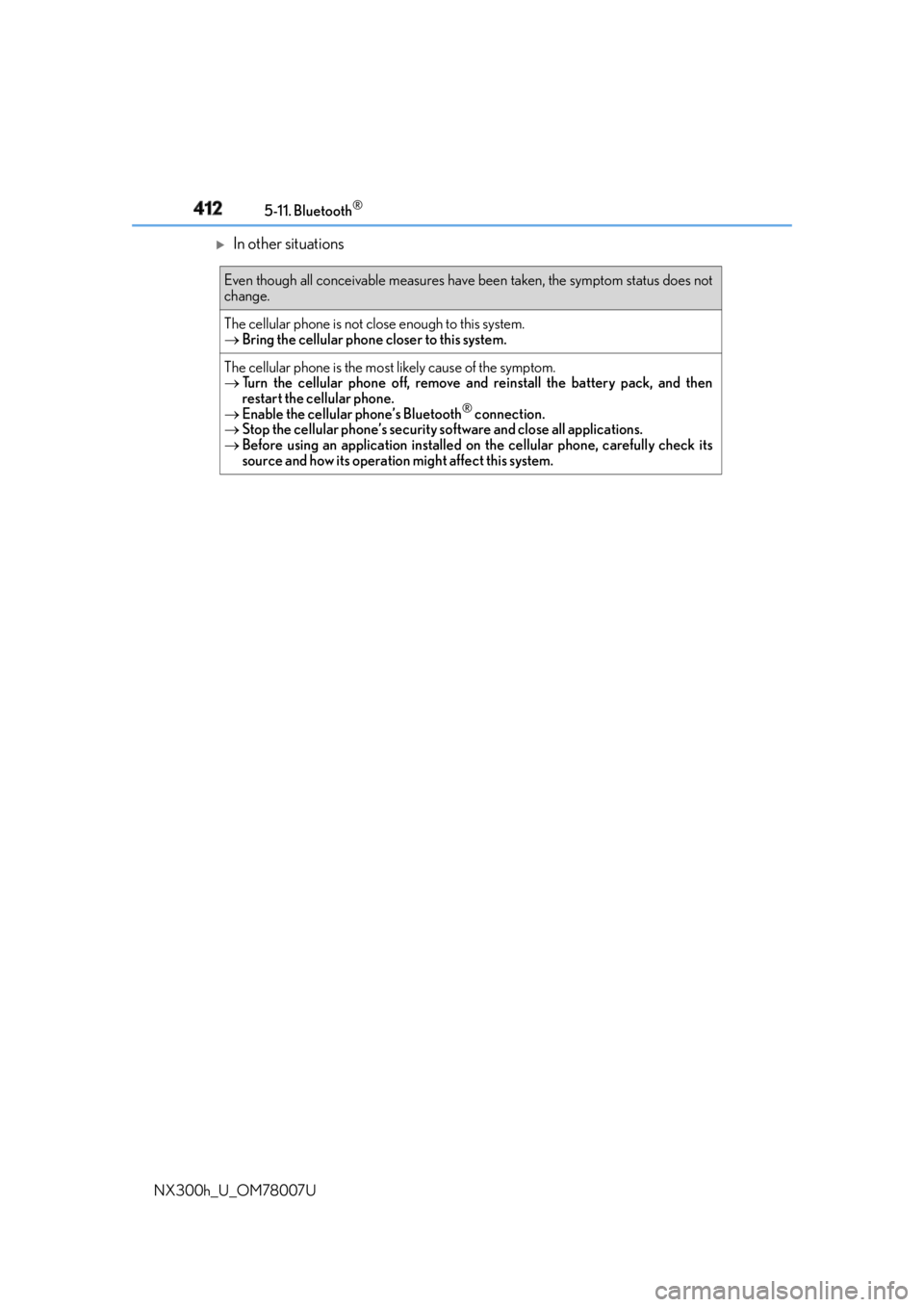
412 5-11. Bluetooth ®
NX300h_U_OM78007U
In other situations Even though all conceivable measures have been taken, the symptom status does not
change.
The cellular phone is not close enough to this system.
Bring the cellular phone closer to this system.
The cellular phone is the most likely cause of the symptom.
Turn the cellular phone off, remove an d reinstall the battery pack, and then
restart the cellular phone.
Enable the cellular phone’s Bluetooth ®
connection.
Stop the cellular phone’s security so ftware and close all applications.
Before using an application installed on the cellular phone, carefully check its
source and how its operation might affect this system.
Page 413 of 681

4135-11. Bluetooth ®
5
Lexus Display Audio system
NX300h_U_OM78007UBluetooth ®■
When using the Bluetooth ®
audio system●
In the following situations, the system may not function.
• If the portable audio player is turned off
• If the portable audio player is not connected
• If the portable audio player’s battery is low ●
There may be a delay if a cellular phon e connection is made during Bluetooth ®
audio
play. ●
Depending on the type of portable audio play er that is connected to the system, opera-
tion may differ slightly and certain functions may not be available. ■
When using the hands-free system ●
The audio system is mu ted when making a call.●
If both parties speak at the same time, it may be difficult to hear.●
If the received call volume is over ly loud, an echo may be heard.
If the Bluetooth ®
phone is too close to the system, quality of the sound may deteriorate
and connection status may deteriorate. ●
In the following situations, it may be difficult to hear the other party:
• When driving on unpaved roads
• When driving at high speeds
•If a window is open
• If the air conditioning is blowing directly on the microphone
• If there is interference from the network of the cellular phone●
Depending on the type phone, cert ain functions may not be available.■
Conditions under which th e system will not operate●
If using a cellular phone that does not support Bluetooth ®
●
If the cellular phone is turned off ●
If you are outside of cellular phone service coverage ●
If the cellular phone is not connected ●
If the cellular phone’s battery is low ●
When outgoing calls are controlled, due to heavy traffic on telephone lines, etc.●
When the cellular phone itself cannot be used ●
When transferring phonebook data from the cellular phone