Page 468 of 960
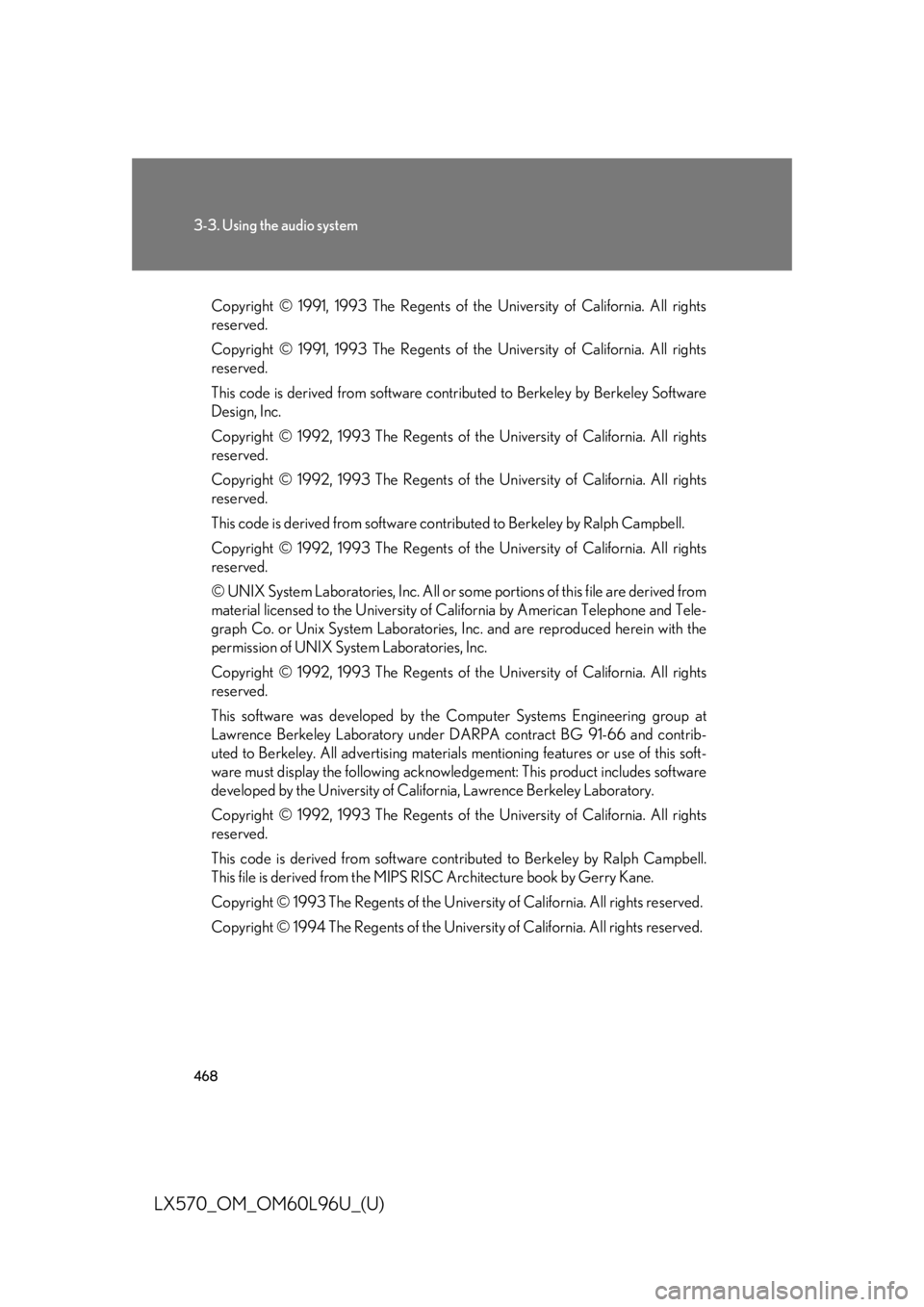
4683-3. Using the audio system
LX570_OM_OM60L96U_(U) Copyright © 1991, 1993 The Regents of the University of California. All rights
reserved.
Copyright © 1991, 1993 The Regents of the University of California. All rights
reserved.
This code is derived from software cont ributed to Berkeley by Berkeley Software
Design, Inc.
Copyright © 1992, 1993 The Regents of th e University of California. All rights
reserved.
Copyright © 1992, 1993 The Regents of th e University of California. All rights
reserved.
This code is derived from software cont ributed to Berkeley by Ralph Campbell.
Copyright © 1992, 1993 The Regents of th e University of California. All rights
reserved.
© UNIX System Laboratories, Inc. All or some portions of this file are derived from
material licensed to the University of California by American Telephone and Tele-
graph Co. or Unix System Laboratories, Inc. and are reproduced herein with the
permission of UNIX Sy stem Laboratories, Inc.
Copyright © 1992, 1993 The Regents of th e University of California. All rights
reserved.
This software was developed by the Computer Systems Engineering group at
Lawrence Berkeley Labora tory under DARPA contract BG 91-66 and contrib-
uted to Berkeley. All advertising materials mentioning features or use of this soft-
ware must display the following acknowledgement: This product includes software
developed by the University of California, Lawrence Berkeley Laboratory.
Copyright © 1992, 1993 The Regents of th e University of California. All rights
reserved.
This code is derived from software contributed to Be rkeley by Ralph Campbell.
This file is derived from the MIPS RISC Architecture book by Gerry Kane.
Copyright © 1993 The Regents of the Univer sity of California. All rights reserved.
Copyright © 1994 The Regents of the Univer sity of California. All rights reserved.
Page 503 of 960
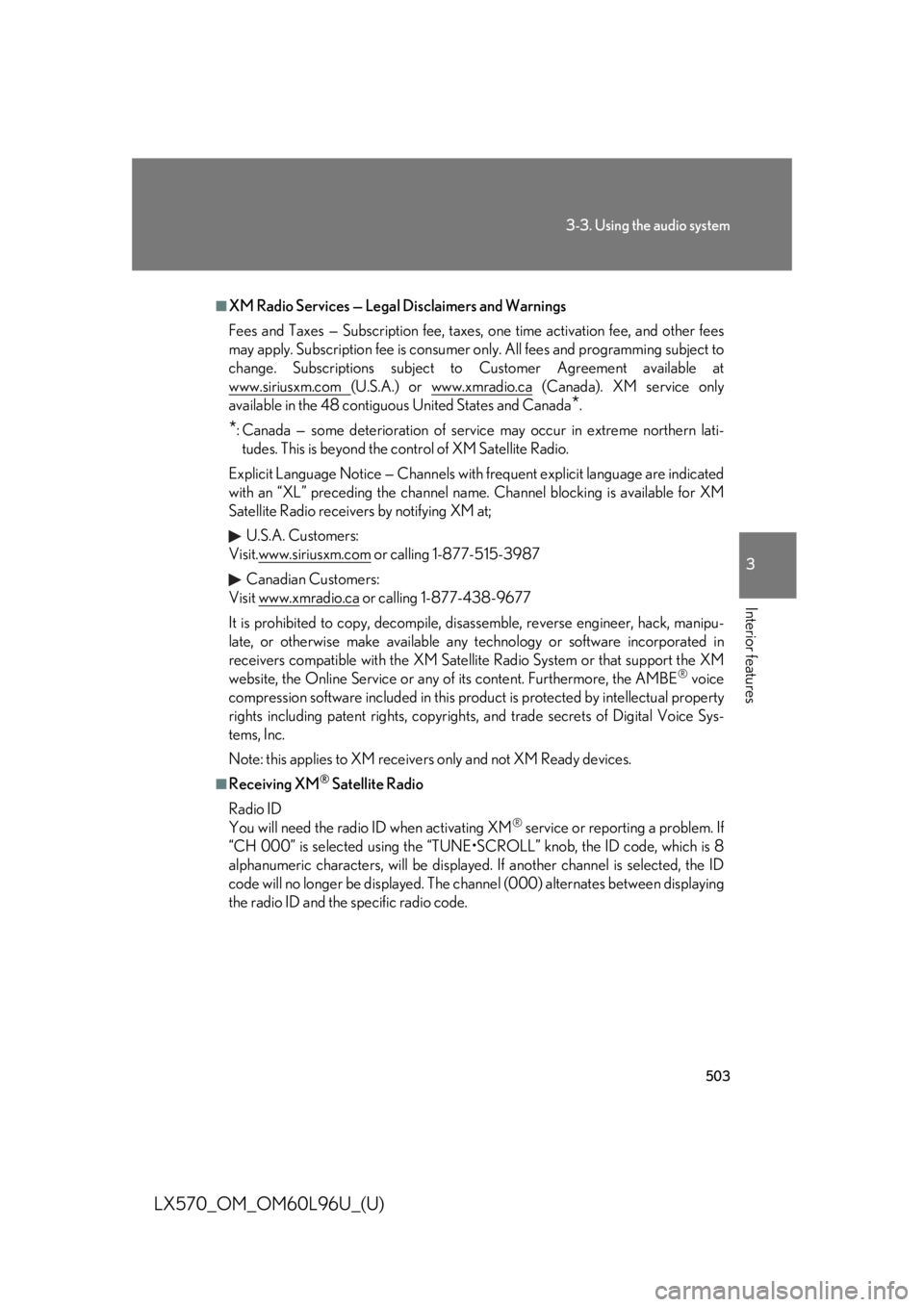
5033-3. Using the audio system
3
Interior features
LX570_OM_OM60L96U_(U) ■
XM Radio Services — Legal Disclaimers and Warnings
Fees and Taxes — Subscription fee, taxes, one time activation fee, and other fees
may apply. Subscription fee is consumer only. All fees and programming subject to
change. Subscriptions subject to Customer Agreement available at
www.siriusxm.com (U.S.A.) or www.xmradio.ca (Canada). XM service only
available in the 48 contiguo us United States and Canada
* .
* : Canada — some deterioration of servic e may occur in extreme northern lati-
tudes. This is beyond the co ntrol of XM Satellite Radio.
Explicit Language Notice — Channels with frequent explicit la nguage are indicated
with an “XL” preceding the channel name. Channel blocking is available for XM
Satellite Radio receivers by notifying XM at;
U.S.A. Customers:
Visit.www.siriusxm.com or calling 1-877-515-3987
Canadian Customers:
Visit www.xmradio.ca or calling 1-877-438-9677
It is prohibited to copy, decompile, disassemble, reverse engineer, hack, manipu-
late, or otherwise make available any te chnology or software incorporated in
receivers compatible with the XM Satell ite Radio System or that support the XM
website, the Online Service or any of its content. Furthermore, the AMBE ®
voice
compression software included in this pr oduct is protected by intellectual property
rights including patent righ ts, copyrights, and trade se crets of Digital Voice Sys-
tems, Inc.
Note: this applies to XM receivers only and not XM Ready devices. ■
Receiving XM ®
Satellite Radio
Radio ID
You will need the radio ID when activating XM ®
service or report ing a problem. If
“CH 000” is selected usin g the “TUNE•SCROLL ” knob, the ID code, which is 8
alphanumeric characters, will be displayed. If another channel is selected, the ID
code will no longer be displayed. The channel (000) alternat es between displaying
the radio ID and the specific radio code.
Page 515 of 960
5153-3. Using the audio system
3
Interior features
LX570_OM_OM60L96U_(U) Playing DVD video For safety reasons, you can enjoy the vi sual contents of discs only when the
vehicle is completely stopped with the “ENGINE START STOP” switch in
ACCESSORY or IGNITION ON mode and the parking brake applied.
While driving in DVD video mode, on ly the DVD’s audio can be heard.
When a DVD video disc is inserted whil e driving, the audio contents of the
main feature will automatically be played. However, some discs may not be
played from the main story.
Press the “AUDIO” button if a disc has already been loaded in the disc slot.
Touch the “DISC” tab or press the “AUDIO” button repeatedly until the
“DISC” tab is selected.
Page 543 of 960
5433-3. Using the audio system
3
Interior features
LX570_OM_OM60L96U_(U) Connecting Bluetooth ®
audio player
To use the Bluetooth ®
audio system, you need to enter your portable
player into the system. Once registered, you can enjoy your music on the
vehicle’s audio system. ( P. 674)
For the operation procedure for the portable player, consult your
player’s accompanying instruction manual.
■ When “Bluetooth* Power” is turned on
When the portable player is on stan dby for the connection, it will be
automatically connected when ever the “ENGINE START STOP”
switch is in either ACCESSORY or IGNITION ON mode.
■ When “Bluetooth* Power” is turned off
Manually connect the portable player in accorda nce with the following
procedure.
Touch “Connect”.
*: Bluetooth is a registered trademark of Bluetooth SIG, Inc. STEP 1
Page 551 of 960

5513-3. Using the audio system
3
Interior features
LX570_OM_OM60L96U_(U) ■
Reconnecting the portable player
If the portable player is disconnected with a poor reception when the “ENGINE
START STOP” switch is in ACCESSORY or IGNITION ON mode, the system
automatically reconnects the portable player.
If you have switched off the portable player yourself, follow the instructions below to
reconnect: ●
Select the portable player again ●
Enter the portable player■
When transferring owne rship of your vehicle
Be sure to remove the registered portable player from the system. ( P. 676)
CAUTION■
While driving
Do not use the portable player or connect the Bluetooth ®
system.■
Caution regarding interference with electronic devices ●
Your audio unit is fitted with Bluetooth ®
antennas. People with implantable car-
diac pacemakers, cardiac resynchronization therapy-pacemakers or implant-
able cardioverter defibrillators should maintain a reasonable distance between
themselves and the Bluetooth ®
antennas. The radio waves may affect the opera-
tion of such devices. ●
Before using Bluetooth ®
devices, users of any electrical medical device other
than implantable cardiac pacemakers, cardiac resynchronization therapy-pace-
makers or implantable cardioverter defi brillators should consult the manufac-
turer of the device for information about its operation under the influence of radio
waves. Radio waves could have unexpected effects on the operation of such
medical devices.
NOTICE■
When leaving the vehicle
Do not leave your portable player in the vehicle. The inside of the vehicle may
become hot, causing damage to the portable player.
Page 580 of 960
5803-4. Using the rear seat entertainment system
LX570_OM_OM60L96U_(U) Display
When audio-video equip ment is connected to the A/V input port, rear
passengers can enjoy different audio sources on each display. ( P. 611)
Rear seat entertainment system controller
Turns display off To turn the display back on, press
the “SOURCE”, “DISC” or
“VIDEO” button.
Selects the display to be oper-
ated Buttons other than can be
operated if the switch is switched.
L: left side display
R: right side display
Turns the rear seat entertainment
system on or off
Caution screen
This screen appears for a few sec-
onds when the “ENGINE START
STOP” switch is in ACCESSORY
or IGNITION ON mode.
Page 583 of 960
5833-4. Using the rear se at entertainment system
3
Interior features
LX570_OM_OM60L96U_(U) Touch the “Rear” tab on the
screen.
Touch the desired button. The se lected button indicator is high-
lighted. “POWER”: Turns the rear screen on or off.
“Rear System Lock”: Locks the system so passengers in the rear seats
cannot operate the rear entertainment system.
“Speaker Output”: Enables the front speakers to output the front audio
system’s audio source.STEP 2
■
The rear seat entertainment system can be used when
The “ENGINE START STOP” switch is in ACCESSORY or IGNITION ON
mode. ■
When appears on the screen
It indicates that the selected icon cannot be used at this time. STEP 3
Page 627 of 960
6273-5. Using the hands-free system (for cellular phone)
3
Interior features
LX570_OM_OM60L96U_(U) Bluetooth ®
phone connection
There are two connection methods available — automatic and manual.
Automatic
When you register your phone,
auto connection will be activated.
Always set it to this mode and
leave the Bluetooth ®
phone on the
place where connection can be
established.
When the “ENGINE START
STOP” switch is turned to
ACCESSORY or IGNITION ON
mode, the system will search for a
nearby cellular phone you have
registered. The system will con-
nect with the ph one that was last
connected, if it is nearby.
When “Display Phone Status” is
set to “On”, the connection status
is displayed. ( P. 684)Depending on the type of
Bluetooth ®
phone being con-
nected, it may be necessary to per-
form additional steps on the phone.