Page 379 of 960

3792-5. Driving information
2
When driving
LX570_OM_OM60L96U_(U) CAUTION■
Driving with snow tires
Observe the following precautions to reduce the risk of accidents.
Failing to do so may result in a loss of vehicle control and cause death or serious
injury. ●
Use tires of the size sp ecified for your vehicle.●
Maintain the recommended level of tire inflation pressure. ●
Do not drive in excess of 75 mph (120 km/h ), regardless of the type of snow tires
being used. ●
Snow tires should be in stalled on all wheels.■
Driving with tire chains
Observe the following precautions to reduce the risk of accidents.
Failing to do so may result in the vehicle being unable to be driven safely, and may
cause death or serious injury. ●
Do not drive in excess of the speed limit specified for the tire chains being used or
30 mph (50 km/h), whichever is lower. ●
Avoid driving on bumpy road surfaces or over potholes. ●
Avoid sudden acceleration, abrupt steering, sudden braking and shifting opera-
tions that cause sudden engine braking. ●
Slow down sufficiently before entering a curve to ensure that vehicle control is
maintained.■
When installing tire chains
Turn off the vehicle height control.
The vehicle height may change due to the automatic leveling function and you may
catch part of your body in the vehi cle, resulting in an accident. ( P. 320)
Page 391 of 960
3912-5. Driving information
2
When driving
LX570_OM_OM60L96U_(U) Connecting and disconnecting a trailer
Stop your vehicle and a trailer in line and perform the following:
● Connecting a trailer
Put the 4-Wheel AHC in the “LO” (low) mode.
Turn off the “ENGINE START STOP” switch or the 4-Wheel
AHC.
Connect a trailer.
Turn on the “ENGINE START STOP” switch or the 4-Wheel
AHC.
Select the “N” (normal) mode with the height select switch. When a vehicle loaded with four occupants tows a trailer of about
4000 lb. (1800 kg) with more than about 400 lb. (180 kg) tongue
load, the normal mode may not be se lected. However, there is no prob-
lem to continue normal driving. Drive with sufficient care because of
large load. STEP 1
STEP 2
STEP 3
STEP 4
STEP 5
Page 392 of 960
3922-5. Driving information
LX570_OM_OM60L96U_(U) ● Disconnecting a trailer
Put the 4-Wheel AHC in the “LO” (low) mode. (Make sure the
vehicle height is in the “LO” mode by pulling the switch to “ ” on
the height select switch.)
Turn off the “ENGINE START STOP” switch or the 4-Wheel
AHC.
Set the supporting leg of a trailer on the ground and raise the
hitch by 4 in. (100 mm).
Turn on the “ENGINE START STOP” switch or the 4-Wheel
AHC.
Wait for about 20 seconds until the rear vehicle height is lowered
by the automatic leveling function.
Make sure the hitch is disconnected . If not, raise the hitch higher
and repeat steps 2 through 5.
Move the vehicle forward in th e “LO” mode where the hitch does
not touch anything in the “N” (normal) mode.
Put the 4-Wheel AHC in the “N” mode. STEP 1
STEP 2
STEP 3
STEP 4
STEP 5
STEP 6
STEP 7
STEP 8
Page 394 of 960

3942-5. Driving information
LX570_OM_OM60L96U_(U) ● Avoid jerky starts or sudden acceleration.
● Avoid jerky steering and sharp turn s, and slow down before making a
turn.
● Note that when making a turn, the trailer wheels will be closer than the
vehicle wheels to the inside of th e turn. Compensate by making a
wider than normal turning radius.
● Slow down before making a turn, in crosswinds, on wet or slippery sur-
faces, etc.
Increasing vehicle speed can destabilize the trailer.
● Take care when passing other vehi cles. Passing requires considerable
distance. After passing a vehicle, do not forget the length of your
trailer, and be sure you have plenty of room before changing lanes.
● To maintain engine braking efficie ncy and charging system perfor-
mance when using engine braking, do not put the transmission in “D”.
If in the S mode, the transmission shift range position must be in 5 or
lower.
● Instability happens more frequently when descending steep or long
downhill grades. Before descending , slow down and downshift. Do not
make sudden downshifts while desc ending steep or long downhill
grades.
● Avoid holding the brake pedal down too long or applying the brakes
too frequently. This could cause the brakes to overheat and result in
reduced braking efficiency.
● Due to the added load of the trail er, your vehicle’ s engine may over-
heat on hot days (at temperatures over 85°F [30°C]) when driving up
a long or steep grade. If the engine coolant temperature gauge indi-
cates overheating, immediately turn off the air conditioning (if in use),
pull your vehicle off the road and stop in a safe spot. ( P. 878)
Page 395 of 960

3952-5. Driving information
2
When driving
LX570_OM_OM60L96U_(U) ● Always place wheel blocks under bo th the vehicle’s and the trailer’s
wheels when parking. Apply the pa rking brake firmly, and put the
transmission in “P”. Avoid parking on a slope, but if unavoidable, do so
only after performing the following:
Apply the brakes and keep them applied.
Have someone place wheel blocks under both the vehicle’s and
trailer’s wheels.
When the wheel blocks are in pl ace, release the brakes slowly
until the blocks absorb the load.
Apply the parking brake firmly.
Shift into “P” and turn off the engine.
● When restarting after parking on a slope:
With the transmission in “P”, start the engine. Be sure to keep the
brake pedal pressed.
Shift into “D” or “R” (if reversing).
Release the parking brake and brake pedal, and slowly pull or
back away from the wheel blocks. Stop and apply the brakes.
Have someone retrieve the blocks. STEP 1
STEP 2
STEP 3
STEP 4
STEP 5
STEP 1
STEP 2
STEP 3
STEP 4
Page 397 of 960

3972-5. Driving information
2
When driving
LX570_OM_OM60L96U_(U) ■
AVS (adaptive variable suspension system)
The suspension can be switched for improvement in driveability. ( P. 331)■
Break-in schedule
If your vehicle is new or equipped with any new power train components (such as
an engine, transmission, diff erential or wheel bearing), Lexus recommends that you
do not tow a trailer until the vehicle has been driven for over 500 miles (800 km).
After the vehicle has been driven for ov er 500 miles (800 km), you can start tow-
ing. However, for the next 500 miles (800 km), drive the vehicle at a speed of less
than 50 mph (80 km/h) when towing a trai ler, and avoid full throttle acceleration.■
Maintenance ●
If you tow a trailer, your vehicle will require more frequent maintenance due to
the additional load. (See “Owner’s Gu ide”, “Warranty and Services Guide”,
“Owner’s Manual Supplement” or “Warranty Booklet”.) ●
Retighten the fixing bolts of the towing ball and bracket after approximately
600 miles (1000 km) of trailer towing.■
If trailer sway occurs
One or more factors (crosswinds, passing vehicles, rough roads, etc.) can
adversely affect handling of your ve hicle and trailer, causing instability.●
If trailer swaying occurs:
• Firmly grip the steering wh eel. Steer straight ahead.
Do not try to control trailer swaying by turning the steering wheel.
• Begin releasing the accelerator pedal immediately but very gradually to
reduce speed.
Do not increase speed. Do not apply vehicle brakes.
If you make no extreme correction with the steering or brakes, your vehicle and
trailer should stabilize. (if enabled, Traile r Sway Control can also help to stabilize
the vehicle and trailer.)
Page 405 of 960
4053-1. Using the touch screen
3
Interior features
LX570_OM_OM60L96U_(U) Initial screen
When the “ENGINE START
STOP” switch is turned to
ACCESSORY or IGNITION ON
mode, the initial screen will be dis-
played for a few seconds as the
system starts up. Images shown on the initial screen
can be changed to suit individual
preferences. ( P. 419)
Page 408 of 960
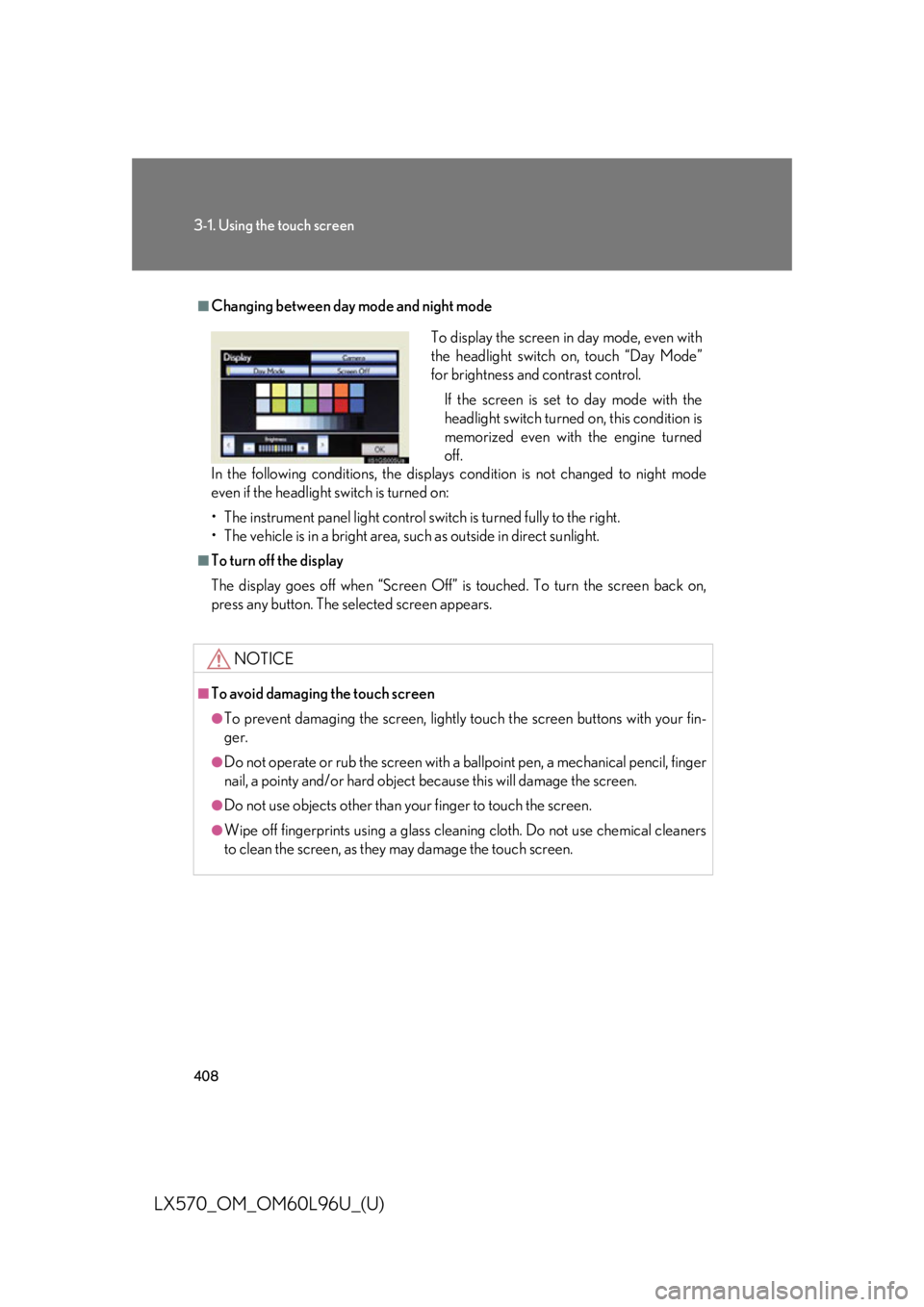
4083-1. Using the touch screen
LX570_OM_OM60L96U_(U) ■
Changing between day mode and night mode
In the following conditions, the displays condition is not changed to night mode
even if the headlight switch is turned on:
• The instrument panel light control switch is turned fully to the right.
• The vehicle is in a bright area, such as outside in direct sunlight. ■
To turn off the display
The display goes off when “Screen Off” is touched. To turn the screen back on,
press any button. The sele cted screen appears.
NOTICE■
To avoid damaging the touch screen ●
To prevent damaging the screen, lightly touch the screen buttons with your fin-
ger. ●
Do not operate or rub the screen with a ballpoint pen, a mechanical pencil, finger
nail, a pointy and/or hard object because this will damage the screen. ●
Do not use objects other than yo ur finger to touch the screen.●
Wipe off fingerprints using a glass cleaning cloth. Do not use chemical cleaners
to clean the screen, as they may damage the touch screen. To display the screen in day mode, even with
the headlight switch on, touch “Day Mode”
for brightness and contrast control.
If the screen is set to day mode with the
headlight switch turned on, this condition is
memorized even with the engine turned
off.