Page 518 of 620
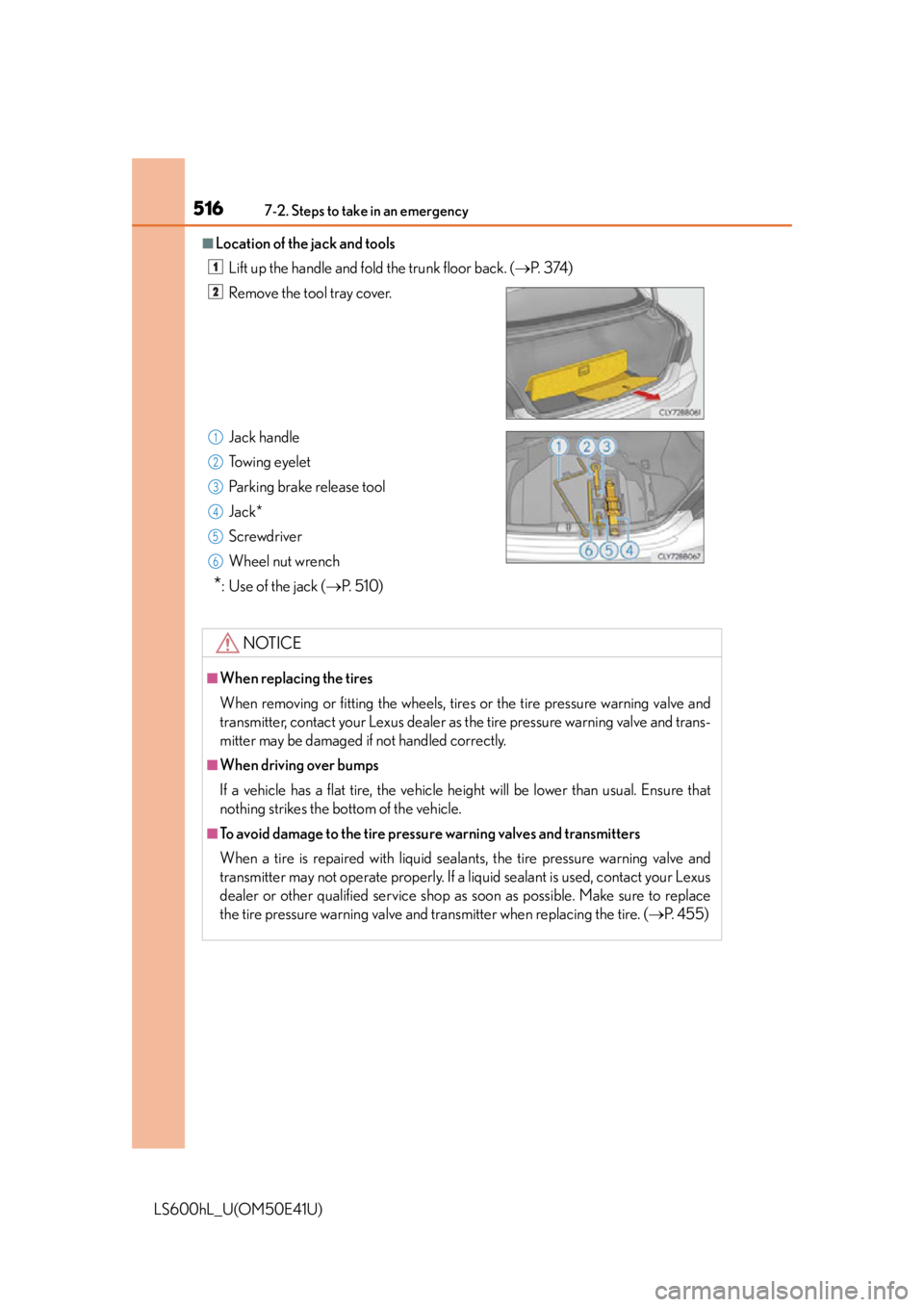
5167-2. Steps to take in an emergency
LS600hL_U(OM50E41U)
■Location of the jack and toolsLift up the handle and fold the trunk floor back. ( P. 3 74 )
Remove the tool tray cover.
Jack handle
Towing eyelet
Parking brake release tool
Jack*
Screwdriver
Wheel nut wrench
*: Use of the jack ( P. 5 1 0 )
NOTICE
■When replacing the tires
When removing or fitting the wheels, tire s or the tire pressure warning valve and
transmitter, contact your Lexus dealer as the tire pressure warning valve and trans-
mitter may be damaged if not handled correctly.
■When driving over bumps
If a vehicle has a flat tire, the vehicle height will be lower than usual. Ensure that
nothing strikes the bottom of the vehicle.
■To avoid damage to the tire pressu re warning valves and transmitters
When a tire is repaired with liquid seal ants, the tire pressure warning valve and
transmitter may not operate properly. If a liquid sealant is used, contact your Lexus
dealer or other qualified service shop as soon as possible. Make sure to replace
the tire pressure warning valve and transmitter when replacing the tire. ( P. 455)
1
2
1
2
3
4
5
6
Page 522 of 620
5207-2. Steps to take in an emergency
LS600hL_U(OM50E41U)●
Shift the shift lever to P.
●Turn the power switch off.
●Check that the parking brake indicator is off.
●Chock the tires.
Vehicles with a spare tire
Take out the parking brake release tool and the screwdriver from the
trunk. (
P. 507)
Replace the screwdriver head
with the parking brake release
tool.
Take out the spare tire. ( P. 510)
If the parking brake cannot be released
In the event that the 12-volt battery is discharged or switch operation
does not release the parking brake, the parking brake can be released
manually using the procedure below. This procedure should be per-
formed only if necessary, such as in an emergency.
If the switch cannot be operated ev en when the 12-volt battery is nor-
mal, the parking brake system may be malfunctioning. Have the vehicle
inspected by your Lexus dealer immediately.
Before releasing the parking brake manually
Releasing the parking brake manually
1
2
3
Page 523 of 620
5217-2. Steps to take in an emergency
7
When trouble arises
LS600hL_U(OM50E41U)
Remove the plug.
Insert the tool and press it down
firmly while turning it counter-
clockwise until it stops.
Vehicles with run-flat tires
Take out the parking brake release tool and the screwdriver from the
trunk. ( P. 5 1 6 )
Check that the flathead end of
the screwdriver is exposed.
If the Phillips end is exposed, reinsert
the screwdriver shaft so the flathead
end is exposed.
4
5
1
Phillips end
Flathead end
2
Page 526 of 620
5247-2. Steps to take in an emergency
LS600hL_U(OM50E41U)
Use the mechanical key built in to the electronic keys to operate the
doors. ( P. 121)
■Doors
Remove the cover on the
driver’s door handle.
Locks and unlocks the doorsLocks all the doors
Closes the windows and
moon roof (turn and hold)
Unlocks the door
Turning the key rearward
unlocks the driver’s door. Turn-
ing the key once again unlocks
the other doors.
Opens the windows and
moon roof (turn and hold)
If the electronic key does not operate properly
If communication between the ele ctronic key and vehicle is inter-
rupted ( P. 134) or the electronic key cannot be used because the
battery is depleted, the smart access system with push-button start and
wireless remote control cannot be us ed. In such cases, the doors and
trunk can be opened and the hybrid system can be started by following
the procedure below.
Locking and unlocking the doors, unlocking the trunk and key
linked functions
1
2
1
2
3
4
Page 527 of 620
5257-2. Steps to take in an emergency
7
When trouble arises
LS600hL_U(OM50E41U)
After the operation is com-
pleted, reinstall the cover.
Hook the upper claw of the
cover onto the upper catch on
the vehicle side, and then push
on the lower side of the cover.
Make sure that the lower claw of
the cover is securely fastened to
the lower catch on the vehicle side.
If the cover is not securely
attached, it may fall off while driv-
ing.
■Trunk
Turn the mechanical key clock-
wise to open.
3
Page 529 of 620

5277-2. Steps to take in an emergency
7
When trouble arises
LS600hL_U(OM50E41U)
If you have a set of jumper (or booster) cables and a second vehicle with a
12-volt battery, you can jump start your vehicle by following the steps
below.
Open the trunk lid and remove the 12-volt battery cover. ( P. 450)
In the event that the trunk opener cannot be used, use the mechanical key to open
the trunk. ( P. 5 2 4 )
Connect the jumper cables according to the following procedure:
Positive (+) battery terminal on your vehicle
Positive (+) battery terminal on the second vehicle
Negative (-) battery terminal on the second vehicle
Negative (-) battery terminal on your vehicle
Start the engine of the second ve hicle. Increase the engine speed
slightly and maintain at that le vel for approximately 5 minutes to
recharge the 12-volt battery of your vehicle.
Open and close any of th e doors of your vehicle with the power switch
off.
If the 12-volt battery is discharged
The following procedures may be used to start the hybrid system if the
12-volt battery is discharged.
You can also call your Lexus dealer or a qualified repair shop.
1
2
1
2
3
4
3
4
Page 551 of 620
5498-1. Specifications
8
Vehicle specifications
LS600hL_U(OM50E41U)
Light bulbs
Light bulbsBulb No.WTy p e
Interior
Vanity lights Front
Rear
83A B
Trunk lid light3.8A
Tr u n k l i g h t3.8A
A: Wedge base bulbs B: Double end bulbs
Page 569 of 620
5678-2. Customization
8
Vehicle specifications
LS600hL_U(OM50E41U)
Smart
access
system with
push-button
start
( P. 1 2 5 )
Smart access system with
push-button startOnOffO—O
Smart door unlockingDriver’s
door
All the doors
O—OEach door
Same side doors
Welcome light illumination
controlOnOff——O
Opening trunk without the
electronic key when all
doors are unlocked
OnOff——O
Wi re less
remote
control
( P. 141)
Wireless remote controlOnOff——O
Unlocking operation
Driver’s
door
unlocked in
one step, all doors
unlocked in two steps
All doors
unlocked in one step
O—O
Trunk unlocking operationOne long press
One short press
——OPush twice
Off
ItemFunctionDefault settingCustom-
ized setting123