Page 2 of 406
11
IS250/350_Navi_U
1QUICK GUIDE9
2 BASIC FUNCTION33
3NAVIGATION SYSTEM81
4AUDIO/VISUAL SYSTEM167
5 VOICE COMMAND SYSTEM261
6INFORMATION277
7PERIPHERAL MONITORING SYSTEM281
8 PHONE309
9LEXUS ENFORM353
INDEX387
About the following equipment, see the “Owner’s Manual”.
•Air conditioning
• Fuel consumption
• Vehicle customization settings
Page 14 of 406
1. BASIC FUNCTION
13
IS250/350_Navi_U
QUICK GUIDE
1No.FunctionPage
Select to display the air conditioning control screen.“Owner ’s Manual”
Select to display the map screen.82
Select to display the “LEXUS App Suite” screen.364
Select to display the “Information” screen.20
Select to display the radio control screen.
168
Select to display the media control screen.
Select to display the phone top screen.310
Select to display the “Setup” screen.18
Select to adjust the contrast and brightness of the screens, turn the
screen off, etc.44
Page 38 of 406
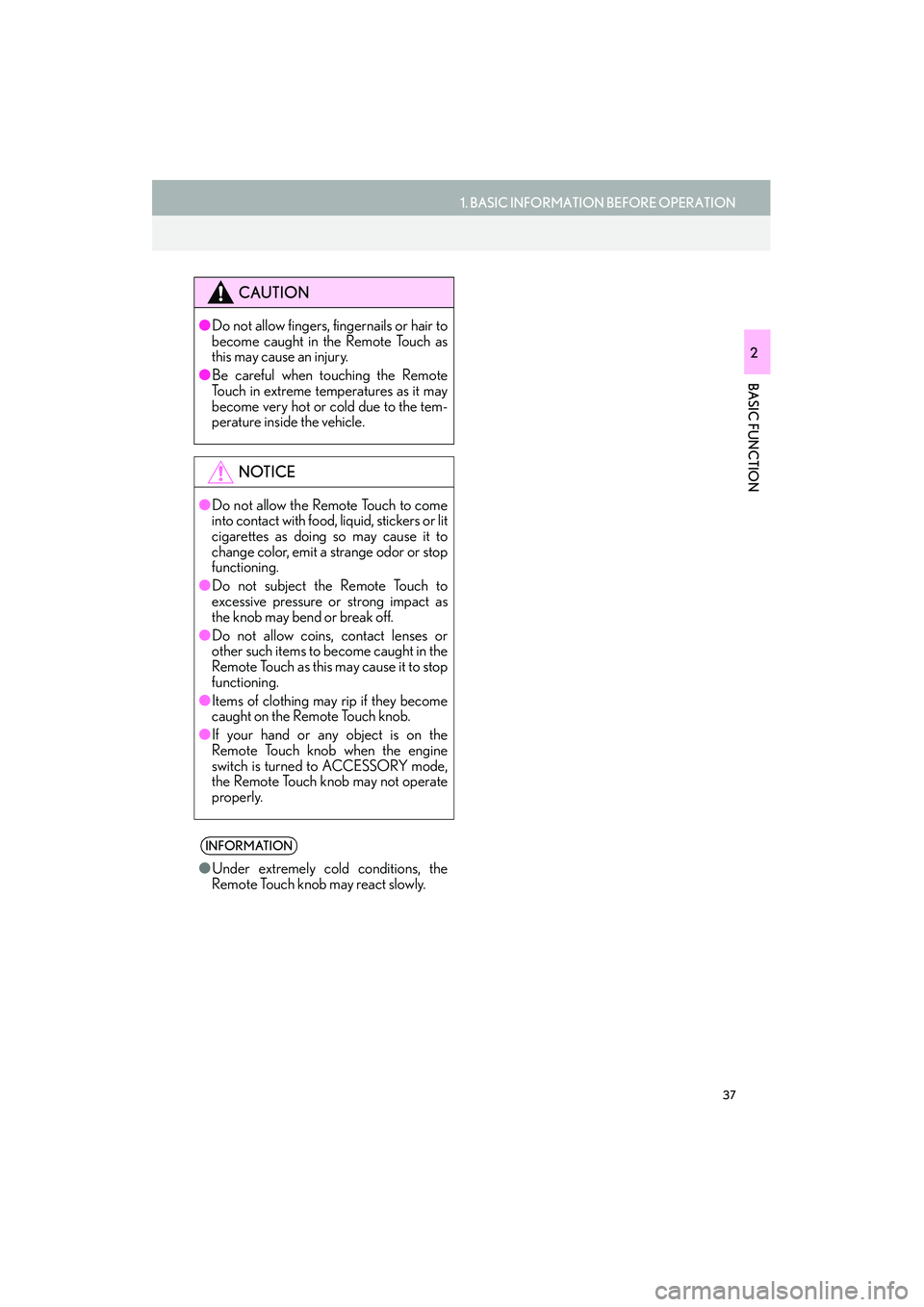
37
1. BASIC INFORMATION BEFORE OPERATION
BASIC FUNCTION
IS250/350_Navi_U
2
CAUTION
●Do not allow fingers, fingernails or hair to
become caught in the Remote Touch as
this may cause an injury.
● Be careful when touching the Remote
Touch in extreme temperatures as it may
become very hot or cold due to the tem-
perature inside the vehicle.
NOTICE
● Do not allow the Remote Touch to come
into contact with food, liquid, stickers or lit
cigarettes as doing so may cause it to
change color, emit a strange odor or stop
functioning.
● Do not subject the Remote Touch to
excessive pressure or strong impact as
the knob may bend or break off.
● Do not allow coins, contact lenses or
other such items to become caught in the
Remote Touch as this may cause it to stop
functioning.
● Items of clothing may rip if they become
caught on the Remote Touch knob.
● If your hand or any object is on the
Remote Touch knob when the engine
switch is turned to ACCESSORY mode,
the Remote Touch knob may not operate
properly.
INFORMATION
● Under extremely cold conditions, the
Remote Touch knob may react slowly.
Page 67 of 406
66
3. OTHER SETTINGS
IS250/350_Navi_U
GENERAL SETTINGS SCREENNo.Function
Select to change the time zone and
set the daylight saving time on/off.
(→ P. 67)
Select to change the language.
Select to change the unit of measure
for distance/fuel consumption.
Select to change the screen button
color.
Select to change the keyboard lay-
out.
Select to customize the startup/
screen off images. ( →P. 68)
Select to set automatic screen
changes from the audio/air condi-
tioning control screen to the previous
screen to on/off. When set to on, the
screen will automatically return to the
previous screen from the audio/air
conditioning control screen after 20
seconds.
Select to set the selection sounds on/
off.
Select to set the pointer sounds on/
off.
Select to set the error sounds on/off.
Page 250 of 406

249
6. TIPS FOR OPERATING THE AUDIO/VISUAL SYSTEM
IS250/350_Navi_U
AUDIO/VISUAL SYSTEM
4
�zCargo loaded on the roof luggage carrier,
especially metal objects, may adversely
affect the reception of XM Satellite Radio.
�z Alternation or modifications carried out
without appropriate authorization may
invalidate the user’s right to operate the
equipment.
�z This DVD player is intended for use with
4.7 in. (12 cm). discs only.
�z Extremely high temperatures can keep the
DVD player from working. On hot days,
use the air conditioning system to cool the
inside of the vehicle before using the player.
�z Bumpy roads or other vibrations may make
the DVD player skip.
�z If moisture gets into the DVD player, the
discs may not be able to be played. Remove
the discs from the player and wait until it
dries. �z
Use only discs marked as shown above.
The following products may not be playable
on your player:
•SACD
•dts CD
• Copy-protected CD
•DVD audio
•Video CD
•DVD-RAM
XM
DVD PLAYER AND DISC
CAUTION
● The DVD player uses an invisible laser
beam which could cause hazardous radi-
ation exposure if directed outside the
unit. Be sure to operate the player cor-
rectly.
DVD PLAYER
Audio CDs
DVD video
discs
DVD-R/RW
discs
Page 263 of 406

262
IS250/350_Navi_U
1. VOICE COMMAND SYSTEM OPERATION
1. VOICE COMMAND SYSTEM
Talk switch
�zPress the talk switch to start the voice com-
mand system.
�z To cancel voice recognition, press and hold
the talk switch. �z
It is unnecessary to speak directly into the
microphone when giving a command.
The voice command system enables the
navigation, audio/visual, hands-free and
air conditioning systems to be operated
using voice commands.
Refer to the command list for samples of
voice commands. ( →P. 271)
USING THE VOICE
COMMAND SYSTEM
STEERING SWITCH
MICROPHONE
INFORMATION
●Wait for the confirmation beep before
speaking a command.
● Voice commands may not be recognized
if:
•Spoken too quickly.
• Spoken at a low or high volume.
• The roof or windows are open.
• Passengers are talking while voice com-
mands are spoken.
• The air conditioning speed is set high.
• The air conditioning vents are turned towards the microphone.
● In the following conditions, the system
may not recognize the command prop-
erly and using voice commands may not
be possible:
• The command is incorrect or unclear. Note that certain words, accents or
speech patterns may be difficult for the
system to recognize.
• There is excessive background noise, such as wind noise.
Page 275 of 406

274
1. VOICE COMMAND SYSTEM OPERATION
IS250/350_Navi_U
�XOther
When “Expanded Voice Commands” is turned “On”. ( →P. 73)
*
1: Only within the possible temperature range of the air conditioning system
*
2: Bluetooth is a registered trademark of Bluetooth SIG, Inc.
CommandAction
“Turn Climate Control On”Turns air conditioning system on
“Turn Climate Control Off”Turns air conditioning system off
“Warmer”Increases the temperature of the air conditioning system
“Cooler”Decreases the temperature of the air conditioning system
“ degrees”Changes the set temperature of the air conditioning sys-
tem to degrees*1
“Turn Music On”Turns the audio system on
“Turn Music Off”Turns the audio system off
“AM Radio”Selects AM radio mode
“FM Radio”Selects FM radio mode
“Sirius XM”Selects satellite radio mode
“Disc”Selects the selected disc mode
“USB”Selects USB audio mode
“iPod”Selects iPod audio mode
“Bluetooth*2 Audio”Selects Bluetooth® audio mode
“A.V.”Selects VTR mode
“Auxiliary”Selects AUX audio mode
INFORMATION
● Commands relating to operation of the audio/ visual and air conditioning systems can only
be performed when the audio and air conditioning systems are turned on.
Page 277 of 406
276
2. MOBILE ASSISTANT OPERATION
IS250/350_Navi_U
MICROPHONE
It is not necessary to speak directly into
the microphone when using the Mobile
Assistant. (Microphone location: See
page 262.)
INFORMATION
● Wait for the listening beeps before using
the Mobile Assistant.
● The Mobile Assistant may not recognize
commands in the following situations:
• Spoken too quickly.
• Spoken at a low or high volume.
• The roof or windows are open.
• Passengers are talking while the Mobile Assistant is being used.
• The air conditioning speed is set high.
• The air conditioning vents are turned toward the microphone.