Page 34 of 406

2
33
IS250/350_Navi_U
2
3
4
5
6
7
8
9
1
1. INITIAL SCREEN ....................................... 34
2. HOW TO USE THE Remote Touch ................................. 36
3. HOME SCREEN OPERATION ........... 38
4. ENTERING LETTERS AND NUMBERS/LIST SCREEN
OPERATION............................................ 40
ENTERING LETTERS AND NUMBERS ....... 40
LIST SCREEN................................................................ 41
5. SCREEN ADJUSTMENT ........................ 44
6. LINKING MULTI-INFORMATION DISPLAY AND NAVIGATION
SYSTEM...................................................... 46 1. REGISTERING/CONNECTING
Bluetooth
® DEVICE ............................... 47
REGISTERING A Bluetooth®
PHONE FOR THE FIRST TIME ....................... 47
REGISTERING A Bluetooth
®
AUDIO PLAYER FOR
THE FIRST TIME ...................................................... 49
PROFILES ....................................................................... 51
CERTIFICATION ...................................................... 53
2. SETTING Bluetooth® DETAILS ............ 55
“Bluetooth* Setup” SCREEN ................................ 56
REGISTERING A Bluetooth® DEVICE .......... 57
DELETING A Bluetooth® DEVICE.................. 58
CONNECTING A Bluetooth® DEVICE ...... 59
EDITING THE Bluetooth® DEVICE
INFORMATION ...................................................... 61
“System Settings” SCREEN .................................. 63
1. GENERAL SETTINGS .............................. 65
GENERAL SETTINGS SCREEN ....................... 66
2. VOICE SETTINGS ..................................... 73
VOICE SETTINGS SCREEN ............................... 74
3. VEHICLE SETTINGS ................................ 75
MAINTENANCE ....................................................... 76
1BASIC INFORMATION BEFORE
OPERATION2Bluetooth® SETTINGS
3OTHER SETTINGS
BASIC FUNCTION
*: Bluetooth is a registered trademark of Bluetooth SIG, Inc.
Page 36 of 406
35
1. BASIC INFORMATION BEFORE OPERATION
BASIC FUNCTION
IS250/350_Navi_U
2
1Press and hold the “PWR•VOL” knob
for 3 seconds or more.
MAINTENANCE
INFORMATION
This system reminds users when to re-
place certain parts or components and
shows dealer information (if registered)
on the screen.
When the vehicle reaches a previously
set driving distance or date specified for
a scheduled maintenance check, the
“Maintenance Reminder” screen will be
displayed when the navigation system is
turned on.
�z This screen goes off if the screen is not
operated for several seconds.
�z To prevent this screen from being dis-
played again, select “Do Not Display
This Message Again”.
�z To register maintenance information:
→ P. 76
�z If is selected, the registered phone
number can be called.
RESTARTING THE SYSTEM
When system response is extremely
slow, the system can be restarted.
Page 37 of 406
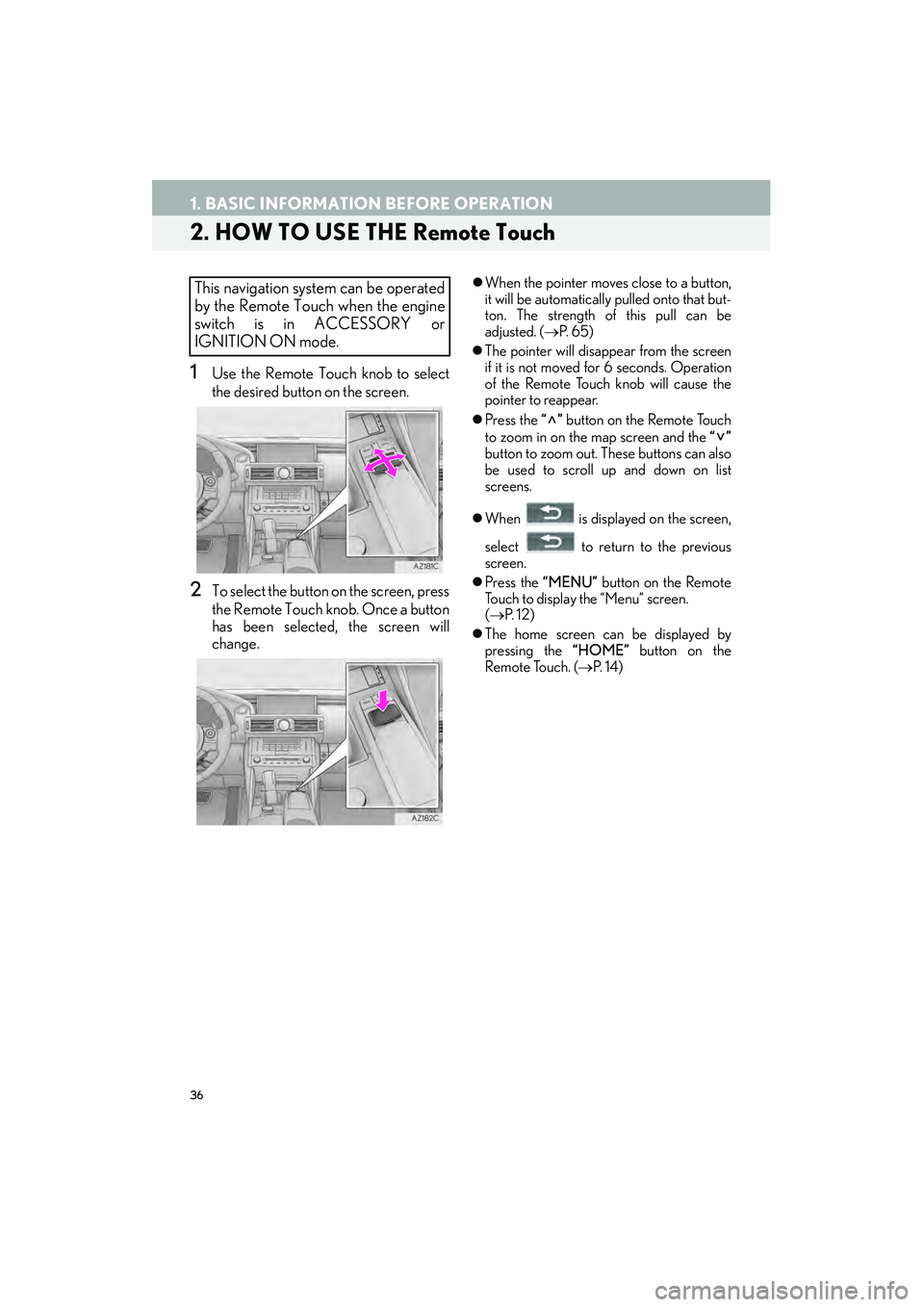
36
1. BASIC INFORMATION BEFORE OPERATION
IS250/350_Navi_U
2. HOW TO USE THE Remote Touch
1Use the Remote Touch knob to select
the desired button on the screen.
2To select the button on the screen, press
the Remote Touch knob. Once a button
has been selected, the screen will
change.
�zWhen the pointer moves close to a button,
it will be automatically pulled onto that but-
ton. The strength of this pull can be
adjusted. ( →P. 6 5 )
�z The pointer will disappear from the screen
if it is not moved for 6 seconds. Operation
of the Remote Touch knob will cause the
pointer to reappear.
�z Press the “” button on the Remote Touch
to zoom in on the map screen and the “”
button to zoom out. These buttons can also
be used to scroll up and down on list
screens.
�z When is displayed on the screen,
select to return to the previous
screen.
�z Press the “MENU” button on the Remote
Touch to display the “Menu” screen.
( → P. 1 2 )
�z The home screen can be displayed by
pressing the “HOME” button on the
Remote Touch. ( →P. 1 4 )This navigation system can be operated
by the Remote Touch when the engine
switch is in ACCESSORY or
IGNITION ON mode.
Page 47 of 406
46
1. BASIC INFORMATION BEFORE OPERATION
IS250/350_Navi_U
6. LINKING MULTI-INFORMATION DISPLAY AND NAVIGATION SYSTEM
The following functions of the navigation system are linked with the multi-information
display in the instrument cluster:• Navigation
•Audio
•Phone
etc.
These functions can be operated using multi-information display control switches on
the steering wheel. For details, refer to “Owner’s Manual”.
Page 71 of 406
70
3. OTHER SETTINGS
IS250/350_Navi_U
5Select the desired images from the list
and then select “Copy”.
�zThe selected image is displayed on the
right side of the screen. If the selected
image file is broken or incompatible,
will be displayed.
�z The remaining number of image files that
can be transferred is displayed at the bot-
tom of the screen.
6Select “Yes” when the confirmation
screen appears.
INFORMATION
● When saving image files to a USB mem-
ory to be transferred to the navigation
system, save the images in a folder
named “Image” (I-m-a-g-e, case sensi-
tive). If a different folder name is used, the
navigation system will not recognize the
image files.
● The compatible file extensions are JPG
and JPEG.
● An image's file name, including file exten-
sion, can be up to 32 characters.
● Image files of 10 MB or less can be trans-
ferred.
● Up to 10 images can be transferred to the
navigation system.
● Files with non-ASCII filenames can not
be transferred.
Page 73 of 406
72
3. OTHER SETTINGS
IS250/350_Navi_U
1Display the “General Settings” screen.
(→ P. 65)
2Select “Delete Personal Data” .
3Select “Delete”.
4Select “Yes” when the confirmation
screen appears.
�z Registered or changed personal settings
will be deleted or returned to their default
conditions.
For example:
• General settings
• Navigation settings
• Audio settings
•Phone settings
•Lexus Enform settings
DELETING PERSONAL DATA
NOTICE
● Make sure the map SD card is inserted
when deleting personal data. The per-
sonal data cannot be deleted when the
map SD card is removed. To delete the
data, after inserting the map SD card,
turn the engine switch to ACCESSORY
or IGNITION ON mode.
Page 77 of 406
76
3. OTHER SETTINGS
IS250/350_Navi_U
1Display the “Vehicle Settings” screen.
(→ P. 75)
2Select “Maintenance” .
3Select the desired item.
MAINTENANCE
When the navigation system is turned
on, the “Maintenance Reminder” screen
displays when it is time to replace a part
or certain components. ( →P. 35)
No.Function
Select to set the condition of parts or
components.
Select to add new information items
separately from provided ones.
Select to cancel all conditions which
have been entered.
Select to reset the items which have
expired conditions.
Select to call the registered dealer.
Select to register/edit dealer infor-
mation. (→ P. 78)
When set to on, the indicator will illu-
minate. The system is set to give
maintenance information with the
“Maintenance Reminder” screen.
(→ P. 35)
INFORMATION
●When the vehicle needs to be serviced,
the screen button color will change to
orange.
Page 81 of 406

80
IS250/350_Navi_U1. QUICK REFERENCE .............................. 82
MAP SCREEN............................................................. 82
NAVIGATION OPTIONS SCREEN ............. 84
2. MAP SCREEN OPERATION ............... 85
CURRENT POSITION DISPLAY..................... 85
MAP SCALE ............................................................... 86
ORIENTATION OF THE MAP.......................... 88
SWITCHING THE MAP MODE....................... 89
SCREEN SCROLL OPERATION...................... 91
ADJUSTING LOCATION IN SMALL
INCREMENTS......................................................... 92
3. MAP SCREEN INFORMATION ......... 93
DISPLAYING MAP INFORMATION ............ 93
DISPLAYING INFORMATION ABOUT THE ICON WHERE
THE CURSOR IS SET .......................................... 97
STANDARD MAP ICONS ................................... 99
4. TRAFFIC INFORMATION .................. 100
DISPLAYING TRAFFIC INFORMATION ON THE MAP .................. 103
1. DESTINATION SEARCH SCREEN.................................................... 105
2. SEARCH OPERATION ......................... 107
SELECTING SEARCH AREA.......................... 108
SETTING HOME AS DESTINATION........... 109
SETTING PRESET DESTINATIONS AS DESTINATION .............................................. 109
SEARCHING BY ADDRESS .............................. 110
SEARCHING BY POINT OF INTEREST ....... 111
DESTINATION SEARCH BY DESTINATION ASSIST ..................................... 116
SEARCHING FROM PREVIOUS DESTINATIONS.................................................... 116
SEARCHING BY ADDRESS BOOK .............. 117
SEARCHING BY EMERGENCY ..................... 117
SEARCHING BY INTERSECTION AND FREEWAY.................................................... 118
SEARCHING BY MAP.......................................... 119
SEARCHING BY COORDINATES .............. 120
3. STARTING ROUTE GUIDANCE ....... 121
STARTING ROUTE GUIDANCE..................... 121
PAUSING GUIDANCE....................................... 124
1BASIC OPERATION2DESTINATION SEARCH