2015 Lexus IS250 AUX
[x] Cancel search: AUXPage 8 of 406

1
2
3
4
5
6
7
9
7
IS250/350_Navi_U
8
1. BASIC OPERATION ................................... 168
QUICK REFERENCE ....................................... 168
SOME BASICS..................................................... 170
2. RADIO OPERATION ................................ 179
AM/FM RADIO...............................................................179
XM Satellite Radio ............................................... 192
INTERNET RADIO ........................................... 200
3. MEDIA OPERATION ................................ 201
CD ............................................................................... 201
DVD...........................................................................207
USB MEMORY .................................................... 214
iPod ............................................................................. 219
Bluetooth
® AUDIO ........................................... 226
AUX ..........................................................................232
VTR ........................................................................... 235
4. AUDIO/VISUAL REMOTE CONTROLS......................... 238
STEERING SWITCHES.................................. 238
5. SETUP .............................................................240
AUDIO SETTINGS........................................... 240
6. TIPS FOR OPERATING THE AUDIO/VISUAL SYSTEM ......... 247
OPERATING INFORMATION.................. 247
1. VOICE COMMAND SYSTEM OPERATION ............................................. 262
VOICE COMMAND SYSTEM .................. 262
CASUAL SPEECH RECOGNIZATION ..................................... 270
COMMAND LIST ............................................... 271
2. MOBILE ASSISTANT OPERATION ... 275
MOBILE ASSISTANT ...................................... 275
1. INFORMATION DISPLAY ...................... 278
RECEIVING DOPPLER WEATHER INFORMATION ............................................. 278
DATA SERVICES SETTINGS ......................280
1. LEXUS PARKING ASSIST MONITOR .................................................282
LEXUS PARKING ASSIST MONITOR* ...................................................... 282
ESTIMATED COURSE LINE DISPLAY MODE ............................................ 287
PARKING ASSIST GUIDE LINE DISPLAY MODE ............................................289
LEXUS PARKING ASSIST MONITOR PRECAUTIONS .................... 291
THINGS YOU SHOULD KNOW ............ 296
2. INTUITIVE PARKING ASSIST ...............298
INTUITIVE PARKING ASSIST* ..................298
INTUITIVE PARKING ASSIST SETTING.............................................................306
4AUDIO/VISUAL SYSTEM5VOICE COMMAND SYSTEM
6INFORMATION
7PERIPHERAL MONITORING
SYSTEM
Page 54 of 406

53
2. Bluetooth® SETTINGS
IS250/350_Navi_U
BASIC FUNCTION
2
�XU.S.A.
CERTIFICATION
�zFCC ID : AJDK061
�z This device complies with Part 15 of FCC
Rules and Industry Canada licence-
exempt RSS standard(s). Operation is
subject to the following two conditions:
(1) this device may not cause
interference, and (2) this device must
accept any interference, including
interference that may cause undesired
operation of this device.
Le présent appareil est conforme aux la
partie 15 des règles de la FCC et CNR
d'Industrie Canada applicables aux
appareils radio exempts de licence.
L'exploitation est autorisée aux deux
conditions suivantes: (1) l'appareil ne doit
pas produire de brouillage, et (2)
l'utilisateur de l'appareil doit accepter
tout brouillage radioélectrique subi,
même si le brouillage est susceptible
d'en compromettre le fonctionnement.
CAUTION
● FCC WARNING: Changes or
modifications not expressly approved by
the party responsible for compliance
could void the user’s authority to operate
the equipment.
● This equipment complies with FCC
radiation exposure limits set forth for an
uncontrolled environment and meets the
FCC radio frequency (RF) Exposure
Guidelines in Supplement C to OET65.
This equipment should be installed and
operated keeping the radiator at least 20
cm or more away from person’s body
(excluding extremities: hands, wrists, feet
and ankles).
● Co-location: This transmitter must not be
co-located or operated in conjunction
with any other antenna or transmitter.
Page 55 of 406

54
2. Bluetooth® SETTINGS
IS250/350_Navi_U
�XCanada
*: Bluetooth is a registered trademark ofBluetooth SIG, Inc.
�z IC : 775E-K061
�z This device complies with Part 15 of FCC
Rules and Industry Canada licence-
exempt RSS standard(s). Operation is
subject to the following two conditions:
(1) this device may not cause
interference, and (2) this device must
accept any interference, including
interference that may cause undesired
operation of this device.
Le présent appareil est conforme aux la
partie 15 des règles de la FCC et CNR
d'Industrie Canada applicables aux
appareils radio exempts de licence.
L'exploitation est autorisée aux deux
conditions suivantes: (1) l'appareil ne doit
pas produire de brouillage, et (2)
l'utilisateur de l'appareil doit accepter
tout brouillage radioélectrique subi,
même si le brouillage est susceptible
d'en compromettre le fonctionnement.
CAUTION
● This equipment complies with IC
radiation exposure limits set forth for an
uncontrolled environment and meets
RSS-102 of the IC radio frequency (RF)
Exposure rules. This equipment should
be installed and operated keeping the
radiator at least 20 cm or more away
from person’s body (excluding
extremities: hands, wrists, feet and
ankles).
Cet équipement est conforme aux limites
d’exposition aux rayonnements énoncées
pour un environnement non contrôlé et
respecte les règles d’exposition aux
fréquences radioélectriques (RF) CNR-
102 de l’IC. Cet équipement doit être
installé et utilisé en gardant une distance
de 20 cm ou plus entre le dispositif
rayonnant et le corps (à l’exception des
extrémités : mains, poignets, pieds et
chevilles).
● The Bluetooth* antenna cannot be
removed (or replaced) by user.
L’antenne Bluetooth* ne peut pas être
supprimé (ou remplacé) par l’utilisateur.
Page 167 of 406
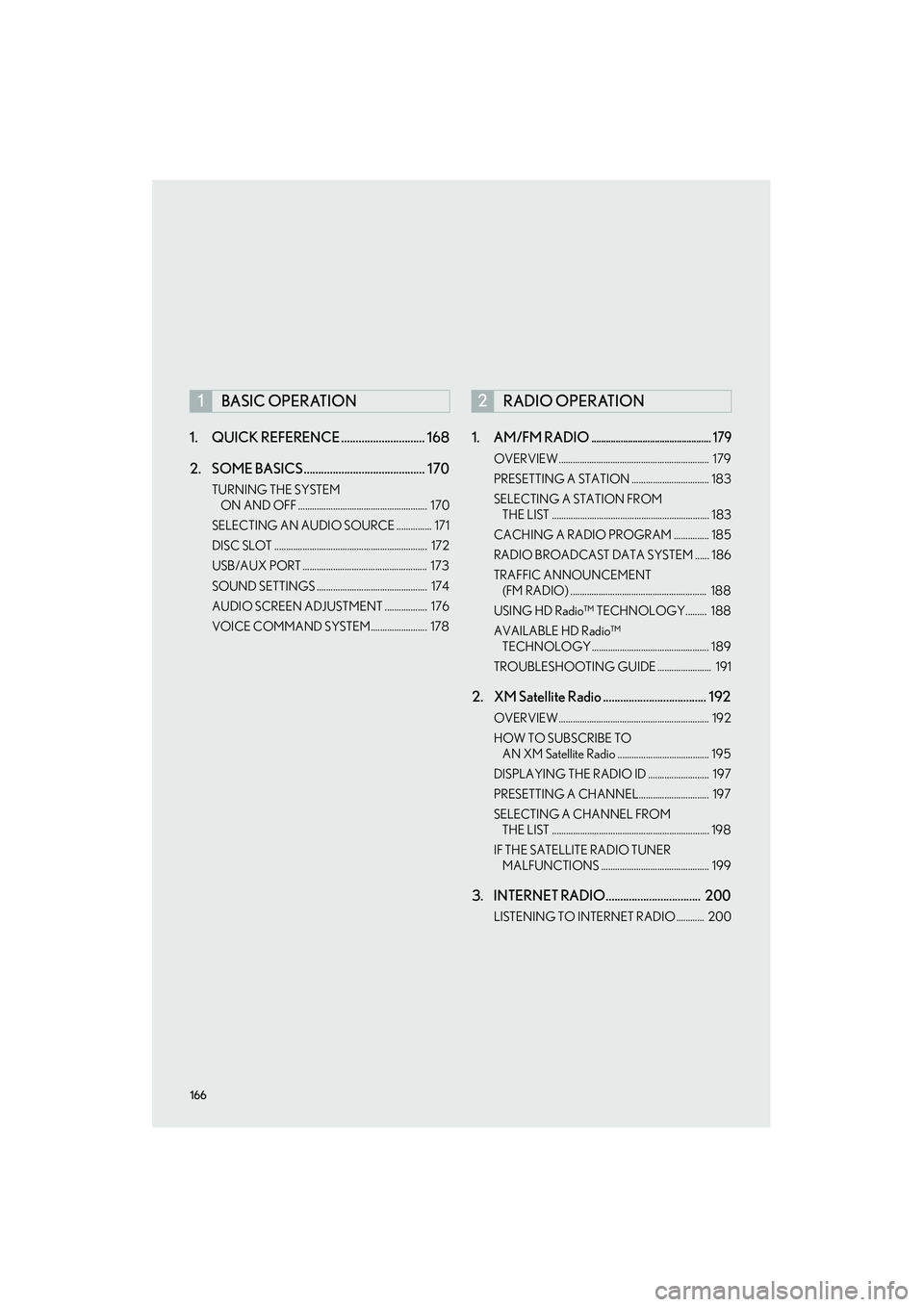
166
IS250/350_Navi_U1. QUICK REFERENCE ............................. 168
2. SOME BASICS .......................................... 170
TURNING THE SYSTEM
ON AND OFF ....................................................... 170
SELECTING AN AUDIO SOURCE ............... 171
DISC SLOT ................................................................. 172
USB/AUX PORT ..................................................... 173
SOUND SETTINGS ............................................... 174
AUDIO SCREEN ADJUSTMENT .................. 176
VOICE COMMAND SYSTEM........................ 178
1. AM/FM RADIO................................................. 179
OVERVIEW................................................................ 179
PRESETTING A STATION ................................. 183
SELECTING A STATION FROM THE LIST ................................................................... 183
CACHING A RADIO PROGRAM ............... 185
RADIO BROADCAST DATA SYSTEM ...... 186
TRAFFIC ANNOUNCEMENT (FM RADIO) .......................................................... 188
USING HD Radio™ TECHNOLOGY......... 188
AVAILABLE HD Radio™ TECHNOLOGY .................................................. 189
TROUBLESHOOTING GUIDE ....................... 191
2. XM Satellite Radio .................................... 192
OVERVIEW................................................................ 192
HOW TO SUBSCRIBE TO AN XM Satellite Radio ....................................... 195
DISPLAYING THE RADIO ID .......................... 197
PRESETTING A CHANNEL.............................. 197
SELECTING A CHANNEL FROM THE LIST ................................................................... 198
IF THE SATELLITE RADIO TUNER MALFUNCTIONS .............................................. 199
3. INTERNET RADIO................................. 200
LISTENING TO INTERNET RADIO ............ 200
1BASIC OPERATION2RADIO OPERATION
Page 168 of 406

4
167
IS250/350_Navi_U
2
4
3
5
6
7
8
9
1
1. CD.................................................................. 201
OVERVIEW................................................................ 201
PLAYING AN AUDIO CD .............................. 205
PLAYING AN MP3/WMA/AAC DISC.......................................................................... 206
2. DVD.............................................................. 207
OVERVIEW............................................................... 207
DVD OPTIONS .......................................................... 211
3. USB MEMORY......................................... 214
OVERVIEW................................................................ 214
USB AUDIO ............................................................... 218
4. iPod ................................................................ 219
OVERVIEW................................................................ 219
iPod AUDIO .............................................................. 224
iPod VIDEO ............................................................... 225
5. Bluetooth® AUDIO ................................ 226
OVERVIEW............................................................... 226
CONNECTING A Bluetooth®
DEVICE ................................................................... 230
LISTENING TO Bluetooth
® AUDIO ........... 230
6.AUX ................................................................. 232
OVERVIEW............................................................... 232
7. VTR ............................................................... 235
OVERVIEW.............................................................. 235
VTR OPTIONS......................................................... 237
1. STEERING SWITCHES ........................ 238
1. AUDIO SETTINGS ................................. 240
AUDIO SETTINGS SCREEN ............................ 241
1. OPERATING INFORMATION......... 247
RADIO.......................................................................... 247
DVD PLAYER AND DISC ................................ 249
iPod................................................................................ 254
FILE INFORMATION .......................................... 255
TERMS .......................................................................... 257
ERROR MESSAGES ............................................ 259
3MEDIA OPERATION4AUDIO/VISUAL REMOTE
CONTROLS
5SETUP
6TIPS FOR OPERATING THE
AUDIO/VISUAL SYSTEM
AUDIO/VISUAL SYSTEM
Page 170 of 406

169
1. BASIC OPERATION
IS250/350_Navi_U
AUDIO/VISUAL SYSTEM
4
■CONTROL PANEL
FunctionPage
Using the radio179
Playing an audio CD or MP3/WMA/AAC disc201
Playing a DVD207
Playing a USB memory214
Playing an iPod®219
Playing a Bluetooth® device226
Using the AUX port232
Playing the VTR235
Using the steering wheel audio switches238
Audio system settings240
INFORMATION
●The display and button positions will differ depending on the type of the system.
Page 174 of 406

173
1. BASIC OPERATION
IS250/350_Navi_U
AUDIO/VISUAL SYSTEM
4
1Press the “” button and remove the
disc.
1Press the button to release the lock and
lift the armrest.
2Open the cover and connect a device.
�z Turn on the power of the device if it is not
turned on.
3Close the console box.
EJECTING A DISC
NOTICE
● Never try to disassemble or oil any part
of the DVD player. Do not insert anything
other than a disc into the slot.
INFORMATION
● The player is intended for use with 4.7 in.
(12 cm) discs only.
● When inserting a disc , gently insert the
disc with the label facing up.
USB/AUX PORT
There are 2 USB ports and an AUX port
in the console box.
Page 233 of 406

232
3. MEDIA OPERATION
IS250/350_Navi_U
6. AUX
■CONTROL SCREEN
OVERVIEW
The AUX operation screen can be reached by the following methods:
�X Connecting a device to the AUX port ( →P. 173)
�X Using the instrument panel
Press the “MEDIA” button to display the audio control screen.
�XUsing the Remote Touch
Press the “MENU” button on the Remote Touch, then select “Media” to display the
audio control screen.