2015 Lexus GX460 home reset
[x] Cancel search: home resetPage 7 of 401

TABLE OF CONTENTS
6
GX460_Navi_OM60L77U_(U)14.06.02 10:48
1. BASIC FUNCTION......................................... 10
BUTTONS OVERVIEW ..................................... 10
HOME SCREEN .................................................... 12
2. QUICK REFERENCE ....................................16
“Setup” SCREEN..................................................... 16
“Information” SCREEN......................................... 18
3. NAVIGATION OPERATION ................... 19
REGISTERING HOME ....................................... 19
REGISTERING PRESET DESTINATIONS ................................................. 21
OPERATION FLOW: GUIDING THE ROUTE................................. 23
SETTING HOME AS THE DESTINATION ................................................... 24
4. FUNCTION INDEX...................................... 25
FUNCTION INDEX ............................................ 25
1. BASIC INFORMATION BEFORE
OPERATION ............................................... 28
INITIAL SCREEN ..................................................28
TOUCH SCREEN GESTURES .....................30
TOUCH SCREEN OPERATION .................. 31
HOME SCREEN OPERATION .................... 32
ENTERING LETTERS AND NUMBERS/LIST SCREEN
OPERATION....................................................... 34
SCREEN ADJUSTMENT ..................................38
2. Bluetooth® SETTINGS................................. 40
REGISTERING/CONNECTING Bluetooth® DEVICE .........................................40
SETTING Bluetooth® DETAILS ..................... 45
3. OTHER SETTINGS ....................................... 55
GENERAL SETTINGS .......................................55
VOICE SETTINGS ............................................... 62
VEHICLE SETTINGS .......................................... 64
1. BASIC OPERATION..................................... 72
QUICK REFERENCE..........................................72
MAP SCREEN OPERATION ........................ 75
MAP SCREEN INFORMATION .................. 83
TRAFFIC INFORMATION .............................. 90
2. DESTINATION SEARCH........................... 95
DESTINATION SEARCH SCREEN ........... 95
SEARCH OPERATION .....................................97
STARTING ROUTE GUIDANCE ............... 110
3. ROUTE GUIDANCE ...................................115
ROUTE GUIDANCE SCREEN .................... 115
TYPICAL VOICE GUIDANCE PROMPTS............................................................ 122
EDITING ROUTE ................................................123
4. MEMORY POINTS .................................... 129
MEMORY POINTS SETTINGS ...................129
5. SETUP ................................................................141
DETAILED NAVIGATION SETTINGS............................................................. 141
TRAFFIC SETTINGS .......................................... 147
6. TIPS FOR THE NAVIGATION SYSTEM ........................................................149
GPS (GLOBAL POSITIONING SYSTEM) ..............................................................149
MAP DATABASE VERSION AND COVERED AREA ...........................................152
1QUICK GUIDE
2BASIC FUNCTION
3NAVIGATION SYSTEM
GX_Navi_OM60L77U_(U).book Page 6 Monday, June 2, 2014 10:49 AM
Page 10 of 401

1
1
2
3
4
5
6
7
8
9
GX460_Navi_OM60L77U_(U)14.05.27 10:30
1. BUTTONS OVERVIEW............................ 10
2. HOME SCREEN ......................................... 12
STATUS DISPLAY ...................................................... 14
1. “Setup” SCREEN ......................................... 16
2. “Information” SCREEN .............................. 18
1. REGISTERING HOME............................. 19
2. REGISTERING PRESET DESTINATIONS....................................... 21
3. OPERATION FLOW: GUIDING THE ROUTE........................ 23
4. SETTING HOME AS THE DESTINATION ........................................ 24
1. FUNCTION INDEX .................................. 25
1BASIC FUNCTION
2QUICK REFERENCE
3NAVIGATION OPERATION
4FUNCTION INDEX
QUICK GUIDE
GX_Navi_OM60L77U_(U).book Page 9 Monday, June 2, 2014 10:49 AM
Page 18 of 401
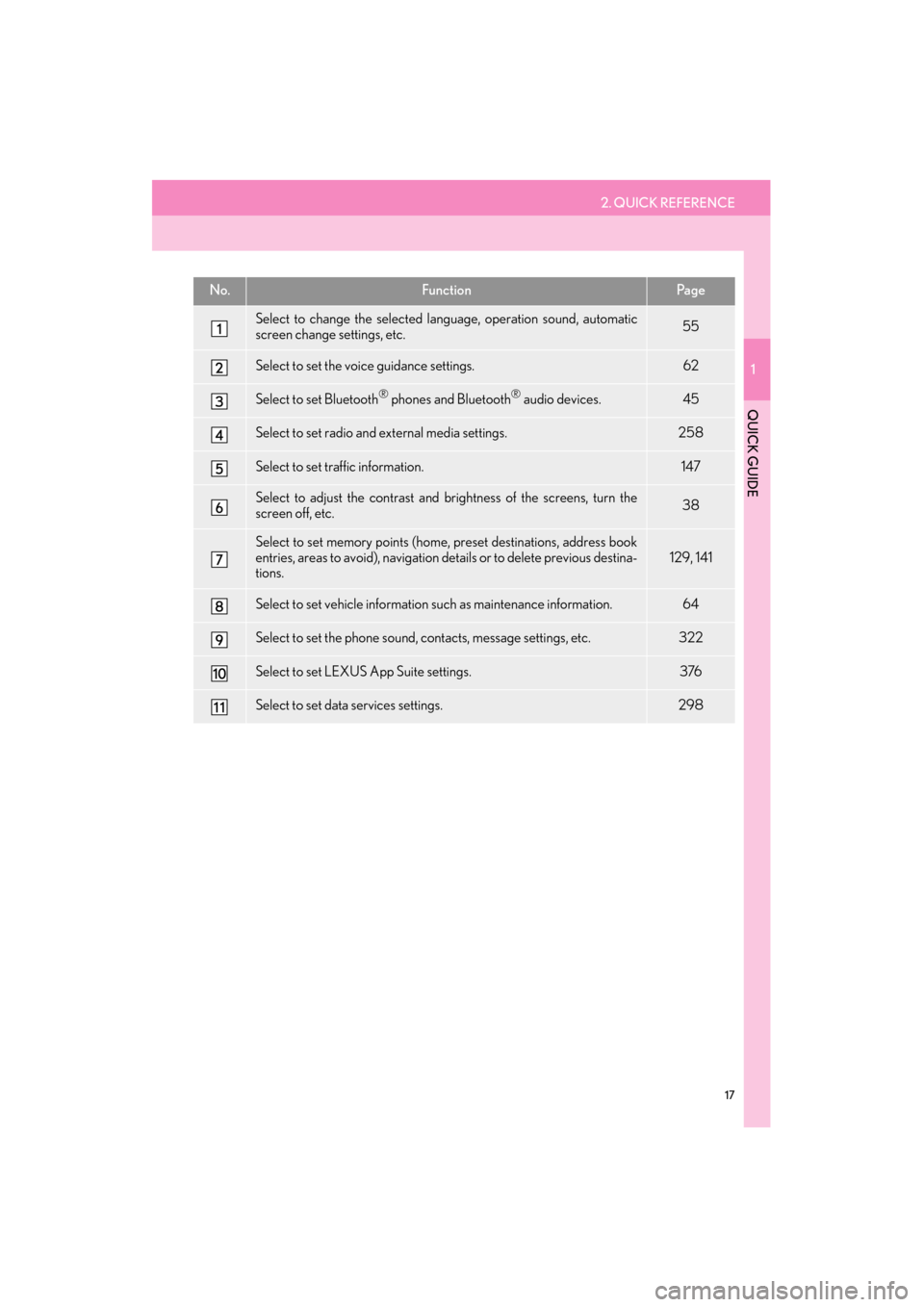
2. QUICK REFERENCE
1
QUICK GUIDE
17
GX460_Navi_OM60L77U_(U)14.06.02 10:48
No.FunctionPa g e
Select to change the selected language, operation sound, automatic
screen change settings, etc.55
Select to set the voice guidance settings.62
Select to set Bluetooth® phones and Bluetooth® audio devices.45
Select to set radio and external media settings.258
Select to set traffic information.147
Select to adjust the contrast and brightness of the screens, turn the
screen off, etc.38
Select to set memory points (home, preset destinations, address book
entries, areas to avoid), navigation details or to delete previous destina-
tions.129, 141
Select to set vehicle information such as maintenance information.64
Select to set the phone sound, contacts, message settings, etc.322
Select to set LEXUS App Suite settings.376
Select to set data services settings.298
GX_Navi_OM60L77U_(U).book Page 17 Monday, June 2, 2014 10:49 AM
Page 71 of 401

70
GX460_Navi_OM60L77U_(U)14.05.27 10:30
1. DESTINATION SEARCH SCREEN..................................................... 95
2. SEARCH OPERATION ........................... 97
SELECTING SEARCH AREA............................ 98
SETTING HOME AS DESTINATION ........... 98
SETTING PRESET DESTINATIONS AS DESTINATION ....................................................... 99
SEARCHING BY ADDRESS............................... 99
SEARCHING BY POINT OF INTEREST.................................................................. 101
DESTINATION SEARCH BY DESTINATION ASSIST ............................ 105
SEARCHING FROM PREVIOUS DESTINATIONS................................................... 106
SEARCHING BY ADDRESS BOOK ............ 106
SEARCHING BY EMERGENCY ................... 107
SEARCHING BY INTERSECTION AND FREEWAY .................................................. 107
SEARCHING BY MAP ........................................ 109
SEARCHING BY COORDINATES .............. 109
3. STARTING ROUTE GUIDANCE ............................................. 110
STARTING ROUTE GUIDANCE ................... 110
PAUSING GUIDANCE......................................... 114
1. ROUTE GUIDANCE SCREEN ........... 115
SCREEN FOR ROUTE GUIDANCE ............. 115
ROUTE OVERVIEW ............................................... 117
DURING FREEWAY DRIVING ....................... 118
WHEN APPROACHING
INTERSECTION................................................... 120
TURN LIST SCREEN .............................................. 120
TURN-BY-TURN ARROW SCREEN ............. 121
2. TYPICAL VOICE GUIDANCE PROMPTS................................................ 122
3. EDITING ROUTE ..................................... 123
ADDING DESTINATIONS ................................ 124
REORDERING DESTINATIONS ................... 124
DELETING DESTINATIONS ............................ 125
SETTING ROUTE PREFERENCES ................ 125
SELECTING ROUTE TYPE ............................... 126
DETOUR SETTING ................................................ 126
STARTING FROM ADJACENT ROAD ........................................................................ 128
2DESTINATION SEARCH3ROUTE GUIDANCE
GX_Navi_OM60L77U_(U).book Page 70 Monday, June 2, 2014 10:49 AM
Page 72 of 401

71
1
2
3
4
5
6
7
8
GX460_Navi_OM60L77U_(U)14.05.27 10:30
1. MEMORY POINTS SETTINGS.......... 129
SETTING UP HOME ............................................. 130
SETTING UP PRESET DESTINATIONS................................................... 132
SETTING UP ADDRESS BOOK ..................... 134
SETTING UP AREAS TO AVOID .................. 137
DELETING PREVIOUS DESTINATIONS................................................... 140
1. DETAILED NAVIGATION SETTINGS ................................................. 141
SCREENS FOR NAVIGATION
SETTINGS ................................................................ 142
2. TRAFFIC SETTINGS ............................... 147
SCREEN FOR TRAFFIC SETTINGS.............. 147
AUTO AVOID TRAFFIC ..................................... 148
1. GPS (GLOBAL POSITIONING SYSTEM) .................................................. 149
LIMITATIONS OF THE NAVIGATION
SYSTEM .................................................................... 149
2. MAP DATABASE VERSION AND COVERED AREA ..................... 152
MAP INFORMATION .......................................... 152
ABOUT THE MAP DATA ................................... 153
4MEMORY POINTS
5SETUP
6TIPS FOR THE NAVIGATION
SYSTEM
GX_Navi_OM60L77U_(U).book Page 71 Monday, June 2, 2014 10:49 AM
Page 97 of 401

96
2. DESTINATION SEARCH
GX460_Navi_OM60L77U_(U)14.06.02 10:48
No.FunctionPage
Select to search for a destination by address. 99
Select to search for a destination by point of interest. 101
Select to search for a destination by online database. 361
Select to search for a destination via the Lexus Enform with Safety Con-
nect response center.366
Select to search for a destination from previously set destinations.106
Select to search for a destination from a registered entry in “Address
Book”.106
Select to search for a destination from emergency service points.107
Select to search for a destination by intersection or freeway entrance/
exit.107
Select to search for a destination by the last displayed map.109
Select to search for a destination by coordinates.109
Select to set a destination by home.98
Select to set a destination from preset destinations.99
Select to delete set destinations.125
GX_Navi_OM60L77U_(U).book Page 96 Monday, June 2, 2014 10:49 AM
Page 130 of 401

129
GX460_Navi_OM60L77U_(U)14.06.02 10:48
3
NAVIGATION SYSTEM
4. MEMORY POINTS
1. MEMORY POINTS SETTINGS
1Press the “SETUP” button.
2Select “Navigation” .
3Select the desired item to be set.Home, preset destinations, address
book entries, areas to avoid can be set
as memory points. The registered points
can be used as the destinations.
(→ P.95)
Registered areas to avoid, will be avoid-
ed when the system searches for a route.
No.FunctionPage
Select to set home.130
Select to set preset destina-
tions.132
Select to set the address
book.134
Select to set areas to avoid.137
Select to delete previous
destinations.140
Select to set detailed navi-
gation settings.141
GX_Navi_OM60L77U_(U).book Page 129 Monday, June 2, 2014 10:49 AM
Page 383 of 401

382
ALPHABETICAL INDEX
GX460_Navi_OM60L77U_(U)14.05.27 10:31
M
Map database information and updates .................................................................. 386
Map database version and covered area ......................................................... 152
About the map data ............................................ 153
Map information .................................................. 152
Map screen information ......................................... 83 Displaying information about the icon where the cursor is set ...................................87
Displaying map information ............................. 83
Standard map icons ............................................. 89
Map screen operation ..............................................75 Adjusting location in small increments........ 82
Current position display .....................................75
Map scale..................................................................75
Orientation of the map........................................ 77
Screen scroll operation........................................ 81
Switching the map mode ....................................78
Media operation .......................................................189
Memory points .......................................................... 129
Memory points settings ......................................... 129 Deleting previous destinations ......................140
Setting up address book ................................... 134
Setting up areas to avoid .................................. 137
Setting up home ...................................................130
Setting up preset destinations ........................ 132
Mobile assistant....................................................... 293
Mobile assistant operation ................................. 293
N
Navigation operation ................................................ 19
Navigation system ..................................................... 69
O
Operating information.......................................... 266 DVD player and disc ........................................268
Error messages ................................................... 278
File information ................................................... 274
iPod .......................................................................... 273
Radio ....................................................................... 266
Terms....................................................................... 276
Operation flow: Guiding the route..................... 23
Other settings.............................................................. 55
P
Phone ........................................................................... 299
Phone operation (hands-free system for cellular phones)........................................... 300
Phone/message settings...................................... 322 “Contact/call history settings” screen ................................................................ 324
“Messaging settings” screen .........................335
“Phone display settings” screen ................... 337
Phone/message settings screen ................. 322
“Sound settings” screen................................... 323
Q
Quick guide..................................................................... 9
Quick reference ............................ 16, 72, 158, 300 Map screen.............................................................. 72
Navigation options screen ................................ 74
GX_Navi_OM60L77U_(U).book Page 382 Monday, June 2, 2014 10:49 AM