2015 Lexus GS350 fuel
[x] Cancel search: fuelPage 1 of 94

GS350_QG_OM30E50U_(U)
1
The Quick Guide is not intended as a substitute for your Owner’s
Manual. We strongly encourage you to review the Owner’s
Manual and supplementary manuals so you will have a better
understanding of your vehicle’s capabilities and limitations.
12.3-inch Display ............................................................................................................................... .49
Audio System Audio control screen........................................................................................................... ......... 62
Side Display (vehicles with a navigation system).............................................................. 62
Remote control (steering wheel switches).......................................................................... 62
Basic operation ................................................................................................................ ...............63
Radio .......................................................................................................................... ......................... 64
DVD player/CD player ........................................................................................................... ....65
Operating an iPod .............................................................................................................. ........... 67
BSM (Blind Spot Monitor) .............................................................................................................. 37
Cruise Control ...................................................................................................................................... 31
Driving Mode Select Switch ..........................................................................................................40
Driving Position Memory ................................................................................................................. 14
Dynamic Radar Cruise Control ................................................................................................... 33
Eco Driving Indicator ........................................................................................................................ 24
Engine (Ignition) Switch .................................................................................................................... 16
Floor mat installation ............................................................................................................................ 11
Front Air Conditioning System Control screen ................................................................................................................. ............... 69
Option control screen .......................................................................................................... ....... 70
Side display................................................................................................................... ......................71
Using the automatic mode......................................................................................................... 72
Adjusting the temperature for the driver’s and front passenger’s seats separately (DUAL mode)
(vehicles without rear air conditioning syst em) .......................................................... 72
Adjusting the temperature for the driver’s, front passenger’s and rear seats separately (3-ZONE mode)
(vehicles with rear air conditioning system) . ................................................................ 72
Using the S-FLOW mode .......................................................................................................... 72
Front Seats .............................................................................................................................................. 13
Fuel Tank Cap ............................................................................................................................... ....... 88
Page 21 of 94

21
GS350_QG_OM30E50U_(U)
Multi-information Display
■Display contents
● Trip information
• Eco Driving Indicator
•Outside temperature
• Current fuel consumption
• Average fuel consumption after refuel-
ing
• Average fuel consumption
• Average vehicle speed
•Driving range
• Tire inflation pressure (if equipped) ( P. 4 4 )
● Drive monitor
•Outside temperature
• Average fuel consumption after refuel-
ing
•Driving range
● Intuitive parking assist display
* (if
equipped)
● Dynamic radar cruise control display
* (if
equipped)
● Dynamic radar cruise control with full-
speed range
* (if equipped)
● LKA (Lane-Keeping Assist) display
* (if
equipped)
● Wa r n i n g m e s s a g e s
*: Automatically displayed when the sys-
tem is used. Display can be switched by
pressing the “DISP” button.
The multi-information display presents the dr iver with a variety of driving-related data
including the current outside air temperature.
Page 40 of 94

40
GS350_QG_OM30E50U_(U)
Driving Mode Select Switch
■Vehicles without AVS
Normal mode
For normal driving.
Press the switch to change the driving mode to normal mode when selected to Eco
drive mode or sport mode.
Eco drive mode
Use Eco drive mode to help achieve low fuel consumption during trips that involve fre-
quent accelerating.
When not in Eco drive mode and the driving mode select switch is turned to the left, the
“ECO MODE” indicator comes on in the multi-information display.
Sport mode
Assists acceleration response by controlling the transmission and steering. Suitable for
when precise handling is desirable, for example when driving on mountain roads.
When not in sport mode and the driving mode select switch is turned to the right, the
“SPORT” indicator comes on in the multi-information display.
The driving modes can be select ed to suit driving condition.
1
2
3
Page 41 of 94
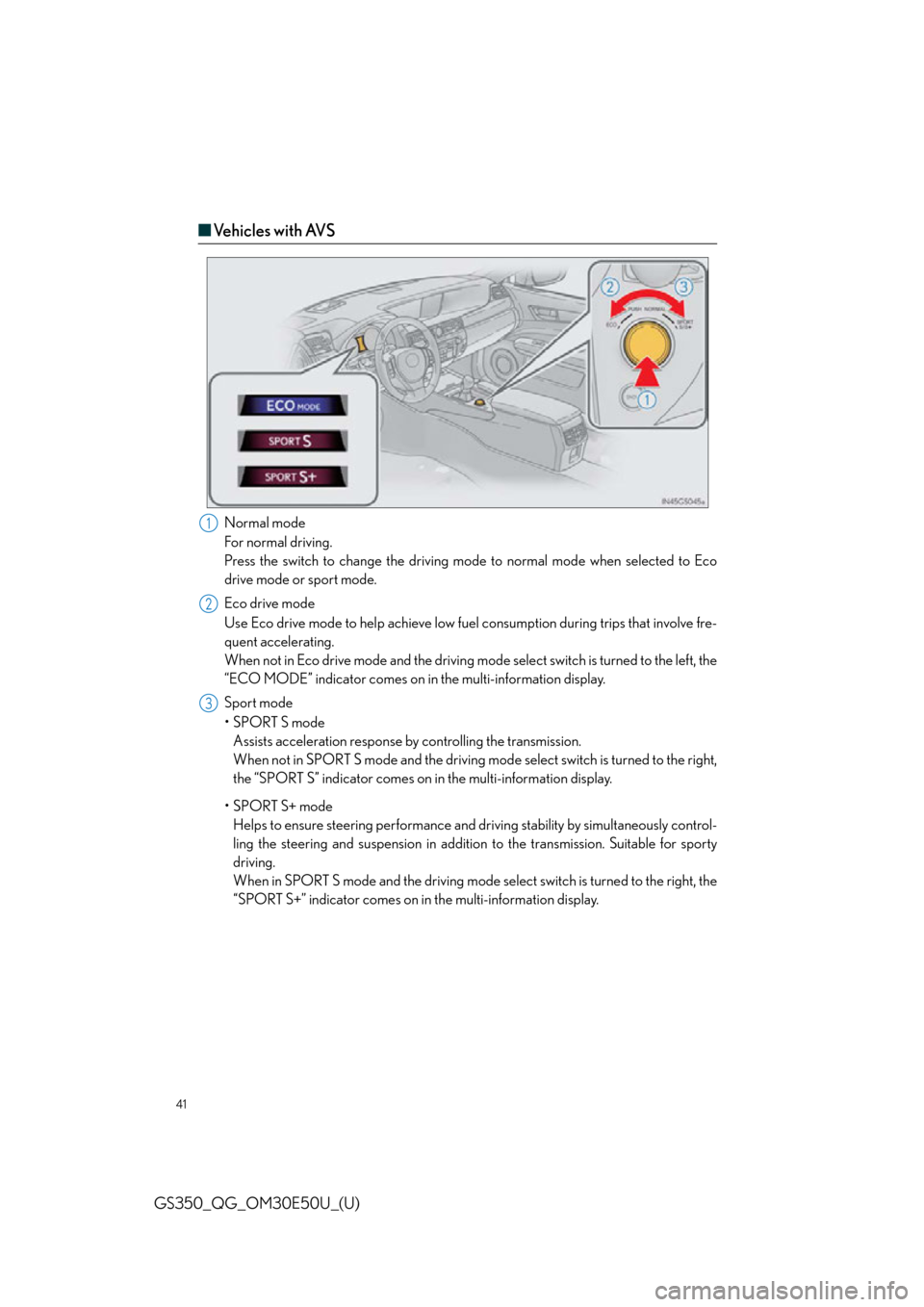
41
GS350_QG_OM30E50U_(U)
■Ve h i c l e s w i t h AV S
Normal mode
For normal driving.
Press the switch to change the driving mode to normal mode when selected to Eco
drive mode or sport mode.
Eco drive mode
Use Eco drive mode to help achieve low fuel consumption during trips that involve fre-
quent accelerating.
When not in Eco drive mode and the driving mode select switch is turned to the left, the
“ECO MODE” indicator comes on in the multi-information display.
Sport mode
•SPORT S mode Assists acceleration response by controlling the transmission.
When not in SPORT S mode and the driving mode select switch is turned to the right,
the “SPORT S” indicator comes on in the multi-information display.
•SPORT S+ mode Helps to ensure steering performance and dr iving stability by simultaneously control-
ling the steering and suspension in addition to the transmission. Suitable for sporty
driving.
When in SPORT S mode and the driving mode se lect switch is turned to the right, the
“SPORT S+” indicator comes on in the multi-information display.1
2
3
Page 47 of 94

47
GS350_QG_OM30E50U_(U)
■Home (for 8-inch display)
■Screen scroll operation
To scroll over the map screen, place the
cursor mark in the desired position and then
press and hold the Remote Touch knob.
Cursor mark
Distance from the current position to
the cursor mark.
Zooms in on the map
Zooms out on the map
Select to return to the current position.
Select to register as a memory point.
Select to set as a destination.
Three-way split screen
Press the “HOME” button on the
Remote Touch to display the home
screen.
The home screen can display multiple
information screens, such as the naviga-
tion system screen, audio system screen
and fuel consumption screen, simulta-
neously. When a screen is selected, the
selected screen is switched to a full-
screen display.
Displays the condition of the
Bluetooth
® connection
Select to change the display items/
area and the home screen layout.
Two-way split screen
1
2
1
2
3
4
5
6
7
Page 49 of 94

49
GS350_QG_OM30E50U_(U)
12.3-inch Display (if equipped)
■Full screen display
The initial screen and “Menu” screen fill the entirety of the display area.
■Split-screen display
Different information can be displayed on
the left and right of the screen. For example,
air conditioning system or audio screens
can be displayed and operated while the
fuel consumption information screen is
being displayed. The large screen on the left
of the display is called the main display, and
the small screen to the right is called the
side display.
The 12.3-inch display has a display area which is 1.5 times wider than that of the 8-inch
display.
Page 84 of 94
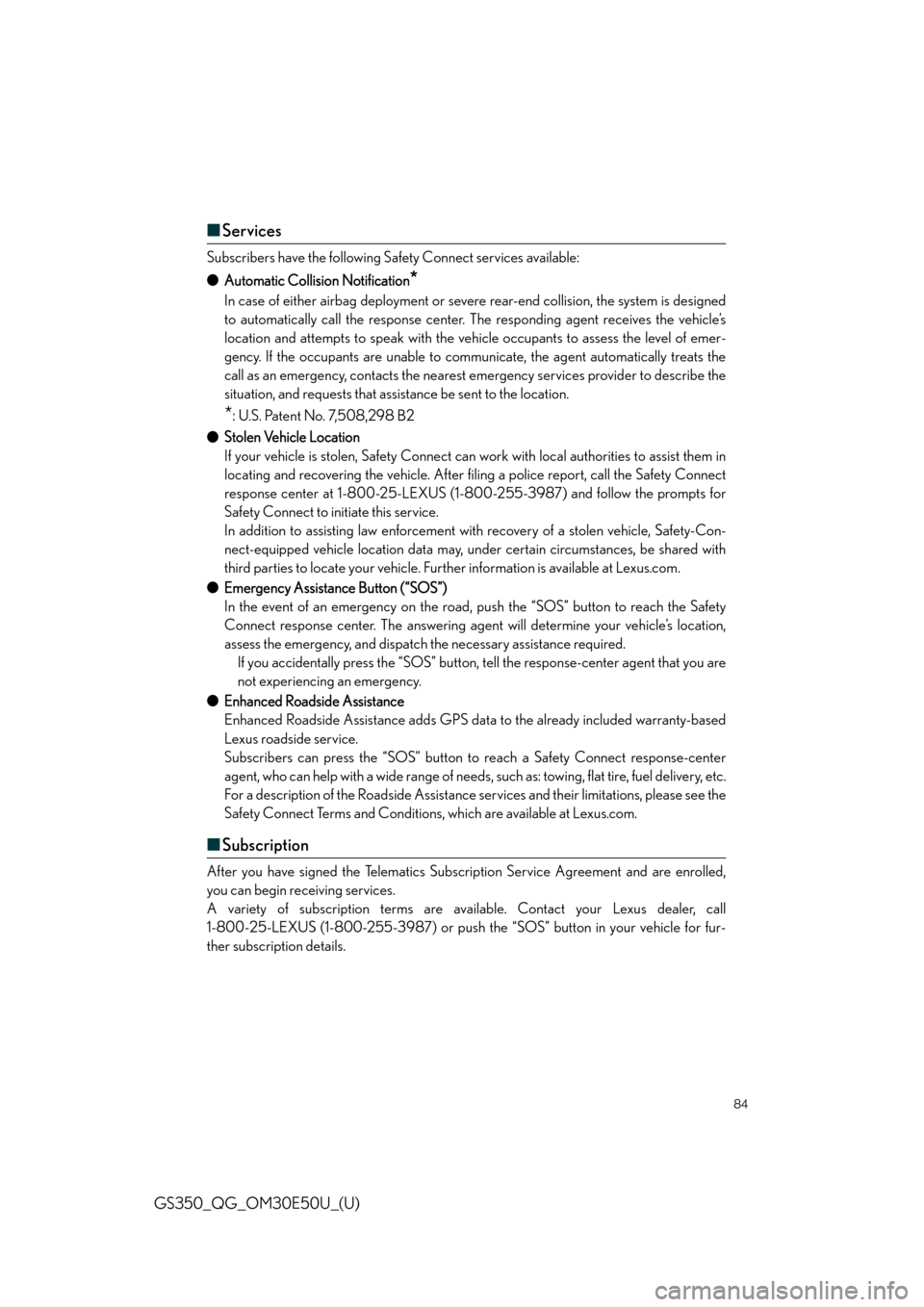
84
GS350_QG_OM30E50U_(U)
■Services
Subscribers have the following Safety Connect services available:
● Automatic Collision Notification
*
In case of either airbag deployment or severe rear-end collision, the system is designed
to automatically call the response center. The responding agent receives the vehicle’s
location and attempts to speak with the vehicle occupants to assess the level of emer-
gency. If the occupants are unable to communicate, the agent automatically treats the
call as an emergency, contacts the nearest em ergency services provider to describe the
situation, and requests that assistance be sent to the location.
*: U.S. Patent No. 7,508,298 B2
● Stolen Vehicle Location
If your vehicle is stolen, Safety Connect can work with local authorities to assist them in
locating and recovering the vehicle. After filing a police report, call the Safety Connect
response center at 1-800-25-LEXUS (1-8 00-255-3987) and follow the prompts for
Safety Connect to initiate this service.
In addition to assisting law enforcement with recovery of a stolen vehicle, Safety-Con-
nect-equipped vehicle location data may, under certain circumstances, be shared with
third parties to locate your vehicle. Further information is available at Lexus.com.
● Emergency Assistance Button (“SOS”)
In the event of an emergency on the road, push the “SOS” button to reach the Safety
Connect response center. The answering agen t will determine your vehicle’s location,
assess the emergency, and dispatch the necessary assistance required. If you accidentally press the “SOS” button, tell the response-center agent that you are
not experiencing an emergency.
● Enhanced Roadside Assistance
Enhanced Roadside Assistance adds GPS data to the already included warranty-based
Lexus roadside service.
Subscribers can press the “SOS” button to reach a Safety Connect response-center
agent, who can help with a wide range of needs, such as: towing, flat tire, fuel delivery, etc.
For a description of the Roadsi de Assistance services and their limitations, please see the
Safety Connect Terms and Conditions, which are available at Lexus.com.
■ Subscription
After you have signed the Telematics Subscription Service Agreement and are enrolled,
you can begin receiving services.
A variety of subscription terms are available. Contact your Lexus dealer, call
1-800-25-LEXUS (1-800-255-3987) or push the “SOS” button in your vehicle for fur-
ther subscription details.
Page 88 of 94

88
GS350_QG_OM30E50U_(U)
Fuel Tank Cap
■Before refueling the vehicle
● Close all the doors and windows, and turn the engine switch off.
● Confirm the type of fuel.
■Opening the fuel tank cap
With the doors unlocked, press the
center of the rear edge of the fuel filler
door.
Push until you hear a click and take
your hand away to slightly open the fuel
filler door. Then open the door fully by
hand.
Turn the fuel tank cap slowly to open.
Hang the fuel tank cap on the back of
the fuel filler door.1
2
3