Page 71 of 94
71
GS350_QG_OM30E50U_(U)
■Side display (if equipped)
Without rear air conditioning system
Front seat air outlet selector
Fan speed control
Fan speed display
Left-hand front seat side temperature
control
Left-hand front seat side temperature
display
Right-hand front seat side temperature
display
Right-hand front seat side temperature
control
Cooling and dehumidification func-
tion on/off
Automatic mode
DUAL mode
Left-hand front seat side air outlet
selector
Right-hand front seat side air outlet
selector
3-ZONE mode
With rear air conditioning system1
2
3
4
5
6
7
8
9
10
11
12
13
Page 72 of 94

72
GS350_QG_OM30E50U_(U)
■Using the automatic mode
Select “AUTO” on the operation screen to tu rn on the airflow and adjust the temperature
setting.
■ Adjusting the temperature for the driver’s and front passenger’s seats
separately (DUAL mode) (vehicles without rear air conditioning system)
To turn on the DUAL mode, perform any of the following procedures:
● Select “DUAL” on the option control screen.
● Adjust the passenger’s side temperature setting.
■Adjusting the temperature for the driver’s, front passenger’s and rear seats
separately (3-ZONE mode) (vehicles with rear air conditioning system)
To turn on the 3-ZONE mode, perform any of the following procedures:
● Select “3-ZONE” on the option control screen.
● Adjust the passenger’s side or rear seats temperature setting.
■Using the S-FLOW mode
Press the S-FLOW mode button to operate
the system.
When the S-FLOW mode button is
pressed, the airflow changes as follows.
Without rear air conditioning system:
Air flows to the front seats only.
*
With rear air conditioning system:
Air flows to the front seats only, and if the
passenger seat is unoccupied, the set
temperature, outside humidity and tem-
perature inside the cabin are assessed,
and air flows to the driver seat only.
*
*
: Air may also flow to the rear seats
depending on the situation.
Page 73 of 94
73
GS350_QG_OM30E50U_(U)
Rear Air Conditioning System (if equipped)
Air outlet mode display
Temperature display
Temperature control
Air outlet selector
Off
Automatic mode
■Front controller
Temperature control
Off
Automatic mode
Disabling the switches on the rear arm-
rest
1
2
3
4
5
6
1
2
3
4
Page 75 of 94
75
GS350_QG_OM30E50U_(U)
●Modes and indicators
The mode can be changed by pressing the switch.
*: When automatic mode is selected, the level automatically changes depending on the air
conditioning settings.
Mode“AUTO” indicator lightLevel indicator lights
OffOffOff
Automatic*On3 to 1, or off
HiOff3
MidOff2
LoOff1
If the driving mode select switch is switched to Eco drive mode in cold temperatures, the
seat heater may be automatically operat ed to assist heating performance. (P. 4 0 )
Page 80 of 94

80
GS350_QG_OM30E50U_(U)
Other
*1: Only within the possible temperature range of the air conditioning system
*2: Bluetooth is a registered trademark of Bluetooth SIG, Inc.
CommandAction
“Turn Climate Control On”Turns air conditioning system on
“Turn Climate Control Off”Turns air conditioning system off
“Warmer”Increases the temperature of the air conditioning sys-
tem
“Cooler”Decreases the temperature of the air conditioning
system
“<#> degrees”Changes the set temperature of the air conditioning
system to <#> degrees
*1
“Turn Music On”Turns the audio system on
“Turn Music Off”Turns the audio system off
“A M R a d i o ”Selects AM radio mode
“FM Radio”Selects FM radio mode
“Sirius XM”Selects satellite radio mode
“Disc”Selects the sele cted disc mode
“USB”Selects USB audio mode
“iPod”Selects iPod audio mode
“Bluetooth*2 Audio”Selects Bluetooth® audio mode
“A .V. ”Selects VTR mode
“Auxiliary”Selects AUX audio mode
Commands relating to operation of the audio/visual and air conditioning systems can only
be performed when the audio and air conditioning systems are turned on. Refer to the
“OWNER’S MANUAL” and “NAVIGATION AND MULTIMEDIA SYSTEM OWNER’S
MANUAL”.
Page 84 of 94
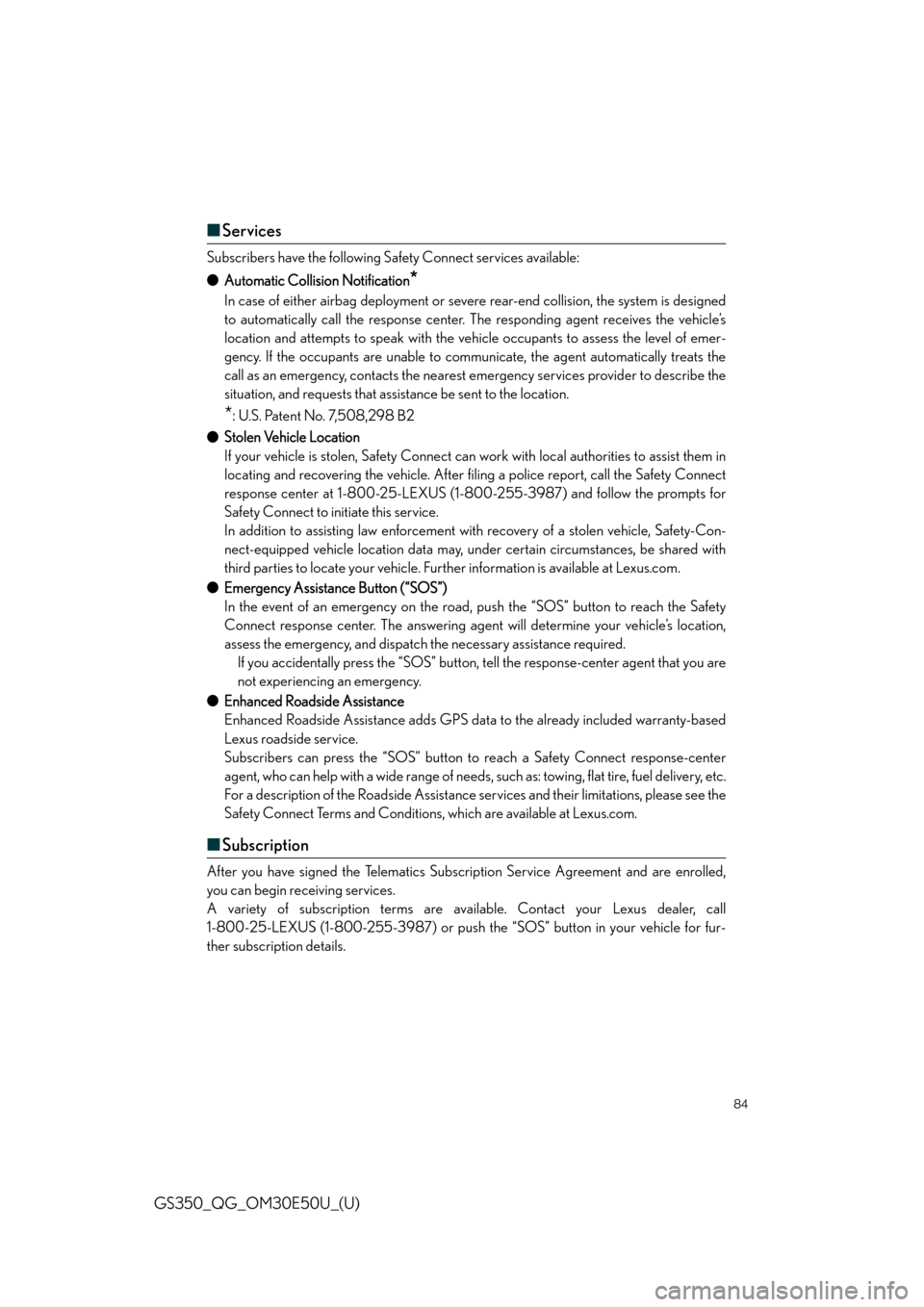
84
GS350_QG_OM30E50U_(U)
■Services
Subscribers have the following Safety Connect services available:
● Automatic Collision Notification
*
In case of either airbag deployment or severe rear-end collision, the system is designed
to automatically call the response center. The responding agent receives the vehicle’s
location and attempts to speak with the vehicle occupants to assess the level of emer-
gency. If the occupants are unable to communicate, the agent automatically treats the
call as an emergency, contacts the nearest em ergency services provider to describe the
situation, and requests that assistance be sent to the location.
*: U.S. Patent No. 7,508,298 B2
● Stolen Vehicle Location
If your vehicle is stolen, Safety Connect can work with local authorities to assist them in
locating and recovering the vehicle. After filing a police report, call the Safety Connect
response center at 1-800-25-LEXUS (1-8 00-255-3987) and follow the prompts for
Safety Connect to initiate this service.
In addition to assisting law enforcement with recovery of a stolen vehicle, Safety-Con-
nect-equipped vehicle location data may, under certain circumstances, be shared with
third parties to locate your vehicle. Further information is available at Lexus.com.
● Emergency Assistance Button (“SOS”)
In the event of an emergency on the road, push the “SOS” button to reach the Safety
Connect response center. The answering agen t will determine your vehicle’s location,
assess the emergency, and dispatch the necessary assistance required. If you accidentally press the “SOS” button, tell the response-center agent that you are
not experiencing an emergency.
● Enhanced Roadside Assistance
Enhanced Roadside Assistance adds GPS data to the already included warranty-based
Lexus roadside service.
Subscribers can press the “SOS” button to reach a Safety Connect response-center
agent, who can help with a wide range of needs, such as: towing, flat tire, fuel delivery, etc.
For a description of the Roadsi de Assistance services and their limitations, please see the
Safety Connect Terms and Conditions, which are available at Lexus.com.
■ Subscription
After you have signed the Telematics Subscription Service Agreement and are enrolled,
you can begin receiving services.
A variety of subscription terms are available. Contact your Lexus dealer, call
1-800-25-LEXUS (1-800-255-3987) or push the “SOS” button in your vehicle for fur-
ther subscription details.