Page 350 of 784
350
ES350_300h_OM_OM33B99U_(U)
5-1. Basic Operations
Lexus Display Audio System
Eject a disc.
Disc slot
Except radio and A/V mode: Pause or resume playing a track.
Radio and A/V mode: Turn mute on/off
“TUNE•SCROLL” knob
Select a radio station band, track or file.
Selects a preset radio station, or to access a desired track or file.
Display the radio top screen.
Display the media top screen.
“PWR•VOL” knob
Press to turn the audio system on/off, and turn to adjust the volume.
: If equipped
Use the following buttons to start listening to the audio system.
Lexus Display Audio operation buttons
1
2
3
4
5
6
7
8
Page 365 of 784
ES350_300h_OM_OM33B99U_(U)
3655-2. Setup
5
Lexus Display Audio system
“MENU” button “Setup” “General” “Delete Personal Data”
Select “Delete”.
Check carefully beforehand, as data cannot be retrieved once deleted.
The following personal data will be deleted or changed to its default
settings.
• Phonebook data
• Call history data
•Favorite data
• Bluetooth
® devices data
• Phone sound settings
• Detailed Bluetooth
® settings
• Audio/video setting
•Preset switch data
• Last used radio station
•Customized image data
• FM info setting
• iPod tagging information
• Software update history
• Software update detail information
• Phone display setting
• Contact/call history setting
• Messaging setting
• Traffic information map
• Weather information
• Phonebook data for voice recognition
• Music data for voice recognition
Deleting personal data
1
2
Page 378 of 784
378
ES350_300h_OM_OM33B99U_(U)
5-4. Using the radio
Radio operation
Pressing the “RADIO” button displays the radio top screen from any
screen of the selected source.
■Menu screen
P. 3 7 5
Tune in to the desired station using one of the following methods.
■Seek tuning
Press and hold then release “ ” or “ ”.
Seek turning can also be operated on the menu screen. ( P. 375)
The radio will begin seeking up or do wn for a station of the nearest fre-
quency and will stop wh en a station is found.
■Manual tuning
Turn the “TUNE•SCROLL” knob.
■Preset stations
Select the desired preset station by pressing “ ” or “ ” or controller.
Select “AM”, “FM” or “SAT” on the audio source selection screen to
begin listening to the radio.
Radio top screen
Selecting a station (AM or FM radio)
Page 380 of 784
3805-4. Using the radio
ES350_300h_OM_OM33B99U_(U)
Select in to the desired channel using one of the following methods.
■Turning up/down the channel
Press and hold “” or “ ” or turn the “TUNE•SCROLL” knob.
■Preset channels
Select the desired preset channel by pressing “ ” or “ ” or controller.
■Channel list
Move the controller to the right and selecting “Select a SAT Cate-
gory”.
Selecting a desired category of channel and selecting a desired
channel.
Search for desired stations or channel.
Select and hold one of the preset until you hear a beep.
■Display the song information
Move the controller to the right and selecting “Text”.
■Display the Additional i nformation (AM, FM radio)
Move the controller to the right and selecting “Additional Information”.
Selecting a channel (XM Satellite Radio)
Setting presets
Display the text message
1
2
1
2
Page 382 of 784

3825-4. Using the radio
ES350_300h_OM_OM33B99U_(U)
■HD Radio™ Technology troubleshooting guide
ExperienceCauseAction
Mismatch of time align-
ment- a user may hear a
short period of program-
ming replayed or an
echo, stutter or skip.The radio stations analog
and digital volume are not
properly aligned or the
station is in ballgame
mode.
None, radio broadcast
issue. A user can contact
the radio station.
Sound fades, blending in
and out.Radio is shifting between
analog and digital audio.
Reception issue, may
clear-up as the vehicle
continues to be driven.
Set “HD Radio” to off, can
force radio in an analog
audio.
Audio mute condition
when an HD2 /HD3 mul-
ticast channel had been
playing.The radio does not have
access to digital signals at
the moment.
This is normal behavior,
wait until the digital signal
returns. If out of the cov-
erage area, seek a new
station.
Audio mute delay when
selecting an HD2 /HD3
multicast channel preset.
The digital multicast con-
tent is not available until
HD Radio™ broadcast
can be decoded and
make the audio available.
This takes up to 7 sec-
onds.
This is normal behavior,
wait for the audio to
become available.
Text information does not
match the present song
audio.Data service issue at the
radio broadcaster.
Broadcaster should be
notified. Complete the
form: www.ibiquity.com/
automotive/
report_radio_station_
experiences.
No text information
shown for the present
selected frequency.Data service issue by the
radio broadcaster.
Broadcaster should be
notified. Complete the
form: www.ibiquity.com/
automotive/
report_radio_station_
experiences.
Page 397 of 784
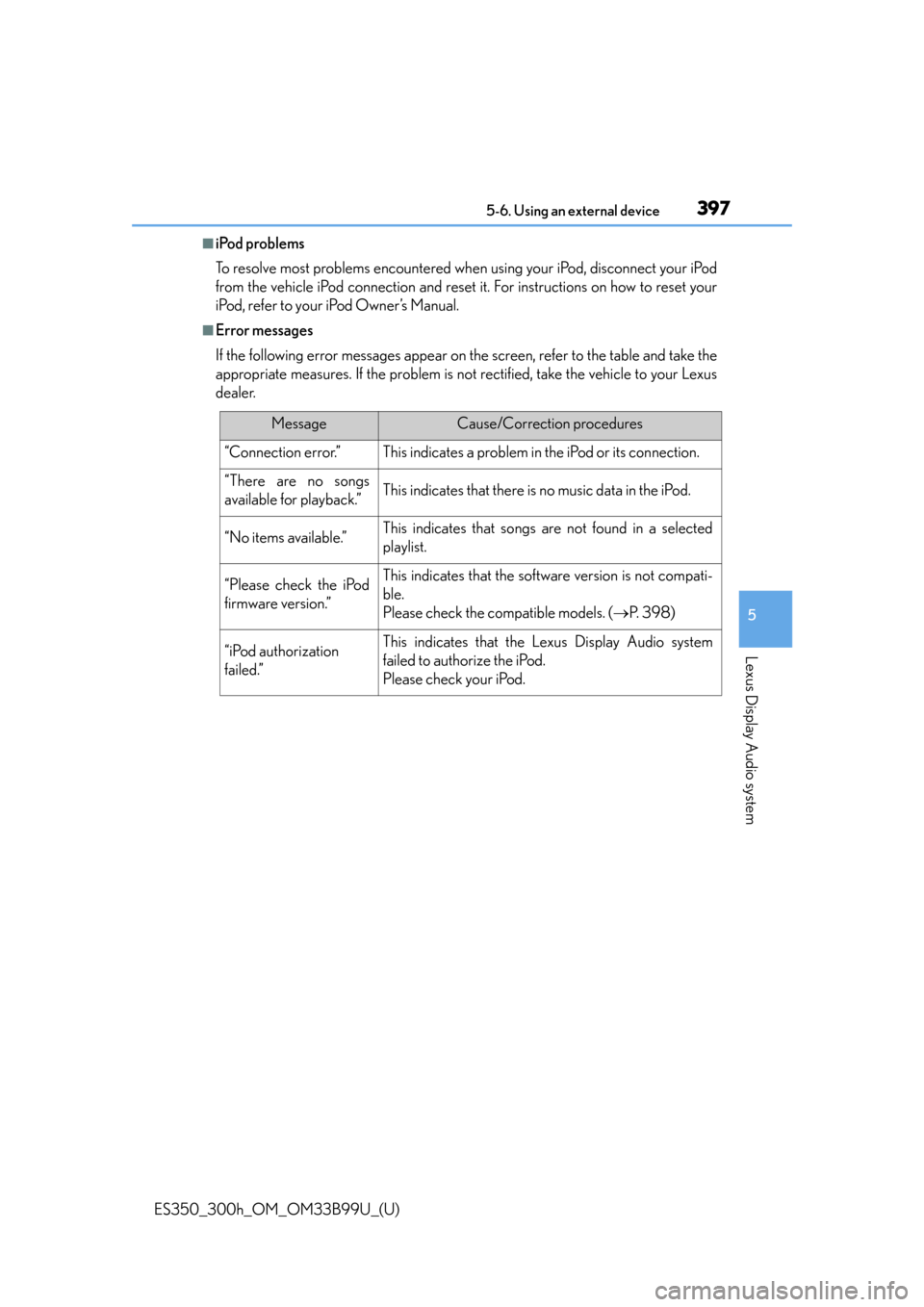
ES350_300h_OM_OM33B99U_(U)
3975-6. Using an external device
5
Lexus Display Audio system
■iPod problems
To resolve most problems encountered when using your iPod, disconnect your iPod
from the vehicle iPod connection and reset it. For instructions on how to reset your
iPod, refer to your iPod Owner’s Manual.
■Error messages
If the following error messages appear on the screen, refer to the table and take the
appropriate measures. If the problem is not rectified, take the vehicle to your Lexus
dealer.
MessageCause/Correction procedures
“Connection error.”This indicates a problem in the iPod or its connection.
“There are no songs
available for playback.”This indicates that there is no music data in the iPod.
“No items available.”This indicates that songs are not found in a selected
playlist.
“Please check the iPod
firmware version.”This indicates that the software version is not compati-
ble.
Please check the compatible models. ( P. 3 9 8 )
“iPod authorization
failed.”This indicates that the Lexus Display Audio system
failed to authorize the iPod.
Please check your iPod.
Page 530 of 784

530
ES350_300h_OM_OM33B99U_(U)
7-2. Maintenance
■Repair and replacement
It is recommended that genuine Lexus parts be used for repairs to ensure perfor-
mance of each system. If non-Lexus parts are used in replacement or if a repair shop
other than a Lexus dealer performs repairs, confirm the warranty coverage.
■Resetting the message indicating maintenance is required (U.S.A. only)
After the required maintenance is perfor med according to the maintenance sched-
ule, please reset the message.
To reset the message, follow the procedure described below:
Switch the display to the trip meter “A” ( P. 98) when the engine
is running .
Turn the “START STOP ENGINE” <“POWER”> switch off.
While pressing the “ODO TRIP” button ( P. 98), turn the “START STOP
ENGINE” <“POWER”> switch to the IGNITION ON mode (do not start
the engine because otherwise the reset mode will be canceled).
■Allow inspection and repairs to be performed by a Lexus dealer
●Lexus technicians are well-trained specialist s and are kept up to date with the latest
service information. They are well informed about the operations of all systems on
your vehicle.
●Keep a copy of the repair order. It proves that the maintenance that has been per-
formed is under warranty coverage. If any problem should arise while your vehicle
is under warranty, your Lexus dealer will promptly take care of it. The message shown in the illustration will
appear on the display.
Continue to press and hold the button until
the trip meter displays “000000”.
1
2
3
Page 568 of 784
568
ES350_300h_OM_OM33B99U_(U)
7-3. Do-it-yourself maintenance
■How to initialize the tire pressure warning systemPark the vehicle in a safe place and turn the “START STOP
ENGINE” <“POWER”> switch off.
Initialization cannot be performed while the vehicle is moving.
Adjust the tire inflation pressure to the specified cold tire inflation
pressure level. ( P. 712)
Make sure to adjust the tire pressure to the specified cold tire inflation pres-
sure level. The tire pressure warning sy stem will operate based on this pressure
level.
Turn the “START STOP ENGINE” <“POWER”> switch to
IGNITION ON mode.
Press and hold the tire pres-
sure warning reset switch until
the tire pressure warning light
blinks slowly 3 times.
Wait for a few minutes with the “START STOP ENGINE”
<“POWER”> switch in IGNITION ON mode and then turn
the “START STOP ENGINE” <“POWER”> switch off.
1
2
3
4
5