Page 17 of 92
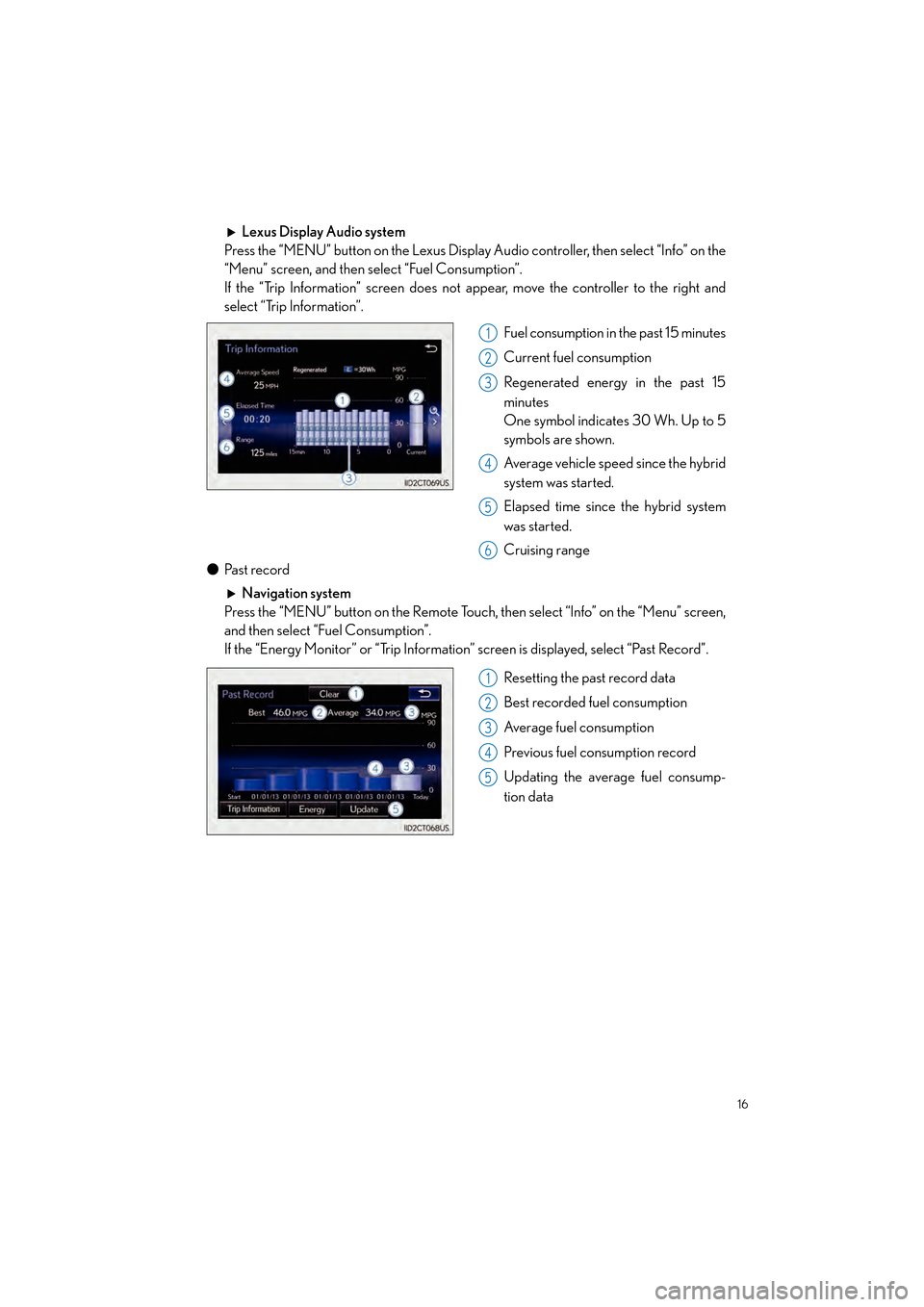
16
CT200h_QG_OM76185U_(U)
Lexus Display Audio system
Press the “MENU” button on the Lexus Display Audio controller, then select “Info” on the
“Menu” screen, and then select “Fuel Consumption”.
If the “Trip Information” screen does not appear, move the controller to the right and
select “Trip Information”.
Fuel consumption in the past 15 minutes
Current fuel consumption
Regenerated energy in the past 15
minutes
One symbol indicates 30 Wh. Up to 5
symbols are shown.
Average vehicle speed since the hybrid
system was started.
Elapsed time since the hybrid system
was started.
Cruising range
● Pa s t re c o r d
Navigation system
Press the “MENU” button on the Remote Touch, then select “Info” on the “Menu” screen,
and then select “Fuel Consumption”.
If the “Energy Monitor” or “Trip Information” screen is displayed, select “Past Record”.
Resetting the past record data
Best recorded fuel consumption
Average fuel consumption
Previous fuel consumption record
Updating the average fuel consump-
tion data
1
2
3
4
5
6
1
2
3
4
5
Page 18 of 92
17
CT200h_QG_OM76185U_(U)
Lexus Display Audio system
Press the “MENU” button on the Lexus Display Audio controller, then select “Info” on the
“Menu” screen, and then select “Fuel Consumption”.
If the “Past Record” screen does not appear, move the controller to the right and select
“Past Record”.
Previous fuel consumption record
Current fuel consumption
Best recorded fuel consumption
1
2
3
Page 19 of 92
18
CT200h_QG_OM76185U_(U)
Tu r n S i g n a l L e v e r
Right turn
Lane change to the right (move the
lever partway and release it)
The right hand signals will flash 3 times.
Lane change to the left (move the lever
partway and release it)
The left hand signals will flash 3 times.
Left turn1
2
3
4
■Customization
The number of times the turn signals flash during a lane change can be changed.
Page 20 of 92
19
CT200h_QG_OM76185U_(U)
Multi-information Display
■Display contents
● Energy monitor
Displays the status of the hybrid system.
● Drive information
Displays driving range, fuel consumptio n and other cruising related information.
● Setting
Changes instrument cl uster display settings
● Intuitive parking assist display (if equipped)
Automatically displayed when the system is used ( →P. 3 0 )
● Dynamic radar cruise control display (if equipped)
Automatically displayed when the system is used ( →P. 2 8 )
● Wa r n i n g m e s s a g e s
Automatically displayed when a malfunction occurs in one of the vehicle’s systems
■Switching the display
Items displayed can be switched by press-
ing the “DISP” switch.
The multi-information display presents the driver with a variety of vehicle data.
Page 21 of 92
20
CT200h_QG_OM76185U_(U)
Headlights
Ty p e AThe headlights, side marker,
parking lights, daytime run-
ning lights and so on turn on
and off automatically (when
the power switch is in ON
mode).
The side marker, parking, tail,
license plate, daytime running
lights and instrument panel
lights turn on.
The headlights and all the
lights listed above (except
daytime running lights) turn
on.
The daytime running lights
turn off.
Ty p e B The daytime running lights
turn on.
The side marker, parking, tail,
license plate, daytime running
lights and instrument panel
lights turn on.
The headlights and all the
lights listed above (except
daytime running lights) turn
on.
The headlights, side marker,
parking lights, daytime run-
ning lights and so on turn on
and off automatically (when
the power switch is in ON
mode).
1
2
3
4
1
2
3
4
Page 22 of 92
21
CT200h_QG_OM76185U_(U)
■Turning on the high beam headlights
With the headlights on, push the lever
away from you to turn on the high
beams.
Pull the lever toward you to the center
position to turn the high beams off.
Pull the lever toward you and release it
to flash the high beams once.
You can flash the high beams with the
headlights on or off.
Windshield Wipers and Washer
■Intermittent windshield wipers with interval adjuster (if equipped)
Ty p e A
Intermittent operation
Low speed operation
High speed operation
Temporary operation
1
2
1
2
3
4
Page 23 of 92
22
CT200h_QG_OM76185U_(U)
Wiper intervals can be adjusted when intermittent operation is selected.
Increases the intermittent windshield
wiper frequency
Decreases the intermittent windshield
wiper frequency
Washer/wiper dual operation
The wipers will automatically operate a
couple of times after the washer
squirts.
Vehicles with headlight cleaners: If the
headlights are on, the headlight clean-
ers will operate once.
Ty p e B Intermittent operation
Low speed operation
High speed operation
Temporary operation
5
6
7
1
2
3
4
Page 24 of 92
23
CT200h_QG_OM76185U_(U)
Wiper intervals can be adjusted when intermittent operation is selected.
Increases the interm ittent windshield
wiper frequency
Decreases the intermittent windshield
wiper frequency
Washer/wiper dual operation
The wipers will automatically operate a
couple of times after the washer
squirts.
Vehicles with headlight cleaners: If the
headlights are on, the headlight clean-
ers will operate once.
■ Rain-sensing windshield wipers (if equipped)
Ty p e A
Rain-sensing operation
Low speed operation
High speed operation
Temporary operation
When “AUTO” is selected, the wipers
will operate automatically when the
sensor detects falling rain. The system
automatically adjusts wiper timing in
accordance with rain volume and vehi-
cle speed.
5
6
7
1
2
3
4