2015 Lexus CT200h roof
[x] Cancel search: roofPage 402 of 634
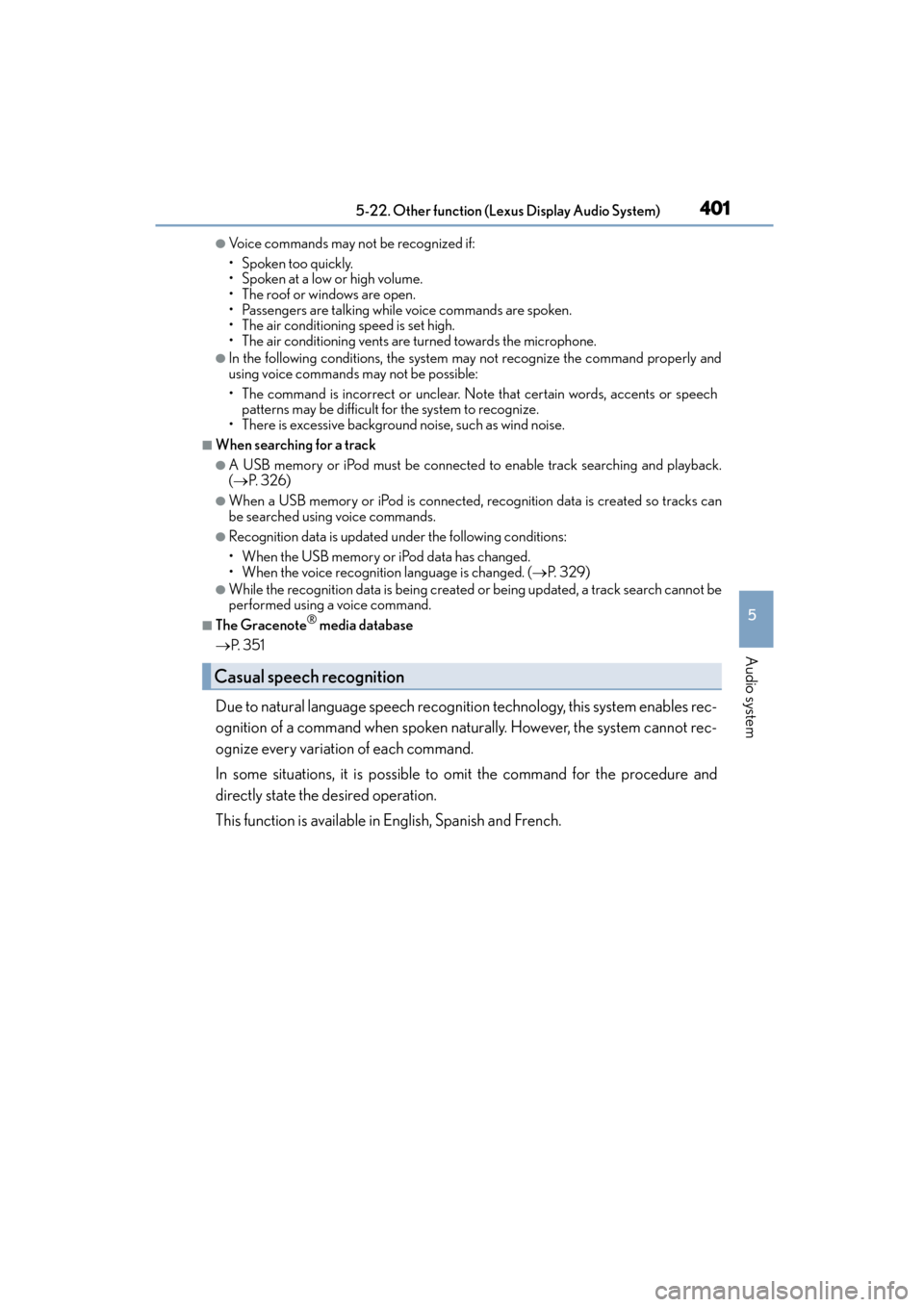
CT200h_OM_OM76174U_(U)
4015-22. Other function (Lexus Display Audio System)
5
Audio system
●Voice commands may not be recognized if:
• Spoken too quickly.
• Spoken at a low or high volume.
• The roof or windows are open.
• Passengers are talking while voice commands are spoken.
• The air conditioning speed is set high.
• The air conditioning vents are turned towards the microphone.
●In the following conditions, the system may not recognize the command properly and
using voice commands may not be possible:
• The command is incorrect or unclear. Note that certain words, accents or speech patterns may be diffi cult for the system to recognize.
• There is excessive background noise, such as wind noise.
■When searching for a track
●A USB memory or iPod must be connected to enable track searching and playback.
( → P. 3 2 6 )
●When a USB memory or iPod is connected, recognition data is created so tracks can
be searched using voice commands.
●Recognition data is updated under the following conditions:
• When the USB memory or iPod data has changed.
• When the voice recognition language is changed. (→ P. 3 2 9 )
●While the recognition data is being created or being updated, a track search cannot be
performed using a voice command.
■The Gracenote® media database
→ P. 3 5 1
Due to natural language speech recognition technology, this system enables rec-
ognition of a command when spoken naturally. However, the system cannot rec-
ognize every variation of each command.
In some situations, it is possible to omit the command for the procedure and
directly state the desired operation.
This function is available in English, Spanish and French.
Casual speech recognition
Page 406 of 634

CT200h_OM_OM76174U_(U)
4055-22. Other function (Lexus Display Audio System)
5
Audio system
■Microphone
●Wait for the listening beeps before using the Mobile Assistant.
●The Mobile Assistant may not recognize commands in the following situations:
• When spoken too quickly.
• When spoken at a low or high volume.
• When the roof or windows are open.
• When passengers are talking while the Mobile Assistant is being used.
• When the air conditioning system’s fan speed is set high.
• When the air conditioning vents are turned toward the microphone.
■Mobile Assistant precautions
●The available features and functions may vary based on the iOS version installed on the
connected device.
●Some Siri features are limited in Eyes Free mode. If you attempt to use an unavailable
function, Siri will inform you that the function is not available.
●If Siri is not enabled on the cellular phone connected via Bluetooth®, an error message
will be displayed on the screen.
●While a phone call is active, the Mobile Assistant cannot be used.
●If using the navigation feature of the cellular phone, ensure the active audio source is
Bluetooth® audio or iPod in order to hear turn by turn direction prompts.
It is not necessary to speak directly into the
microphone when using the Mobile Assistant.
Page 453 of 634

452
CT200h_OM_OM76174U_(U)6-4. Using the other interior features
Drive the vehicle at 5 mph
(8 km/h) or less in a circle until a
direction is displayed.
If there is not enough space to drive
in a circle, drive around the block
until a direction is displayed.
■Conditions unfavorable to correct operation
The compass may not show the correct direction in the following conditions:
●The vehicle is stopped immediately after turning.
●The vehicle is on an inclined surface.
●The vehicle is in a place where the earth’s magnetic field is subject to interference by
artificial magnetic fields (underground car park/parking lot, under a steel tower,
between buildings, roof car park/parking lot, near an intersection, near a large vehicle,
etc.).
●The vehicle has become magnetized. (There is a magnet or metal object near the inside
rear view mirror.)
●The 12-volt battery has been disconnected.
●A door is open.
3
WA R N I N G
■While driving the vehicle
Do not adjust the display. Adjust the di
splay only when the vehicle is stopped.
■When doing the circling calibration
Secure a wide space, and watch out for people and vehicles in the vicinity. Do not vio-
late any local traffic rules while performing circling calibration.
NOTICE
■To avoid compass malfunctions
Do not place magnets or any metal objects near the inside rear view mirror.
Doing this may cause the compass sensor to malfunction.
■To ensure normal operation of the compass
●Do not perform a circling calibration of the compass in a place where the earth’s
magnetic field is subject to interference by artificial magnetic fields.
●During calibration, do not operate electric systems (moon roof, power windows, etc.)
as they may interfere with the calibration.
Page 461 of 634

460
CT200h_OM_OM76174U_(U)7-1. Maintenance and care
Cleaning and protecting the vehicle exterior
●Working from top to bottom, liberally
apply water to the vehicle body, wheel
wells and underside of the vehicl e to remove any dirt and dust.
●Wash the vehicle body using a sponge or soft cloth, such as a chamois.
●For hard-to-remove marks, use car wash soap and rinse thoroughly with
water.
●Wipe away any water.
●Wax the vehicle when the waterproof coating deteriorates.
If water does not bead on a clean surface, apply wax when the vehicle body is cool.
■Self-restoring coat
The vehicle body has a self-restoring coating that is resistant to small surface scratches
caused in a car wash etc.
●The coating lasts for 5 to 8 years from when the vehicle is delivered from the plant.
●The restoration time differs depending on the depth of the scratch and outside temper-
ature. The restoration time may become shor ter when the coating is warmed by apply-
ing warm water.
●Deep scratches caused by keys, coins, etc. cannot be restored.
●Do not use wax that contain abrasives.
■Automatic car washes
●Fold the mirrors before washing the vehicle. Start washing from the front of the vehicle.
Make sure to extend the mirrors before driving.
●Brushes used in automatic car washes may scratch the vehicle surface and harm your
vehicle’s paint.
●Rear spoiler may not be washable in some automatic car washes. There may also be an
increased risk of damage to vehicle.
■High pressure car washes
●Do not allow the nozzles of the car wash to come within close proximity of the windows.
●Before using the car wash, check that the fuel filler door on your vehicle is closed prop-
erly.
■Note for a smart access system with push-button start
If the door handle becomes wet while the electr onic key is within the effective range, the
door may lock and unlock repeatedly. Place the key in a position 6 ft. (2 m) or more sep-
arate from the vehicle while the vehicle is being washed. (Take care to ensure that the key
is not stolen.)
Perform the following to protect the vehicle and maintain it in prime condi-
tion:
Page 541 of 634

5408-2. Steps to take in an emergency
CT200h_OM_OM76174U_(U)
(If equipped)
Indicates a malfunction in:
• The cruise control system; or
• The dynamic radar cruise control systemPress the “ON-OFF” button once to deactivate the
system, and then press the button again to reactivate
the system.
A buzzer also sounds.
→ Have the vehicle inspected by your Lexus dealer.
(If equipped)
Indicates a malfunction in the pre-collision system
A buzzer also sounds.
→ Have the vehicle inspected by your Lexus dealer.
(If equipped)
Indicates that the moon roof is not fully closed (with the
power switch off, and the driver’s door open) A buzzer also sounds.
→ Close the moon roof.
Indicates that the hybrid system has overheated
This message may be displayed when driving under
severe operating conditions. (For example, when driv-
ing up a long steep hill.)
A buzzer also sounds.
→ Stop and check. ( →P. 5 6 5 )
(If equipped)
Indicates a malfunction in the LED headlight system
A buzzer also sounds.
→ Have the vehicle inspected by your Lexus dealer.
Indicates that the washer fluid level is low
→Add washer fluid.
Wa r n i n g m e s s a g eDetails/Actions
(Flashes)
(Flashes)
(Flashes)
Page 588 of 634

CT200h_OM_OM76174U_(U)
5879-1. Specifications
9
Vehicle specifications
Curb weight
The weight of a motor vehicle with standard equipment,
including the maximum capacity of fuel, oil and coolant,
and if so equipped, air conditioning and additional
weight optional engine
Maximum loaded vehicle
weight
The sum of:
(a) Curb weight
(b) Accessory weight
(c) Vehicle capacity weight
(d) Production options weight
Normal occupant weight150 lb. (68 kg) times the number of occupants specified
in the second column of Table 1* that follows
Occupant distributionDistribution of occupants in a vehicle as specified in the
third column of Table 1
* below
Production options weight
The combined weight of installed regular production
options weighing over 5 lb. (2.3 kg) in excess of the
standard items which they replace, not previously con-
sidered in curb weight or accessory weight, including
heavy duty brakes, ride levelers, roof rack, heavy duty
12-volt battery, and special trim
RimA metal support for a tire or a tire and tube assembly
upon which the tire beads are seated
Rim diameter
(Wheel diameter)Nominal diameter of the bead seat
Rim size designationRim diameter and width
Rim type designationThe industry manufacturer’s designation for a rim by
style or code
Rim widthNominal distance between rim flanges
Vehicle capacity weight
(Total load capacity)The rated cargo and luggage load plus 150 lb. (68 kg)
times the vehicle’s designated seating capacity
Vehicle maximum load on
the tireThe load on an individual tire that is determined by dis-
tributing to each axle its share of the maximum loaded
vehicle weight, and dividing by two
Vehicle normal load on the
tire
The load on an individual tire that is determined by dis-
tributing to each axle its share of curb weight, accessory
weight, and normal occupant weight (distributed in
accordance with Table 1
* below), and dividing by two
We a t h e r s i d eThe surface area of the rim not covered by the inflated
tire
Tire related termMeaning
Page 615 of 634

614What to do if... (Troubleshooting)
CT200h_OM_OM76174U_(U)
●The seat belt reminder light is flashing
Are the driver and the front passenger wearing the seat belts? ( →P. 5 2 9 )
●The parking brake indicator is on
Is the parking brake released? ( →P. 1 6 8 )
Depending on the situation, other type s of warning buzzer may also sound.
( → P. 5 2 7 , 5 3 4 )
●Did anyone inside the vehicle open a door during setting the alarm?
The sensor detects it and the alarm sounds. ( →P. 7 5 )
To stop the alarm, turn the power switch to ON mode or start the hybrid system.
●Is the electronic key left inside th e vehicle or the moon roof opened?
Check the message on the multi-information display. ( →P. 5 3 4 )
●When a warning light turns on or a warning message is displayed, refer to
P. 5 2 7 , 5 3 4 . A warning buzzer sounds during driving
An alarm is activate
d and the horn sounds
A warning buzzer sounds wh en leaving the vehicle
A warning light turns on or a warning message is displayed
Page 620 of 634

619Alphabetical index
CT200h_OM_OM76174U_(U)
Child safety ..................................................5112-volt battery
precautions...........................486, 564
Airbag precautions .............................. 39
Back door precautions ...................... 112
Child restraint system ......................... 52
How your child should wear the seat belt .............................. 33
Installing child restraints.....................55
Moon roof precautions...................... 141
Power window lock switch ............ 136
Power window precautions .......... 138
Rear door child-protectors ...........108
Removed key battery precautions....................................... 503
Seat belt extender
precautions...........................................35
Seat belt precautions ..........................35
Seat heater precautions.................. 423
Child-protectors.................................... 108
Cleaning....................................... 460, 463 Aluminum wheels ............................... 461
Exterior................................................... 460
Interior .....................................................463
Seat belts ................................................463
Clock ......................................................... 438
Compass .................................................. 447
Condenser .............................................. 482
Console box ........................................... 428
Coolant
Capacity .................................................575
Checking............................................... 480
Preparing and checking before winter ....................................245 Cooling system ..................................... 480
Hybrid system overheating ..........565
Consumption screen ............................... 91
Cruise control Cruise control ...................................... 186
Dynamic radar cruise control................................................... 189
Cup holders............................................ 428
Curtain shield airbags ............................ 37
Customizable features ........................591
Daytime running light system............ 170
Defogger
Outside rear view mirrors ........................................ 412, 418
Rear window ............................... 412, 418
Windshield................................... 412, 418
Dimension ................................................572
Dinghy towing ......................................... 155
Display Drive information ..................................88
Dynamic radar cruise control................................................... 189
Energy monitor........................................ 91
Multi-information display..................88
Warning messages .......................... 534
Do-it-yourself maintenance............... 471
D