2015 KIA SOUL EV reset
[x] Cancel search: resetPage 5 of 46

3
Instrument Cluster Overview
REMINDER: Your vehicle’s
instrument cluster & indicator light
locations may differ from those in
the illustrations
See your Owner’s
Manual for more details
For more information on the
function of all indicator and
warning lights, please refer
to the Owner’s Manual
QUICK TIPS
EV Overview Video
To view a video on your
mobile device, snap this
QR Code or visit the listed
website
www.KuTechVideos.com/ps23/2015
QR CODE
A Motor Operation Gauge
B Range Meter
C Turn Signal Indicators
D State-of-Charge Gauge
E Indicators & Warnings Lights
F Gear Shift Position
G Trip Computer / Trip Meter
H Odometer
I Speedometer
Energy Consumption
Hold : Reset0
4
8
--.-mi./kwh
POWER
ECO
GUIDE
CHARGEMAX
MIN
EPB
RANGE mi.
MPH
POWER
ECO
GUIDE
CHARGEMAX
MIN
EPB
RANGE mi.
MPH
ECOelectric
Energy Consumption
Hold : Reset0
4
8
--.-mi./kwh
A
B
D
CC
FG
H
E
I
ALWAYS CHECK THE OWNER’S MANUAL FOR COMPLETE OPER ATING INFORMATION AND SAFET Y WARNINGS. *IF EQUIPPED
INSTRUMENT CLUSTER
Page 6 of 46
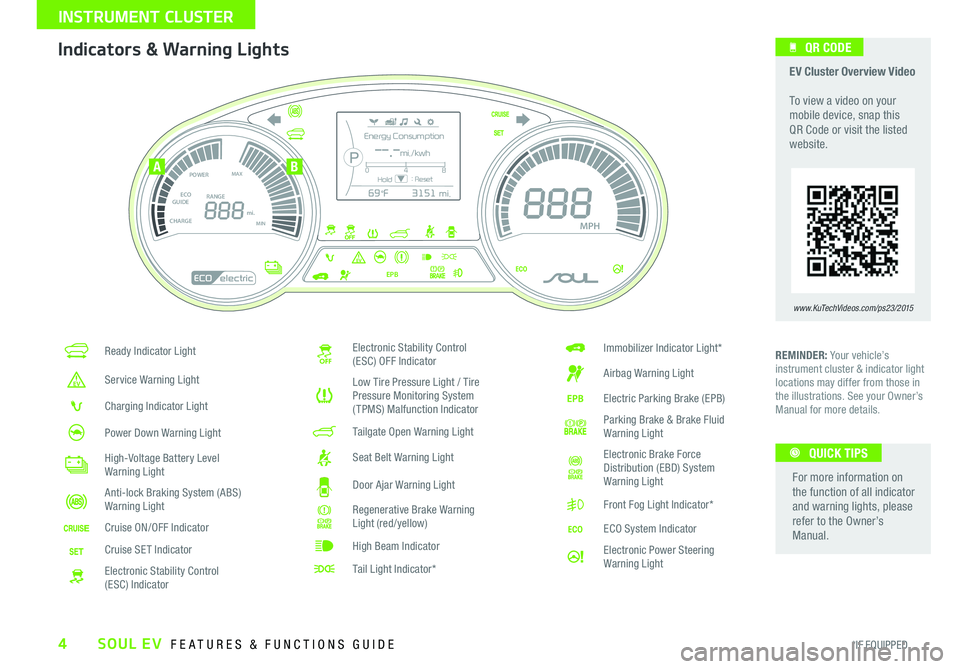
SOUL EV FEATURES & FUNCTIONS GUIDE4*IF EQUIPPED
INSTRUMENT CLUSTER\H
Ready Indicator Light
Service Warning Light
Charging Indicator Light
Power Down Warning Light
High-Voltage Battery Level
Warning Light
Anti-lock Braking System (ABS)
Warning Light
Cruise ON/OFF Indicator
Cruise SET Indicator
Electronic Stability Control
(ESC) Indicator
Electronic Stability Control
(ESC) OFF Indicator
Low Tire Pressure Light / Tire
Pressure Monitoring System
(TPMS) Malfunction Indicator
Tailgate Open Warning Light
Seat Belt Warning Light
Door Ajar Warning Light
Regenerative Brake Warning
Light (red/yellow)
High Beam Indicator
Tail Light Indicator*
Immobilizer Indicator Light*
Airbag Warning Light
Electric Parking Brake (EPB)
Parking Brake & Brake Fluid
Warning Light
Electronic Brake Force
Distribution (EBD) System
Warning Light
Front Fog Light Indicator*
ECO System Indicator
Electronic Power Steering
Warning Light
Energy Consumption
Hold: Reset0
4
8
--.-mi./kwh
POWER
ECO
GUIDE
CHARGEMAX
MIN
EPB
RANGE mi.
MPH
POWER
ECO
GUIDE
CHARGEMAX
MIN
EPB
RANGE mi.
MPH
ECOelectric
Energy Consumption
Hold : Reset0
4
8
--.-mi./kwh
REMINDER: Your vehicle’s
instrument cluster & indicator light
locations may differ from those in
the illustrations . See your Owner’s
Manual for more details.
Indicators & Warning Lights
For more information on
the function of all indicator
and warning lights, please
refer to the Owner’s
Manual . QUICK TIPS
EV Cluster Overview Video
To view a video on your
mobile device, snap this
QR Code or visit the listed
website .
www.KuTechVideos.com/ps23/2015
QR CODE
AB
Page 9 of 46

7ALWAYS CHECK THE OWNER’S MANUAL FOR COMPLETE OPER ATING INFORMATION AND SAFET Y WARNINGS. *IF EQUIPPED
INSTRUMENT CLUSTER\H
Trip Computer / Tripmeter
The Trip Computer is a driver information system
that displays information related to driving —
such as Average and Instant Energy Consumption,
Tripmeter, Average Vehicle Speed and Driving
Time — on the display when the ignition switch
is in the ON position.
To cycle through the LCD Instrument Cluster
modes, press the Mode/Select button
B.
When in the Trip Computer mode
, press
the Move/Reset button C to cycle through the
screens . When displaying Trip A or Trip B screens,
press and hold the Move/Reset button
C to reset
the Tripmeter to zero.
LCD Instrument Cluster Modes
To cycle through the LCD Instrument Cluster modes, press
the Mode/Select button A
(LCD Instrument Cluster mode buttons located on Steering Wheel)
Trip Computer Mode: Displays driving information
for tripmeter, energy consumption, etc.
Master Warning / Service Modes: Informs on
upcoming service intervals, and warning messages
related to TPMS and others
User Settings Mode: Change settings of the doors,
lamps and other features
A/V Mode: Displays the state of the A / V System
MODE
SETCRUISERESCANCELMODEVOL
VOL
SET
CRUISE
RES
MODE
A
Energy Consumption
Hold : Reset0 4
8--.-mi./kwh
MODE
SETCRUISERESCANCELMODEVOL
VOL
SET
CRUISE
RES
MODE
B
C
ENERGY CONSUMPTION
• Average Energy
Consumption
• Instant Energy
Consumption
TRIP A
• Tripmeter A
• Average Vehicle Speed
• Elapsed Time (E / T )
TRIP B
• Tripmeter B
• Average Vehicle Speed
• Elapsed Time (E / T )
REMINDERS:
Appearance of Tripmeter display may differ as equipped
All stored driving information (except Odometer and Range) is reset if the battery is disconnected
EV Information: Displays EV System energy �ow and
ECO level
(Buttons located on Steering Wheel)
Page 10 of 46

SOUL EV FEATURES & FUNCTIONS GUIDE8*IF EQUIPPED
INSTRUMENT CLUSTER\H
User Settings ModeService Mode
P35000 mi365days
Service Interval
Service Interval
OFF
P
P
Service Required
Service IntervalBack
On
Off01000 mi10 months
P
To enter the User Settings mode in the LCD Instrument
Cluster Modes, press the Mode/Select button A when the
vehicle is at a standstill and with the POWER button in the
ON position and select User Settings
.
You can navigate the selections on the display by pressing
the Move/Reset button
B, and then selecting the item by
pressing the Mode/Select button A.
Door:
Auto Door Lock & Unlock
Two Press Unlock
Horn Feedback
Lights:
One-Touch Turn Lamp
Headlamp Delay*
Settings:
Language
Temperature Unit
AVG Fuel Economy Reset
Welcome Sound
Service:
ON/OFF
Set mileage/months To enter Service Mode, press the Mode/Select button
A, scroll to Service
Mode
by pressing Move/Reset button B. Then press the Mode/Select
button A to enter . System will display number of miles remaining until next
service is due, and type of service.
When service is required, the following will be displayed: Service Required .
To reset the Service Mode system, press and hold the Move/Reset button
B for more than 1 second.
To turn Service In mode OFF, go to User Settings in the LCD
Instrument Cluster Modes .
Service Interval Setting
To set the service interval when in User Settings mode:
Press the Move/Reset button
B and scroll to Service
Interval . Press the Mode/Select button A to enter
Press the Move/Reset button
B and toggle to ON, then
press the Move/Select button A. Then press the Move/
Reset button B to scroll and select the desired miles or
months for your next service
• Press the Mode/Select button
A to enter
MODE
SETCRUISERESCANCELMODEVOL
VOL
MODE
A
B
(Buttons located on Steering Wheel) (Instrument Cluster LCD Screens)
Page 11 of 46

9
EV Active ECO Video
To view a video on your
mobile device, snap this
QR Code or visit the listed
website
R
efer to page 2 for more
information
www.KuTechVideos.com/ps23/2015
QR CODEECO System
For more information on the ECO System, refer to your Owner’s Manual or contact your local dealership.
Soul EV is equipped with an ECO feature that improves energy
efficiency and helps extend battery life
The ECO System helps
reduce energy consumption by controlling several vehicle
components
When activated, it optimizes drivetrain operations such
as engine power and transmission to help improve energy economy
E
CO System ON results in reduced torque, higher energy efficiency,
and enhanced regenerative braking
E
CO System OFF results in more torque, lower energy efficiency,
and reduced regenerative braking
T
he ECO System is enabled by default and can be disabled by
pressing the ECO OFF button
A The green ECO indicator light B in the instrument cluster will illuminate, indicating that ECO is
operating
To help reduce energy consumption:
•Drive at a moderate speed, accelerating smoothly and at a moderate rate •Keep tires inflated to the recommended pressure and wheels aligned properly
QUICK TIPS
ECOOFFECOOFF
ECOOFF
Energy Consumption
Hold : Reset0
4
8
--.-mi./kwh
POWER
ECO
GUIDE
CHARGEMAX
MIN
EPB
RANGE mi.
MPH
POWER
ECO
GUIDE
CHARGEMAX
MIN
EPB
RANGE mi.
MPH
ECOelectric
Energy Consumption
Hold : Reset0
4
8
--.-mi./kwh
A
B
(Instrument Cluster)
(Button located below Gear Shift)
Regenerative Brake Mode “B” – Move the
gear shift to the “B” position C to enter the
maximum regenerative braking drive mode
T
his mode helps to minimize energy loss and
increase the distance to empty
P
R
NDB
SHIFTLOCK
RELEASE
POWER
C
ALWAYS CHECK THE OWNER’S MANUAL FOR COMPLETE OPER ATING INFORMATION AND SAFET Y WARNINGS. *IF EQUIPPED
ELECTRIC VEHICLE FEATURES
Page 23 of 46

21
Cruise Control
Audio Controls
A Audio MODE button: Press to cycle through FM/AM/Sirius®/Media (USB,
iPod®, Aux, BT Audio, My Music)
B Seek/Preset button
Radio Mode: Press to advance through Preset Stations
Press and hold to
AUTO SEEK
USB/iPod
® Mode: Press to move track up/down Press & hold to FF/REW
C Volume button: Press up/down to raise/lower volume
D CRUISE Control On/Off button: Press to turn the Cruise Control ON/OFF
E Resume Cruising Speed button: Press to resume or increase
Cruising Speed
F Set Cruising Speed button: Press to set or decrease Cruising Speed
G Cruise Control Cancel button: To cancel Cruise C ontrol, do one of the
following:
• P
ress the brake pedal
•P
ress the CANCEL button
G
For further audio system operations, refer to page 24. REMINDERS:
• Your vehicle’s steering wheel buttons may differ from those in the illustrations See your Owner’s
Manual for more details
• Driving while distracted is dangerous and should be avoided D rivers should remain attentive to
driving and always exercise caution when using the steering-wheel-mounted controls while driving
SET
CRUISE
RES
CANCELMODE
VOL
VOL
AB
C
E
GD
F
•
•Cruise Control is designed to function above 25 mph •The Cruise Control system will not activate until the brake pedal has been
depressed at least once after ignition ON or engine starting
QUICK TIPS
Pressing the Audio Mode button for more than 1 second will turn Audio Mode ON/OFF
QUICK TIPS
ALWAYS CHECK THE OWNER’S MANUAL FOR COMPLETE OPER ATING INFORMATION AND SAFET Y WARNINGS. *IF EQUIPPED
STEERING WHEEL CONTROLS
Page 46 of 46

Digital Clock – page 27 Power Button – page 25 Folding Rear Seatback – page 32 Passenger Airbag Off Indicator – page 40 Rear-Camera Display* – page 35
Seat Warmers / Ventilated Seats* – page 30 Smart Key – page 33 Tire Mobility Kit – page 36 Tire Pressure Monitoring System ( TPMS) – page 6
*IF EQUIPPED
Explain first service process and schedule first service appointment Tour Parts & Service departments, introduce staff & explain value of Kia Parts and Service Review recommended maintenance schedule and maintenance requirements to validate warranty Review business hours & Customer 360° Care Review the Kia 10-year/100,000-mile warranty program Ensure 100% satisfaction with sales and delivery process and no problems with the vehicle Confirm time and best contact number for initial dealer follow-upSales Consultant: ______________________________________________________________Date: ____________________
Sales Manager: ________________________________________________________________Date: ____________________
Customer: _____________________________________________________________________Date: ____________________
Cruise Control – page 21 Demonstrate operation
SET
CRUISE
RESCANCEL
MODE
VOL
VOL
Aux/USB/iPod
® Port – page 27
SETCRUISERESCANCEL
MODE
VOL
VOL
MODE
Bluetooth
® W ireless Technology
– page 22
Demonstrate operation AVN System – page 24
For further AVN System operation, refer to
the Car Multimedia System User’s Manual.
Charging Your Electric Vehicle
– page 10
ECO System – page 9
MAP
UVORADIO
NAVIINFOSETUP
POWER
VOL TUNE
FILEPUSH
VOICE
SOUL EV CUSTOMER DELIVERY CHECKLIST
KEY FEATURE WALKTHROU\bHDURIN\b DELIVERY
Demonstrate the following with the customer:
12V120W
12V180W
AUX USB
Zero EmissionPOWER
CHARGE
FAULT
ECOOFF
ECOOFF
ECOOFF
Energy ConsumptionHold : Reset0
4
8--.-
mi./kwh
POWER
ECO
GUIDE
CHARGE
MAX
MIN
EPB
RANGE mi.
MPH
POWER
ECO
GUIDE
CHARGE
MAX
MIN
EPB
RANGE mi.
MPH
ECOelectric
Energy ConsumptionHold : Reset0
4
8--.-
mi./kwh