2015 KIA Sedona buttons
[x] Cancel search: buttonsPage 14 of 566

INSTRUMENT PANEL OVERVIEW
25
Your vehicle at a glance
1. Audio remote control buttons ............4-188
2. Driver’s front air bag ............................3-67
3. Horn.....................................................4-64
4. Instrument cluster ................................4-76
5. Wiper and washer control lever .........4-129
6. Ignition switch or Engine start/stop button .................5-6, 5-9
7. Cruise control button or smart cruise control button...................5-33, 5-37
8. Audio .................................................4-188
9. Hazard warning flasher .........................6-2
10. Climate control system.........4-137, 4-152
11. Shift lever...........................................5-13
12. Front seat warmer / Seat cooler ...........................4-178, 4-179
13. Steering wheel warmer On/Off Button .. 4-63
14. Active ECO button or Drive mode button ....................5-53, 5-54
15. Parking assist system On/Off button..4 -116
16. Surround View Monitoring System On/Off button ...................................4-121
17. Center console storage box ............4-175
18. Sunglasses holder ...........................4-176
19. USB charger ....................................4-183
20. Power outlet.....................................4-180
21. AC inverter ......................................4-181
22. Glove box ........................................4-175
23. Passenger's front air bag ..................3-67
OYP014004N
❈ The actual instrument panel in the vehicle may differ from the illustration
Page 25 of 566

Safety features of your vehicle
10
3
Storing positions into memory
using the buttons on the door
Storing driver’s seat positions
1. Shift the shift lever into P while the engine start/stop button is ON or
ignition switch ON.
2. Adjust the driver’s seat and out- side rearview mirror comfortable
for the driver.
3. Press SET button on the control panel. The system will beep once.
4. Press one of the memory buttons (1 or 2) within 5 seconds after
pressing the SET button. The sys-
tem will beep twice when memory
has been successfully stored. Recalling positions from memory
1. Shift the shift lever into P while the
engine start/stop button is ON or
ignition switch ON.
2. To recall the position in the memo- ry, press the desired memory but-
ton (1 or 2). The system will beep
once, then the driver’s seat will
automatically adjust to the stored
position.
Adjusting the control switch for the
driver’s seat while the system is
recalling the stored position will
cause the movement to stop and
move in the direction that the control
switch is moved.
Easy access function (if equipped)
The system will move the driver's
seat automatically as follows:
Without smart key system
- It will move the driver’s seat rear-ward when the ignition key is
removed.
- It will move the driver’s seat for- ward when the ignition key is
inserted.
With smart key system - It will move the driver’s seat rear-ward when the engine start/stop
button is changed to the OFF
position.
- It will move the driver’s seat for- ward when the engine start/stop
button is changed to the ACC or
START position.
You can activate or deactivate this fea-
ture. Refer to "User settings" in chap-
ter 4.
CAUTION
When recalling an adjustment memory button while sitting inthe vehicle, you can be surprisedby the setting chosen if the mem-ory has been adjusted by some-one else. If that occurs, immedi-ately push the seat position con-trol knob in the direction of thedesired position to stop furtherundesired movement.
Page 123 of 566

Features of your vehicle
30
4
POWER SLIDING DOOR AND POWER TAILGATE (IF EQUIPPED)
(1) Left power sliding door control
button
(2) Right power sliding door control button
(3) Power tailgate control button*
(4) Power door ON/OFF button
*: if equipped
The power sliding doors and power
tailgate can be opened and closed
automatically with the folding key or
smart key, the main control buttons
on the overhead console or the sub
control buttons on the center pillar
trim and the tailgate.
When the power door ON/OFF but-
ton is OFF (depressed), the power
sliding door and power tailgate can
be opened and closed manually by
pulling the door handles from inside
or outside vehicle.
✽ ✽ NOTICE
If the power sliding door is open
approximately 6 hours, the ECU will
enter Sleep mode to conserve battery
power and the door might not close
automatically. Close the door or tail-
gate manually and then operate the
door with the power operating system.
✽ ✽NOTICE
In cold and wet climates, power slid-
ing doors and tailgate may not work
properly due to freezing conditions.
OYP044017K
OYP044018K
OYP044027N
On the center pillar trim
On the tailgate
On the overhead console
WARNING - Unattended
children/pets
Never leave children or animals
unattended in your vehicle.
Children or animals might oper-
ate the power sliding door or
power tailgate that could result
in injury to themselves or oth-
ers or damage to the vehicle.
Page 126 of 566

433
Features of your vehicle
Power door ON/OFF button
When the power door ON/OFF but-ton is ON (not depressed), the
power sliding door and power tail-
gate can be controlled with the sub
control buttons on the center pillar
trim or tailgate. Also, the doors can
be opened and closed automatical-
ly by pulling the inside or outside
door handles. When the power door ON/OFF but-
ton is OFF (depressed), the power
sliding door and power tailgate can
not be controlled with the sub con-
trol buttons or door handles.
Also, the doors can be opened and
closed manually by pulling the
inside or outside door handles.
✽ ✽ NOTICE
Do not allow children to play with
the power sliding door or power tail-
gate. Keep the power door ON/OFF
button in the OFF (depressed) posi-
tion when not in use.
✽ ✽NOTICE
Close the sliding door and tailgate,
and keep the power door ON/OFF
button in the OFF (depressed) posi-
tion before washing the vehicle in an
automatic car wash.
✽ ✽NOTICE
When the sliding doors and power
tailgate are opened manually (power
OFF), more effort will be required to
open and close than on non-power
sliding doors and non- power tailgate.
OYP044021K
Page 127 of 566

Features of your vehicle
34
4
Power sliding door operation
Push the corresponding main con-
trol button on the overhead con-
sole to open or close the power
sliding door.
However, the power sliding door
will not open with the main control
button when all power sliding doors
and power taligate are locked and
closed. When the power door ON/OFF but-
ton is ON (not depressed), do as
follows to open or close the power
sliding doors:
- Push the corresponding sub con-trol button on the center pillar trim.
- Pull the door handle from inside or outside vehicle.
- If the sub control button is pushed while the door is locked or child
safety lock is engaged, the chime
sounds once, and the power slid-
ing door will not open. - If the door handle is pulled from
inside or outside while the door is
locked or child safety lock is
engaged, the power sliding door
will not open. However, the power
sliding door can be opened by
pulling the outside door handle
while the door is unlocked and
child safety lock is engaged.
When the power door ON/OFF but- ton is OFF (depressed), the power
sliding door can not be controlled
with the sub control buttons or door
handles, and if the sub control but-
ton is pushed, chime sounds once.
However, the doors can be opened
and closed manually by pulling the
door handles from inside or out-
side vehicle.
On a steep grade, the power slid- ing door will slide faster when clos-
ing. And the drive unit motor may
operate additionally for a moment
after the door is closed. This is a
normal operation to ensure door
closing, not a malfunction.
OYP044022K
OYP044023K
Page 131 of 566

Features of your vehicle
38
4
When the power door ON/OFF but-
ton is OFF (depressed), the power
tailgate can not be controlled with the
sub control buttons or tailgate handle.
However, the tailgate may be
opened manually by pulling the
exterior handle and lifting the tail-
gate upward. The tailgate may be
manually closed by pushing the
tailgate downward.
Do not drive the vehicle until the power tailgate completely closed.
The power tailgate may not close
completely if the vehicle is started
during automatic closing.
✽ ✽ NOTICE
The button on the tailgate will not
illuminated and operated when the
power door On/OFF button is OFF
(depressed).
✽ ✽NOTICE
If the power tailgate does not oper-
ate normally, first check the follow-
ing condition before using the power
tailgate.
• Make sure the shift lever is in
Park
• Make sure the Power Tailgate Off switch is not pressed.
If any of the power tailgate buttons
are pressed while the power tailgate
is in operation, the power tailgate
will stop. If any button is pressed
again the power tailgate will reverse
direction.
Even though the Power door ON/OFF button is in the OFF
(depressed) position, if the tailgate
is manually closed to the secondary
latch position, the tailgate will be
electrically moved to the fully
latched position. Make sure that
face, arms, hands, and other
obstructions are safely out of the
way before operating the tailgate.
The chime will sound and the haz- ard warning flasher will blink 10
times if you drive with the tailgate
closed but not fully secured. Stop
your vehicle immediately at a safe
place to check if your tailgate is
securely locked.
Make sure there are no people or objects around the tailgate before
operating the power tailgate. Wait
until the tailgate is open fully and
stopped before loading or unload-
ing cargo or passengers from the
vehicle.
Make sure the tailgate is closed firmly before driving. If the tailgate
is open, you will draw dangerous
exhaust fumes into your vehicle
which can cause serious injury or
death to vehicle occupants.
Page 159 of 566
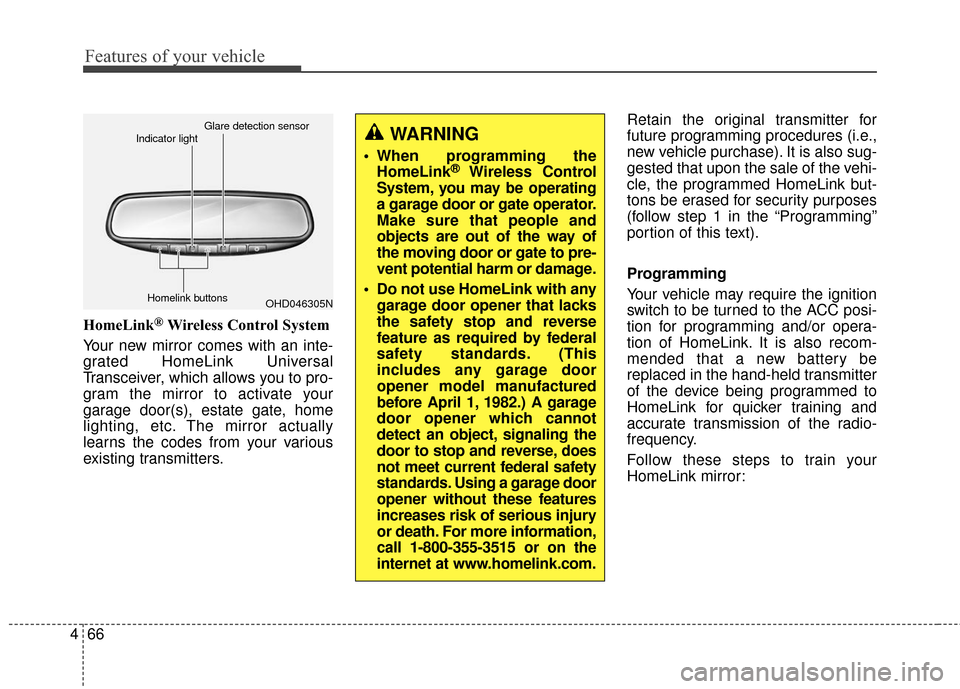
Features of your vehicle
66
4
HomeLink®Wireless Control System
Your new mirror comes with an inte-
grated HomeLink Universal
Transceiver, which allows you to pro-
gram the mirror to activate your
garage door(s), estate gate, home
lighting, etc. The mirror actually
learns the codes from your various
existing transmitters. Retain the original transmitter for
future programming procedures (i.e.,
new vehicle purchase). It is also sug-
gested that upon the sale of the vehi-
cle, the programmed HomeLink but-
tons be erased for security purposes
(follow step 1 in the “Programming”
portion of this text).
Programming
Your vehicle may require the ignition
switch to be turned to the ACC posi-
tion for programming and/or opera-
tion of HomeLink. It is also recom-
mended that a new battery be
replaced in the hand-held transmitter
of the device being programmed to
HomeLink for quicker training and
accurate transmission of the radio-
frequency.
Follow these steps to train your
HomeLink mirror:
OHD046305N
Glare detection sensor
Indicator light
Homelink buttons
WARNING
When programming theHomeLink®Wireless Control
System, you may be operating
a garage door or gate operator.
Make sure that people and
objects are out of the way of
the moving door or gate to pre-
vent potential harm or damage.
Do not use HomeLink with any garage door opener that lacks
the safety stop and reverse
feature as required by federal
safety standards. (This
includes any garage door
opener model manufactured
before April 1, 1982.) A garage
door opener which cannot
detect an object, signaling the
door to stop and reverse, does
not meet current federal safety
standards. Using a garage door
opener without these features
increases risk of serious injury
or death. For more information,
call 1-800-355-3515 or on the
internet at www.homelink.com.
Page 160 of 566

467
Features of your vehicle
1. When programming the buttons forthe first time, press and hold the
left and center buttons ( ,)
simultaneously until the indicator
light begins to flash after approxi-
mately 20 seconds. (This proce-
dure erases the factory-set default
codes. Do not perform this step
when programming the additional
HomeLink buttons.)
✽ ✽ NOTICE
For non rolling code garage door
openers, follow steps 2 - 3.
For rolling code garage door open-
ers, follow steps 2 - 6.
For Canadian Programming, please
follow the Canadian Programming
section.
For help with determining whether
your garage door opener is non-
rolling code or rolling code, please
refer to the garage door openers
owner’s manual or contact
HomeLink customer service at 1-
800-355-3515.
2. Press and hold the button on the
HomeLink system you wish to
train and the button on the trans-
mitter while the transmitter is
approximately 2-8 cm (1 to 3 inch-
es) away from the mirror. Do not
release the buttons until step 3
has been completed.
3. The HomeLink indicator light will flash, first slowly and then rapidly.
When the indicator light flashes
rapidly, both buttons may be
released. (The rapid flashing light
indicates successful programming
of the new frequency signal.)
OHD046306N
FlashingOHD046307N
Flashing
1-3inches
Transmitter