Page 168 of 486
487
Features of your vehicle
Electric Parking Brake(EPB) Warning Light
This warning light illuminates:
Once you set the ignition switch or Engine Start/Stop Button to the ON position.
- It illuminates for approximately 3seconds and then goes off.
When there is a malfunction with the EPB.
In this case, we recommend that you
have the vehicle inspected by an
authorized Kia dealer.
✽✽ NOTICE - Electric Parking
Brake (EPB)
Warning Light
The Electric Parking Brake (EPB)
Warning Light may illuminates
when the Electronic Stability control
(ESC) Indicator Light comes on to
indicates that the ESC is not work-
ing properly (This does not indicate
malfunction of the EPB).CAUTION - LED
Headlamp Warning Light
Continuous driving with the LED Headlamp Warning Lighton or blinking can reduce LED headlamp (low beam) life.
EPB
Page 173 of 486
Features of your vehicle
92
4
Low Beam Indicator
Light (if equipped)
This indicator light illuminates:
When the headlights are on.
High Beam IndicatorLight
This indicator light illuminates:
When the headlights are on and in the high beam position
When the turn signal lever is pulled into the Flash-to-Pass position.
Light ON Indicator Light
This indicator light illuminates:
When the tail lights or headlightsare on.
Front Fog Indicator
Light (if equipped)
This indicator light illuminates:
When the front fog lights are on.
Rear Fog Indicator Light (if equipped)
This indicator light illuminates:
When the rear fog lights are on.
Cruise Indicator Light
This indicator light illuminates:
When the cruise control system is enabled.
For more details, refer to “Cruise
Control System” in section 5.
Cruise SET Indicator Light
This indicator light illuminates:
When the cruise control speed is set.
For more details, refer to “Cruise
Control System” in section 5.
CRUISE
SET
Page 190 of 486
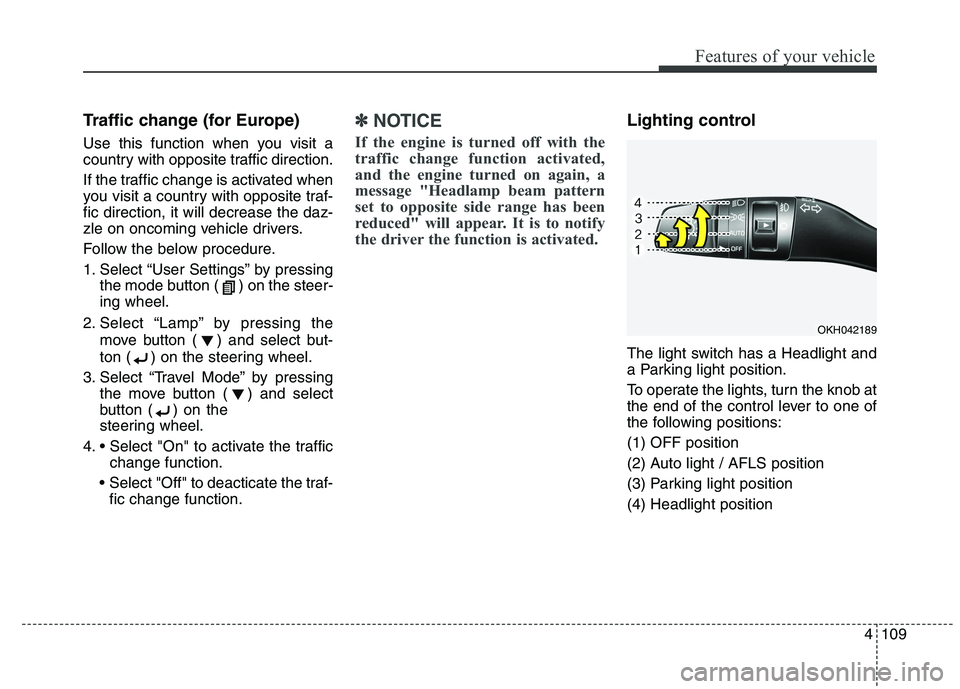
4109
Features of your vehicle
Traffic change (for Europe)
Use this function when you visit a
country with opposite traffic direction.
If the traffic change is activated when
you visit a country with opposite traf-fic direction, it will decrease the daz-
zle on oncoming vehicle drivers.
Follow the below procedure.
1. Select “User Settings” by pressingthe mode button ( ) on the steer- ing wheel.
2. Select “Lamp” by pressing the move button ( ) and select but-
ton ( ) on the steering wheel.
3. Select “Travel Mode” by pressing the move button ( ) and select
button ( ) on the
steering wheel.
4. change function.
Select "Off" to deacticate the traf- fic change function.✽✽ NOTICE
If the engine is turned off with the
traffic change function activated,
and the engine turned on again, a
message "Headlamp beam pattern
set to opposite side range has been
reduced" will appear. It is to notify
the driver the function is activated.Lighting control
The light switch has a Headlight and
a Parking light position.
To operate the lights, turn the knob at
the end of the control lever to one of
the following positions: (1) OFF position
(2) Auto light / AFLS position
(3) Parking light position(4) Headlight position
OKH042189
Page 193 of 486
Features of your vehicle
112
4
High beam operation
To turn on the high beam headlights,
push the lever away from you. Pull it
back for low beams. The high beam indicator will light when the headlight high beams are
switched on.
To prevent the battery from being
discharged, do not leave the lights
on for a prolonged time while the
engine is not running. To flash the headlights, pull the lever
towards you. It will return to the nor-
mal (low beam) position when
released. The headlight switch doesnot need to be on to use this flashing
feature.
OKH042194
WARNING
Do not use high beam when
there are other vehicles. Usinghigh beam could obstruct the
other driver’s vision.
OKH042193
Page 196 of 486

4115
Features of your vehicle
Headlight leveling device It is automatically adjusted the head-
light beam level according to the
number of the passengers and the
loading weight in the luggage area.
And it offers the proper headlight
beam under the various conditions.Headlight washer
If your vehicle is equipped with the
headlight washer it will be operating
at the same time when you operate
the windshield washer. It will operate
when the headlight switch is in thefirst or second position and the
engine start/stop button is in the ONposition.
The washer fluid will be sprayed on
to the headlights.
✽✽
NOTICE
Check the headlight washers peri- odically to confirm that the wash-
er fluid is being sprayed properly
onto the headlight lenses.
The headlight washer can be oper- ated 15 minutes after being oper-
ated last time.
WARNING
If it does not work properly even
though your car is inclined
backward according to passen-
ger's posture, or the headlightbeam is irradiated to the high or
low position, we recommend
that the system be inspected by
an authorized Kia dealer. Do not attempt to inspect or
replace the wiring yourself.
Page 201 of 486
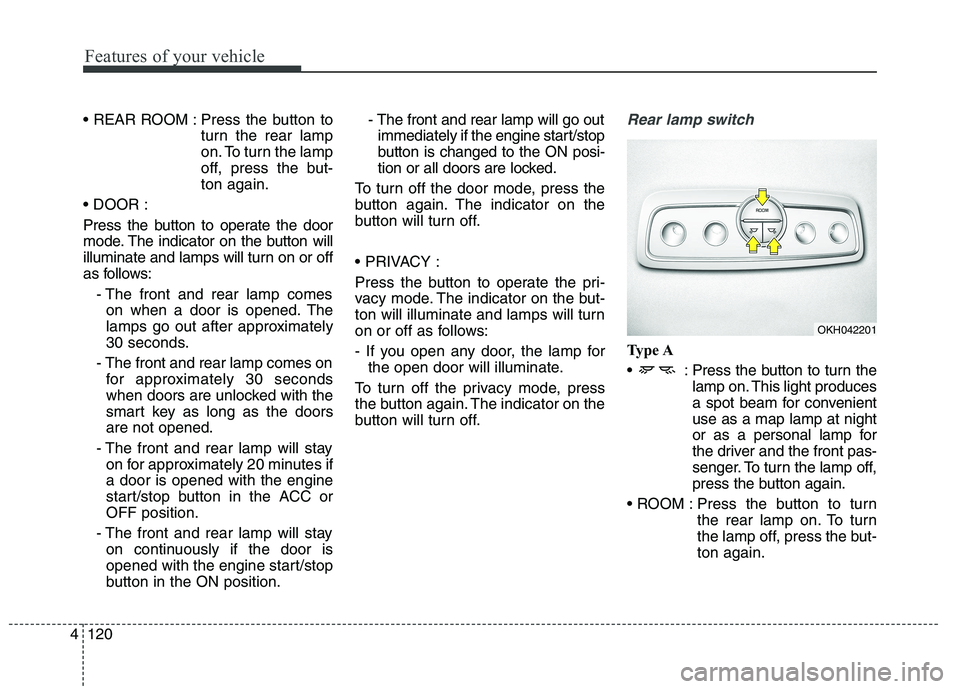
Features of your vehicle
120
4
Press the button to
turn the rear lamp
on. To turn the lamp
off, press the but-ton again.
Press the button to operate the door
mode. The indicator on the button will
illuminate and lamps will turn on or off
as follows: - The front and rear lamp comeson when a door is opened. The
lamps go out after approximately
30 seconds.
- The front and rear lamp comes on for approximately 30 seconds
when doors are unlocked with the
smart key as long as the doorsare not opened.
- The front and rear lamp will stay on for approximately 20 minutes ifa door is opened with the engine
start/stop button in the ACC orOFF position.
- The front and rear lamp will stay on continuously if the door is
opened with the engine start/stop
button in the ON position. - The front and rear lamp will go out
immediately if the engine start/stop
button is changed to the ON posi-
tion or all doors are locked.
To turn off the door mode, press the
button again. The indicator on the
button will turn off.
Press the button to operate the pri-
vacy mode. The indicator on the but-
ton will illuminate and lamps will turn
on or off as follows:
- If you open any door, the lamp for the open door will illuminate.
To turn off the privacy mode, press
the button again. The indicator on the
button will turn off.Rear lamp switch
Type A
: Press the button to turn the lamp on. This light produces
a spot beam for convenientuse as a map lamp at night
or as a personal lamp for
the driver and the front pas-
senger. To turn the lamp off,
press the button again.
Press the button to turn the rear lamp on. To turn
the lamp off, press the but-ton again.
OKH042201
Page 202 of 486

4121
Features of your vehicle
Type B
Press the button to turn the rear
lamp on. To turn the lamp off, press
the button again.Type B
Front lamp switch
: Press the button to turn the
lamp on. This light pro-
duces a spot beam for con-
venient use as a map lampat night or as a personal
lamp for the driver and the
front passenger. To turn the
off, press the button again.
ROOM : Press the button to turn the front and rear lamp on. To
turn the lamp off, press the
button again.
Press the button to operate the door
mode. The indicator on the button will
illuminate and lamps will turn on or off
as follows:
- The front and rear lamp comes on
when a door is opened. The lamps
go out after approximately 30 sec-
onds.
- The front and rear lamp comes on for approximately 30 seconds when
doors are unlocked with the smart
key as long as the doors are notopened.
- The front and rear lamp will stay on for approximately 20 minutes if adoor is opened with the engine
start/stop button in the ACC or OFFposition.
- The front and rear lamp will stay on continuously if the door is opened
with the engine start/stop button inthe ON position.
- The front and rear lamp will go out immediately if the engine start/stop
button is changed to the ON posi-
tion or all doors are locked.
OKH042264
OKH043307N
Page 203 of 486

Features of your vehicle
122
4
To turn off the door mode, press the
button again. The indicator on the
button will turn off.
Press the button to operate the pri-
vacy mode. The indicator on the but-
ton will illuminate and lamps will turn
on or off as follows:
- If you open any door, the lamp for
the open door will illuminate.
To turn off the privacy mode, press
the button again. The indicator on the
button will turn off.
The mood lamp changes each time you press the
button as follows:Rear lamp switch
: Press the button to turn thelamp on. This light pro-
duces a spot beam for con-
venient use as a map lampat night or as a personal
lamp for the driver and the
front passenger. To turn
the lamp off, press the but-ton again.
ROOM : Press the button to turn the rear lamp on. To turn the
lamp off, press the buttonagain. Trunk room lamp
The trunk room lamp comes on
when the trunk is opened.
CAUTION
To prevent unnecessary charg-
ing system drain, close thetrunk lid securely after using the trunk room.
OKH042202OKH042265
Indirect side light
Direct front red light
Direct front white light
OFF