Page 50 of 84
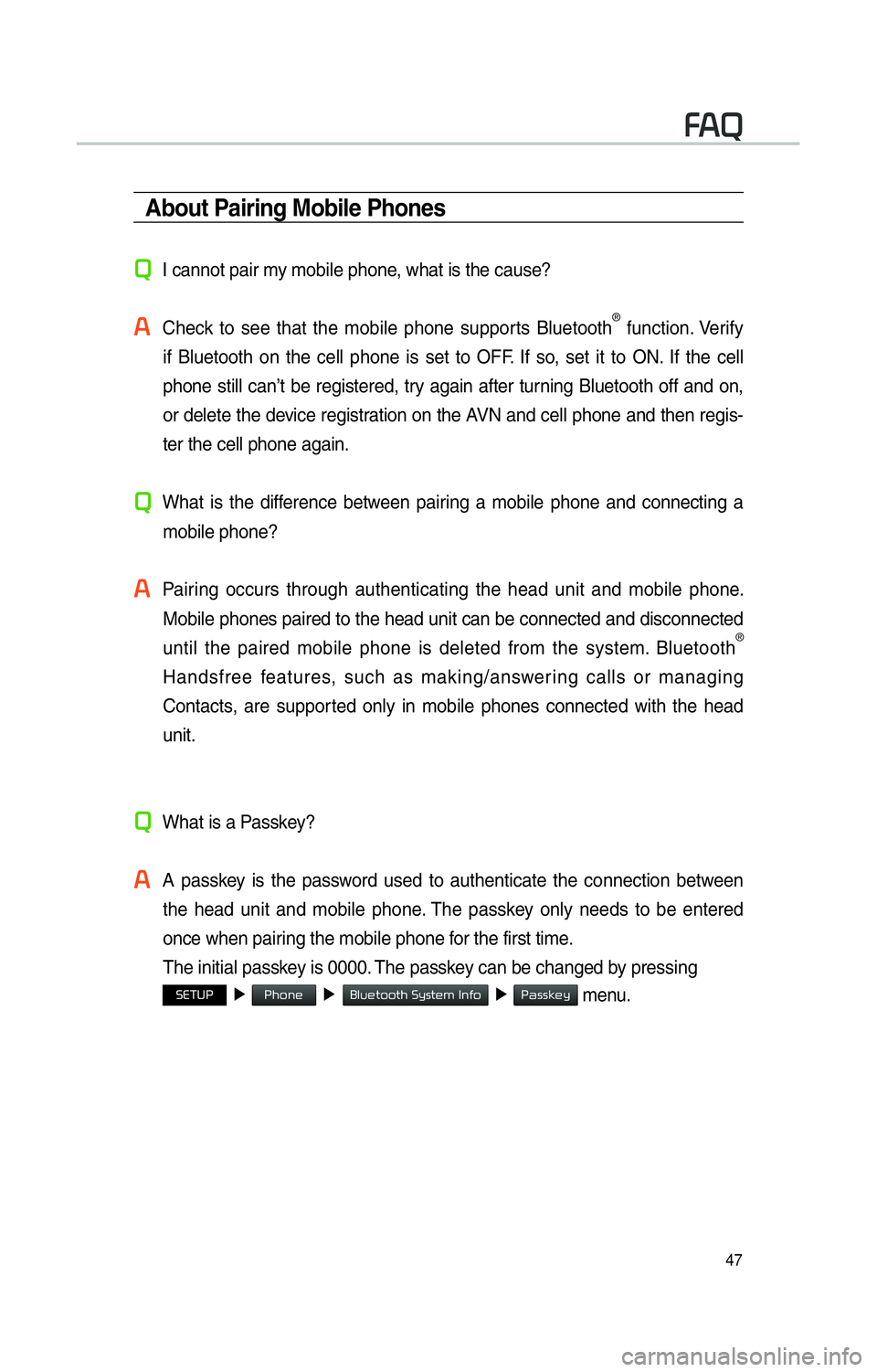
47
About Pairing Mobile Phones
0034I cannot pair my mobile phone, what is the cause?
0024
Check to see that the mobile phone supports Bluetooth® function. Verify
if Bluetooth on the cell phone is set to OFF. If so, set it to ON. If the cell
phone still can’t be registered, try again after turning Bluetooth off and on,
or delete the device registration on the AVN and cell phone and then regis-
ter the cell phone again.
0034
What is the difference between pairing a mobile phone and connecting a mobile phone?
0024
Pairing occurs through authenticating the head unit and mobile phone. Mobile phones paired to the head unit can be connected and disconnected \
until the paired mobile phone is deleted from the system. Bluetooth
®
Handsfree features, such as making/answering calls or managing
Contacts, are supported only in mobile phones connected with the head
unit.
0034
What is a Passkey?
0024
A passkey is the password used to authenticate the connection between the head unit and mobile phone. The passkey only needs to be entered
once when pairing the mobile phone for the first time.
The initial passkey is 0000. The passkey can be changed by pressing
00360028003700380033 �Ü
0033004B005200510048 �Ü��0025004F005800480057005200520057004B00030036005C00560057004800500003002C0051004900520003 �Ü
0033004400560056004E0048005C menu.
00290024
Page 51 of 84
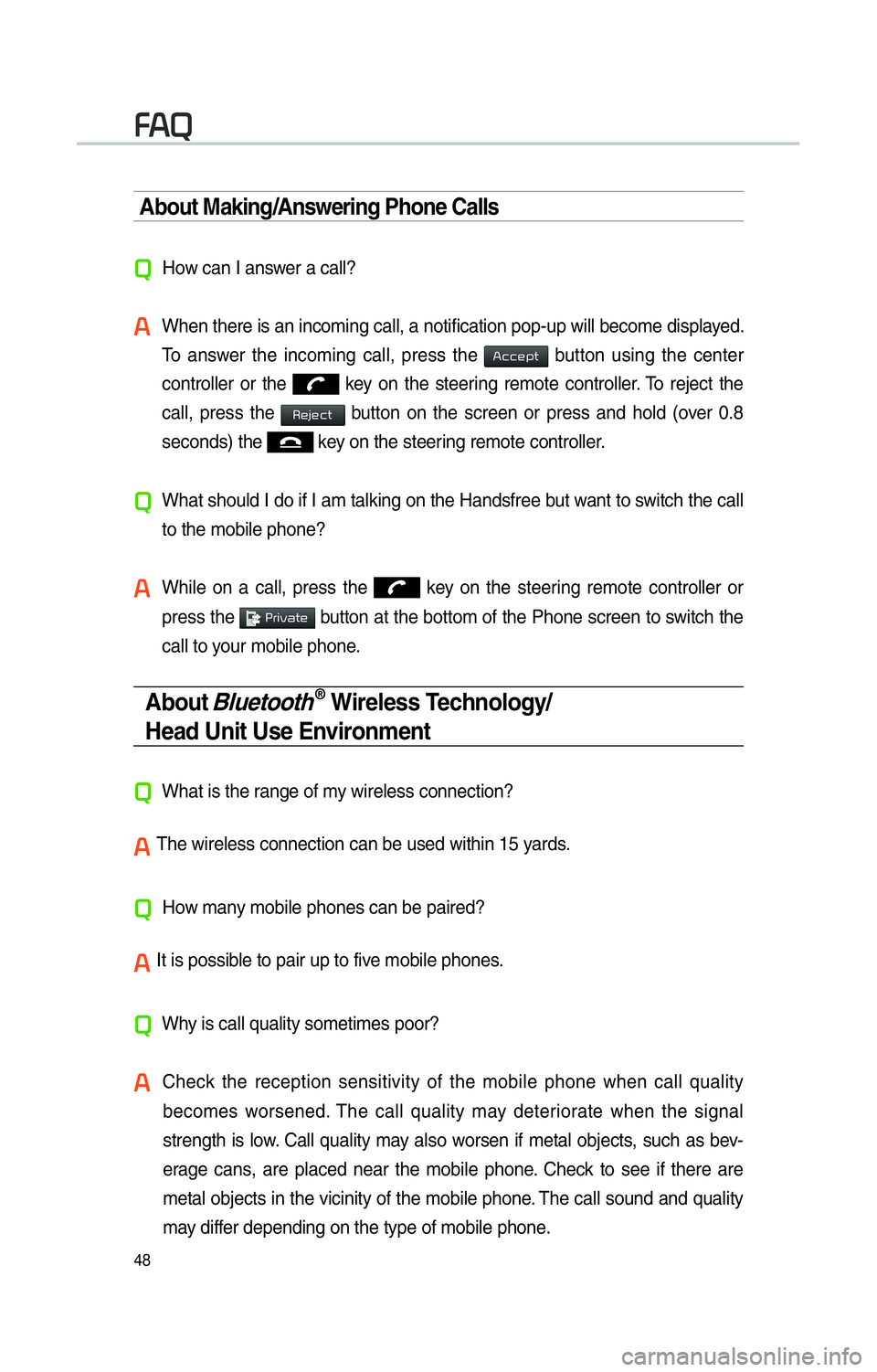
48
About Making/Answering Phone Calls
0034
How can I answer a call?
0024
When there is an incoming call, a notification pop-up will become displa\
yed. To answer the incoming call, press the
002400460046004800530057 button using the center
controller or the
key on the steering remote controller. To reject the
call, press the
00350048004D004800460057 button on the screen or press and hold (over 0.8
seconds) the
key on the steering remote controller.
0034
What should I do if I am talking on the Handsfree but want to switch the call
to the mobile phone?
0024
While on a call, press the key on the steering remote controller or
press the
000300330055004C0059004400570048 button at the bottom of the Phone screen to switch the
call to your mobile phone.
About Bluetooth® Wireless Technology/
Head Unit Use Environment
0034
What is the range of my wireless connection?
00240003The wireless connection can be used within 15 yards.
0034
How many mobile phones can be paired?
00240003It is possible to pair up to five mobile phones.
0034
Why is call quality sometimes poor?
0024
Check the reception sensitivity of the mobile phone when call quality
becomes worsened. The call quality may deteriorate when the signal
strength is low. Call quality may also worsen if metal objects, such as bev-
erage cans, are placed near the mobile phone. Check to see if there are
metal objects in the vicinity of the mobile phone. The call sound and quality
may differ depending on the type of mobile phone.
00290024
Page 56 of 84
53
The list of gas stations nearby is dis-
played.
Display in order of distance, name
by price.
Name Description
Call to the selected
location (Phone
needs to be con-
nected via Bluetooth).
Set as DestinationSet the place as a
destination.
Add WaypointSave the location.
Add toAddress BookStore the location.
POISearch nearby POIs.
Page:
< prev 1-8 9-16 17-24