2015 KIA OPTIMA HYBRID immobilizer
[x] Cancel search: immobilizerPage 101 of 495

Features of your vehicle
10
4
Battery replacement
A battery should last for several years,
but if the transmitter or smart key is
not working properly, try replacing the
battery with a new one. If you are
unsure how to use or replace the bat-
tery, contact an authorized Kia dealer.
1. Remove the mechanical key.
2. Pry open the rear cover.
3. Replace the battery with a new
battery (CR2032). When replacing
the battery, make sure the battery
position.
4. Install the battery in the reverse order of removal. The smart key is designed to give
you years of trouble-free use, how-
ever it can malfunction if exposed
to moisture or static electricity. If
you are unsure how to use or
replace the battery, contact an
authorized Kia dealer.
Using the wrong battery can cause the transmitter or smart key to mal-
function. Be sure to use the correct
battery.
An inappropriately dis- posed battery can be harm-
ful to the environment and
human health. Dispose the
battery according to your
local law(s) or regulation.
Immobilizer system
Your vehicle may be equipped with
an electronic engine immobilizer sys-
tem to reduce the risk of unautho-
rized vehicle use.
Your immobilizer system is com-
prised of a small transponder in the
ignition key and electronic devices
inside the vehicle.
With the immobilizer system, when-
ever you insert your ignition key into
the ignition switch and turn it to ON,
it checks and determines and verifies
that the ignition key is valid.
If the key is determined to be valid,
the engine will start.
If the key is determined to be invalid,
the engine will not start.
OTF044001N
CAUTION- Transmitter
damage
Do not drop, wet or expose thekeyless entry system transmit-ter to heat or sunlight.
Page 102 of 495
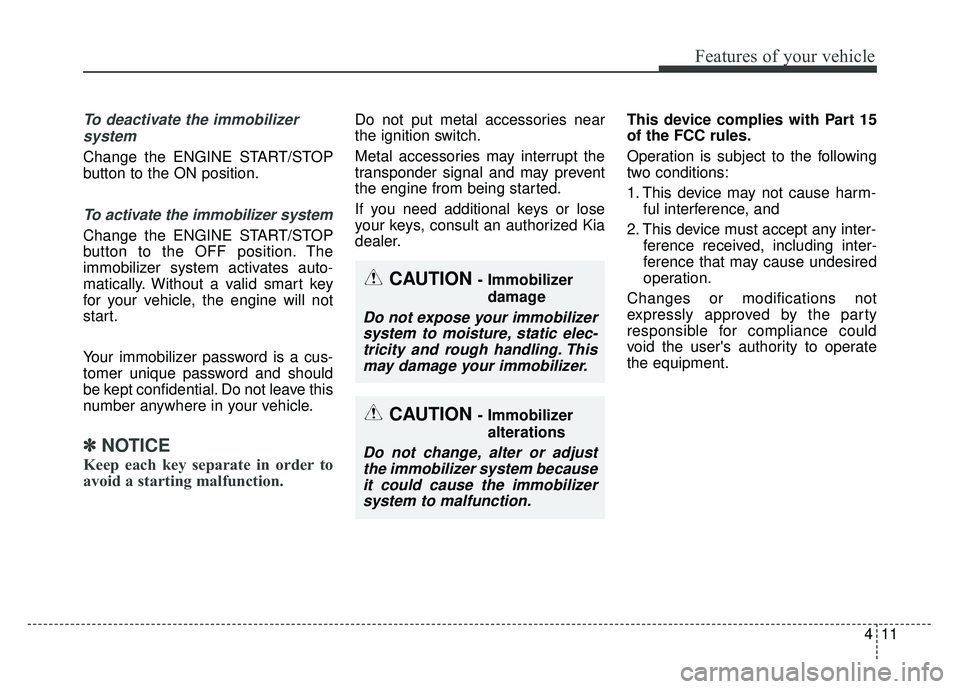
411
Features of your vehicle
To deactivate the immobilizersystem
Change the ENGINE START/STOP
button to the ON position.
To activate the immobilizer system
Change the ENGINE START/STOP
button to the OFF position. The
immobilizer system activates auto-
matically. Without a valid smart key
for your vehicle, the engine will not
start.
Your immobilizer password is a cus-
tomer unique password and should
be kept confidential. Do not leave this
number anywhere in your vehicle.
✽ ✽ NOTICE
Keep each key separate in order to
avoid a starting malfunction.
Do not put metal accessories near
the ignition switch.
Metal accessories may interrupt the
transponder signal and may prevent
the engine from being started.
If you need additional keys or lose
your keys, consult an authorized Kia
dealer. This device complies with Part 15
of the FCC rules.
Operation is subject to the following
two conditions:
1. This device may not cause harm-
ful interference, and
2. This device must accept any inter- ference received, including inter-
ference that may cause undesired
operation.
Changes or modifications not
expressly approved by the party
responsible for compliance could
void the user's authority to operate
the equipment.
CAUTION - Immobilizer damage
Do not expose your immobilizersystem to moisture, static elec-tricity and rough handling. Thismay damage your immobilizer.
CAUTION - Immobilizer
alterations
Do not change, alter or adjustthe immobilizer system becauseit could cause the immobilizersystem to malfunction.
Page 152 of 495

461
Features of your vehicle
Press START button again
This warning message illuminatesif you can not operate the Engine
Start/Stop Button when there is a
problem with the Engine Start/Stop
Button system.
It means that you could start the engine by pressing the Engine
Start/ Stop Button once more.
If the warning illuminates each time you press the Engine
Start/Stop Button, have your vehi-
cle inspected by an authorized Kia
dealer.
Press start button with smart key
This warning message illuminatesif you press the Engine Start/Stop
Button while the warning message
"Key not detected" is illuminating.
At this time, the immobilizer indica- tor light blinks.
Check BRAKE SWITCH fuse
This warning message illuminatesif the brake switch fuse is discon-
nected.
It means that you should replace the fuse with a new one. If that is
not possible, you can start the
engine by pressing the Engine
Start/Stop Button for 10 seconds in
the ACC position.
OTF044144LOTF044146LOTF044157L
Page 171 of 495

Features of your vehicle
80
4
Electronic Stability
Control (ESC) OFFIndicator Light
This indicator light illuminates:
Once you set the ignition switch or Engine Start/Stop Button to the ON
position.
- It illuminates for approximately 3seconds and then goes off.
When you deactivate the ESC sys- tem by pressing the ESC OFF but-
ton.
For more details, refer to "Electronic
Stability Control (ESC)" in chapter 5.
ECOMINDER®indicator
Active ECO system
This indicator light illuminates:
When the Active ECO button is
pressed the ECOMINDER
®indicator
(green) will illuminate to show that
the Active ECO is operating.
For more detailed information, refer
to "Active ECO" or "Drive mode" in
chapter 5.
Immobilizer Indicator
Light (Without Smart Key)
This indicator light illuminates:
When the vehicle detects the immobilizer in your key properly
while the ignition switch is ON.
- At this time, you can start theengine.
- The indicator light goes off after starting the engine.
This indicator light blinks:
When there is a malfunction with the immobilizer system.
In this case, have your vehicle
inspected by an authorized Kia
dealer.
ECO
Page 172 of 495

481
Features of your vehicle
Immobilizer IndicatorLight (With Smart Key)
This indicator light illuminates for up
to 30 seconds:
When the vehicle detects the smart key in the vehicle properly
while the Engine Start/Stop Button
is ACC or ON.
- At this time, you can start theengine.
- The indicator light goes off after starting the engine.
This indicator light blinks for a few
seconds:
When the smart key is not in the vehicle.
- At this time, you can not start theengine. This indicator light illuminates for 2
seconds and goes off:
When the vehicle can not detect
the smart key which is in the vehi-
cle while the Engine Start/Stop
Button is ON.
In this case, have your vehicle
inspected by an authorized Kia
dealer.
This indicator light blinks:
When the battery of the smart key is weak.
- At this time, you can not start theengine. However, you can start the
engine if you press the Engine
Start/Stop Button with the smart
key. (For more details, refer to
"Starting the Engine" in section 5).
When there is a malfunction with the immobilizer system.
In this case, have your vehicle
inspected by an authorized Kia
dealer.
Turn Signal Indicator
Light
This indicator light blinks:
When you turn the turn signal light on.
If any of the following occurs, there
may be a malfunction with the turn
signal system. In this case, have your
vehicle inspected by an authorized
Kia dealer. - The indicator light does not blinkbut illuminates.
- The indicator light blinks more rapidly.
- The indicator light does not illumi- nate at all.
Page 444 of 495

Maintenance
72
7
Engine Compartment fuse panel
Description Fuse Rating Protected Component
RR HTD 40A E/R BOX RR HTD RLY COIL
HORN 15A HORN (LH, RH)
F/PUMP 20A FUEL PUMP MTR
ECU 3 15A PCU (GDI) BATT. DIRECT
SENSOR 1 15A DN O2 SENSOR (GDI), UP O2 SENSOR (GDI) INJECTOR 10A E/R BOX F/PUMP RLY COIL
SENSOR 3 10A CMP1, 2 (GDI, TGDI), SMATRA IMMOBILIZER
SENSOR 2 10A CKP (GDI), VIS (GDI), OCV1, 2 (GDI), PCSV (GDI), CCV (GDI) IGN COIL 20A ENGINE IG COIL ECU 1 30A ECU RLY
SPARE 10A -
SPARE 15A -
SPARE 20A -
WIPER 10A BCM, RAIN SNSR, WIPER MTR
AMS 10A BATTERY SENSOR
Page 489 of 495

Index
6I
Immobilizer system . . . . . . . . . . . . . . . . . . . . . . . . . . . 4-10
Indicator light . . . . . . . . . . . . . . . . . . . . . . . . . . . . . . . . 4-79
Inside rearview mirror . . . . . . . . . . . . . . . . . . . . . . . . . 4-40
Instrument cluster . . . . . . . . . . . . . . . . . . . . . . . . . . . . . 4-45Instrument panel illumination . . . . . . . . . . . . . . . . . 4-46
LCD Display Control . . . . . . . . . . . . . . . . . . . . . . . . 4-46
Gauges . . . . . . . . . . . . . . . . . . . . . . . . . . . . . . . . . . . 4-\
47
Transaxle Shift Indicator . . . . . . . . . . . . . . . . . . . . . 4-50
Instrument panel fuse . . . . . . . . . . . . . . . . . . . . . . . . . . 7-63
Interior care. . . . . . . . . . . . . . . . . . . . . . . . . . . . . . . . . . 7-92\
Interior features. . . . . . . . . . . . . . . . . . . . . . . . . . . . . . 4-122
Interior features Cup holder . . . . . . . . . . . . . . . . . . . . . . . . . . . . . . . 4-122
Sunvisor . . . . . . . . . . . . . . . . . . . . . . . . . . . . . . . . . 4-122
Power outlet . . . . . . . . . . . . . . . . . . . . . . . . . . . . . . 4-123
Digital clock . . . . . . . . . . . . . . . . . . . . . . . . . . . . . 4-124
Clothes hanger . . . . . . . . . . . . . . . . . . . . . . . . . . . . 4-124
Floor mat anchor(s) . . . . . . . . . . . . . . . . . . . . . . . . 4-125
Interior lamp AUTO turn off function . . . . . . . . . . . . . 4-97
Interior light . . . . . . . . . . . . . . . . . . . . . . . . . . . . . . . . . 4-97 Interior lamp AUTO turn off function . . . . . . . . . . . 4-97
Map lamp . . . . . . . . . . . . . . . . . . . . . . . . . . . . . . . . . 4-97
Room lamp . . . . . . . . . . . . . . . . . . . . . . . . . . . . . . . . 4-98
Trunk room lamp . . . . . . . . . . . . . . . . . . . . . . . . . . . 4-99
Glove box lamp . . . . . . . . . . . . . . . . . . . . . . . . . . . 4-100
Vanity mirror lamp . . . . . . . . . . . . . . . . . . . . . . . . . 4-100 Interior light welcome . . . . . . . . . . . . . . . . . . . . . . . . . 4-87
Inverter coolant . . . . . . . . . . . . . . . . . . . . . . . . . . . . . . . 7-32
Jack and tools . . . . . . . . . . . . . . . . . . . . . . . . . . . . . . . . 6-14
Jump starting. . . . . . . . . . . . . . . . . . . . . . . . . . . . . . . . . . 6-5
Keys
Smart key functions . . . . . . . . . . . . . . . . . . . . . . . . . . 4-4
Label Air bag warning label. . . . . . . . . . . . . . . . . . . . . . . . 3-56
Tire and loading information label. . . . . . . . . . . . . . 5-61
Certification label . . . . . . . . . . . . . . . . . . . . . . . . . . . 5-64
Tire sidewall labeling . . . . . . . . . . . . . . . . . . . . . . . . 7-53
Tire specification and pressure label . . . . . . . . . . . . . 8-9
Refrigerant label . . . . . . . . . . . . . . . . . . . . . . . . . . . . . 8-9
Lane change signals . . . . . . . . . . . . . . . . . . . . . . . . . . . 4-92
Lap/shoulder belt (3-Point system) . . . . . . . . . . . . . . . 3-20
LCD display . . . . . . . . . . . . . . . . . . . . . . . . . . . . . . . . . 4-51 LCD modes . . . . . . . . . . . . . . . . . . . . . . . . . . . . . . . 4-51
Hybrid information modes . . . . . . . . . . . . . . . . . . . . 4-52
Service Mode . . . . . . . . . . . . . . . . . . . . . . . . . . . . . . 4-55
J
K
L
I
Page 492 of 495

I9
Index
Shift-lock override . . . . . . . . . . . . . . . . . . . . . . . . . . . . 5-16
Side air bag . . . . . . . . . . . . . . . . . . . . . . . . . . . . . . . . . . 3-48\
Smart key . . . . . . . . . . . . . . . . . . . . . . . . . . . . . . . . . . . . \
4-4Record your key number . . . . . . . . . . . . . . . . . . . . . . 4-4
Remote keyless entry system operations . . . . . . . . . . 4-7
Smart key precautions . . . . . . . . . . . . . . . . . . . . . . . . 4-8
Battery replacement . . . . . . . . . . . . . . . . . . . . . . . . . 4-10
Immobilizer system . . . . . . . . . . . . . . . . . . . . . . . . . 4-10
Smart key functions . . . . . . . . . . . . . . . . . . . . . . . . . . . . 4-4
Smart key precautions. . . . . . . . . . . . . . . . . . . . . . . . . . . 4-8
Smooth cornering . . . . . . . . . . . . . . . . . . . . . . . . . . . . . 5-54
Snow tires . . . . . . . . . . . . . . . . . . . . . . . . . . . . . . . . . . . 5-\
57
Spare tire Changing tires . . . . . . . . . . . . . . . . . . . . . . . . . . . . . 6-15
Compact spare tire . . . . . . . . . . . . . . . . . . . . . . . . . . 6-19
Compact spare tire replacement . . . . . . . . . . . . . . . . 7-52
Special driving conditions . . . . . . . . . . . . . . . . . . . . . . 5-53 Hazardous driving conditions . . . . . . . . . . . . . . . . . 5-53
Rocking the vehicle . . . . . . . . . . . . . . . . . . . . . . . . . 5-53
Smooth cornering . . . . . . . . . . . . . . . . . . . . . . . . . . . 5-54
Driving at night . . . . . . . . . . . . . . . . . . . . . . . . . . . . 5-54
Driving in the rain . . . . . . . . . . . . . . . . . . . . . . . . . . 5-55
Driving in flooded areas. . . . . . . . . . . . . . . . . . . . . . 5-55
Highway driving . . . . . . . . . . . . . . . . . . . . . . . . . . . . 5-56
Driving off-road . . . . . . . . . . . . . . . . . . . . . . . . . . . . 5-56
Speedometer . . . . . . . . . . . . . . . . . . . . . . . . . . . . . . . . . 4-47
Sports mode . . . . . . . . . . . . . . . . . . . . . . . . . . . . . . . . . 5-14
SRS Care. . . . . . . . . . . . . . . . . . . . . . . . . . . . . . . . . . . . \
3-55 SRS components and functions . . . . . . . . . . . . . . . . . . 3-38
Starting difficulties, see engine will not start . . . . . . . . . 6-4
Starting the hybrid system . . . . . . . . . . . . . . . . . . . . . . . 5-9
Starting the hybrid system
With a smart key . . . . . . . . . . . . . . . . . . . . . . . . . . . . 5-9
State of charge guage . . . . . . . . . . . . . . . . . . . . . . . . . . 4-48
Steering wheel . . . . . . . . . . . . . . . . . . . . . . . . . . . . . . . 4-37 Electric power steering. . . . . . . . . . . . . . . . . . . . . . . 4-37
Tilt and telescopic steering. . . . . . . . . . . . . . . . . . . . 4-38
Horn . . . . . . . . . . . . . . . . . . . . . . . . . . . . . . . . . . . . \
. 4-38
Heated steering wheel . . . . . . . . . . . . . . . . . . . . . . . 4-39
Steering wheel audio controls . . . . . . . . . . . . . . . . . . 4-127
Storage compartment . . . . . . . . . . . . . . . . . . . . . . . . . 4-119 Center console storage . . . . . . . . . . . . . . . . . . . . . . 4-119
Glove box . . . . . . . . . . . . . . . . . . . . . . . . . . . . . . . . 4-119
Cool box . . . . . . . . . . . . . . . . . . . . . . . . . . . . . . . . . 4-120
Sunglass holder . . . . . . . . . . . . . . . . . . . . . . . . . . . 4-120
Sunglass holder . . . . . . . . . . . . . . . . . . . . . . . . . . . . . . 4-120
Sunroof . . . . . . . . . . . . . . . . . . . . . . . . . . . . . . . . . . . . \
. 4-31
Sunvisor . . . . . . . . . . . . . . . . . . . . . . . . . . . . . . . . . . . 4-\
122
Tether anchor system . . . . . . . . . . . . . . . . . . . . . . . . . . 3-31
Theft-alarm system . . . . . . . . . . . . . . . . . . . . . . . . . . . . 4-12
Tilt and telescopic steering . . . . . . . . . . . . . . . . . . . . . . 4-38
Tire chains. . . . . . . . . . . . . . . . . . . . . . . . . . . . . . . . . . . 5-\
58
T