2015 KIA MORNING USB
[x] Cancel search: USBPage 227 of 420
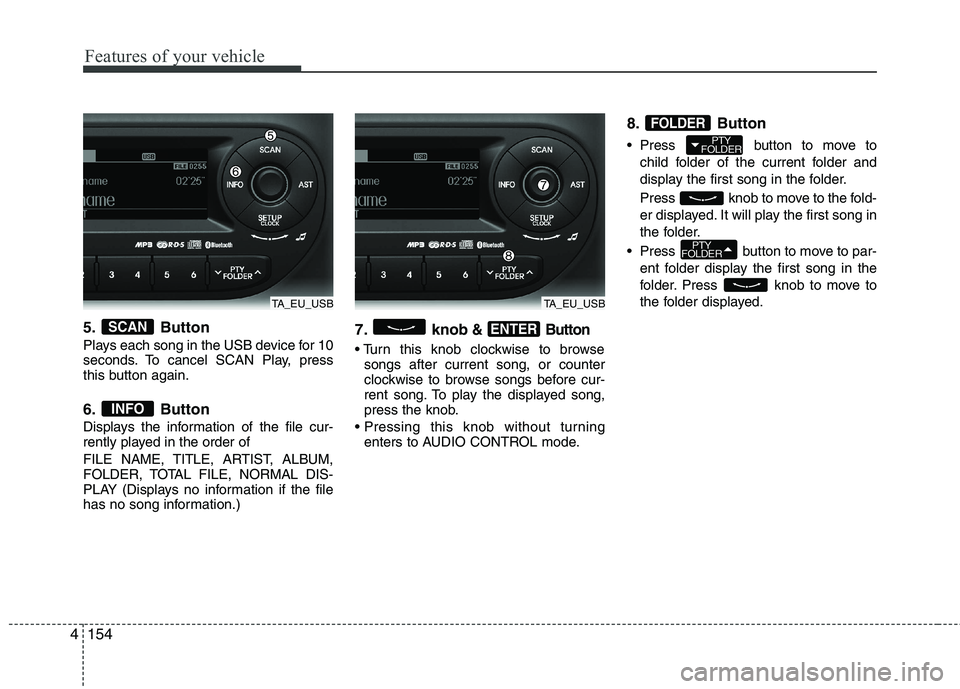
Features of your vehicle
154 4
5. Button
Plays each song in the USB device for 10
seconds. To cancel SCAN Play, press
this button again.
6. Button
Displays the information of the file cur-
rently played in the order of
FILE NAME, TITLE, ARTIST, ALBUM,
FOLDER, TOTAL FILE, NORMAL DIS-
PLAY (Displays no information if the file
has no song information.)
7. knob& Button
songs after current song, or counter
clockwise to browse songs before cur-
rent song. To play the displayed song,
press the knob.
enters to AUDIO CONTROL mode.
8. Button
Press button to move to
child folder of the current folder and
display the first song in the folder.
Press knob to move to the fold-
er displayed. It will play the first song in
the folder.
Press button to move to par-
ent folder display the first song in the
folder. Press knob to move to
the folder displayed.
PTY
FOLDER
PTY
FOLDER
FOLDER
ENTER
INFO
SCAN
TA_EU_USBTA_EU_USB
Page 228 of 420
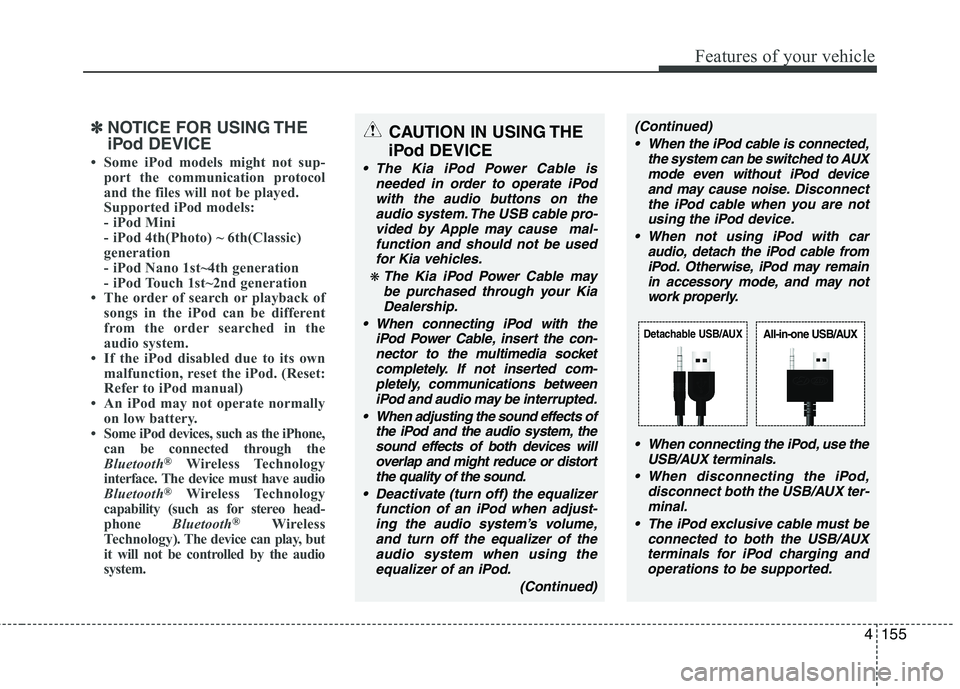
4155
Features of your vehicle
✽ ✽
NOTICE FOR USING THE
iPod DEVICE
• Some iPod models might not sup-
port the communication protocol
and the files will not be played.
Supported iPod models:
- iPod Mini
- iPod 4th(Photo) ~ 6th(Classic)
generation
- iPod Nano 1st~4th generation
- iPod Touch 1st~2nd generation
• The order of search or playback of
songs in the iPod can be different
from the order searched in the
audio system.
• If the iPod disabled due to its own
malfunction, reset the iPod. (Reset:
Refer to iPod manual)
• An iPod may not operate normally
on low battery.
• Some iPod devices, such as the iPhone,
can be connected through the
Bluetooth
®Wireless Technology
interface. The device must have audio
Bluetooth
®Wireless Technology
capability (such as for stereo head-
phone Bluetooth
®Wireless
Technology). The device can play, but
it will not be controlled by the audio
system.
CAUTION IN USING THE
iPod DEVICE
The Kia iPod Power Cable is
needed in order to operate iPod
with the audio buttons on the
audio system. The USB cable pro-
vided by Apple may cause mal-
function and should not be used
for Kia vehicles.
❋ The Kia iPod Power Cable may
be purchased through your Kia
Dealership.
When connecting iPod with the
iPod Power Cable, insert the con-
nector to the multimedia socket
completely. If not inserted com-
pletely, communications between
iPod and audio may be interrupted.
When adjusting the sound effects of
the iPod and the audio system, the
sound effects of both devices will
overlap and might reduce or distort
the quality of the sound.
Deactivate (turn off) the equalizer
function of an iPod when adjust-
ing the audio system’s volume,
and turn off the equalizer of the
audio system when using the
equalizer of an iPod.
(Continued)
(Continued)
When the iPod cable is connected,
the system can be switched to AUX
mode even without iPod device
and may cause noise.Disconnect
the iPod cable when you are not
using the iPod device.
When not using iPod with car
audio, detach the iPod cable from
iPod. Otherwise, iPod may remain
in accessory mode, and may not
work properly.
When connecting the iPod, use the
USB/AUX terminals.
When disconnecting the iPod,
disconnect both the USB/AUX ter-
minal.
The iPod exclusive cable must be
connected to both the USB/AUX
terminals for iPod charging and
operations to be supported.
Detachable USB/AUXAll-in-one USB/AUX
Page 230 of 420
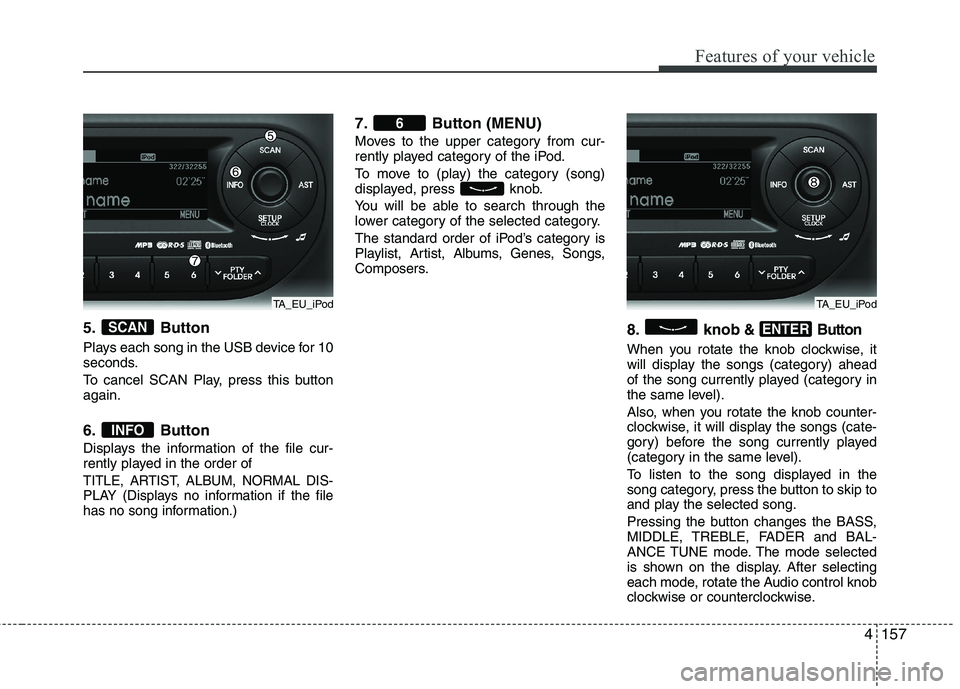
4157
Features of your vehicle
5. Button
Plays each song in the USB device for 10
seconds.
To cancel SCAN Play, press this button
again.
6. Button
Displays the information of the file cur-
rently played in the order of
TITLE, ARTIST, ALBUM, NORMAL DIS-
PLAY (Displays no information if the file
has no song information.)
7. Button (MENU)
Moves to the upper category from cur-
rently played category of the iPod.
To move to (play) the category (song)
displayed, press knob.
You will be able to search through the
lower category of the selected category.
The standard order of iPod’s category is
Playlist, Artist, Albums, Genes, Songs,
Composers.
8. knob& Button
When you rotate the knob clockwise, it
will display the songs (category) ahead
of the song currently played (category in
the same level).
Also, when you rotate the knob counter-
clockwise, it will display the songs (cate-
gory) before the song currently played
(category in the same level).
To listen to the song displayed in the
song category, press the button to skip to
and play the selected song.
Pressing the button changes the BASS,
MIDDLE, TREBLE, FADER and BAL-
ANCE TUNE mode. The mode selected
is shown on the display. After selecting
each mode, rotate the Audio control knob
clockwise or counterclockwise.
ENTER
6
INFO
SCAN
TA_EU_iPodTA_EU_iPod
Page 413 of 420
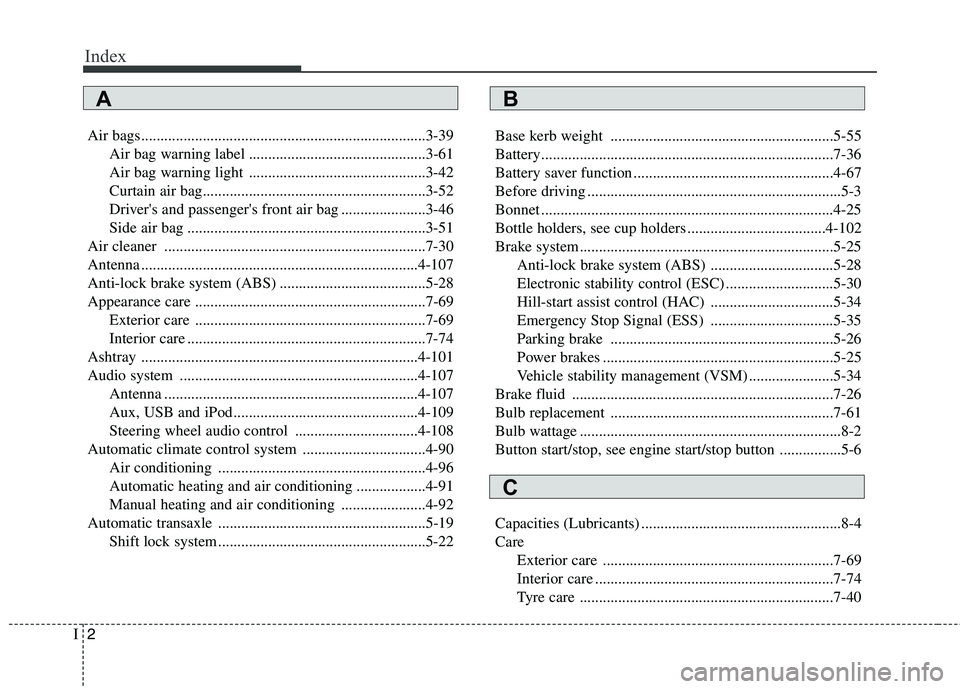
Index
2I
Air bags..........................................................................3-39
Air bag warning label ..............................................3-61
Air bag warning light ..............................................3-42
Curtain air bag..........................................................3-52
Driver's and passenger's front air bag ......................3-46
Side air bag ..............................................................3-51
Air cleaner ....................................................................7-30
Antenna ........................................................................4-107
Anti-lock brake system (ABS) ......................................5-28
Appearance care ............................................................7-69
Exterior care ............................................................7-69
Interior care ..............................................................7-74
Ashtray ........................................................................4-101
Audio system ..............................................................4-107
Antenna ..................................................................4-107
Aux, USB and iPod................................................4-109
Steering wheel audio control ................................4-108
Automatic climate control system ................................4-90
Air conditioning ......................................................4-96
Automatic heating and air conditioning ..................4-91
Manual heating and air conditioning ......................4-92
Automatic transaxle ......................................................5-19
Shift lock system ......................................................5-22Base kerb weight ..........................................................5-55
Battery............................................................................7-36
Battery saver function ....................................................4-67
Before driving ..................................................................5-3
Bonnet ............................................................................4-25
Bottle holders, see cup holders ....................................4-102
Brake system..................................................................5-25
Anti-lock brake system (ABS) ................................5-28
Electronic stability control (ESC) ............................5-30
Hill-start assist control (HAC) ................................5-34
Emergency Stop Signal (ESS) ................................5-35
Parking brake ..........................................................5-26
Power brakes ............................................................5-25
Vehicle stability management (VSM) ......................5-34
Brake fluid ....................................................................7-26
Bulb replacement ..........................................................7-61
Bulb wattage ....................................................................8-2
Button start/stop, see engine start/stop button ................5-6
Capacities (Lubricants) ....................................................8-4
Care
Exterior care ............................................................7-69
Interior care ..............................................................7-74
Tyre care ..................................................................7-40
AB
C