Page 195 of 522
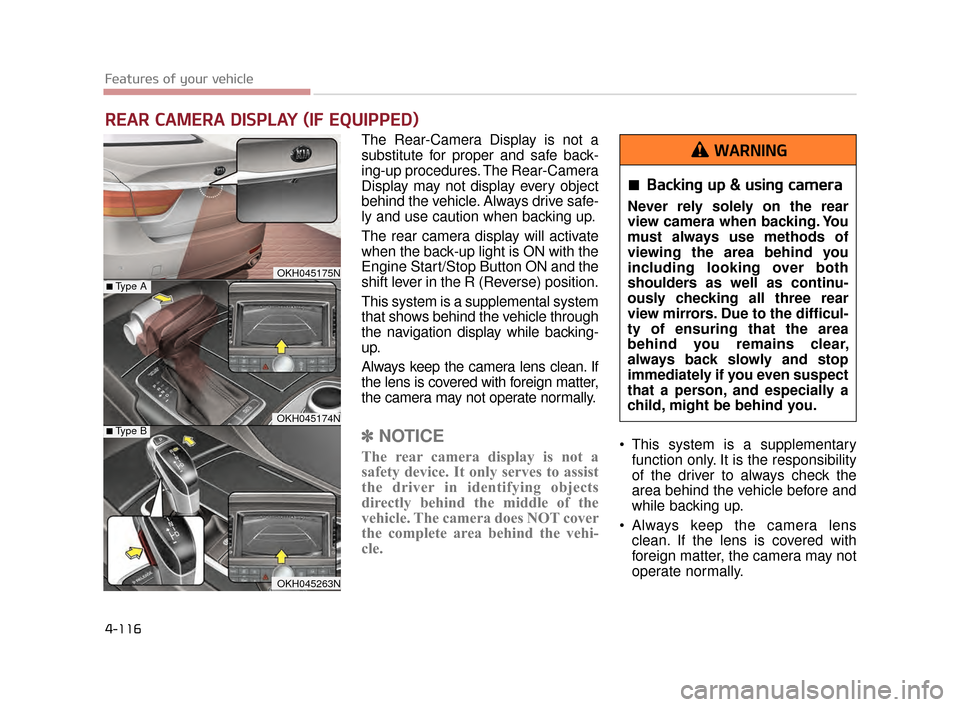
Features of your vehicle
4-116
The Rear-Camera Display is not a
substitute for proper and safe back-
ing-up procedures. The Rear-Camera
Display may not display every object
behind the vehicle. Always drive safe-
ly and use caution when backing up.
The rear camera display will activate
when the back-up light is ON with the
Engine Start/Stop Button ON and the
shift lever in the R (Reverse) position.
This system is a supplemental system
that shows behind the vehicle through
the navigation display while backing-
up.
Always keep the camera lens clean. If
the lens is covered with foreign matter,
the camera may not operate normally.
✽NOTICE
The rear camera display is not a
safety device. It only serves to assist
the driver in identifying objects
directly behind the middle of the
vehicle. The camera does NOT cover
the complete area behind the vehi-
cle. This system is a supplementary
function only. It is the responsibility
of the driver to always check the
area behind the vehicle before and
while backing up.
Always keep the camera lens clean. If the lens is covered with
foreign matter, the camera may not
operate normally.
REAR CAMERA DISPLAY (IF EQUIPPED)
OKH045175N
OKH045174N
■Type A
■Type B
OKH045263N
Backing up & using camera
Never rely solely on the rear
view camera when backing. You
must always use methods of
viewing the area behind you
including looking over both
shoulders as well as continu-
ously checking all three rear
view mirrors. Due to the difficul-
ty of ensuring that the area
behind you remains clear,
always back slowly and stop
immediately if you even suspect
that a person, and especially a
child, might be behind you.
WARNING
KH CAN (ENG) 4:2015 3/26/2015 10:43 AM Page 116
Page 205 of 522
Features of your vehicle
4-126
To flash the headlights, pull the lever
towards you. It will return to the nor-
mal (low beam) position when
released. The headlight switch does
not need to be on to use this flashing
feature.
Turn signals and lane change
signals
The Engine Start/Stop Button must
be ON position for the turn signals to
function. To turn on the turn signals,
move the lever up or down (A). The
green arrow indicators on the instru-
ment panel indicate which turn signal
is operating.
OKH043193N
High Beams
Do not use high beam when
there are other vehicles. Using
high beam could obstruct the
other driver’s vision.
WARNING
OKH043196N
KH CAN (ENG) 4:2015 3/26/2015 10:43 AM Page 126
Page 211 of 522

Features of your vehicle
4-132
Do not use the interior lights for
extended periods when the engine is
not running.
It may cause battery discharge.Automatic turn off function
(if equipped)
The interior lights automatically turn
off approximately 20 minutes after
the engine is turned off.
If your vehicle is equipped with the
theft alarm system, the interior lights
automatically turns off several sec-
onds after the system is armed.
Front lamp switch
: Press the button to turn thelamp on. This light produces
a spot beam for convenient
use as a map lamp at night
or as a personal lamp for the
driver and the front passen-
ger. To turn the lamp off,
press the button again.
Press the button to turn the front and rear lamp on.
To turn the lamp off, press
the button again.
INTERIOR LIGHT
OKH043200N
Interior Lights
Do not use the interior lights
when driving in the dark.
Accidents could happen
because the view may be
obscured by interior lights.
WARNING
KH CAN (ENG) 4:2015 3/26/2015 10:44 AM Page 132
Page 236 of 522
Features of your vehicle
4
4-157
These compartments can be used to
store small items required by the
driver or passengers.
✽NOTICE
• To avoid possible theft, do not
leave valuables in the storage com-
partments.
• Always keep the storage compart- ment covers closed while driving.
Do not attempt to place so many
items in the storage compartment
that the storage compartment
cover cannot close securely.
Center console storage ■ Ty p e A
To open the center console storage,
pull up the lever.
■ Type B(if equipped)
To open the center console storage,
press the button.
STORAGE COMPARTMENTS
Flammable materials
Do not store cigarette lighters,
propane cylinders, or other
flammable/explosive materials
in the vehicle. These items may
catch fire and/or explode if the
vehicle is exposed to hot tem-
peratures for extended periods.
WARNING
OKH043231N
OKH045600N
■ Type A
■Type B
KH CAN (ENG) 4:2015 3/26/2015 10:47 AM Page 157
Page 240 of 522
Features of your vehicle
4
4-161
Cup holder✽NOTICE
• When cleaning spilled liquids, do
not dry the cup holder at high
temperature. This may damage
the cup holder.
• Keep your drinks sealed while driving to prevent spilling your
drink. If liquid spills, it may get
into the vehicle’s electrical/elec-
tronic system and damage electri-
cal/ electronic parts.
Cups or small beverage cans may be
placed in the cup holders.
INTERIOR FEATURES
OKH043236N
OKH043237N
■Type A
■Type B
Hot liquids
Do not place uncovered cups of
hot liquid in the cup holder
while the vehicle is in motion. If
the hot liquid spills, you could
be burned. Such a burn to the
driver could lead to loss of con-
trol of the vehicle.
WARNING
Keep cans or bottles out of
direct sun light and do not put
them in a vehicle that is heated
up. It may explode.
WARNING
KH CAN (ENG) 4:2015 3/26/2015 10:47 AM Page 161
Page 259 of 522

5-4
Driving your vehicle
Before entering vehicle
Be sure that all windows, outsidemirror(s), and outside lights are
clean.
Check the condition of the tires.
Check under the vehicle for any sign of leaks.
Be sure there are no obstacles behind you if you intend to back up.
Necessary inspections
Fluid levels, such as engine oil,
engine coolant, brake fluid, and
washer fluid should be checked on a
regular basis, with the exact interval
depending on the fluid. Further
details are provided in Section 7,
“Maintenance”.
Before starting
Close and lock all doors.
Position the seat so that all con-trols are easily reached.
Buckle your seat belt.
Adjust the inside and outside rearview mirrors.
Be sure that all lights work.
Check all gauges.
Check the operation of warning lights when the Engine Start/Stop
button is turned to the ON position.
Release the parking brake and make sure the brake warning light
goes off.
For safe operation, be sure you are
familiar with your vehicle and its
equipment.
BEFORE DRIVING
Distracted driving
Focus on the road while driving.
The driver's primary responsi-
bility is in the safe and legal
operation of the vehicle. Use of
any hand held devices, other
equipment or vehicle systems
that distract the driver should
not be used during vehicle
operation.
WARNING
KH CAN (ENG) 5:2015 3/25/2015 10:50 AM Page 4
Page 262 of 522

Driving your vehicle
5
5-7
ACC(Accessory)
Press the ENGINE START/STOP
button while it is in the OFF position
without depressing the brake pedal.
The steering wheel unlocks and
electrical accessories are opera-
tional.
If the ENGINE START/STOP button
is in the ACC position for more than
1 hour, the button is turned off auto-
matically to prevent battery dis-
charge.
ON
Press the ENGINE START/STOP
button while it is in the ACC position
without depressing the brake pedal.
The warning lights can be checked
before the engine is started. Do not
leave the ENGINE START/STOP
button in the ON position for a long
time. The battery may discharge,
because the engine is not running.
START/RUN
To start the engine, depress the
brake pedal and press the ENGINE
START/STOP button with the shift
lever in the P (Park) or the N
(Neutral) position. For your safety,
start the engine with the shift lever in
the P (Park) position.
If you press the ENGINE START/
STOP button without depressing the
brake pedal, the engine will not start
and the button will change as follows:
OFF ➔ ACC ➔ON ➔OFF
OrangeRedNot illuminated
KH CAN (ENG) 5:2015 3/25/2015 10:50 AM Page 7
Page 283 of 522

5-28
Driving your vehicle
Power brakes
Your vehicle has power-assisted
brakes that adjust automatically
through normal usage.
In the event that the power-assisted
brakes lose power because of a
stalled engine or some other reason,
you can still stop your vehicle by
applying greater force to the brake
pedal than you normally would. The
stopping distance, however, will be
longer.
When the engine is not running, the
reserve brake power is partially
depleted each time the brake pedal
is applied. Do not pump the brake
pedal when the power assist has
been interrupted.
Pump the brake pedal only when
necessary to maintain steering con-
trol on slippery surfaces.Wet brakes may impair the vehicle’s
ability to safely slow down; the vehi-
cle may also pull to one side when
the brakes are applied. Applying the
brakes lightly will indicate whether
they have been affected in this way.
To dry the brakes, apply them lightly
while maintaining a safe forward
speed until brake performance
returns to normal.
Always, confirm the position of the
brake and accelerator pedal before
driving. If you don’t check the posi-
tion of the accelerator and brake
pedal before driving, you may
depress the accelerator instead of
the brake pedal. It may cause a seri-
ous accident.
BRAKE SYSTEM
Brake pedal
Do not drive with your foot rest-
ing on the brake pedal. This will
create abnormally high brake
temperatures which can cause
excessive brake lining and pad
wear.
CAUTION
Steep hill braking
Avoid continuous application of
the brakes when descending a
long or steep hill by shifting to a
lower gear. Continuous brake
application will cause the
brakes to overheat and could
result in a temporary loss of
braking performance.
WARNING
KH CAN (ENG) 5:2015 3/25/2015 10:51 AM Page 28