2015 KIA K900 key battery
[x] Cancel search: key batteryPage 87 of 522

Features of your vehicle
4-8
Trunk open (3)
The trunk is opened if the button is
pressed for more than 1 second.
Once the trunk is opened and then
closed, the trunk will lock automati-
cally.
Panic alarm (4)
The horn sounds and the hazard
warning lights blink for about 30 sec-
onds if this button is pressed for
more than 0.5 seconds. To stop the
horn and lights, press any button on
the transmitter.
Transmitter precautions
The transmitter (or smart key) will not
work if any of following occurs:
You exceed the operating distancelimit (about 30 m [90 feet]).
The battery in the transmitter (or smart key) is weak.
Other vehicles or objects may be blocking the signal.
The weather is extremely cold.
The transmitter (or smart key) is close to a radio transmitter such as
a radio station or an airport which
can interfere with normal operation
of the transmitter.
When the transmitter (or smart key)
does not work properly, open and
close the door with the smart key. If
you have a problem with the trans-
mitter (or smart key), contact an
authorized Kia Premium dealer. If the transmitter is in close proximi-
ty to your cell phone or smart phone,
the signal from the transmitter could
be blocked by normal operation of
your cell phone or smart phone. This
is especially important when the
phone is active such as making call,
receiving calls, text messaging,
and/or sending/receiving emails.
Avoid placing the transmitter and
your cell phone or smart phone in
the same pants or jacket pocket and
maintain adequate distance
between the two devices.
Transmitter damage
Do not drop, wet or expose the
keyless entry system transmit-
ter to heat or sunlight.
CAUTION
KH CAN (ENG) 4:2015 3/26/2015 10:36 AM Page 8
Page 88 of 522

Features of your vehicle
4
4-9
This device complies with
Industry Canada Standard
RSS-210.
Operation is subject to the following
two conditions:
1.This device may not cause harmfulinterference, and
2.This device must accept any inter- ference received, including inter-
ference that may cause undesired
operation.
✽ NOTICE
Changes or modifications not
expressly approved by the party
responsible for compliance could
void the user’s authority to operate
the equipment. If the keyless entry
system is inoperative due to changes
or modifications not expressly
approved by the party responsible
for compliance, it will not be cov-
ered by your manufacturer’s vehicle
warranty.
Battery replacement
Conventional smart key
A battery should last for several
years, but if the smart key is not work-
ing properly, try replacing the battery
with a new one. If you are unsure how
to use or replace the battery, contact
an authorized Kia Premium dealer.
1. Pry open the smart key center cover.
2.Replace the battery with a newbattery (CR2032). When replacing
the battery, make sure the battery
position.
3.Install the battery in the reverse order of removal.
OKH043006N
KH CAN (ENG) 4:2015 3/26/2015 10:36 AM Page 9
Page 89 of 522
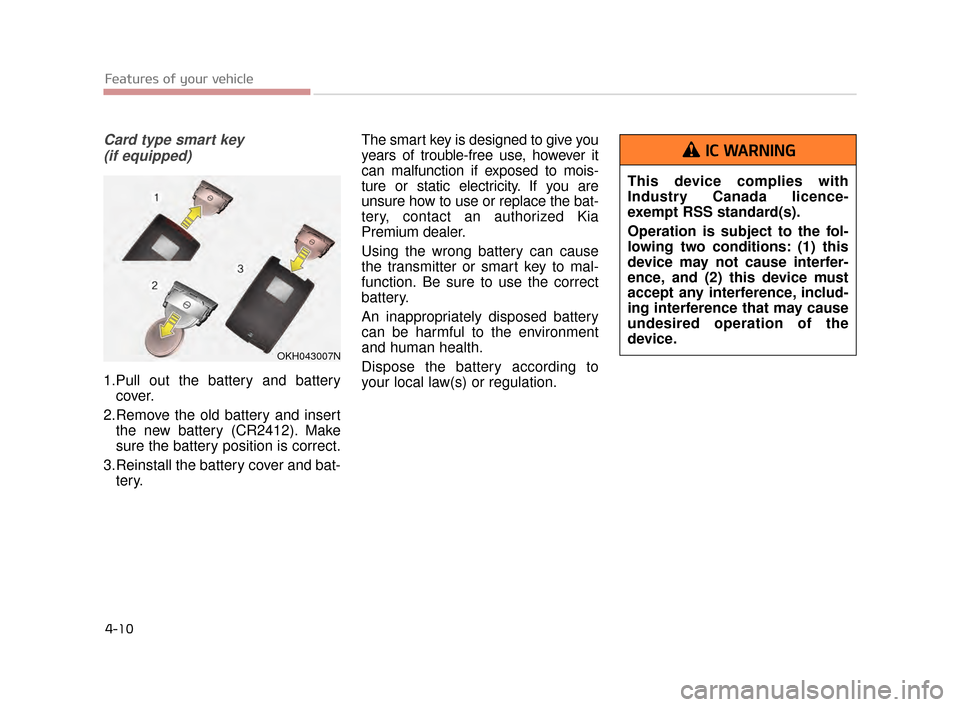
Features of your vehicle
4-10
Card type smart key(if equipped)
1.Pull out the battery and battery cover.
2.Remove the old battery and insert the new battery (CR2412). Make
sure the battery position is correct.
3.Reinstall the battery cover and bat- tery. The smart key is designed to give you
years of trouble-free use, however it
can malfunction if exposed to mois-
ture or static electricity. If you are
unsure how to use or replace the bat-
tery, contact an authorized Kia
Premium dealer.
Using the wrong battery can cause
the transmitter or smart key to mal-
function. Be sure to use the correct
battery.
An inappropriately disposed battery
can be harmful to the environment
and human health.
Dispose the battery according to
your local law(s) or regulation.
OKH043007N
This device complies with
Industry Canada licence-
exempt RSS standard(s).
Operation is subject to the fol-
lowing two conditions: (1) this
device may not cause interfer-
ence, and (2) this device must
accept any interference, includ-
ing interference that may cause
undesired operation of the
device.
IC WARNING
KH CAN (ENG) 4:2015 3/26/2015 10:36 AM Page 10
Page 90 of 522
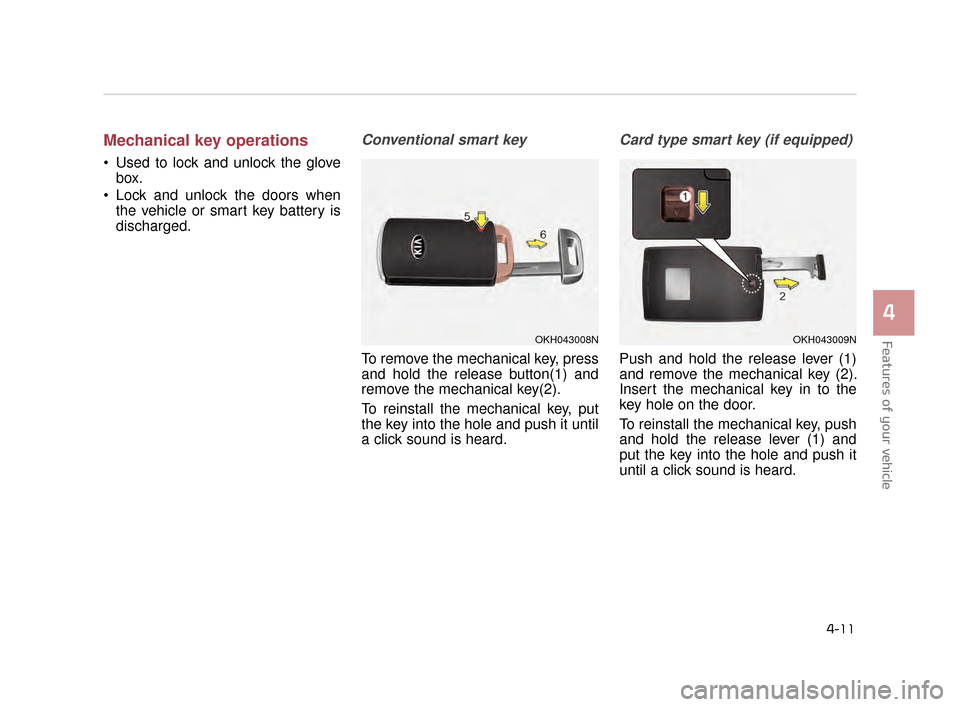
Mechanical key operations
Used to lock and unlock the glovebox.
Lock and unlock the doors when the vehicle or smart key battery is
discharged.
Conventional smart key
To remove the mechanical key, press
and hold the release button(1) and
remove the mechanical key(2).
To reinstall the mechanical key, put
the key into the hole and push it until
a click sound is heard.
Card type smart key (if equipped)
Push and hold the release lever (1)
and remove the mechanical key (2).
Insert the mechanical key in to the
key hole on the door.
To reinstall the mechanical key, push
and hold the release lever (1) and
put the key into the hole and push it
until a click sound is heard.
Features of your vehicle
4
4-11
OKH043008NOKH043009N
KH CAN (ENG) 4:2015 3/26/2015 10:36 AM Page 11
Page 102 of 522

Features of your vehicle
4
4-23
To close:
Do one of the following:
- Press the power trunk main controlbutton until the power trunk is
closed securely (for type A).
- Push the power trunk main control lever until the power trunk is closed
securely (for type B).
- Press the close button on the trunk.
- Press the lock button on the trunk while carrying the smart key and all
the vehicle’s doors and trunk are
closed. All doors and trunk will lock
and arm the theft alarm system.
If you push a button or lever while the
trunk is opening or closing, it could
stop moving. Press any button to
operate the power trunk again.
✽ NOTICE
The power trunk lock button will
not work if you press the button
when:
- Any door is open.
- The engine start/stop button is not
in the OFF position.
- The smart key is in the vehicle.
Do not leave the power trunk open
for a long period of time. This may
drain the battery.
✽ NOTICE
In cold and wet climates, trunk lock
and trunk mechanisms may not
work properly due to freezing condi-
tions.
Never leave children or animals
unattended in your vehicle.
Children or animals might oper-
ate the power trunk that could
result in injury to themselves or
others, or damage to the vehicle.
WARNING
Make sure there are no people
or objects around the trunk
before opening or closing the
power trunk. Wait until the trunk
is open fully and stopped
before loading or unloading
cargo from the vehicle.
WARNING
Do not close or open the
power trunk manually. This
may cause damage to the
power trunk. If it is necessary
to close or open the power
trunk manually when the bat-
tery is drained or disconnect-
ed, do not apply excessive
force.
To prevent damage to the trunk lift cylinders and the
attached hardware, always
close the trunk before driving.
CAUTION
Exhaust fumes
The trunk lid should always be
kept completely closed while the
vehicle is in motion. If it is left
open or ajar, exhaust gases may
enter the car and serious illness
or death may result.
WARNING
KH CAN (ENG) 4:2015 3/26/2015 10:37 AM Page 23
Page 104 of 522

Features of your vehicle
4
4-25
To Reset the Power Trunk
If the battery has been discharged or
disconnected, or if the related fuse
has been replaced or disconnected,
reset the power trunk as follows:
1. Move the shift lever to the P(Park)position.
2. Close the trunk manually.
If the power trunk doesn't work prop-
erly after performing the above pro-
cedure, have the system checked by
an authorized Kia Premium dealer.
Trunk Lid Control Button
When the trunk lid control button is
ON (depressed), the power trunk can
be controlled with the power trunk
main control button, power trunk
open, close button, and the smart key.
When this trunk lid control button is
OFF (not depressed), the power
trunk can be controlled using the
mechanical key of the smart key only.
Even though the trunk lid control but-
ton is OFF (not depressed), the trunk
will still be propelled upward by
mechanical force if the trunk is man-
ually opened more than 10 degrees
beyond the fully closed position. In addition, if the trunk is manually
closed to the secondary latch posi-
tion, the trunk will be electrically
moved to the fully latched position.
✽
NOTICE
Close the trunk, and keep the trunk
lid control button in the OFF (not
depressed) position before washing
the vehicle in an automatic car
wash.
OKH043022N
Always keep the Trunk Lid
Control Button in the OFF (not
depressed) position when not
in use. Serious injury or death
can result from unintentional
operation by a child.
Make sure heads, other body parts or other obstacles are
safely out of the way before
operating the power trunk.
WARNING
KH CAN (ENG) 4:2015 3/26/2015 10:37 AM Page 25
Page 138 of 522

Features of your vehicle
4
4-59
Center (AUTO, 3):
The mirror will fold or unfold auto-
matically as follows:
The mirror will fold or unfold when the door is locked or unlocked by
the smart key.
The mirror will fold or unfold when the door is locked or unlocked by the
button on the outside door handle.
The mirror will unfold when you approach the vehicle (all doors
closed and locked) with a smart
key in possession.Electric chromic mirror (ECM)
The electric chromic mirror automati-
cally controls the glare from the head-
lights of the car behind you in night-
time or low light driving conditions. The
sensor mounted in the mirror senses
the light level around the vehicle, and
automatically controls the headlight
glare from vehicles behind you.
When the engine is running, the glare
is automatically controlled by the sen-
sor mounted in the rearview mirror.
Whenever the shift lever is shifted
into R (Reverse), the mirror will auto-
matically go to the brightest setting in
order to improve the drivers view
behind the vehicle. If the ECM of
inside rear view mirror operates, it
will be working.
Electric type outside
rearview mirror
The electric type outside rearview
mirror operates even though the
engine start/stopo button is in the
OFF position. However, to prevent
unnecessary battery discharge,
do not adjust the mirrors longer
than necessary while the engine
is not running.
In case it is an electric type out-
side rearview mirror, don’t fold it
by hand. It could cause motor
failure.
CAUTION
When cleaning the mirror, use a
paper towel or similar material
dampened with glass cleaner.
Do not spray glass cleaner
directly on the mirror as that
may cause the liquid cleaner to
enter the mirror housing.
CAUTION
KH CAN (ENG) 4:2015 3/26/2015 10:39 AM Page 59
Page 157 of 522

Features of your vehicle
4-78
Warning Messages
(if equipped)
Shift to P position
This warning message illuminates ifyou try to turn off the engine without
the shift lever in P (Park) position.
At this time, the Engine Start/Stop Button turns to the ACC position (If
you press the Engine Start/Stop
Button once more, it will turn to the
ON position).
Low Key Battery
This warning message illuminatesif the battery of the smart key is
discharged when the Engine
Start/Stop Button changes to the
OFF position.
Press brake pedal to start engine
This warning message illuminatesif the Engine Start/Stop Button
changes to the ACC position twice
by pressing the button repeatedly
without depressing the brake pedal.
It means that you should depress the brake pedal to start the engine.
OKH043921N
■Type A■Type B
OKH045418N
■Type A■Type B
OKH045927N
■Type A■Type B
KH CAN (ENG) 4:2015 3/26/2015 10:40 AM Page 78