Page 135 of 1210
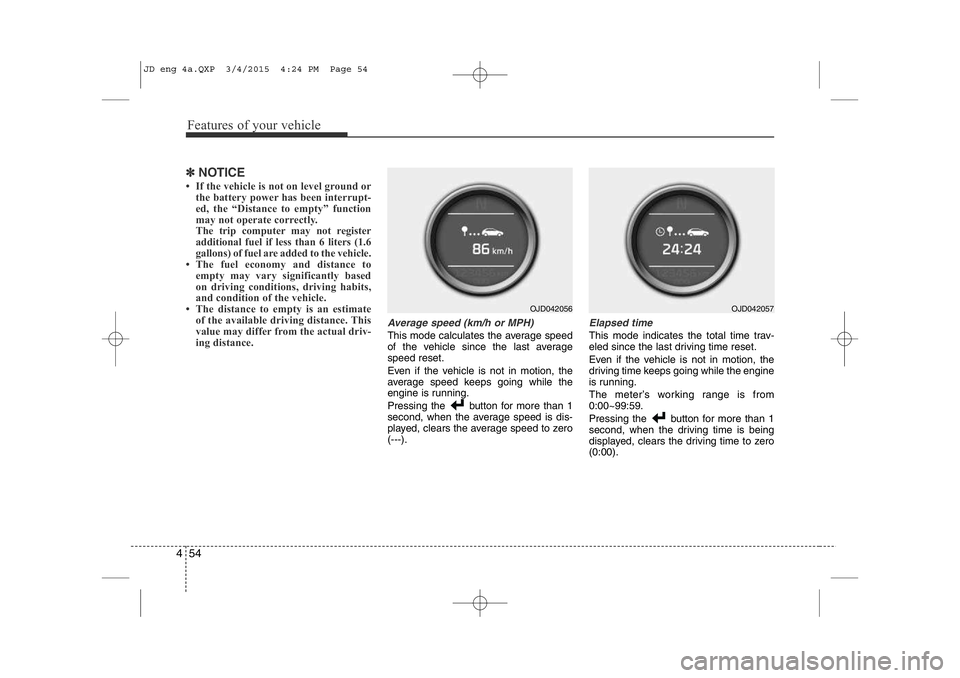
Features of your vehicle
54
4
✽NOTICE
• If the vehicle is not on level ground or the battery power has been interrupt-
ed, the “Distance to empty” function
may not operate correctly.
The trip computer may not register
additional fuel if less than 6 liters (1.6
gallons) of fuel are added to the vehicle.
• The fuel economy and distance to
empty may vary significantly based
on driving conditions, driving habits,
and condition of the vehicle.
• The distance to empty is an estimate
of the available driving distance. This
value may differ from the actual driv-
ing distance.
Average speed (km/h or MPH)
This mode calculates the average speed
of the vehicle since the last averagespeed reset.
Even if the vehicle is not in motion, the
average speed keeps going while the
engine is running.
Pressing the button for more than 1
second, when the average speed is dis-
played, clears the average speed to zero(---).
Elapsed time
This mode indicates the total time trav-
eled since the last driving time reset.
Even if the vehicle is not in motion, the
driving time keeps going while the engine
is running.
The meter’s working range is from 0:00~99:59.
Pressing the button for more than 1
second, when the driving time is being
displayed, clears the driving time to zero (0:00).
OJD042056OJD042057
JD eng 4a.QXP 3/4/2015 4:24 PM Page 54
Page 137 of 1210
Features of your vehicle
56
4
If service mode is not activated, the LCD
display shows, like the above picture.
In this case, we recommend that you
consult an authorized Kia dealer.User Settings
In this mode there are 3 kinds of the sub-
menu. 1. Stop the vehicle with the ignition
switch in the ON position or engine
running.
2. Press the ▲ or � button until the User
setting mode is displayed.
3. With the User setting mode displayed, press the button until the screen is changed.
4. You can change the item by pressing the ▲ or � button and select an item
by pressing the button.
OJD042063OJD042060OJD042064
JD eng 4a.QXP 3/4/2015 4:24 PM Page 56
Page 138 of 1210

457
Features of your vehicle
Door Menu
• Auto Door Lock
Off - The auto door lock operation will becanceled.
Speed - All doors will be automatically locked when the vehicle speed
exceeds 15km/h (9.3mph).
Shift Lever - All doors will be automati- cally locked if the shift lever
is shifted from the P(Park)
position to the R(Reverse),
N(Neutral) or D(Drive) posi-
tion. (for automatic transaxle
shift lever)
• Auto Door Unlock
Off - The auto door unlock operation will be canceled.
Key Out - All doors will be automatically unlocked when the ignition key
is removed from ignition switch
(or smart key is in the OFFposition).
Shift Lever - All doors will be automati- cally unlocked if the shift
lever is shifted to the
P(Park) position. (for auto-
matic transaxle shift lever) Lamp Menu
• Headlamp delay (if equipped)
If the headlamp delay function is checked :
The Headlamp delay and Headlamp
Welcome function will be activated.
• Welcome Light (if equipped)
If the welcome light function is checked :
The welcome light function of puddle
lamp will activate.
• Auto Triple Turn
(One-touch triple turn signal)
If the auto triple turn function is checked :
The lane change signals will blink 3 times
when the turn signal lever is moved
slightly. Settings Menu
• Seat Easy Access (for Driver Position
Memory System equipped vehicle)
(if equipped)
If the seat easy access function is
checked :
The driver's seat will automatically move
forward or rearward for the driver to enter
or exit the vehicle comfortably.
• Steering position (if equipped)
If the steering position function is
checked:
The warning illuminates on the LCD dis-
play when the steering wheel is not
aligned with the ENGINE STRAT/STOP
button in the ON position.
• Shift indicator (for manual transaxle)
If the shift indicator function is checked :
The shift indicator function will be activated.
For more details, refer to “Manual
transaxle shift indicator” in this chapter.
JD eng 4a.QXP 3/4/2015 4:24 PM Page 57
Page 141 of 1210
Features of your vehicle
60
4
1. Tachometer
2. Speedometer
3. Fuel gauge
4. Warning and indicator lights (if equipped)
5. Turn signal indicators
6. LCD display
7. Engine torque gauge
8. Turbo boost pressure gauge
9. Engine coolant temperature gauge
OJD043038/OJD043248
❈
The actual cluster in the vehicle may differ
from the illustration.
For more details, refer to "Gauges" in the
following pages.
■ Type B (for T-GDI engine)
• Analog Mode • Digital Mode
JD eng 4a.QXP 3/4/2015 4:24 PM Page 60
Page 142 of 1210
461
Features of your vehicle
Instrument panel illumination
The instrument panel illumination intensity
can be adjusted as follows:
• Ignition switch in the ON position
• Pressing the upper or lower part of theswitch
The illumination intensity is shown on the
instrument cluster LCD display. Cluster display mode conversion
(for T-GDI engine)
You can switch the display mode "Analog"
or "Digital" with pressing the button.
Gauges
Tachometer
The tachometer indicates the engine
speed in revolutions per minute (rpm). Use the tachometer to select the correct
shift points and to prevent lugging and/or
over-revving the engine.
OJD042047OJD043161
CAUTION
Do not operate the engine within
the tachometer's RED ZONE. Thismay cause severe engine damage.
OJD042044/OJD042045
■
Diesel Engine
■ Gasoline Engine
JD eng 4a.QXP 3/4/2015 4:24 PM Page 61
Page 144 of 1210
463
Features of your vehicle
Engine torque gauge(for T-GDI engine)
It shows instantaneous change of the
Torque by rpm.
Turbo boost pressure gauge (for T-GDI engine)
It shows instantaneous change of the
turbo boost pressure.
WARNING - Fuel gauge
Running out of fuel can expose
vehicle occupants to danger.
You must stop and obtain addition-
al fuel as soon as possible after the warning light comes on or when the
gauge indicator comes close to the
“O (Empty)” level.
CAUTION
Avoid driving with an extremely low fuel level. Running out of fuel could
cause the engine to misfire damag-ing the catalytic converter.OJD043249OJD043251
JD eng 4a.QXP 3/4/2015 4:24 PM Page 63
Page 145 of 1210

Features of your vehicle
64
4
Engine coolant temperature gauge
This gauge shows the temperature of the
engine coolant when the ignition switchis ON.
Do not continue driving with an overheat-
ed engine. If your vehicle overheats, refer
to “If the engine overheats” in chapter 6. Manual transaxle shift indicator
This indicator informs you which gear is
desired while driving to save fuel.
For example
: Indicates that shifting up to the 3rdgear is desired (currently the shift
lever is in the 2nd or 1st gear).
: Indicates that shifting down to the 3rd gear is desired (currently the
shift lever is in the 4th or 5th gear).
OJD042236/OJD042237
CAUTION
If the gauge pointer moves beyond
the normal range area toward the“130°C” position, it indicates over- heating that may damage the engine.
WARNING
Never remove the radiator cap
when the engine is hot. The enginecoolant is under pressure and
could cause severe burns. Wait
until the engine is cool before
adding coolant to the reservoir.
OJD043250
■ Type B
■Type A
OJD042176
JD eng 4a.QXP 3/4/2015 4:25 PM Page 64
Page 148 of 1210
467
Features of your vehicle
Trip computer
The trip computer is a microcomputer-
controlled driver information system that
displays information related to driving
when the ignition switch is in the ON position.Press the button for less than 1 sec-
ond to select any group as follows :
OJD042172
Engine coolant temperature gauge*
User setting mode
Service mode
LANE DEPARTURE WARNING
SYSTEM*
Trip mode
* : if equipped
Trip mode A
Trip mode B
Driving information mode
Press the�button for less than 1
second to select in Trip mode group
as follows :
JD eng 4a.QXP 3/4/2015 4:25 PM Page 67