2015 KIA CEED battery
[x] Cancel search: batteryPage 669 of 1210

349
Safety features of your vehicle
WARNING
If an air bag deploys, there may be a loud noise followed by a fine
dust released in the vehicle.These conditions are normal and
are not hazardous - the air bags
are packed in this fine powder.
The dust generated during air
bag deployment may cause skin
or eye irritation as well as aggra-
vate asthma for some persons.
Always wash all exposed skin
areas thoroughly with lukewarmwater and a mild soap after an
accident in which the air bags
were deployed.
(Continued)(Continued)
The SRS can function only whenthe ignition key is in the ON posi-
tion. If the SRS air bag warning
light does not illuminate, or con-
tinuously remains on after illumi-
nating for about 6 seconds when
the ignition key is turned to the
ON position, or after the engine is
started, comes on whilst driving,
the SRS is not working properly.
If this occurs, we recommend
that the system be inspected by
an authorised Kia dealer.
Before you replace a fuse or dis- connect a battery terminal, turn
the ignition switch to the LOCK
position and remove the ignition
key. Never remove or replace the
air bag related fuse(s) when the
ignition switch is in the ON posi-
tion. Failure to heed this warning
will cause the SRS air bag warn-
ing light to illuminate.
WARNING
Do not install or place any acces- sories (drink holder, cassette
holder, sticker, etc.) on the front
passenger's panel above the
glove box in a vehicle with a pas-
senger's air bag. Such objects
may become dangerous projec-
tiles and cause injury if the pas-
senger's air bag inflates.
When installing a container of liq- uid air freshener inside the vehi-
cle, do not place it near the
instrument cluster nor on the
instrument panel surface.
It may become dangerous projec-
tiles and cause injury if the pas-
senger's air bag inflates.
B240B05L/H
Passenger’s front air bag
JD RHD 3.QXP 4/14/2015 6:42 PM Page 49
Page 686 of 1210

Features of your vehicle
Keys . . . . . . . . . . . . . . . . . . . . . . . . . . . . . . . . . . . . . 4-4• Record your key number . . . . . . . . . . . . . . . . . . . . . 4-4
• Key operations . . . . . . . . . . . . . . . . . . . . . . . . . . . . . . 4-4
• Immobiliser system . . . . . . . . . . . . . . . . . . . . . . . . . . 4-4
Remote keyless entry . . . . . . . . . . . . . . . . . . . . . . . 4-6 • Remote keyless entry system operations . . . . . . . . . 4-6
• Transmitter precautions . . . . . . . . . . . . . . . . . . . . . . 4-8
• Battery replacement . . . . . . . . . . . . . . . . . . . . . . . . . 4-9
Smart key . . . . . . . . . . . . . . . . . . . . . . . . . . . . . . . . 4-11 • Smart key function . . . . . . . . . . . . . . . . . . . . . . . . . . 4-11
• Smart key precautions. . . . . . . . . . . . . . . . . . . . . . . . 4-13
• Door lock/unlock in an emergency situation . . . . . . 4-13
Theft-alarm system . . . . . . . . . . . . . . . . . . . . . . . . 4-14 • Armed stage . . . . . . . . . . . . . . . . . . . . . . . . . . . . . . . . 4-14
• Theft-alarm stage . . . . . . . . . . . . . . . . . . . . . . . . . . . . 4-15
• Disarmed stage . . . . . . . . . . . . . . . . . . . . . . . . . . . . . . 4-16
Door locks . . . . . . . . . . . . . . . . . . . . . . . . . . . . . . . . 4-17 • From outside. . . . . . . . . . . . . . . . . . . . . . . . . . . . . . . . 4-17
• From inside . . . . . . . . . . . . . . . . . . . . . . . . . . . . . . . . . 4-18
• Deadlocks . . . . . . . . . . . . . . . . . . . . . . . . . . . . . . . . . . 4-20
• Door lock/unlock features . . . . . . . . . . . . . . . . . . . . . 4-20
• Child-protector rear door lock . . . . . . . . . . . . . . . . . 4-21
Tailgate . . . . . . . . . . . . . . . . . . . . . . . . . . . . . . . . . . 4-22 • Opening the tailgate. . . . . . . . . . . . . . . . . . . . . . . . . . 4-22
• Closing the tailgate . . . . . . . . . . . . . . . . . . . . . . . . . . 4-22
• Emergency tailgate safety release . . . . . . . . . . . . . . 4-23
Windows . . . . . . . . . . . . . . . . . . . . . . . . . . . . . . . . . 4-24 • Power windows. . . . . . . . . . . . . . . . . . . . . . . . . . . . . . 4-25
• Manual windows . . . . . . . . . . . . . . . . . . . . . . . . . . . . 4-27 Bonnet . . . . . . . . . . . . . . . . . . . . . . . . . . . . . . . . . . . 4-28
• Opening the bonnet . . . . . . . . . . . . . . . . . . . . . . . . . . 4-28
• Closing the bonnet . . . . . . . . . . . . . . . . . . . . . . . . . . . 4-29
Fuel filler lid . . . . . . . . . . . . . . . . . . . . . . . . . . . . . . 4-30 • Opening the fuel filler lid . . . . . . . . . . . . . . . . . . . . . 4-30
• Closing the fuel filler lid . . . . . . . . . . . . . . . . . . . . . . 4-30
Panorama sunroof . . . . . . . . . . . . . . . . . . . . . . . . . 4-33 • Sunroof open warning . . . . . . . . . . . . . . . . . . . . . . . . 4-33
• Sunshade . . . . . . . . . . . . . . . . . . . . . . . . . . . . . . . . . . . 4-34
• Sliding the sunroof . . . . . . . . . . . . . . . . . . . . . . . . . . . 4-34
• Tilting the sunroof . . . . . . . . . . . . . . . . . . . . . . . . . . . 4-34
• Closing the sunroof . . . . . . . . . . . . . . . . . . . . . . . . . . 4-35
• Resetting the sunroof . . . . . . . . . . . . . . . . . . . . . . . . . 4-36
Steering wheel . . . . . . . . . . . . . . . . . . . . . . . . . . . . 4-37 • Electronic power steering . . . . . . . . . . . . . . . . . . . . . 4-37
• Tilt & telescopic steering . . . . . . . . . . . . . . . . . . . . . . 4-38
• Heated steering wheel . . . . . . . . . . . . . . . . . . . . . . . . 4-38
• Horn . . . . . . . . . . . . . . . . . . . . . . . . . . . . . . . . . . . . . . 4-39
• Flex steering wheel. . . . . . . . . . . . . . . . . . . . . . . . . . . 4-40
Mirrors . . . . . . . . . . . . . . . . . . . . . . . . . . . . . . . . . . 4-42 • Inside rearview mirror . . . . . . . . . . . . . . . . . . . . . . . 4-42
• Outside rearview mirror . . . . . . . . . . . . . . . . . . . . . . 4-43
Instrument cluster (Normal vision) . . . . . . . . . . . 4-46 • Instrument panel illumination . . . . . . . . . . . . . . . . . 4-47
• Gauges . . . . . . . . . . . . . . . . . . . . . . . . . . . . . . . . . . . . . 4-47
• Manual transaxle shift indicator . . . . . . . . . . . . . . . 4-49
• Automatic transaxle shift position indicator . . . . . . 4-49
• Double clutch transmission shift indicator . . . . . . . 4-50
• Speed limiter indicator . . . . . . . . . . . . . . . . . . . . . . . 4-51
4
JD RHD 4a(~171).QXP 4/14/2015 6:55 PM Page 1
Page 687 of 1210

• Odometer . . . . . . . . . . . . . . . . . . . . . . . . . . . . . . . . . . 4-51
• Trip computer . . . . . . . . . . . . . . . . . . . . . . . . . . . . . . 4-51
• LCD display informations. . . . . . . . . . . . . . . . . . . . . 4-73
• Warnings and indicators . . . . . . . . . . . . . . . . . . . . . . 4-79
Instrument cluster (Super vision) . . . . . . . . . . . . 4-59 • Instrument panel illumination . . . . . . . . . . . . . . . . . 4-61
• Cluster display mode conversion . . . . . . . . . . . . . . . 4-61
• Gauges . . . . . . . . . . . . . . . . . . . . . . . . . . . . . . . . . . . . . 4-61
• Manual transaxle shift indicator . . . . . . . . . . . . . . . 4-64
• Automatic transaxle shift position indicator . . . . . . 4-65
• Double clutch transmission shift indicator . . . . . . . 4-65
• Speed limiter indicator . . . . . . . . . . . . . . . . . . . . . . . 4-66
• Odometer . . . . . . . . . . . . . . . . . . . . . . . . . . . . . . . . . . 4-66
• Trip computer . . . . . . . . . . . . . . . . . . . . . . . . . . . . . . 4-67
• LCD display information . . . . . . . . . . . . . . . . . . . . . 4-73
• Warnings and indicators . . . . . . . . . . . . . . . . . . . . . . 4-79
LCD display warnings and indicators (instrument panel display) . . . . . . . . . . . . . . . . . 4-90
Rear parking assist system . . . . . . . . . . . . . . . . . . 4-92 • Operation . . . . . . . . . . . . . . . . . . . . . . . . . . . . . . . . . . 4-92
• Non-operational conditions . . . . . . . . . . . . . . . . . . . . 4-94
• Precautions . . . . . . . . . . . . . . . . . . . . . . . . . . . . . . . . . 4-94
• Self-diagnosis . . . . . . . . . . . . . . . . . . . . . . . . . . . . . . . 4-95
Parking assist system. . . . . . . . . . . . . . . . . . . . . . . 4-96 • Operation . . . . . . . . . . . . . . . . . . . . . . . . . . . . . . . . . . 4-96
• Non-operational conditions . . . . . . . . . . . . . . . . . . . . 4-98
• Self-diagnosis . . . . . . . . . . . . . . . . . . . . . . . . . . . . . . . 4-99
Smart Parking Assist System(SPAS) . . . . . . . . . . 4-100 • Operating condition . . . . . . . . . . . . . . . . . . . . . . . . . . 4-101 • Non-operating condition . . . . . . . . . . . . . . . . . . . . . . 4-101
• How the system works . . . . . . . . . . . . . . . . . . . . . . . . 4-104
• Additional instructions(messages) . . . . . . . . . . . . . . 4-109
• System malfunction . . . . . . . . . . . . . . . . . . . . . . . . . . 4-109
Rearview camera . . . . . . . . . . . . . . . . . . . . . . . . . . 4-110
Hazard warning flasher . . . . . . . . . . . . . . . . . . . . 4-110
Lighting. . . . . . . . . . . . . . . . . . . . . . . . . . . . . . . . . . 4-111 • Battery saver function . . . . . . . . . . . . . . . . . . . . . . . . 4-111
• Headlamp delay function . . . . . . . . . . . . . . . . . . . . . 4-111
• Headlight (Headlamp) welcome function . . . . . . . . 4-111
• Static bending light . . . . . . . . . . . . . . . . . . . . . . . . . . 4-112
• Lighting control . . . . . . . . . . . . . . . . . . . . . . . . . . . . . 4-112
• High - beam operation. . . . . . . . . . . . . . . . . . . . . . . . 4-114
• Turn signals and lane change signals . . . . . . . . . . . . 4-115
• Front fog light . . . . . . . . . . . . . . . . . . . . . . . . . . . . . . 4-116
• Rear fog light . . . . . . . . . . . . . . . . . . . . . . . . . . . . . . . 4-116
• Daytime running light . . . . . . . . . . . . . . . . . . . . . . . . 4-116
• Headlight levelling device . . . . . . . . . . . . . . . . . . . . . 4-117
• AFLS (Adaptive Front Lighting System) . . . . . . . . 4-118
Wipers and washers . . . . . . . . . . . . . . . . . . . . . . . 4-119 • Windscreen wipers (front) . . . . . . . . . . . . . . . . . . . . 4-119
• Windscreen washers (front) . . . . . . . . . . . . . . . . . . . 4-121
• Rear window wiper and washer switch . . . . . . . . . . 4-122
Interior light . . . . . . . . . . . . . . . . . . . . . . . . . . . . . . 4-123 • Interior lamp AUTO cut . . . . . . . . . . . . . . . . . . . . . . 4-123
• Map lamp . . . . . . . . . . . . . . . . . . . . . . . . . . . . . . . . . . 4-123
• Room lamp . . . . . . . . . . . . . . . . . . . . . . . . . . . . . . . . . 4-124
• Vanity mirror lamp . . . . . . . . . . . . . . . . . . . . . . . . . . 4-124
• Luggage room lamp . . . . . . . . . . . . . . . . . . . . . . . . . . 4-125
4
JD RHD 4a(~171).QXP 4/14/2015 6:55 PM Page 2
Page 693 of 1210
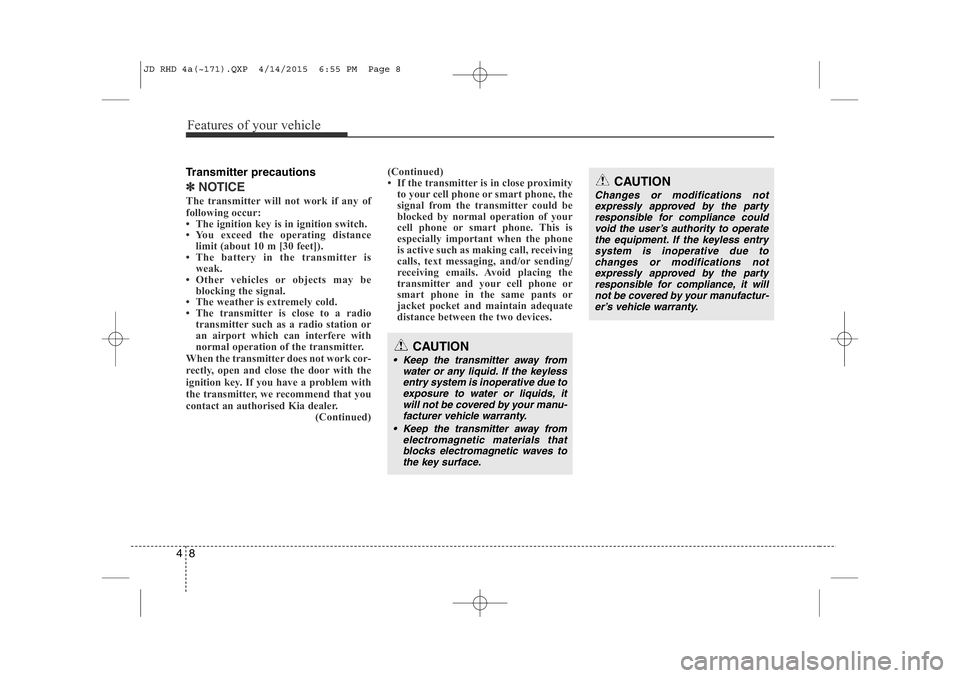
Features of your vehicle
8
4
Transmitter precautions
✽NOTICE
The transmitter will not work if any of
following occur:
• The ignition key is in ignition switch.
• You exceed the operating distance limit (about 10 m [30 feet]).
• The battery in the transmitter is
weak.
• Other vehicles or objects may be
blocking the signal.
• The weather is extremely cold.
• The transmitter is close to a radio
transmitter such as a radio station or
an airport which can interfere with
normal operation of the transmitter.
When the transmitter does not work cor-
rectly, open and close the door with the
ignition key. If you have a problem with
the transmitter, we recommend that you
contact an authorised Kia dealer. (Continued)(Continued)
• If the transmitter is in close proximity
to your cell phone or smart phone, the
signal from the transmitter could be
blocked by normal operation of your
cell phone or smart phone. This is
especially important when the phone
is active such as making call, receiving
calls, text messaging, and/or sending/
receiving emails. Avoid placing the
transmitter and your cell phone or
smart phone in the same pants or
jacket pocket and maintain adequate
distance between the two devices. CAUTION
Changes or modifications not
expressly approved by the partyresponsible for compliance couldvoid the user’s authority to operate the equipment. If the keyless entry
system is inoperative due tochanges or modifications not expressly approved by the party
responsible for compliance, it will
not be covered by your manufactur-er’s vehicle warranty.
CAUTION
• Keep the transmitter away from
water or any liquid. If the keylessentry system is inoperative due to exposure to water or liquids, itwill not be covered by your manu-
facturer vehicle warranty.
• Keep the transmitter away from electromagnetic materials thatblocks electromagnetic waves to
the key surface.
JD RHD 4a(~171).QXP 4/14/2015 6:55 PM Page 8
Page 694 of 1210

49
Features of your vehicle
Battery replacement
A battery should last for several years,
but if the transmitter or smart key is not
working properly, try replacing the bat-
tery with a new one. If you are unsure
how to use or replace the battery, we rec-
ommend that you contact an authorised
Kia dealer.
Type A, B
1. Insert a slim tool into the slot and gen-tly pry open the cover.
2. Replace the battery with a new battery (CR2032). When replacing the battery,
make sure the battery position.
3. Install the rear cover.
Type C
1. Insert a slim tool into the slot and gen- tly pry open the cover.
OJD042003
■
Type C■ Type B OFD047003
■
Type A
OYDDCO2005
JD RHD 4a(~171).QXP 4/14/2015 6:55 PM Page 9
Page 695 of 1210

Features of your vehicle
10
4
2. Pull the smart key module out.
3. Turn the smart key module over. 4. Push the battery out from the battery
holder.
5. Replace the battery with a new battery (CR2032). When replacing the battery,
make sure the battery position.
6. Install the battery in the reverse order of removal.
For transmitter or smart key replace-
ment, we recommend that you contact
an authorised Kia dealer.
CAUTION
• The transmitter or smart key is designed to give you years oftrouble-free use, however it can malfunction if exposed to mois-ture or static electricity. If you are
unsure how to use or replace thebattery, we recommend that you contact an authorised Kia dealer.
• Using the wrong battery can cause the transmitter or smartkey to malfunction. Be sure to usethe correct battery.
• To avoid damaging the transmit- ter or smart key, don't drop it, get
it wet, or expose it to heat or sun- light.
CAUTION
An inappropriately disposed bat-
tery can be harmful to the environ- ment and human health.
Dispose the battery according toyour local law(s) or regulation.
OJD042006
OJD042004
OJD042005
JD RHD 4a(~171).QXP 4/14/2015 6:55 PM Page 10
Page 721 of 1210

Features of your vehicle
36
4
Resetting the sunroof
Whenever the vehicle battery is discon- nected or discharged, or related fuse is
blown, you must reset your sunroof sys-
tem as follows:
1. Turn the engine on and close the sun-
roof glass and sunshade completely.
2. Release the control lever.
3. Push the sunroof control lever forward in the direction of close (about 10 seconds)
until the sunroof operates as follows; SUNSHADE OPEN →TILT OPEN
Then, release the control lever.
4. Push the sunroof control lever forward in the direction of close until the sun-
roof operates as follows; SUNSHADE & SLIDE OPEN SIMUL-
TANEOUSLY → SLIDE CLOSE →
SUNSHADE CLOSE
Then, release the control lever.
When this is complete, the sunroof system is reset.
For more detailed information, we recom-
mend that you contact an authorised Kia
dealer.✽NOTICE
If you do not reset the sunroof, it may
not work properly.
JD RHD 4a(~171).QXP 4/14/2015 6:57 PM Page 36
Page 722 of 1210

437
Features of your vehicle
Electronic power steering
Power steering uses the motor to assist
you in steering the vehicle. If the engine
is off or if the power steering system
becomes inoperative, the vehicle may
still be steered, but it will require
increased steering effort.
The electronic power steering is con-
trolled by the power steering control unit
which senses the steering wheel torque
and vehicle speed to command the
motor.
The steering effort becomes heavier as
the vehicle’s speed increases and
becomes lighter as the vehicle’s speed
decreases for better control of the steer- ing wheel.
Should you notice any change in the
effort required to steer during normal
vehicle operation, we recommend that
the system be checked by an authorised
Kia dealer.✽NOTICE
The following symptoms may occur dur-
ing normal vehicle operation:
• The EPS warning light does not illu- minate.
• The steering effort is high immediately
after turning the ignition switch on.
This happens as the system performs
the EPS system diagnostics. When the
diagnostics is completed, the steering
wheel will return to its normal condi-
tion.
• A click noise may be heard from the EPS relay after the ignition switch is
turned to the ON or LOCK/OFF posi-
tion.
• Motor noise may be heard when the
vehicle is at a stop or at a low driving
speed.
• The steering effort increases if the
steering wheel is rotated continuously
when the vehicle is not in motion.
However, after a few minutes, it will
return to its normal conditions. (Continued)(Continued)
• If an error is detected in the electric
power steering system, EPS will stop
assisting driver in steering the vehicle to
prevent accidents and the warning light
on the cluster will illuminate or blink.
We recommend that the system be
checked by an authorised Kia dealer as
soon as possible.
• When you operate the steering wheel in low temperature, abnormal noise could
occur. If temperature rises, the noise
will disappear. This is a normal condi-
tion.
• When the vehicle is stationary, if you turn the steering wheel all the way to
the left or right continuously, the
steering wheel becomes heavier from
the end. This is not a system malfunc-
tion but for your safety. As time pass-
es, the steering wheel returns to its
normal condition.
• When the charging system warning light comes on or the voltage is low
(When the alternator (or battery) does
not operate normally or it malfunc-
tions), the steering wheel may get
heavy and become difficult to control
operate abnormally.
STEERING WHEEL
JD RHD 4a(~171).QXP 4/14/2015 6:57 PM Page 37