2015 JEEP WRANGLER radio controls
[x] Cancel search: radio controlsPage 3 of 156
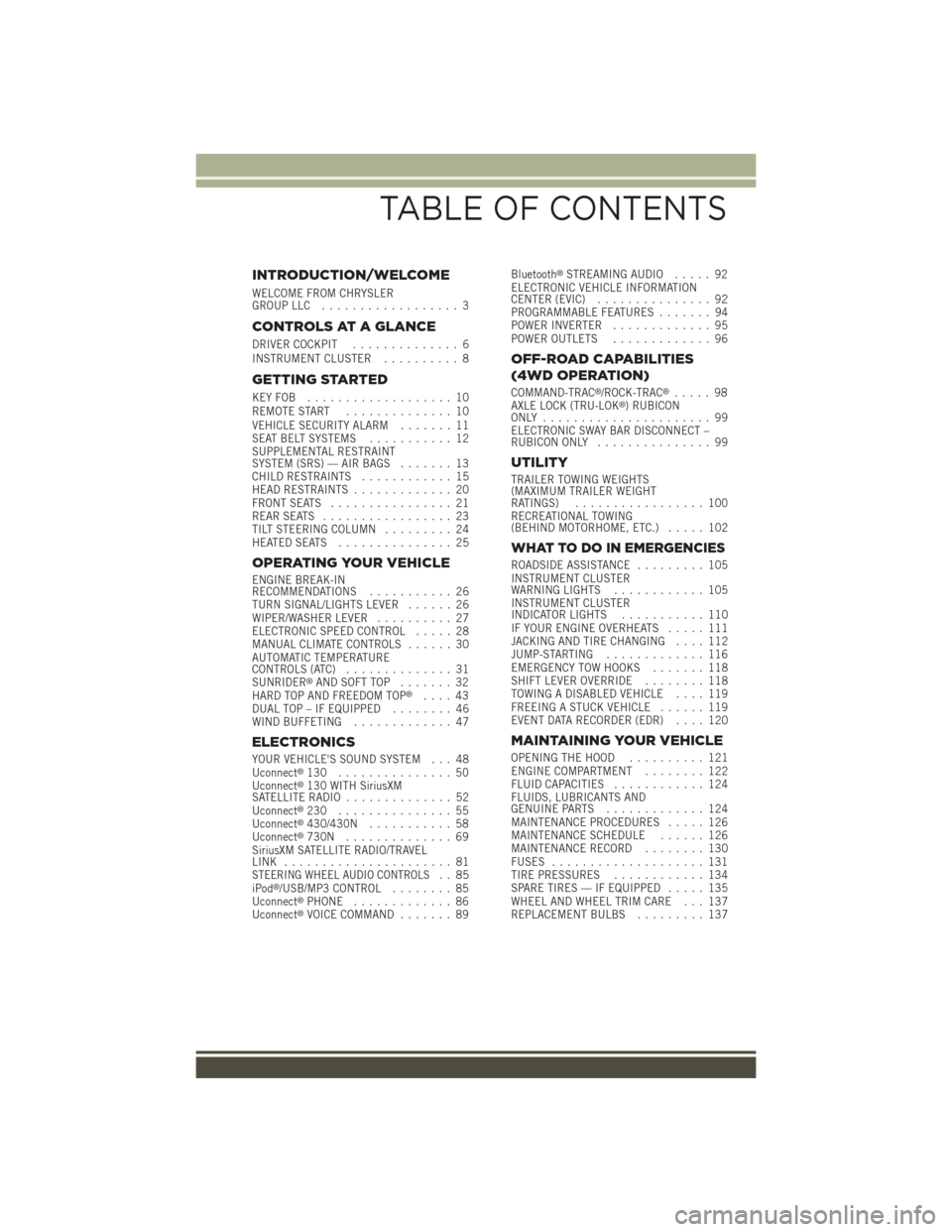
INTRODUCTION/WELCOME
WELCOME FROM CHRYSLERGROUP LLC.................. 3
CONTROLS AT A GLANCE
DRIVER COCKPIT.............. 6INSTRUMENT CLUSTER.......... 8
GETTING STARTED
KEY FOB . . . . . . . . . . . . . . . . . . . 10REMOTE START.............. 10VEHICLE SECURITY ALARM....... 11SEAT BELT SYSTEMS........... 12SUPPLEMENTAL RESTRAINTSYSTEM (SRS) — AIR BAGS....... 13CHILD RESTRAINTS............ 15HEAD RESTRAINTS............. 20FRONT SEATS................ 21REAR SEATS................. 23TILT STEERING COLUMN......... 24HEATED SEATS . . . . . . . . . . . . . . . 25
OPERATING YOUR VEHICLE
ENGINE BREAK-INRECOMMENDATIONS........... 26TURN SIGNAL/LIGHTS LEVER...... 26WIPER/WASHER LEVER.......... 27ELECTRONIC SPEED CONTROL..... 28MANUAL CLIMATE CONTROLS...... 30AUTOMATIC TEMPERATURECONTROLS (ATC).............. 31SUNRIDER®AND SOFT TOP....... 32HARD TOP AND FREEDOM TOP®.... 43DUAL TOP – IF EQUIPPED........ 46WIND BUFFETING............. 47
ELECTRONICS
YOUR VEHICLE'S SOUND SYSTEM . . . 48Uconnect®130 . . . . . . . . . . . . . . . 50Uconnect®130 WITH SiriusXMSATELLITE RADIO.............. 52Uconnect®230 . . . . . . . . . . . . . . . 55Uconnect®430/430N........... 58Uconnect®730N.............. 69SiriusXM SATELLITE RADIO/TRAVELLINK . . . . . . . . . . . . . . . . . . . . . . 81STEERING WHEEL AUDIO CONTROLS.. 85iPod®/USB/MP3 CONTROL........ 85Uconnect®PHONE............. 86Uconnect®VOICE COMMAND....... 89
Bluetooth®STREAMING AUDIO..... 92ELECTRONIC VEHICLE INFORMATIONCENTER (EVIC)............... 92PROGRAMMABLE FEATURES....... 94POWER INVERTER............. 95POWER OUTLETS............. 96
OFF-ROAD CAPABILITIES
(4WD OPERATION)
COMMAND-TRAC®/ROCK-TRAC®..... 98AXLE LOCK (TRU-LOK®)RUBICONONLY . . . . . . . . . . . . . . . . . . . . . . 99ELECTRONIC SWAY BAR DISCONNECT –RUBICON ONLY............... 99
UTILITY
TRAILER TOWING WEIGHTS(MAXIMUM TRAILER WEIGHTRATINGS)................. 100RECREATIONAL TOWING(BEHIND MOTORHOME, ETC.)..... 102
WHAT TO DO IN EMERGENCIES
ROADSIDE ASSISTANCE......... 105INSTRUMENT CLUSTERWARNING LIGHTS............ 105INSTRUMENT CLUSTERINDICATOR LIGHTS........... 110IF YOUR ENGINE OVERHEATS..... 111JACKING AND TIRE CHANGING.... 112JUMP-STARTING............. 116EMERGENCY TOW HOOKS....... 118SHIFT LEVER OVERRIDE........ 118TOWING A DISABLED VEHICLE.... 119FREEING A STUCK VEHICLE...... 119EVENT DATA RECORDER (EDR).... 120
MAINTAINING YOUR VEHICLE
OPENING THE HOOD.......... 121ENGINE COMPARTMENT........ 122FLUID CAPACITIES............ 124FLUIDS, LUBRICANTS ANDGENUINE PARTS............. 124MAINTENANCE PROCEDURES..... 126MAINTENANCE SCHEDULE...... 126MAINTENANCE RECORD........ 130FUSES.................... 131TIRE PRESSURES............ 134SPARE TIRES — IF EQUIPPED..... 135WHEEL AND WHEEL TRIM CARE . . . 137REPLACEMENT BULBS......... 137
TABLE OF CONTENTS
Page 29 of 156

•Rotate the center portion of the lever upward to the next detent position to brighten
the odometer and radio controls when the parking lights or headlights are on.
• Rotate the center portion of the lever upward to the last detent to turn on the
interior lighting.
Flash To Pass
• Pull the lever toward you to activate the high beams. The high beams will remain
on until the lever is released.
High Beam Operation
• Push the lever forward to activate the high beams.
NOTE:
For safe driving, turn off the high beams when oncoming traffic is present to prevent
headlight glare and as a courtesy to other motorists.
Fog Lights
• Turn on the parking lights or low beam headlights and pull out the end of the lever.
Turn Signals/Lane Change Assist
Tap the lever up or down once and the turn signal (right or left) will flash three times
and automatically turn off.
WIPER/WASHER LEVER
Front Wipers
Intermittent, Low And High Operation
• Rotate the end of the lever to the first
detent position for one of five intermit-
tent settings, the second detent for low
wiper operation and the third detent
for high wiper operation.
Washer Operation
• Pull the lever toward you and hold for
as long as spray is desired.
Mist
•Pull down on the lever and release when
a single wipe is desired.
NOTE:
The mist feature does not activate the washer pump; therefore, no washer fluid will
be sprayed on the windshield. The wash function must be activated in order to spray
the windshield with washer fluid.
Wiper/Washer Lever
OPERATING YOUR VEHICLE
27
Page 51 of 156

6. Steering Wheel Audio Controls (Right) pg. 85
7. Uconnect®Radio pg. 50
8. Tune/Scroll Knob/Browse/Enter Button
9. Audio Jack pg. 85
10. USB Port, pg. 85
ELECTRONICS
49
Page 83 of 156
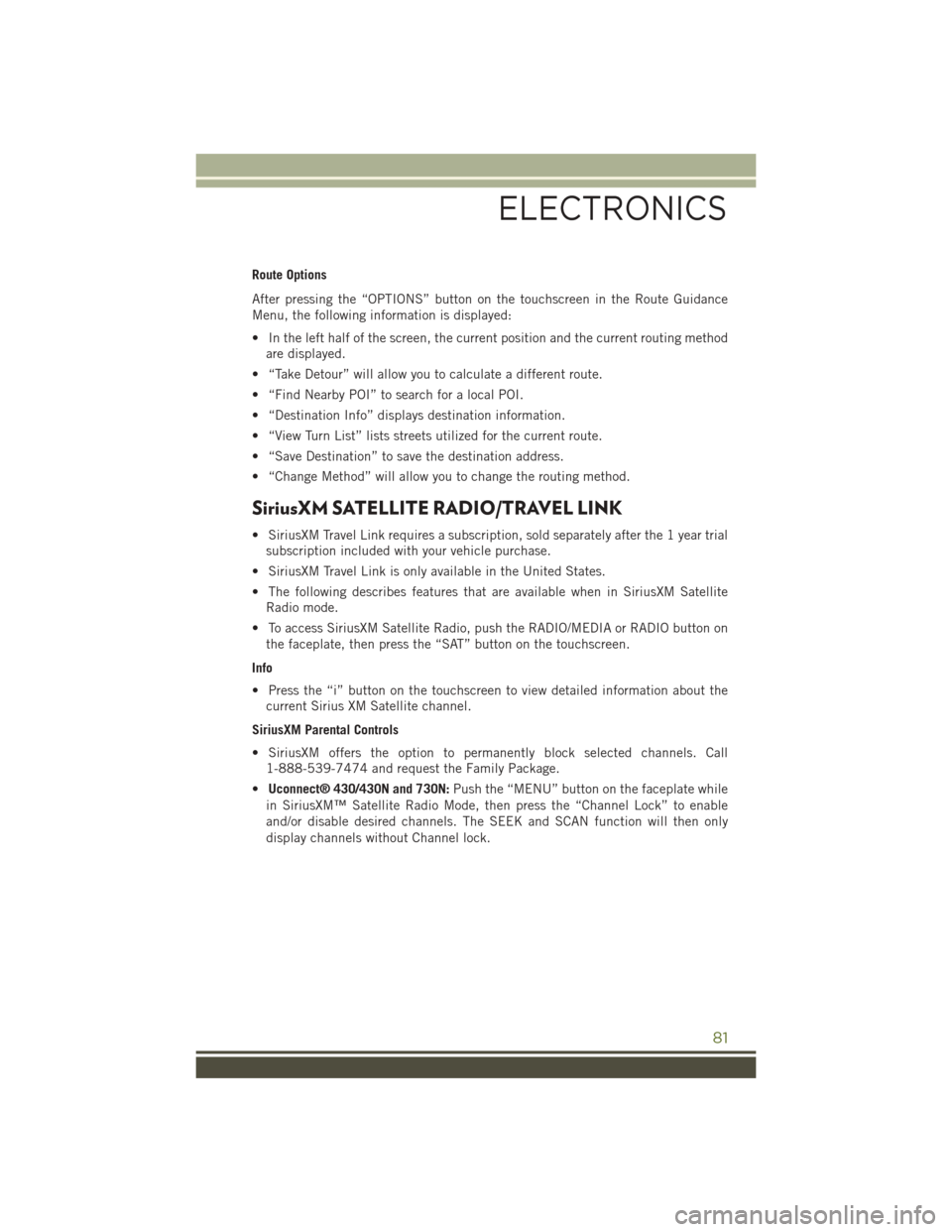
Route Options
After pressing the “OPTIONS” button on the touchscreen in the Route Guidance
Menu, the following information is displayed:
• In the left half of the screen, the current position and the current routing method
are displayed.
• “Take Detour” will allow you to calculate a different route.
• “Find Nearby POI” to search for a local POI.
• “Destination Info” displays destination information.
• “View Turn List” lists streets utilized for the current route.
• “Save Destination” to save the destination address.
• “Change Method” will allow you to change the routing method.
SiriusXM SATELLITE RADIO/TRAVEL LINK
• SiriusXM Travel Link requires a subscription, sold separately after the 1 year trial
subscription included with your vehicle purchase.
• SiriusXM Travel Link is only available in the United States.
• The following describes features that are available when in SiriusXM Satellite
Radio mode.
• To access SiriusXM Satellite Radio, push the RADIO/MEDIA or RADIO button on
the faceplate, then press the “SAT” button on the touchscreen.
Info
• Press the “i” button on the touchscreen to view detailed information about the
current Sirius XM Satellite channel.
SiriusXM Parental Controls
• SiriusXM offers the option to permanently block selected channels. Call
1-888-539-7474 and request the Family Package.
•Uconnect® 430/430N and 730N:Push the “MENU” button on the faceplate while
in SiriusXM™ Satellite Radio Mode, then press the “Channel Lock” to enable
and/or disable desired channels. The SEEK and SCAN function will then only
display channels without Channel lock.
ELECTRONICS
81
Page 87 of 156

STEERING WHEEL AUDIO CONTROLS
The steering wheel audio controls are located on the rear surface of the steering wheel.
Right Switch
•Push the switch up or down to increase
or decrease the volume.
• Push the button in the center to
change modes AM/FM/CD/SAT.
Left Switch
• Push the switch up or down to search
for the next listenable station or select
the next or previous CD track.
•Push the button in the center to select
the next preset station (radio) or to
change CDs if equipped with a CD
Changer.
iPod®/USB/MP3 CONTROL
There are many ways to play music from iPod®/MP3 players or USB devices through
your vehicle's sound system.
The remote USB port, located within the center console, allows you to plug an iPod®
into the vehicle's sound system.
NOTE:
If equipped with the Uconnect®730N or 731N the USB port on the faceplate allows
the same functions as the remote USB port.
•Non-Touchscreen Radios:To hear audio from devices connected to the USB port,
push the AUX button on the faceplate.
•Touchscreen Radios:To hear audio from devices connected to the USB port, push
the MEDIA button on the faceplate, then press the “AUX” or “iPod®” button on the
touchscreen.
When connected to this feature:
• The iPod®can be controlled using the
radio buttons to Play, Browse, and List
the iPod®or external devices contents.
• The iPod®battery charges whenplugged into the USB port (if sup-ported by the specific audio device).
• Compatible iPod®devices may also becontrollable using voice commands.Refer to the Owner's Manual on theDVD for details.
Steering Wheel Audio Controls(Rearview Of Steering Wheel)
iPod®/USB/MP3
ELECTRONICS
85
Page 94 of 156
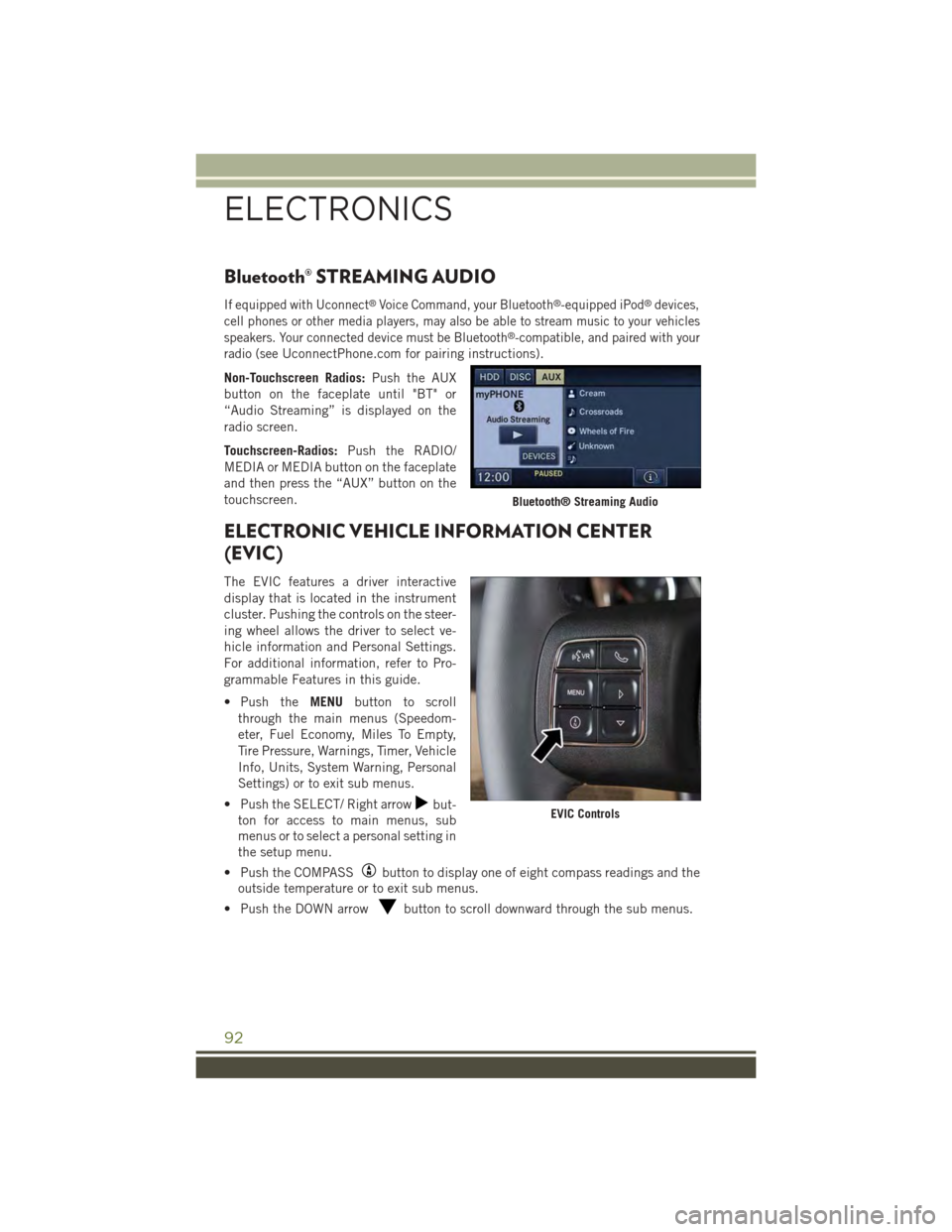
Bluetooth® STREAMING AUDIO
If equipped with Uconnect®Voice Command, your Bluetooth®-equipped iPod®devices,
cell phones or other media players, may also be able to stream music to your vehicles
speakers. Your connected device must be Bluetooth®-compatible, and paired with your
radio (seeUconnectPhone.com for pairing instructions).
Non-Touchscreen Radios:Push the AUX
button on the faceplate until "BT" or
“Audio Streaming” is displayed on the
radio screen.
Touchscreen-Radios:Push the RADIO/
MEDIA or MEDIA button on the faceplate
and then press the “AUX” button on the
touchscreen.
ELECTRONIC VEHICLE INFORMATION CENTER
(EVIC)
The EVIC features a driver interactive
display that is located in the instrument
cluster. Pushing the controls on the steer-
ing wheel allows the driver to select ve-
hicle information and Personal Settings.
For additional information, refer to Pro-
grammable Features in this guide.
• Push theMENUbutton to scroll
through the main menus (Speedom-
eter, Fuel Economy, Miles To Empty,
Tire Pressure, Warnings, Timer, Vehicle
Info, Units, System Warning, Personal
Settings) or to exit sub menus.
• Push the SELECT/ Right arrowbut-
ton for access to main menus, sub
menus or to select a personal setting in
the setup menu.
• Push the COMPASSbutton to display one of eight compass readings and the
outside temperature or to exit sub menus.
• Push the DOWN arrowbutton to scroll downward through the sub menus.
Bluetooth® Streaming Audio
EVIC Controls
ELECTRONICS
92
Page 134 of 156

Cavity Cartridge Fuse Mini FuseDescription
M7–20AmpYellowPower Outlet #2(BATT/ACC SELECT)
M8– 20 Amp YellowFront Heated Seat
M9– 20 Amp Yellow Rear Heated Seat – If Equipped
M10–15 Amp Blue Ignition Off Draw – Vehicle Enter-tainment System, Satellite DigitalAudio Receiver (SDARS), DVD,Hands-Free Module, RADIO,Antenna, Universal Garage DoorOpener, Vanity Lamp
M11–10 Amp Red (Ignition Off Draw) Climate ControlSystem, Underhood Lamp
M12–30AmpGreenAmplifier
M13– 20 Amp Yellow Ignition Off Draw – Cabin Compart-ment Node, Wireless ControlModule, SIREN, MultifunctionControl Switch
M14– 20 Amp Yellow Trailer Tow (Export Only)
M15– 20 Amp Yellow Climate Control System, Rear ViewMirror, Cabin Compartment Node,Transfer Case Switch, Multi-Function Control Switch, TirePressure Monitor, Glow PlugModule – Export Diesel Only
M16–10 Amp RedAirbag Module
M17–15 Amp Blue Left Tail/License/Park Lamp
M18–15 Amp Blue Right Tail/Park/Run Lamp
M19–25AmpClearAutoShutDown(ASD#1and#2)
M20–15 Amp Blue Cabin Compartment Node InteriorLight, Switch Bank
M21–20AmpYellowAutoShutDown(ASD#3)
M22–10 Amp Red Right Horn (HI/LOW)
M23–10 Amp RedLeft Horn (HI/LOW)
M24–25AmpClearRear Wiper
M25–20AmpYellowFuelPump,DieselLiftPump–Export Only
M26–10 Amp Red Power Window Switch,Driver Window Switch
M27–10 Amp Red Ignition Switch Feed,Wireless Module
MAINTAINING YOUR VEHICLE
132
Page 147 of 156

PowerInverter...............95Outlet(Auxiliary Electrical Outlet)....96Power Steering Fluid.........125Preparation for Jacking........112Programmable Electronic Features...94
Radio Operation........51,53,56Rain Sensitive Wiper System.....27Rear Seat, Folding...........23Recreational Towing.........102Shifting into Transfer CaseNeutral (N)............103Shifting out of Transfer CaseNeutral (N)............104Refrigerant...............126Remote Keyless Entry (RKE)Arm The Alarm...........11Disarm The Alarm.........11Remote Starting System........10Replacement Bulbs..........137Reporting Safety Defects.......139Restraint, Head.............20
Satellite Radio(Uconnect®studios) . . .52, 54, 56Schedule, Maintenance.......126Seat BeltEngage The AutomaticLocking Mode . . . . . . . . . . .18Seat Belt Maintenance . . . . . . . .126Seat Belts................12Adjustable Shoulder Belt.....12Pretensioners...........12Seat Belt Warning . . . . . . . . .12Seats . . . . . . . . . . . . . . . . . . .21Adjustment . . . . . . . . . . . . .21Easy Entry . . . . . . . . . . . . .22Heated...............25Manual...............21Rear Folding . . . . . . . . . . . .23Security Alarm............110Arm The System..........11Disarm The System........11Security Alarm...........11
Selection of Coolant (Antifreeze) . .124ShiftingTransfer Case, Shifting intoTransfer Case Neutral (N)....103Transfer Case, Shifting out ofTransfer Case Neutral (N)....104Shift Lever Override.........118Signals, Turn...........27,110Sirius Satellite Radio.........81SIRIUS Travel Link...........81Spare Tire . . . . . . . . .112, 135, 136Spark Plugs . . . . . . . . . . . . . .124SpecificationsFuel (Gasoline)..........124Oil . . . . . . . . . . . . . . . . .124Speed ControlAccel/Decel............28Speed Control (Cruise Control)....28StartingRemote . . . . . . . . . . . . . . .10SteeringTi l t C o l u m n . . . . . . . . . . . . . 2 4Steering Wheel Audio Controls....85Stuck, Freeing.............119Supplemental Restraint System -Airbag . . . . . . . . . . . . . . . .13Sway Bar Disconnect, Electronic . . .99
Temperature Control,Automatic (ATC)...........31Tilt Steering Column..........24TiresAir Pressure...........134Changing . . . . . . . . . . . . .112Compact Spare..........135Jacking..............112Spare Tire . . . . . . . . . . . . .112Touchscreen RadioCleaning Your TouchscreenRadio . . . . . . . . . . . . . .65, 76Tow Hooks, Emergency........118To w i n g . . . . . . . . . . . . . . . . . 1 0 0Disabled Vehicle.........119Recreational...........102To w i n g V e h i c l e B e h i n d aMotorhome.............102
INDEX
145